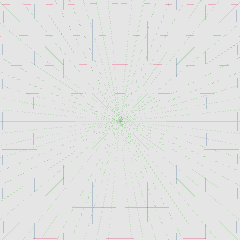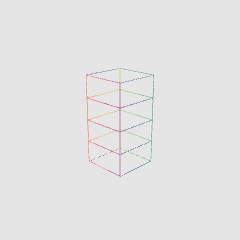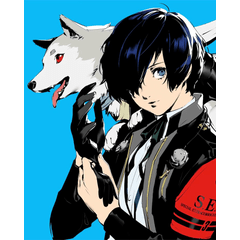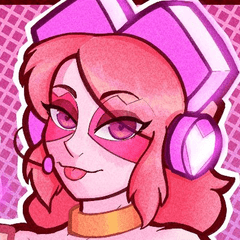¡La única cuadrícula de perspectiva que necesita! (The Only Perspective Grid You Need!) The Only Perspective Grid You Need!
Content ID:1807950
-
228 796
¡Me cansé de otras herramientas de perspectiva, así que hice la mía, esta es la única que necesitarás! I got fed up with other perspective tools, so I made my own, this is the only one you'll ever need!
--- La única cuadrícula de perspectiva que necesitas! ---
¡Una cuadrícula de perspectiva totalmente 3D que se puede colocar en cualquier lienzo y editar!
Ya no hay necesidad de averiguar los puntos de fuga correctos o tratar con herramientas de perspectiva descuidadas.
Si te ha resultado útil y deseas apoyarme, puedes encontrar mi enlace de Ko-fi en mi perfil.
Disfruta ~
-- Modo de empleo --
simplemente arrastre el "Activo de cuadrícula" a su lienzo, luego arrastre el "Activo objetivo" encima de eso, ¡y listo!
Puede usar los controles de la herramienta 3D incorporados para girar / desplazar su perspectiva de la cuadrícula y la rueda de desplazamiento del mouse para ajustar el FOV.

Si no tiene una rueda del mouse o necesita un control adicional sobre el FOV, puede encontrar el control deslizante "Perspectiva" en el panel de propiedades de la herramienta;
Aquí también puede encontrar un control deslizante "Roll" que le permite crear ángulos holandeses.
Si necesita mover la posición de la línea del horizonte en el marco, cambie a la herramienta "Mover capa (K)" y mueva toda la capa 3D.

----------------------- F.A.Q -----------------------
P: el cuadro de destino desaparece cuando me acerco demasiado o hago que la perspectiva sea demasiado extrema.
Un: Haga clic en el icono de llave inglesa en el panel "Propiedad de la herramienta" para abrir los detalles de la subherramienta. y, a continuación, haga clic en Preferencias > Configuración de representación. En este menú de configuración de renderizado; Desmarque "Establecer automáticamente al restablecer la cámara" y establezca el valor "Plano cercano" en 1. luego "Aplicar a todos los modelos".
----------------------------------------------
----------------------------------------------
P: ¿Puedo mover y girar la caja pero la cuadrícula de perspectiva no se mueve con ella?
Un: Asegúrese de que la caja esté en la misma capa 3D que la cuadrícula y no en una capa separada.
--- The Only Perspective Grid You Need! ---
A fully 3D perspective grid that can be dropped into any canvas and edited!
No need for figuring out correct vanishing points or dealing with janky perspective tools anymore.
If you found this useful and wish to support me you can find my Ko-fi link on my profile.
Enjoy~
-- How to use --
simply drag in the "Grid Asset" into your canvas, then Drag the "Target Asset" on top of that, and you're done!
You can use the built in 3d tool controls to rotate/pan your perspective of the grid and your mouse scroll wheel to adjust the FOV.

If you don't have a mouse wheel or need extra fine control over the FOV, you can find the "Perspective" slider in the tool properties panel;
Here you can also find a "Roll" slider which allows you to create dutch angles.
If you need to move the position of the horizon line in frame, switch to the "Move Layer (K)" tool and move the whole 3d layer.

----------------------- F.A.Q -----------------------
Q: the target box disappears when I zoom in too close or make the perspective too extreme.
A: Click the wrench icon on the "Tool Property" panel to open the sub tool details. then click Preferences > Rendering Settings. In this rendering settings menu; Uncheck "Set automatically when resetting camera" and set the "Near Plane" value to 1. then "Apply to all models".
----------------------------------------------
----------------------------------------------
Q: I can move and rotate the box but the perspective grid doesn't move with it?
A: Make sure the box is on the same 3D layer as the grid and not a separate layer.
Herramientas Tools