

10 Autoaktionen, die das Erstellen von Fotostudien erleichtern, + 4 Farbmodi. 10 autoactions that make it easier to do photo studies, + 4 colour modes.
A"Ich möchte eine Landschaft studieren, aber es fällt mir schwer, die Formen alleine zu vereinfachen..."
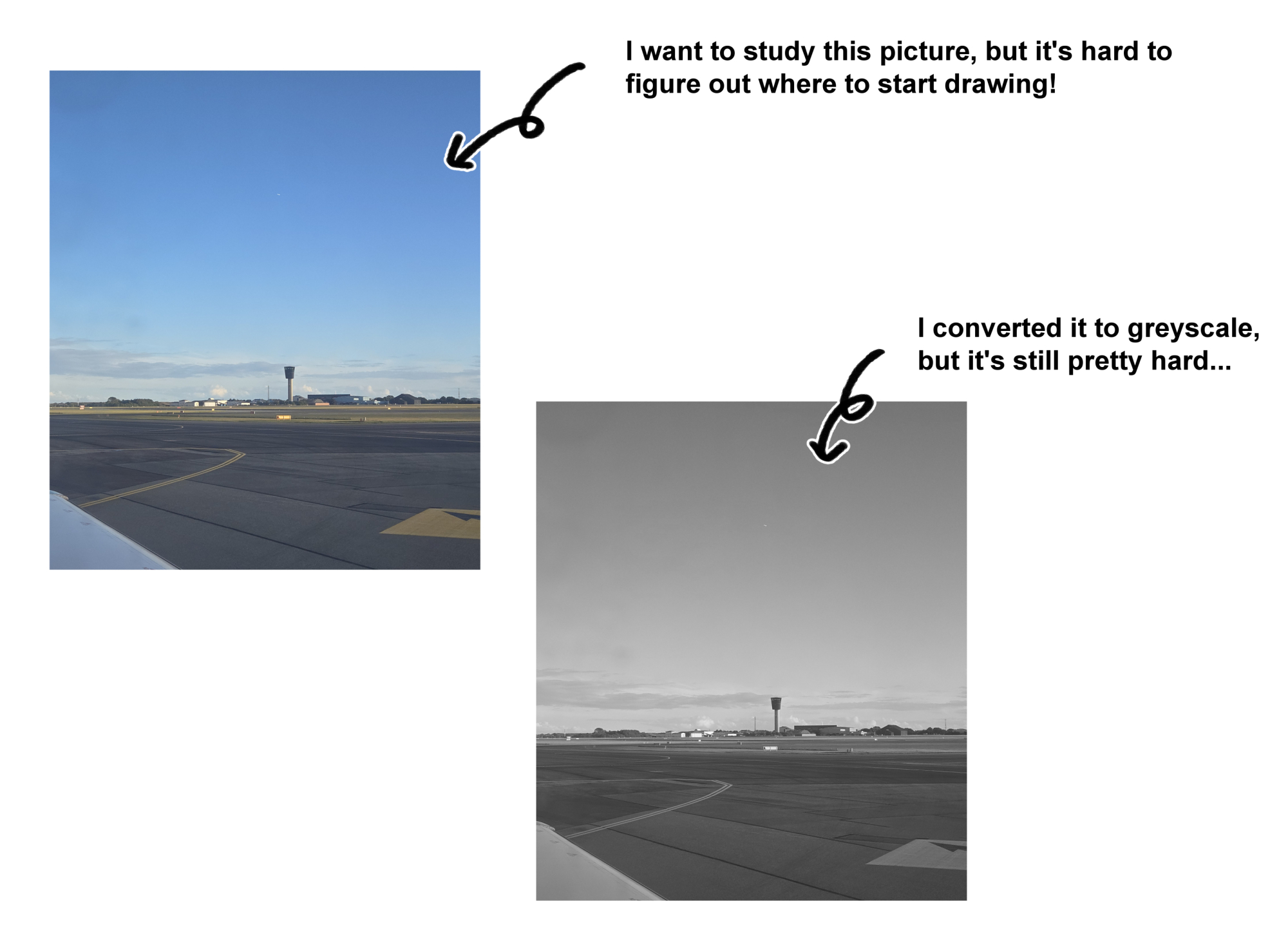
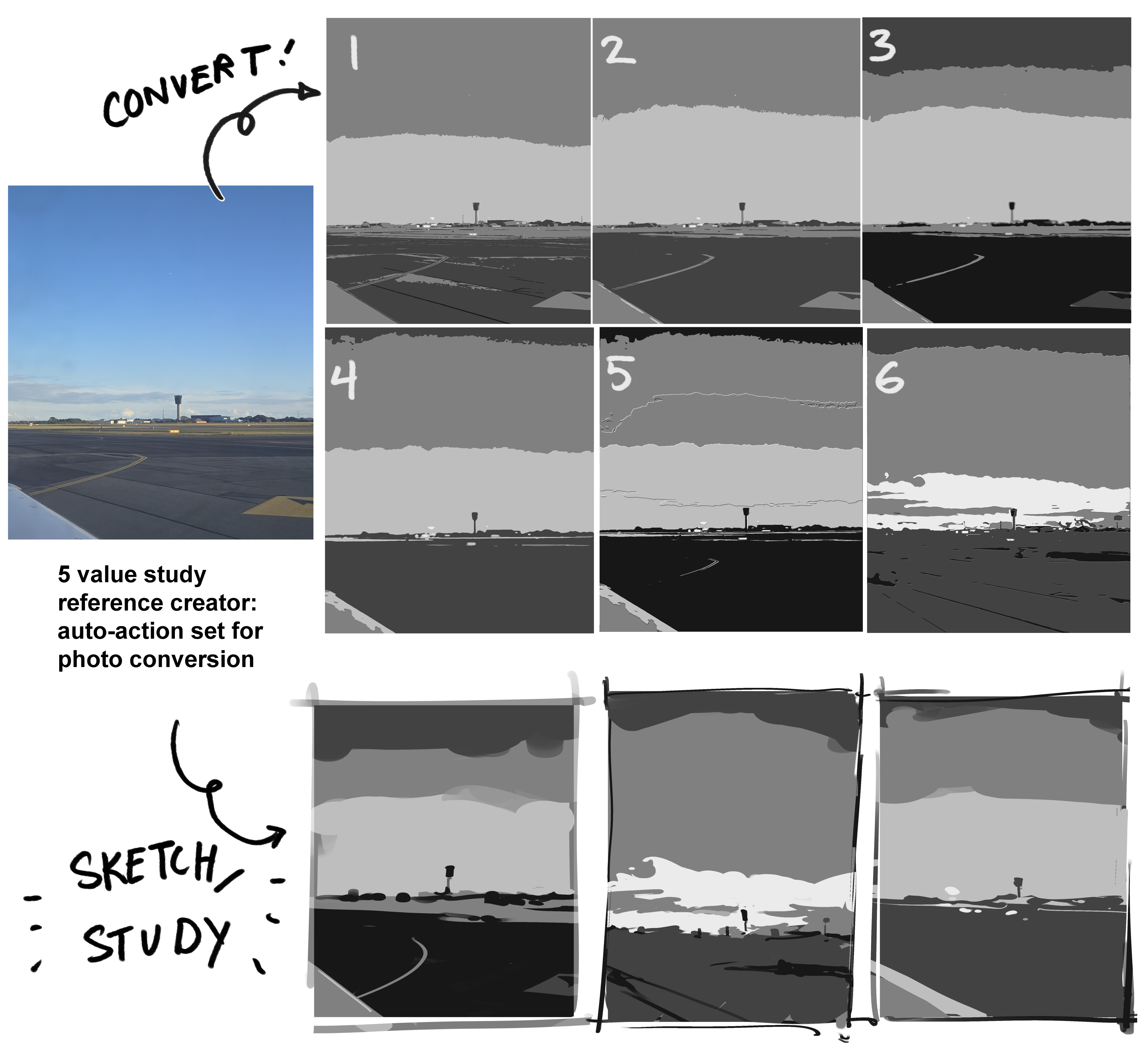
Wenn Sie Fotostudien mit begrenztem Wert oder andere Zeichenübungen in Graustufen durchführen, ist es nicht immer einfach, die wichtigsten Formen herauszufinden. Es nimmt viel Zeit in Anspruch, jedes Foto einzeln zu bearbeiten.
Diese Autoaktionen vereinfachen die Formen für Sie und reduzieren Ihr Bild auf etwa 5 Werte, sodass Sie die Komposition, die Formen und die Werte leichter untersuchen können.
Es gibt 8 automatische Fotokonverter und 2 zusätzliche automatische "Vorverarbeitungs"-Funktionen, um Ihre Bilder im Voraus zu bearbeiten und alles schöner zu machen.
Die Fotokonverter eignen sich für Landschaften, Gebäude und Natur. Unterschiedliche automatische Aktionen können für verschiedene Fotos besser geeignet sein. Bitte experimentieren Sie selbst damit.
Ich habe es für meinen eigenen Gebrauch gemacht, aber ich hoffe, dass es auch für andere nützlich ist.
Demo:
> Ich möchte es studieren, aber wenn ich es nur in Graustufen umwandele, ist es immer noch ziemlich schwierig...
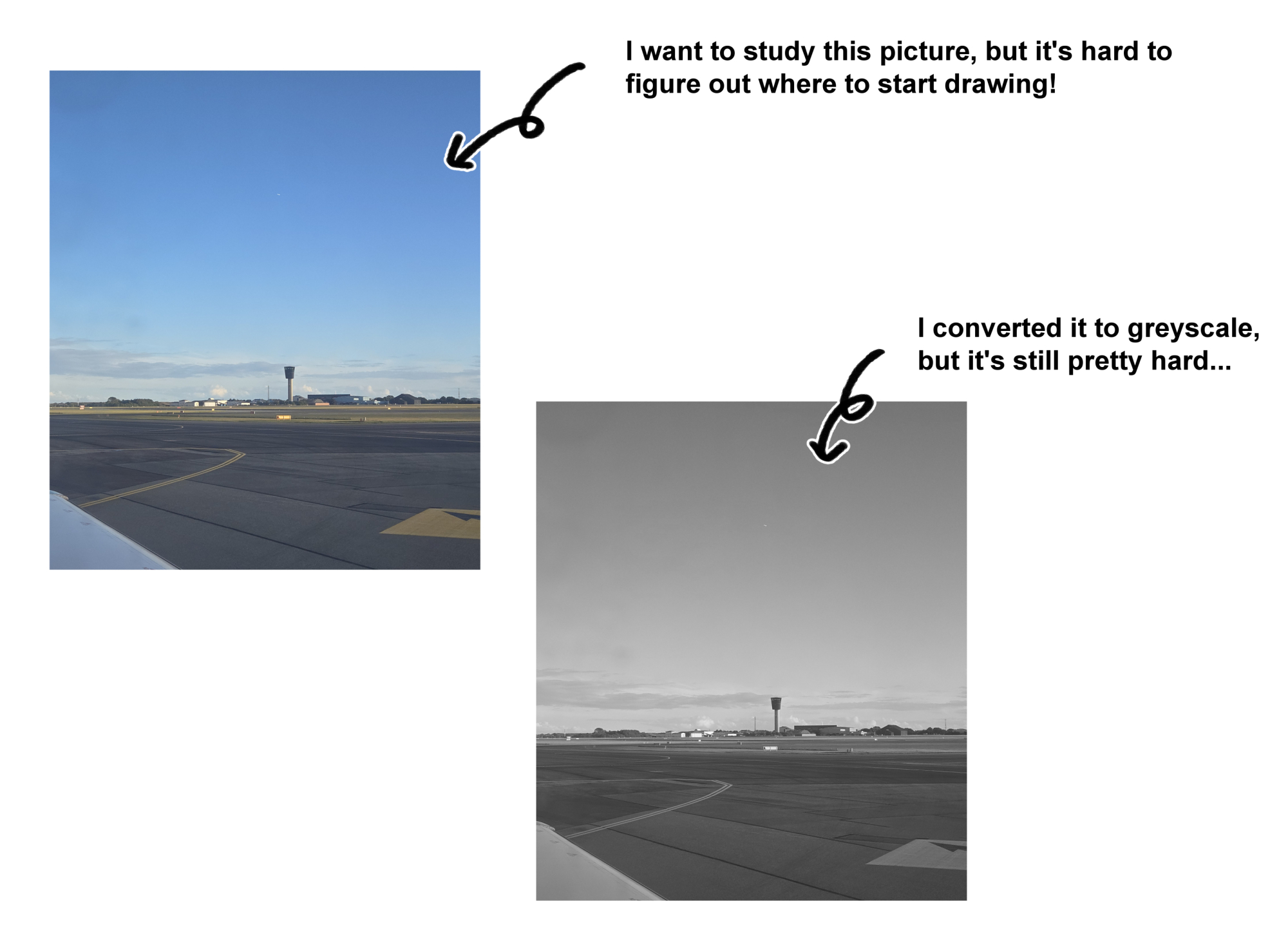
Nach der Verwendung der Autoaktionen wird es viel einfacher:
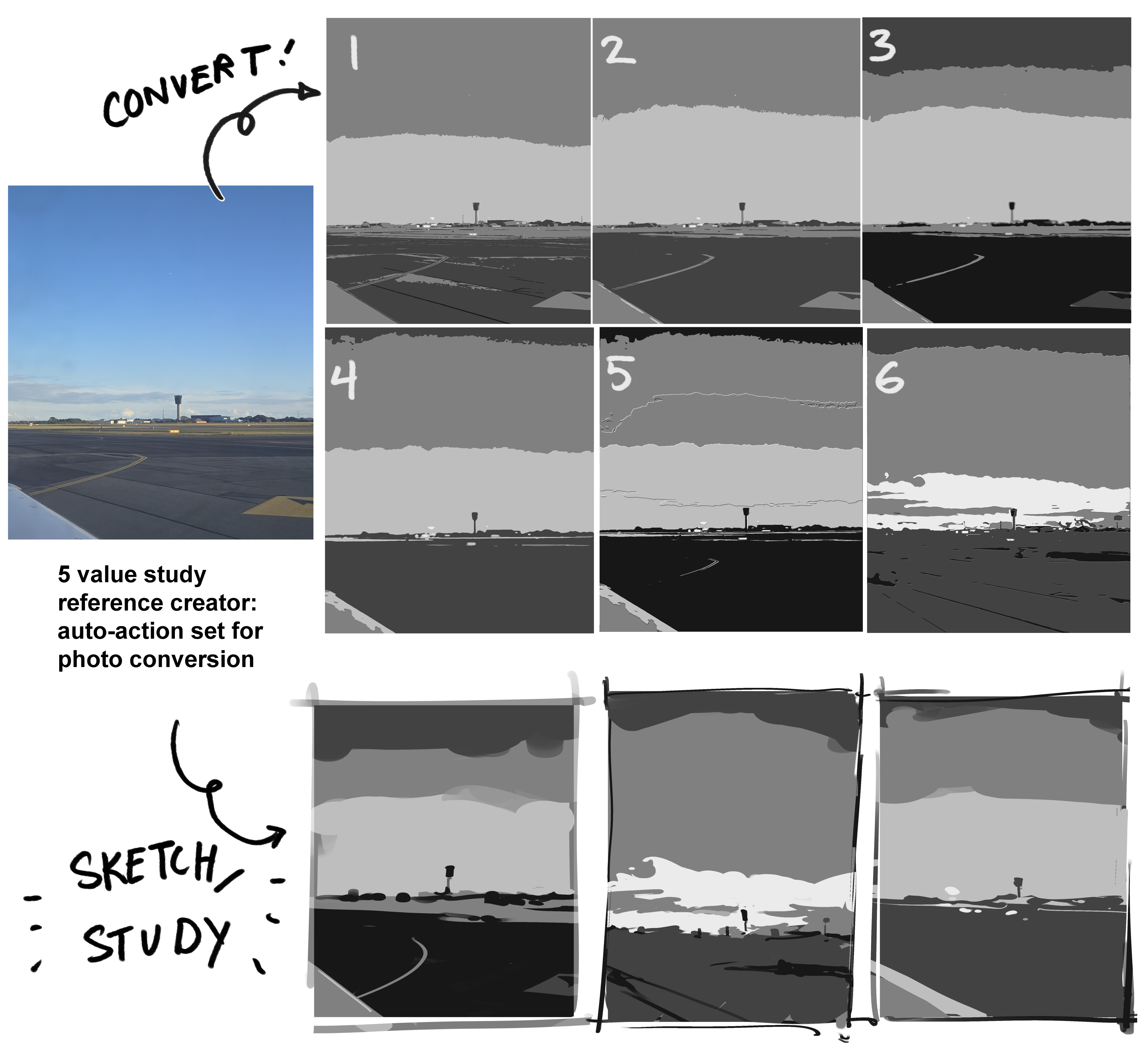
Ich habe die automatischen Aktionen auf ein Bild angewendet, das ich aufgenommen habe. Es fiel mir leicht, es zu skizzieren und die wichtigen "Formen" zu verstehen, aus denen sich die Komposition des Fotos zusammensetzt.
Wenn ich danach mehr Zeit mit dem Malen verbringen möchte, ist es für mich einfacher, mich auf das unbearbeitete Graustufenbild zu beziehen, da ich jetzt eine bessere "Basis"-Skizze habe, auf der ich malen kann.
A"I want to study a landscape, but it's hard for me to simplify the shapes on my own...."
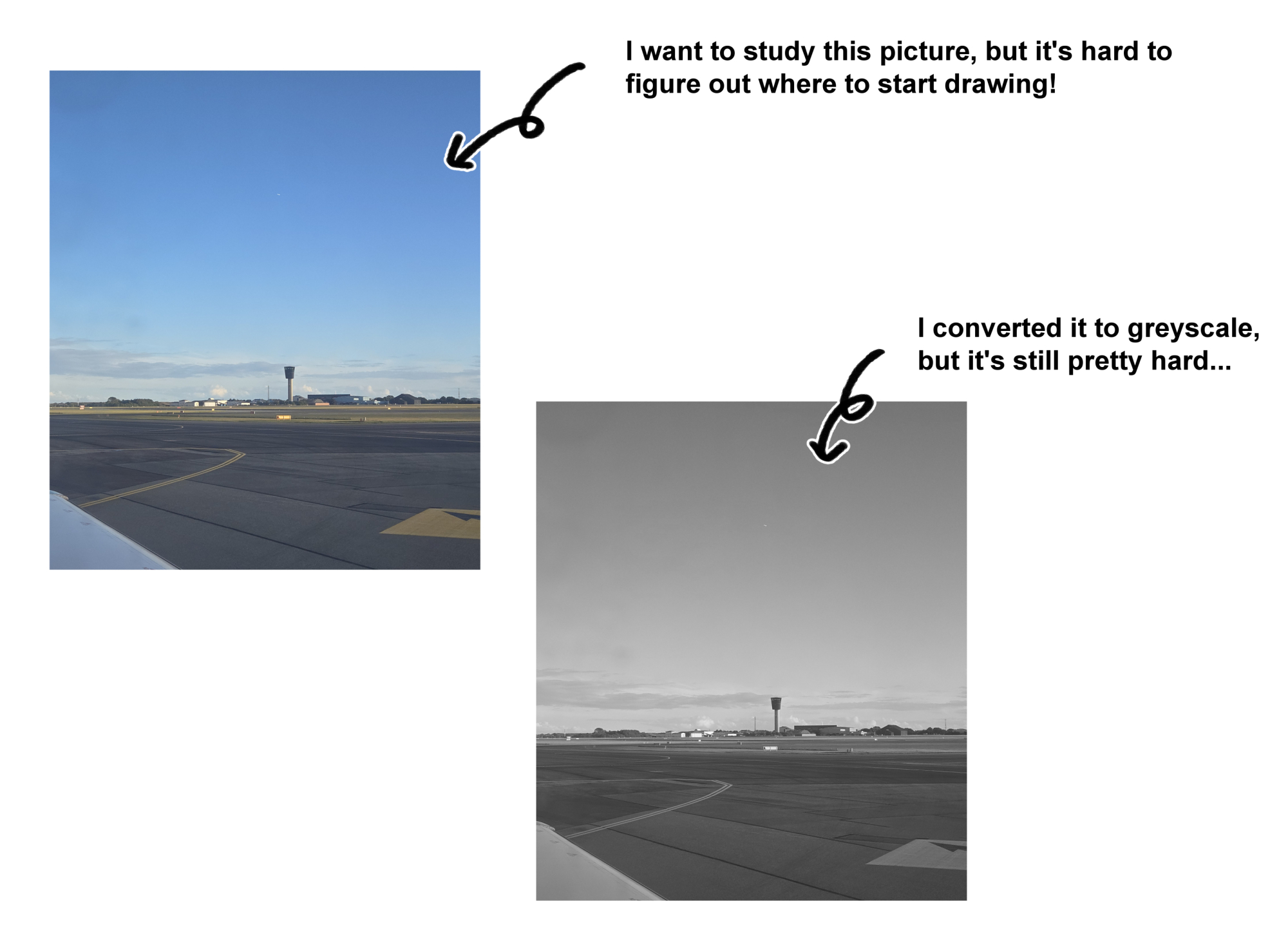
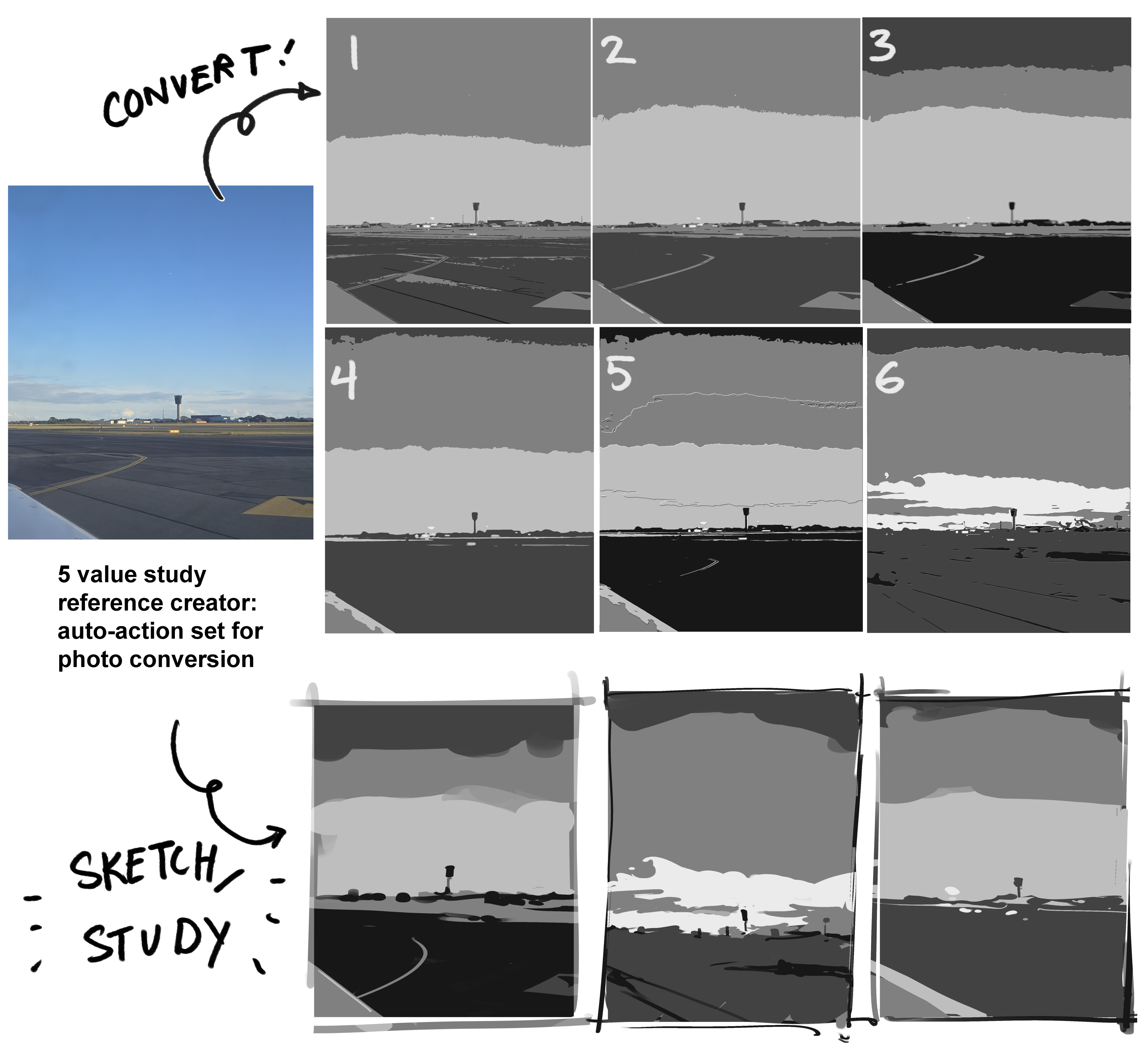
When doing limited value photo studies or other drawing practice in greyscale, it's not always easy to figure out the major shapes. It takes a lot of time to edit each photograph individually.
These autoactions simplify the shapes for you and reduce your picture to about 5 values, so that you can more easily study the composition, shapes, and values.
There are 8 automatic photo converters, and 2 extra automatic "preprocess" functions to process your pictures in advance and make everything work more beautifully.
The photo converters are suitable for landscapes, buildings, and nature. Different auto actions may be more suitable for different photos. Please experiment with it yourself.
I made it for my own use, but I hope it's also useful for others.
Demo:
> I want to study it, but if I only convert it to greyscale, it's still pretty hard...
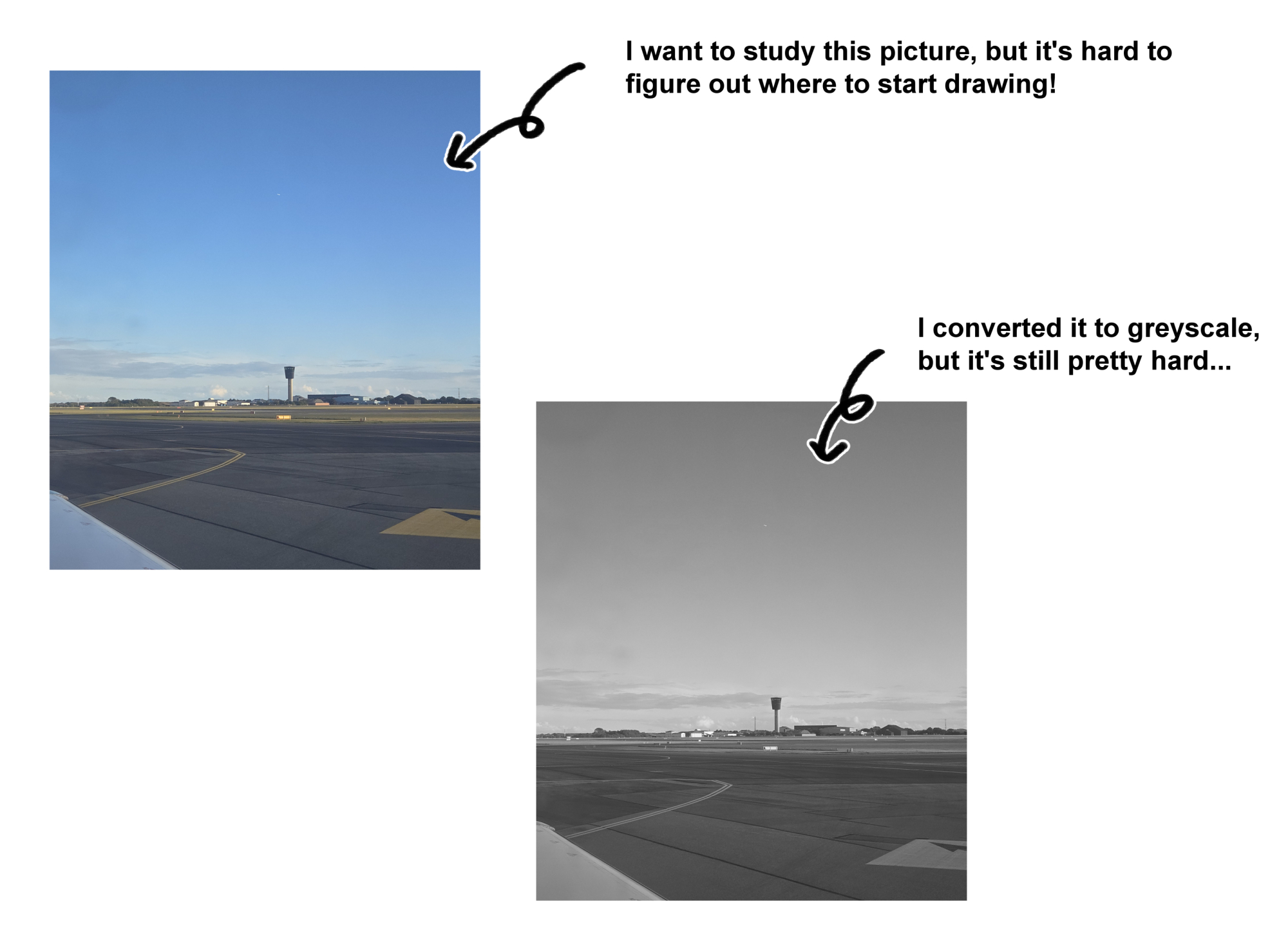
After using the autoactions, it becomes much easier:
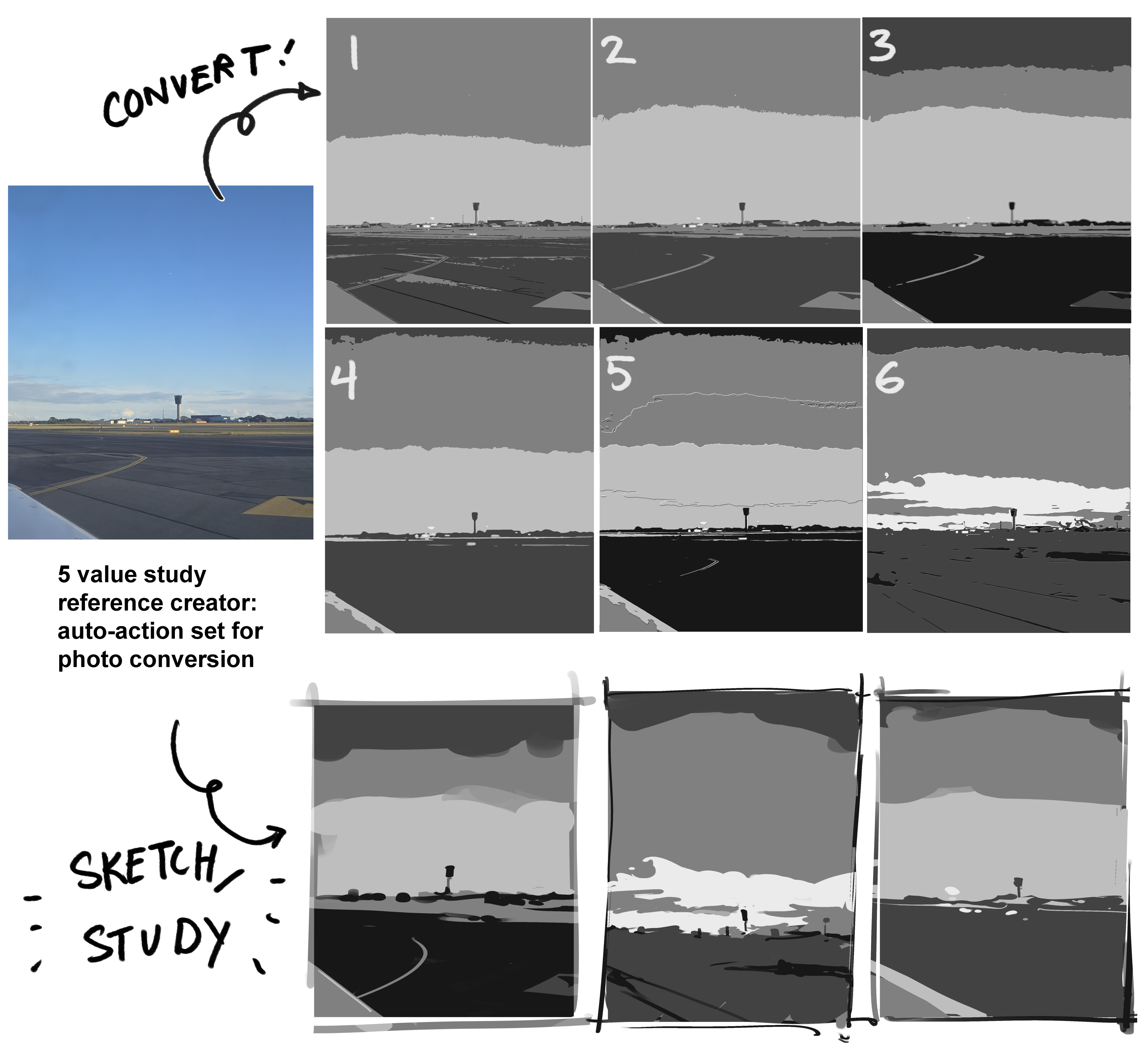
I used the auto actions on a picture that I took. It became easy for me to sketch it and understand the important "shapes" that make up the photograph's composition.
Afterwards, if I want to spend more time painting it, it's easier for me to refer to the unprocessed greyscale image, since I now have a better "base" sketch to paint onto.
Alte Version














































