

Flüssiger Feuereffekt im Comic-Stil (liquid fire effect comic style) liquid fire effect comic style
Content ID:2049809
-
7.932
Wenn Sie einen Kampfszeneneffekt für Ihren farbigen Comic wünschen, bin ich für Sie da. If you want fight scene effect for your colored comic i got you covered.
Ich werde erklären, wie ich dieses Bild erstellt habe.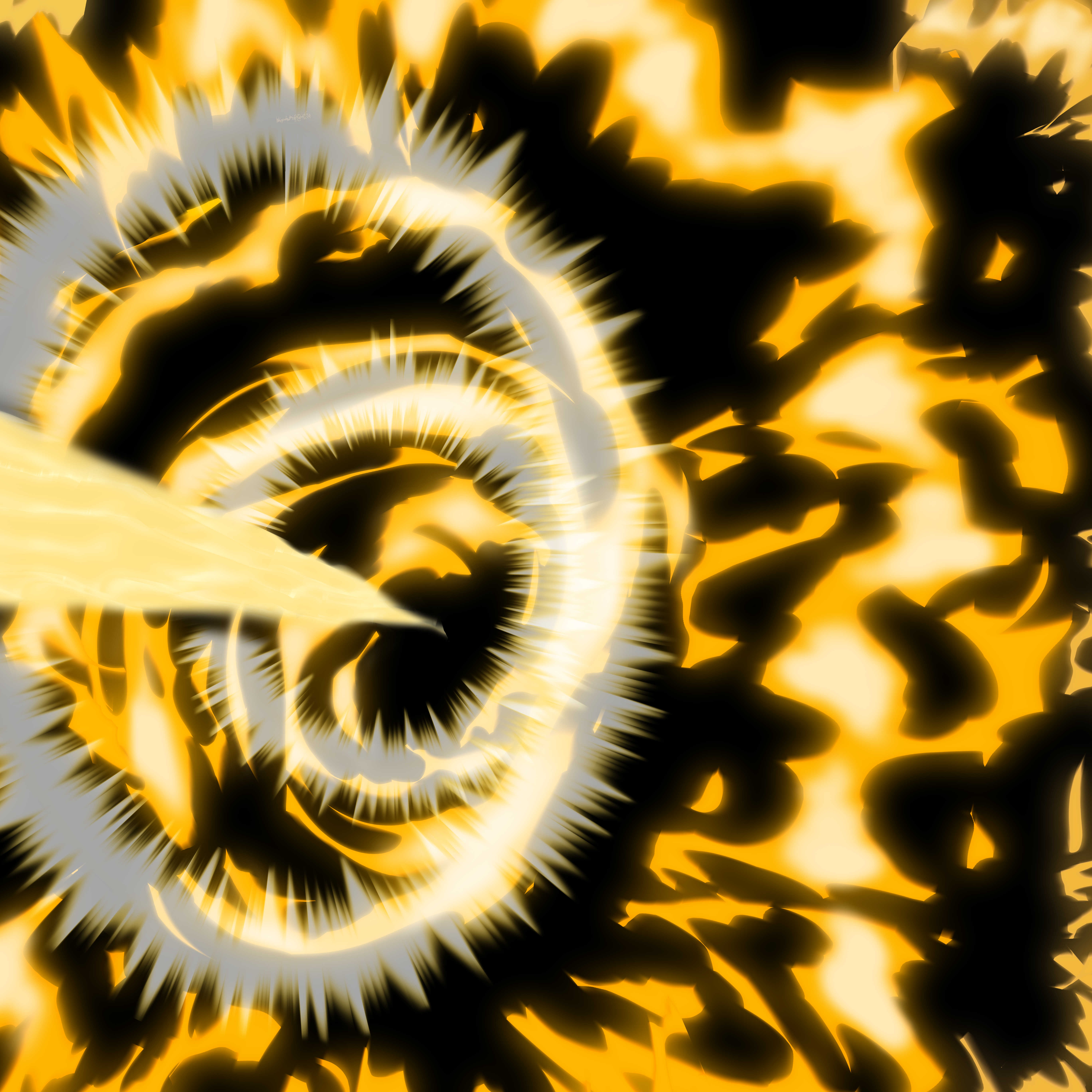
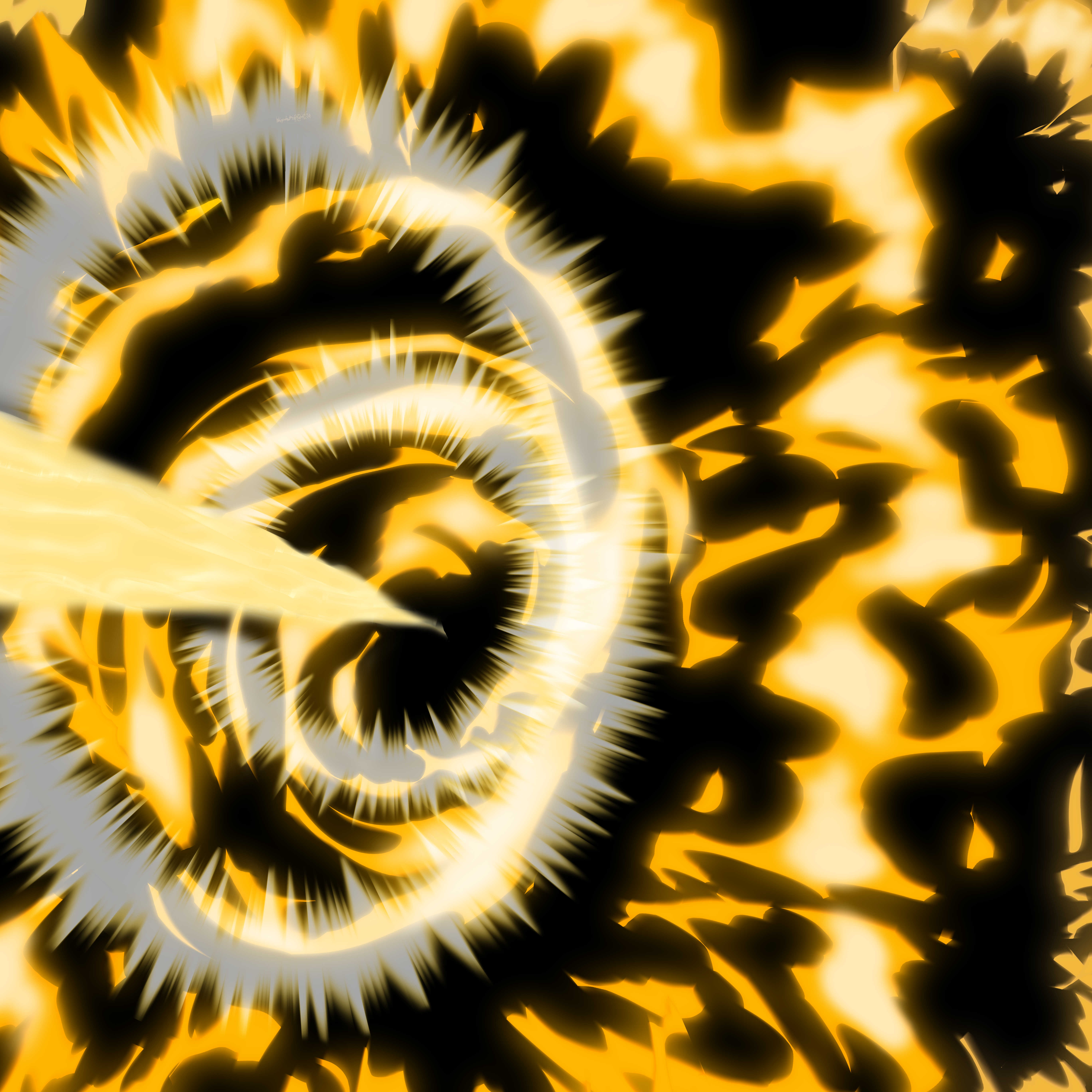
Wählen Sie zunächst 2 Farben, die Primärfarbe sollte heller sein.

Erstelle eine schwarze Ebene mit dem Subtool "Bucket Look"

Dann eine weitere Ebene, um den Strich auszuführen.
Stört mich nicht an der versteckten Ebene, ich lege sie nur für den Fall der Fälle dorthin.

Ich habe eine kreisende Bewegung verwendet, um den dünnen Strich zu erzeugen, und dann die Pinseldicke erhöht, nicht die Größe, um die umgebenden Effekte zu erzeugen.

Ich habe die Ebene dupliziert und dann eine Gaußsche Unschärfe bei 200 für den Glüheffekt angewendet.
Ich habe die Ebene unter den erstellten Strichen verwendet.

Wenn Ihre Auflösung zu hoch ist, müssen Sie diesen Vorgang so oft wie möglich in derselben Ebene wiederholen.

Dann für den magischen Touch.
Ich habe eine weitere Ebene erstellt, um zwischen den Strichen zu zeichnen.
Dazu verwende ich die Hauptfarbe mit einem Sprühpinsel. Für die Striche, die außerhalb des Feuerpinsels verlaufen, habe ich den weichen Radiergummi verwendet.

Das Ergebnis:

Für das Endergebnis verwenden Sie den Pinsel 'wind halo effect' und "thin wind path smooth style 1 by layer", den ich hochgeladen habe.
Hier geht's zu deiner Kampfszene.

Viel Glück beim Erstellen von SFX.
I will explain how i created this image.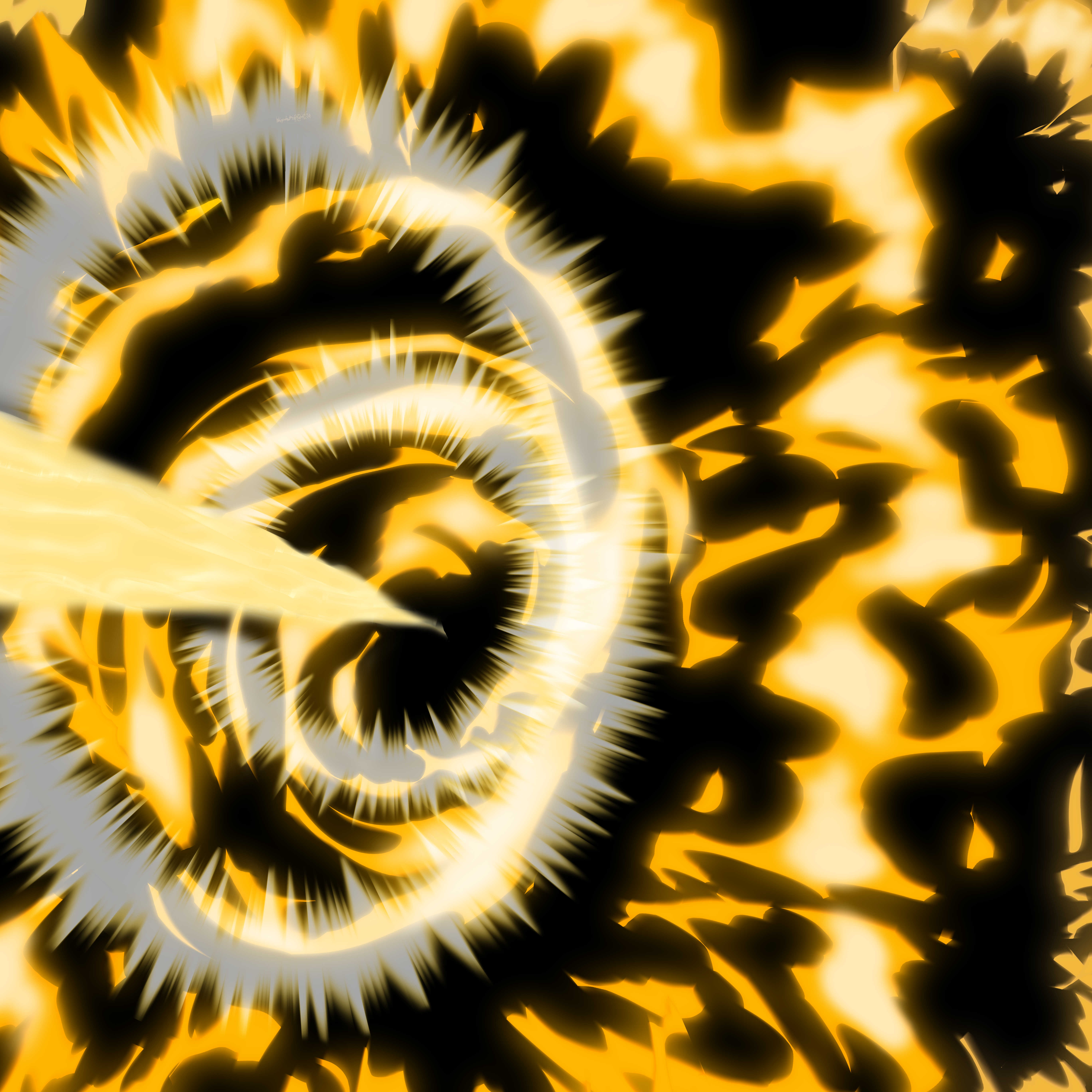
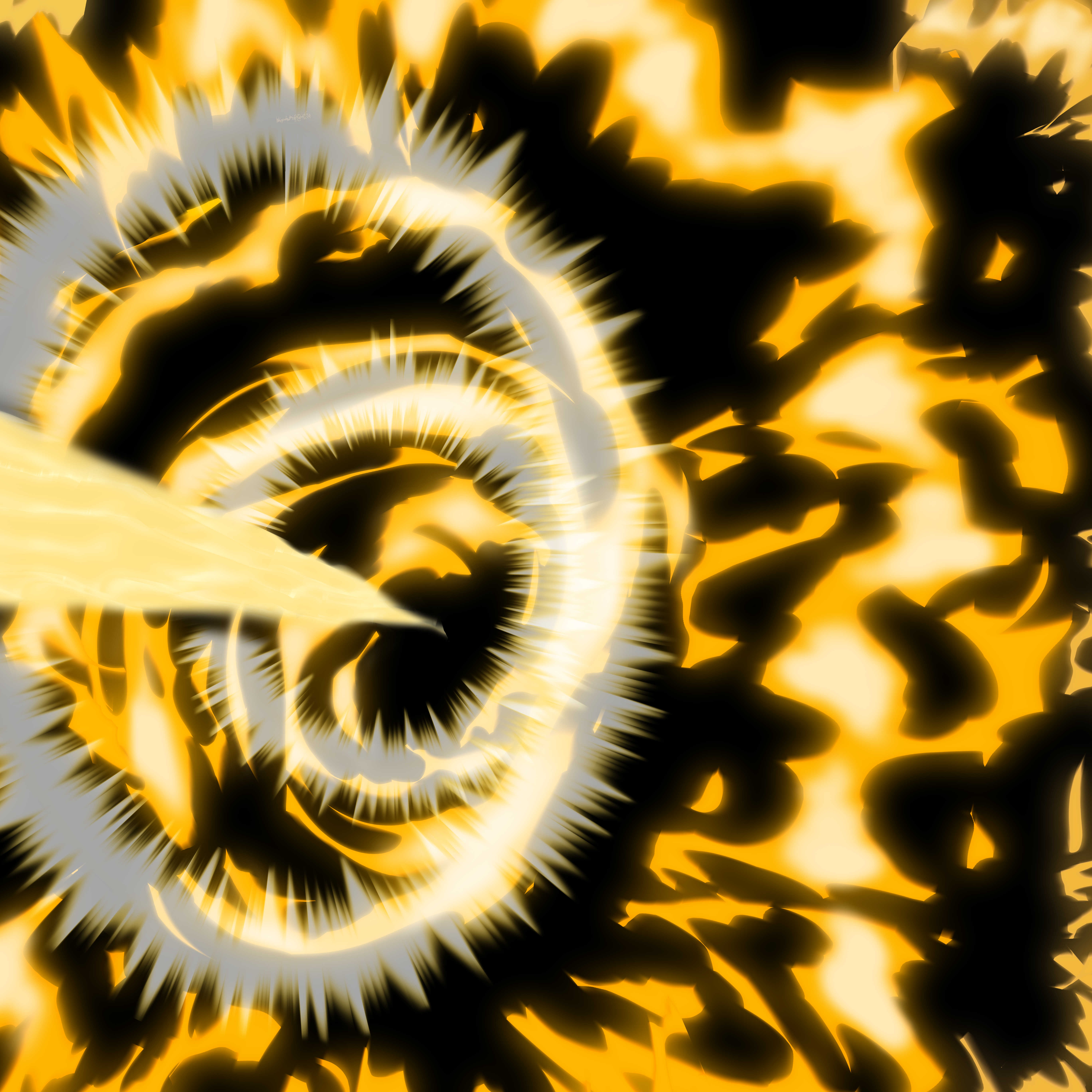
First of all choose 2 colors the primary color should be lighter.

Create a black layer with the bucket looking subtool

Then another layer to execute the stroke.
Don't mind the layer hidden i put it there just in case.

I used a circular motion to create the thin stroke then increased the brush thickness not the size to create the surrounding effects.

I duplicated the layer then applied a gaussian blur at 200 for the glow effect.
I used the layer under the created strokes.

If your resolution is too high you will have to repeat this process in the same layer as many time as possible.

Then for the magic touch.
i created another layer to draw between the strokes.
For this i use the main color with a spray brush. For the strokes that go outside the fire brush i used the soft eraser.

The result:

For final results use the 'wind halo effect' and "thin wind path smooth style 1 by layer" brush i uploaded.
Here you go for your fight scene.

Good luck creating sfx.













































