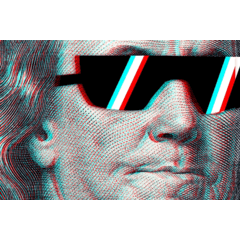Dünner Windweg, glatter Stil 1 für Schicht (Thin wind path smooth style 1 by layer) Thin wind path smooth style 1 by layer
Content ID:2049130
-
3.683
Wenn Sie eine dünne Windspur für bewegte Objekte erstellen möchten, können Sie diesen Pinsel verwenden If you want to make a thin wind trail for moving object you can use this brush
Unterstützt auch zwei Farben, aber der Wind ist die zweite Farbe, während die umgebende Unschärfe die erste Farbe ist.

Verwenden Sie diesen Pinsel in einer separaten Ebene, da er sonst nicht angezeigt wird.
Wenn Sie zu Beginn eine Deckkraft gewählt haben, können Sie darüber malen und die Farbe wird sich einfügen, diese Funktion ist großartig, wenn Sie einen dickeren Windpfad zeichnen möchten.
Dies ist Version 1, ich arbeite an einem breiteren Windpfad und einem im Comic-Stil.
Je größer der Durchmesser des Pinsels ist, desto deutlicher ist die Unschärfe der Stiftkante.
Beispiel für einen Windweg.

Also support two color but the wind is the second color while the surrounding blur is the first color.

Use this brush in a separate layer otherwise won't appears.
If you chose an opacity at the start you can paint over it and the color will blend in, this feature is great if you want to draw fatter wind path.
This is version 1 i am working on a wider wind path and a comic style one.
The bigger the diameter of the brush the more pronounce are the pen edge blurring.
Exemple of wind path.