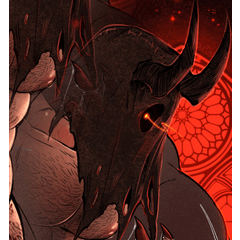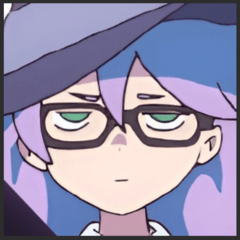iPad Workspace - Hohe Dichte (iPad Workspace - High Density) iPad Workspace - High Density
Content ID:1778124
-
1.885
Minimaler iPad-Arbeitsbereich für Personen, die von größeren Bildschirmen kommen und eine gewisse Flexibilität wünschen Minimal compromise iPad workspace for people coming from larger screens and want some flexibility

- Neu angeordnete Panels, so dass es keine Kompromisse bei der Verwendung des iPad. Die Größe der Panels vollständig geöffnet stört mich nicht die ganze Zeit, aber wenn ich an Breitbildformaten arbeite, kollabiere ich manchmal die linken Seitenteile oder alle Panels und benutze Tastenkombinationen, um auf die Pop-Up-Panels zuzugreifen.
Pop-Up-Panels sind:
Y - Farbrad
H - Unterwerkzeug
N - Unterwerkzeugeinstellungen
Sie können auch Layers Pop-Up-Panel an eine Verknüpfung binden, aus irgendeinem Grund habe ich einfach noch nicht...
- Die Kommandoleiste hat fast alles, was ich jemals brauchen könnte, so angelegt, dass es für mich sinngemäß ist. Wenn Sie keine Tastatur zur Hand haben, hilft es wirklich. Manchmal kollabiert ich jedes Panel und benutze einfach die Befehlsleiste allein
- Tastenkombinationen sind ähnlich wie Photoshop, mit einigen Änderungen...
Q/W - Pinselgröße Nach unten/nach oben
A - Autoselect
S - Lasso/Rechteck/Ellipse/Polyin usw.
F - Flip Canvas
1-10 (Number Row) - Pinsel-Opazität
... vielleicht andere habe ich über haha vergessen. Alles ist in Reichweite, keine Belastung
- Ich benutze auch Redjuices Auto-Aktionen für einige fehlende Photoshop-Funktionen, sie sind wirklich gut aussehen em up!
Hoffe, dass dies jemandem hilft!

- Rearranged panels so there's no compromise when using the iPad. The size of the panels fully open doesn't bother me all the time, but when working on widescreen formats, I sometimes collapse the left side panels, or all the panels and use keyboard shortcuts to access the Pop-Up Panels
Pop-Up Panels are:
Y - Color Wheel
H - Sub Tool
N - Sub Tool Settings
You can also bind Layers Pop-Up panel to a shortcut, for some reason I just haven't yet...
- The Command Bar has almost everything I could ever need, laid out in a way that makes sense to me. If you don't have a keyboard handy it really helps. Sometimes I collapse every panel and just use the Command Bar alone
- Keyboard shortcuts are similar to Photoshop, with some changes...
Q/W - Brush size Down/Up
A - Autoselect
S - Lasso/Rectangle/Ellipse/Polyine etc.
F - Flip Canvas
1-10 (Number Row) - Brush Opacity
... possibly others I forgot about haha. Everything is withins easy reach, no strain
- I also use Redjuice's Auto Actions for some missing Photoshop functions, they're really good look em up!
Hope this helps someone!