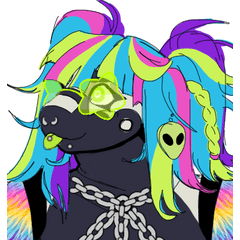一個簡單的3D皺褶領子模型。
能夠彎曲以更好地符合 3D 模型,並提供更多彈性。
用 Blender 製作。
A simple 3D model of a ruffled collar.
Has the ability to bend so as to better fit 3D models, and allow for more flexibility.
Created with Blender.
下載後,模型應該會在下載資料夾中找到。
模型在 clip studio paint 裡應該是這樣:

要擺姿勢模型,點擊你想移動的零件,並用球體和軸線來扭曲模型。



為了讓與角色模型擺姿勢更方便,我建議將項圈模型夾在角色的頭部或脖子上:
 一旦你決定好姿勢,就能輕鬆調整領口模型以更合身:
一旦你決定好姿勢,就能輕鬆調整領口模型以更合身:
After downloading, the model should be available in the downloads folder.
The model should look like this in clip studio paint:

To pose the model, click on the part you wish to move, and use the sphere and axes to distort the it.



To make posing the collar with a character model easier, I recommend clipping the collar model onto the head/neck of the character:
 Once you’ve decided on your pose, you can easily adjust the collar model to fit better:
Once you’ve decided on your pose, you can easily adjust the collar model to fit better:
材料 Material