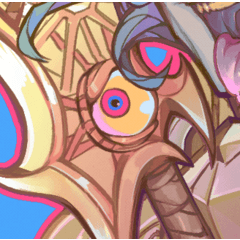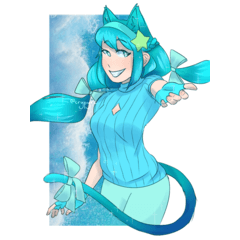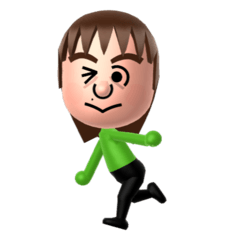帶有水彩邊緣的紋理鉛筆 (可以在子工具設置中禁用),為您提供清晰粗糙的線條。適用於線稿和草圖。刷子本身基於自動鉛筆。
水彩邊緣賦予它明顯的深色/粗糙輪廓和無縫重疊,從而在線條上為之著色。在畫筆尺寸較大(25px 及以上)的行中,它也更明顯。 若要停用 GO:關閉「Sub Tool」屬性>「Sub Tool」>水彩邊緣的「Sub Tool」細節>
畫筆在較低分辨率下更密集/更細,並且使用起來看起來最好;為了獲得更多紋理,我建議使用更高的畫布解析度和高 DPI(例如 600dpi)。


畫筆可能會因筆壓設定而異,我建議將它們設定為預設值以獲得顯示效果。
textured pencil with watercolor edge (can be disabled in sub tool settings) to give you those crisp harsh lines. works for both lineart and sketch. the brush itself is based off a mechanical pencil.
the watercolor edge is what gives it that distinct darker/harsher outline and seamless overlap when shading your linework. it is also more visible in lines with bigger brush sizes (25px and above). to disable go: sub tool property > sub tool detail > watercolor edge > off
the brush is denser/finer at lower resolutions and looks best using it as such; for more texture i recommend a higher canvas resolution and high dpi (example is in 600dpi).


the brush may vary due to pen pressure settings, i recommend setting them to default for shown effect.