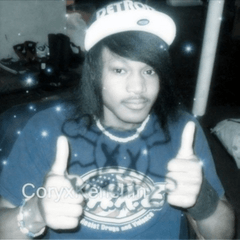如何使用:
從 Clip Studio 程序中的“素材:下載” 文件夾拖放到“顏色設置”選項卡。
如果您看不到顏色集,請在頂部轉到 ( 視窗 -> 顏色集 )

從 Clip Studio 程序中的“素材:下載” 文件夾拖放到“顏色設置”選項卡。
如果您看不到顏色集,請在頂部轉到 ( 視窗 -> 顏色集 )

How-to-use:
Drag and drop from "Material: Download" folder in the Clip Studio program to 'Color Set' tab.
If you cannot see color sets, at the top, go to ( Window -> Color Set )

Drag and drop from "Material: Download" folder in the Clip Studio program to 'Color Set' tab.
If you cannot see color sets, at the top, go to ( Window -> Color Set )