漸變,以説明建立字元的縮圖顏色。 Gradients to help establish thumbnail colors for characters.
你好!:D 此材料包含一些漸變(和灰度顏色集),我喜歡在製作角色的縮略圖/概念藝術時使用它們。如果您對如何為角色著色猶豫不決,或者只是想挑戰用您沒有想到混合的顏色進行繪畫,那麼這可能適合您。

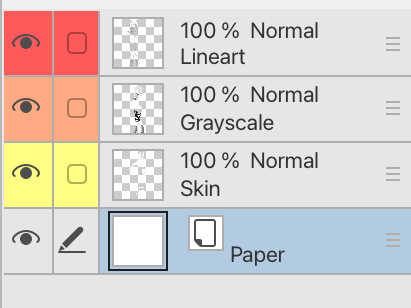

我還有很多漸變,並希望出版更大的第二卷:)
分步過程: (後面有示例)
手頭有你的圖紙(可以完成線稿,甚至是粗略的草圖)

為您的膚色和其他預定顏色著色(也許您已經知道您的角色將擁有什麼眼睛顏色等)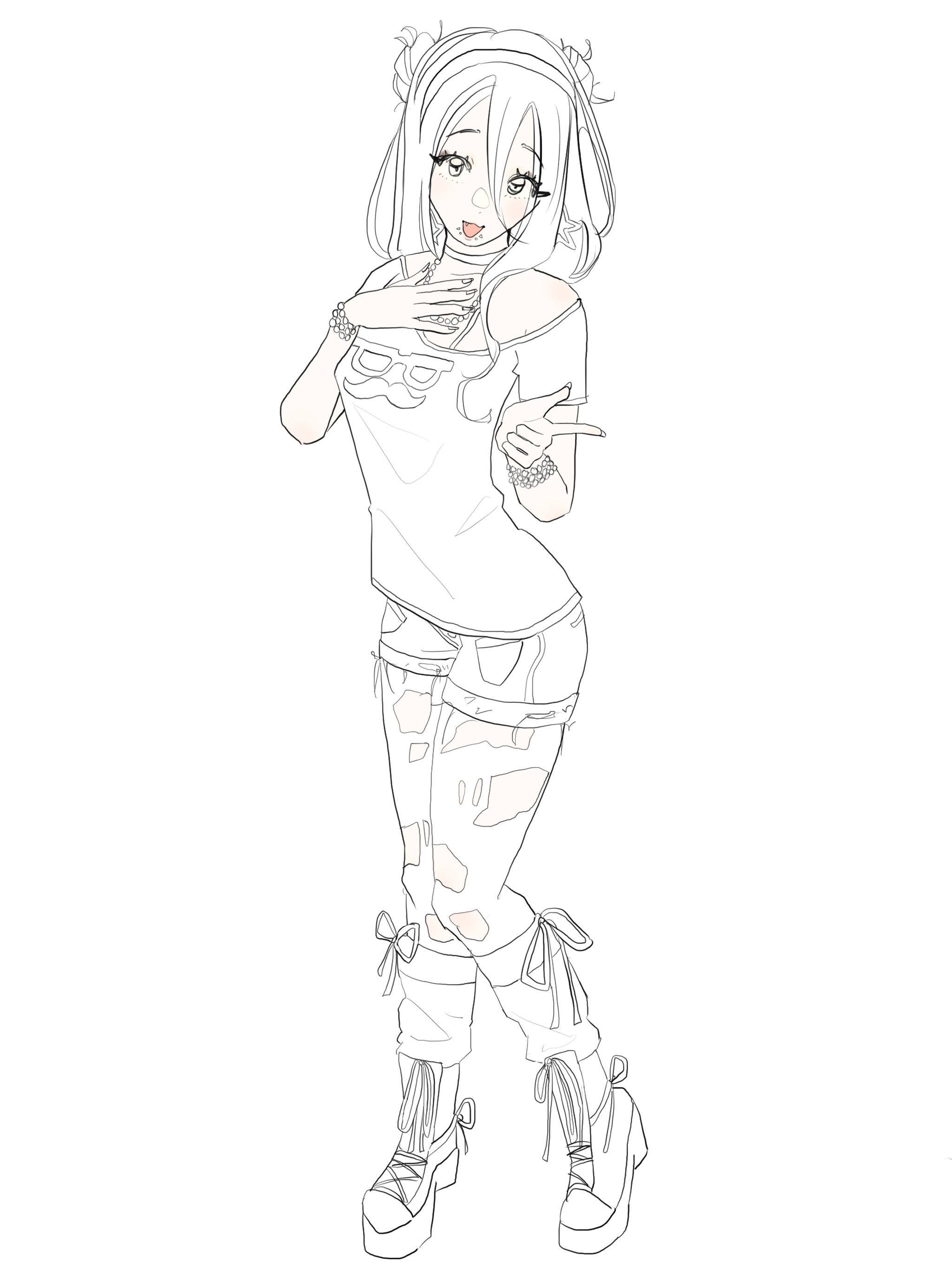
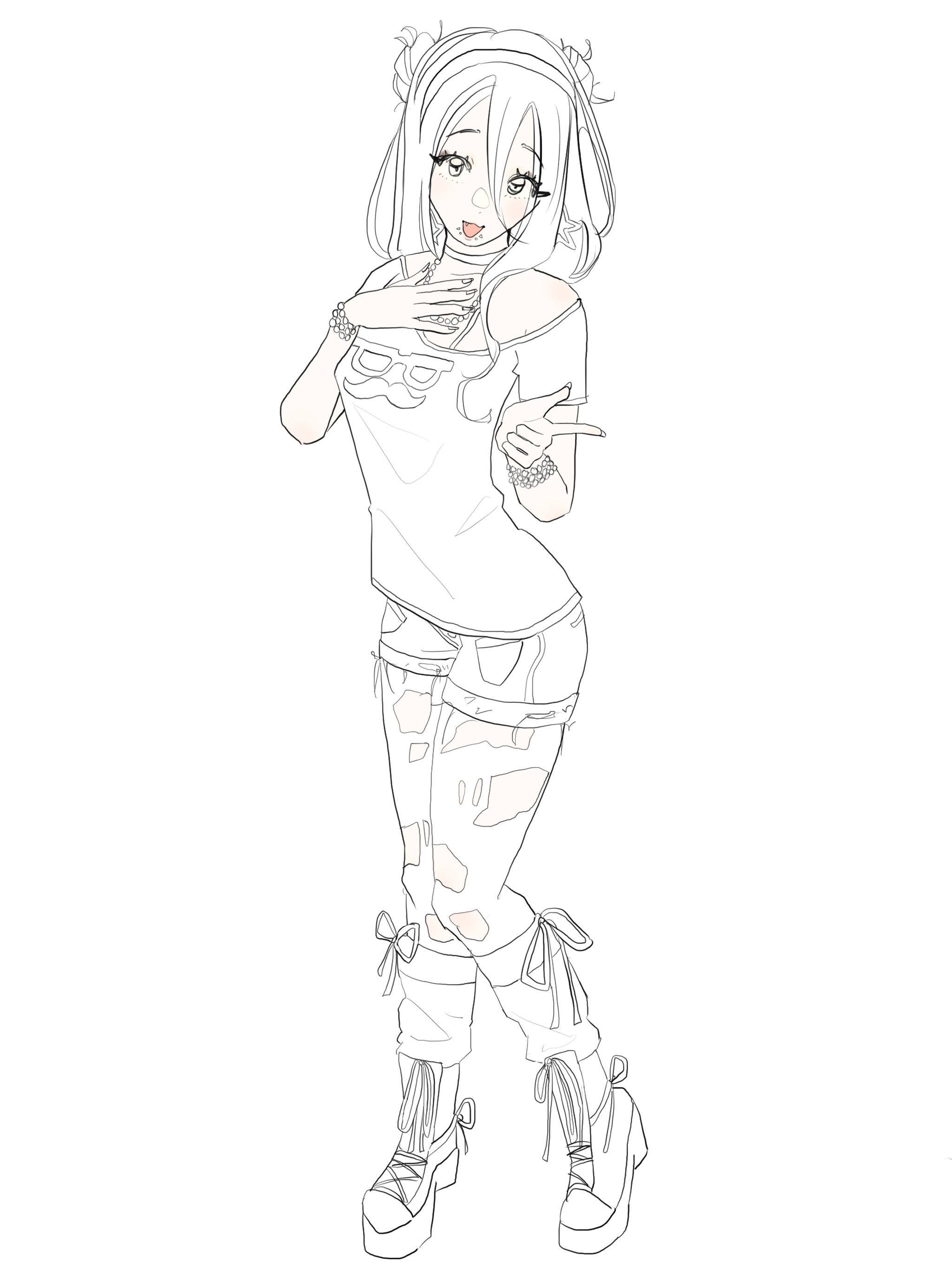
使用灰度顏色集來精確定位值(在不同的圖層上!!)和您想要的顏色。
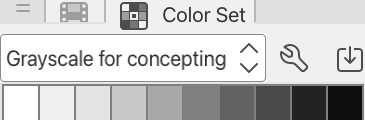

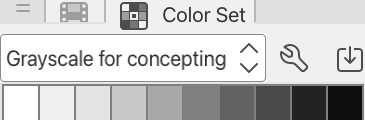
^有問題的灰度顏色集
您的層次應類似於以下內容:
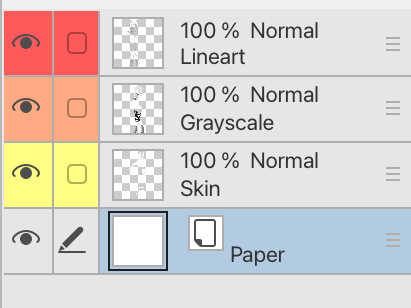
(線稿、灰度和皮膚都是分開的)
然後在灰度上使用漸變,你就完成了。
例子:

選擇您最喜歡的漸變,然後繼續您的旅程(渲染、細化等)。
就是這樣!再見,玩得開心畫:D
Hello! :D This material contains some gradients (and a grayscale colour set) that I like to use when making thumbnail/ concept art of my characters. If you are indecisive on how to colour your character or just want to have a challenge of drawing with colours you wouldn’t have thought of mixing, this might be for you.

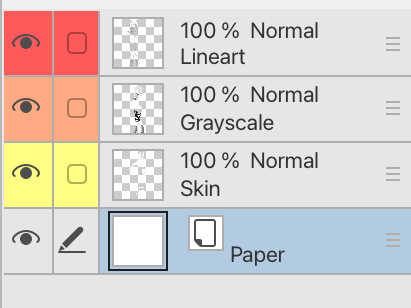

I still have many more gradients and will look to publishing a bigger, second volume :)
Step-by-Step Process: (with examples after)
Have your drawing at hand (Can be finished Lineart or even a rough sketch)

Colour your skin tones and other predetermined colours (Perhaps you already know what eye colour your character will have, etc)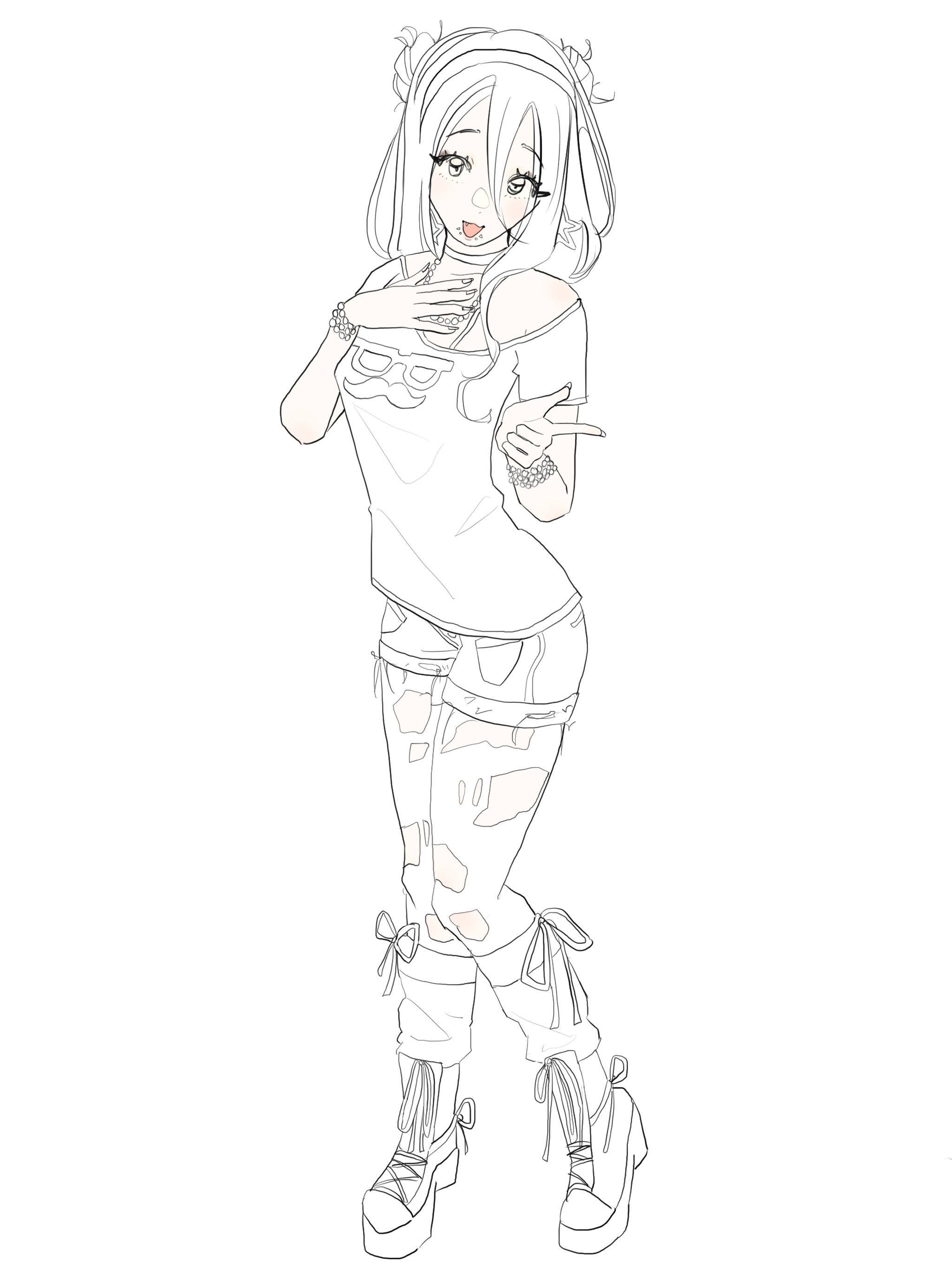
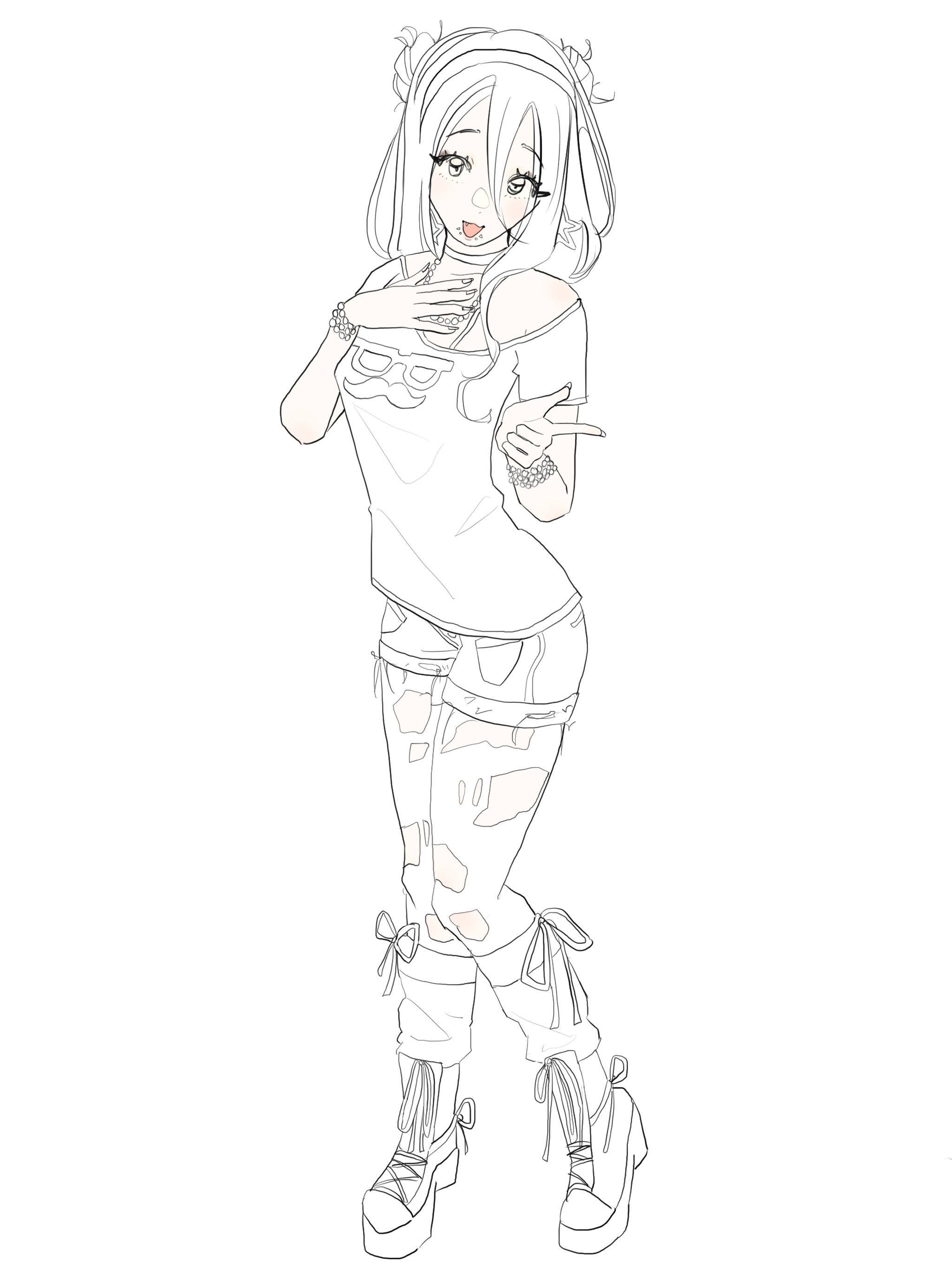
Use the grayscale colour set to pinpoint the values (On a different layer!!!) and colour however you’d like.
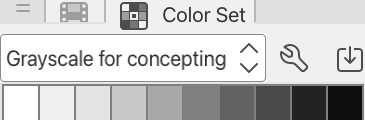

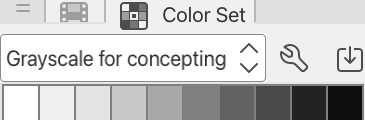
^the grayscale colour set in question
Your layers should look similar to this:
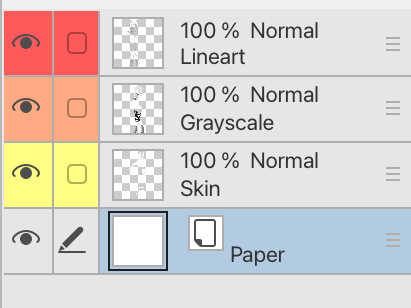
(Lineart, Grayscale and Skin all seperate)
Then use a gradient on the grayscale and you’re done.
Examples:

Choose whichever gradient you like best, and continue on your journey (rendering, refining, etc).
And that’s it! Bye, have fun drawing :D
材料 Materials













































