

我幾乎在 Annomicon 專案頁面中繪製的許多生物和物品中使用的每一個渲染都使用了 Essential 畫筆。 A total of the Essential brushes I use for nearly every single one of the renderings used in the many creatures and items painted within the pages of the Annomicon project.

嗨,這是 Annomicon 專案中使用的基本畫筆的集合。
這些畫筆幾乎用於我所有的渲染中。
每個畫筆都標有關鍵字,以便於拾取,遵循形狀 -> 不透明度 -> 色相 -> 傾斜 -> (用途/註釋) 的公式
缺少其中之一只是意味著該功能不包含在該畫筆中。
傳說:
形狀 - 圓形/平面畫筆或其他形狀。
Opacity (不透明度) - Opacity (不透明度) 已啟用。
色相 - 此畫筆具有輕微 的 色相偏移,以實現更動態的顏色範圍。
傾斜 - 使用觸筆時,傾斜會影響畫筆。
水洗 - 輕鬆用於為某種顏色的圖稿上釉。
刷子:濕洗 - 水彩

用法:
這是一種濕刷,專為在圖稿上上釉而設計。與預設的水彩畫筆不同,它不使用自定義畫筆筆尖。相反,它經過了仔細的微調,以創造一種「形狀」的感覺 ,而不會出現預設水彩工具中常見的明顯滯後。強烈建議用於添加陰影、色調變化和環境光照或更改光照結構。
建議用於 『Hard light』 / 'Normal' 層次。

上面的示例顯示了使用 60% 不透明度的硬光圖層在環境光中進行色調變化,以使 wyrm 的頭部形狀具有更豐富的深度。
古代筆

用法:
一支花哨的筆,感覺略帶水汪汪和流淌。它非常適合風格化的線條藝術和書籍中的素描或紙上的插圖。它的靈感很大程度上來自《女巫帽工作室》、《深淵製造》和《地牢機械》等漫畫,以及與《永恆廢墟》背景相關的藝術風格。
建議在 'Multiply' / 'Normal' 圖層上使用。

上面的示例顯示了高度風格化的線條圖,帶有淡淡的素描感覺。筆感覺很稀,要產生更厚的斑點,您只需要畫得更慢或停頓一下讓墨水流淌。
圓形/平面不透明度
圓形/平面不透明度

用法:
這兩種畫筆的用途相似,但它們允許根據所繪製的對象獲得更舒適的畫筆形狀。例如,我更喜歡使用圓形不透明畫筆來繪製鱗片、球體、效果、羽毛、爪子和類似細節,而我使用平面畫筆來繪製更具結構性的元素,例如面部、骨骼、金屬和四肢。
建議用於 『Normal』 / 'Hard light' 層次。

上面的示例顯示了單色區域以及通過少量混合的陰影和顏色來發展形狀。這些畫筆具有微調的不透明度,具有堅實的堅實壓力和輕盈的筆觸,筆觸一致,允許您使用顏色提示來構建中間調。
圓形/平面不透明度色相

用法:
這兩種畫筆的用途相似,產生的結果與非色相版本幾乎相同。但是,我發現它們對於創建更動態的顏色範圍和為圖稿添加生命力很有用。由於字元限制,我無法顯示這些的彩色版本,它們對顆粒執行相同的作。
圓形 (填充)

用法:
這是最基本筆刷。它的主要目的只是為了以後更容易繪畫而奠定純色。它也可以用於基礎著色;但是,我通常更喜歡使用 Flat (Filling) 畫筆來完成這項任務。
建議在 『Normal』 層上使用。

上面的示例顯示了一個設置為 'Multiply' 並標記為 'Reference Layer' 的彩色草圖。
使用純色填充畫筆在下面完成繪畫,並使用設置為“不要越過參考圖層的線條”的橡皮擦擦除任何溢出。 請注意,上面的示例 沒有 加速。平面 (填充)

用法
這是最基本的基礎。這是一個圓形填充刷,被擠壓平並跟隨筆的傾斜。我怎麼強調它對於設置基本陰影和顏色有多麼有用都不為過。這可能是我僅次於 Round (Filling) 刷子的第二大省時方法。
建議在 『Normal』 層上使用。
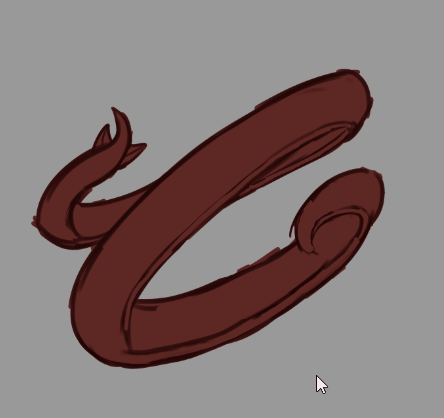
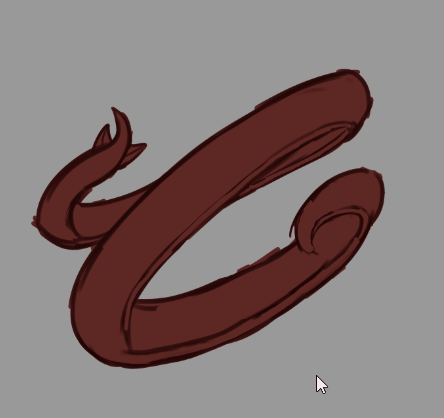
上面的示例顯示了一個填充的草圖,它被繪製成純色以進行著色和高光,然後將其混合在一起。可以看到形狀是如何創建 3D 輪廓的。 請注意,上面的範例沒有 加速。
字元限制快速概要:
素描


Hi, this is a collection of the essential brushes used in the Annomicon project.
These brushes are used in nearly all of my rendering.
Each brush is labeled with keywords to make it easy to pick up, following the formula of Shape -> Opacity -> Hue -> Tilt -> (Purpose/Note)
Lacking one of these simply means that feature is not included in that brush.
Legend:
Shape - Round/Flat brushes or other shapes.
Opacity - Opacity is enabled.
Hue - This brush has a slight hue shift for more dynamic color range.
Tilt - A tilt effects the brush when using a stylus pen.
Wash - Easily use for glazing artworks in a color.
The Brushes:Wetwash - Watercolor

Usage:
This is a wet brush designed for glazing over artwork. Unlike the default watercolor brushes, it doesn't use custom brush tips. Instead, it has been carefully fine-tuned to create a 'shaped' feel without the significant lag often found in default watercolor tools. It is highly recommended for adding shadows, tonal shifts, and ambient lighting or changing light structures.
Recommended to use on a `Hard light` / `Normal` layer.

Example above showing a tonal shift in the ambient light to make a richer depth in the shape of the wyrm's head using a 60% opacity hard light layer.
Ancient Pen

Usage:
A gimmicky pen that feels slightly watery and runny. It's great for stylized line art and sketching in books or on paper for illustrations. It is heavily inspired by manga such as `Witch Hat Atelier`, `Made in Abyss`, and `Dungeon Meshi`, as well as the art style associated with the `Eternal Ruins` setting.
Recommended to use on a `Multiply` / `Normal` layer.

The example above shows highly stylized line art with a touch of sketching feel. The pen feels runny, and to create thicker blotches, you simply need to draw more slowly or pause in place to let the ink flow.
Round/Flat Opacity
Round/Flat Opacity

Usage:
These two brushes serve a similar purpose, yet they allow for a more comfortable brush shape depending on the object being painted. For example, I prefer rounded opacity brushes for painting scales, orbs, effects, feathers, claws, and similar details, while I use the flat brush for more structured elements such as faces, bones, metal, and limbs.
Recommended to use on a `Normal` / `Hard light` layer.

The example above shows flat-colored areas and the development of shape through shading and color with a small amount of blending. These brushes have finely tuned opacity that is solid with firm pressure and light with consistent strokes, allowing you to build up midtones using color tipping.
Round/Flat Opacity Hue

Usage:
These two brushes serve a similar purpose and produce results near-identical to the non-hue versions. However, I find them useful for creating more dynamic color ranges and adding life to an artwork. there is a colored version of these I cant show due to character limit that do the same thing with grain.
Round (Filling)

Usage:
This is the most basic of basic brushes. Its main purpose is simply to lay down solid colors for easier painting later on. It can also be used for base shading; however, I usually prefer the Flat (Filling) brush for that task.
Recommended to use on a `Normal` layer.

The example above shows a colored sketch set to `Multiply` and marked as a `Reference Layer`. Painting is done underneath using a filling brush for solid color, and any spill-over is erased with an eraser set to `Do not cross lines of reference layer`. Note the example above is NOT sped up.
Flat (Filling)
Flat (Filling)

Usage
This is the most basic of basics. It’s a round filling brush that has been squeezed flat and follows the tilt of the pen. I can't stress enough how useful it is for laying down basic shading and colors. This is probably the second biggest time-saver for me after the Round (Filling) brush.
Recommended to use on a `Normal` layer.
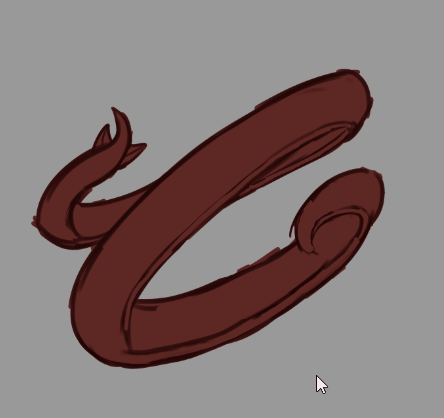
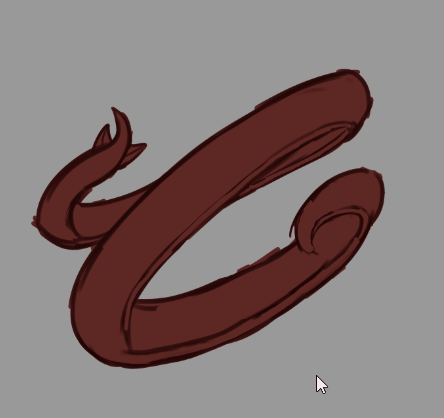
The example above shows a filled sketch being painted with solid colors for shading and highlights, which are then blended in. It's possible to see how the shape already creates a 3D contour. Note the example above is NOT sped up.
Character limit quick rundown:
Sketching

刷 Brush
-
古代筆 - Annomicon Ancient Pen - Annomicon
-
圓形(填充) - Annomicon Round (Filling) - Annomicon
-
平(填充) - Annomicon Flat (Filling) - Annomicon
-
平面不透明度色相 - Annomicon Flat Opacity Hue - Annomicon
-
圓形柔和不透明度 - Annomicon Round Soft Opacity - Annomicon
-
圓形不透明度 - Annomicon Round Opacity - Annomicon
-
平面不透明度 - Annomicon Flat Opacity - Annomicon
-
Pencil Tilt(素描) - Annomicon Pencil Tilt(Sketching) - Annomicon
-
鉛筆傾斜(渲染) - Annomicon Pencil Tilt(Rendering) - Annomicon
-
彩色鉛筆傾斜色調(渲染) - Annomicon Colored Pencil Tilt Hue(Rendering) - Annomicon
-
濕洗 (Lagfix) - Annomicon Wet Wash (Lagfix) - Annomicon
-
圓形不透明度色相 - Annomicon Round Opacity Hue - Annomicon







































