

電影效果 / 膠片 / 信箱效果 cinematic bars / film bars / letterbox effect
一鍵創建好看的信箱效果!(也稱為膠片欄或電影欄。輕鬆添加一些氛圍。

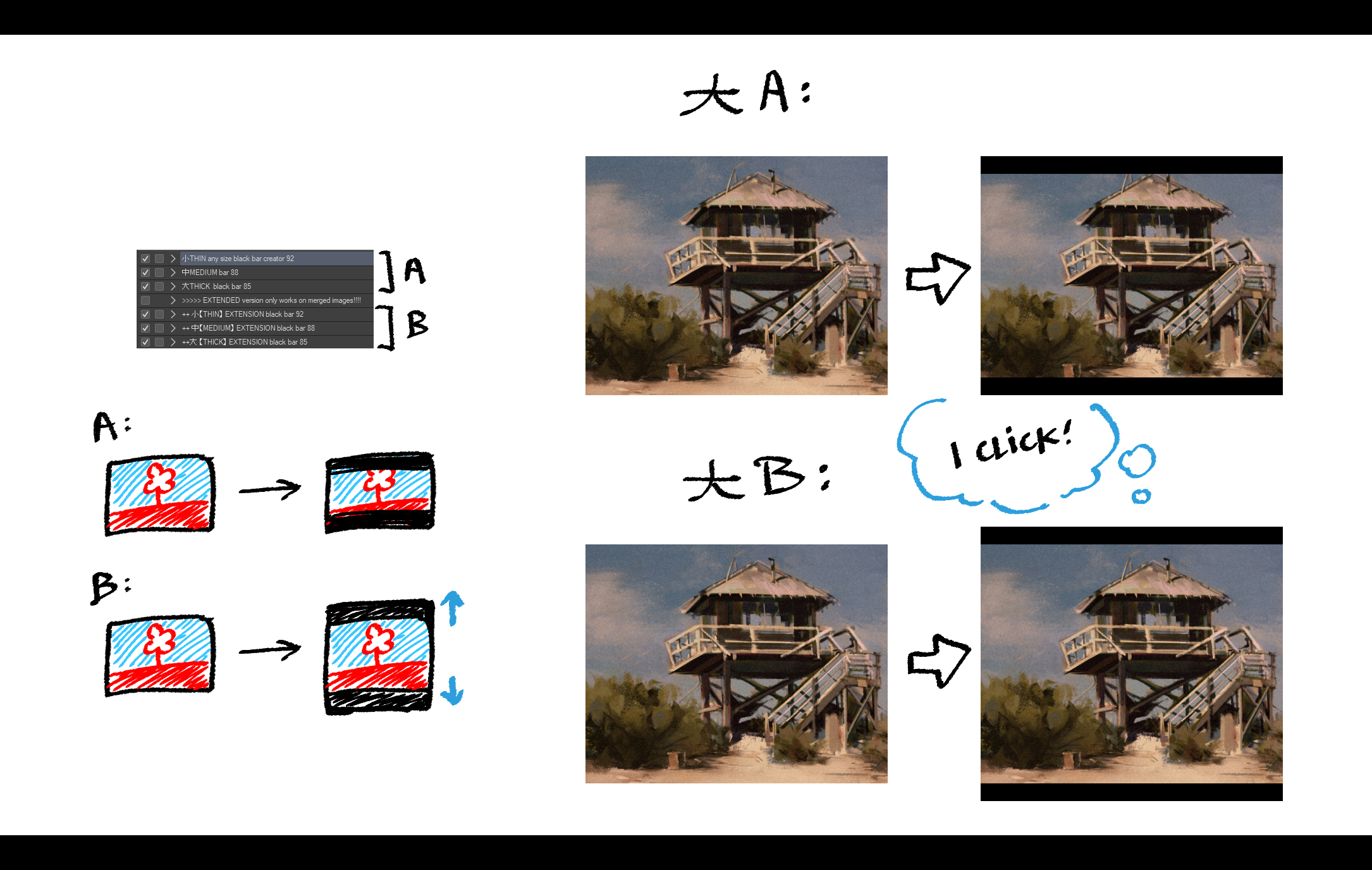
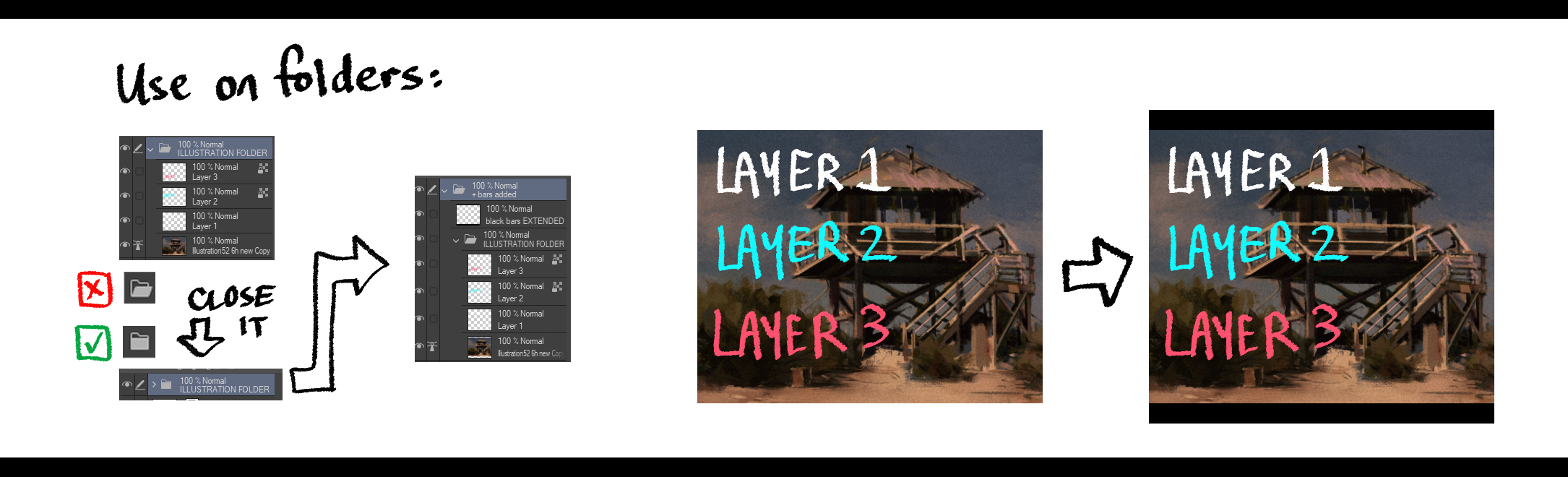

您不必手動調整它!!!!!!!!只需選擇您想要的作並立即使用它。
我嘗試了其他信箱工具,它們都很好,但您通常需要在每次使用它們時調整各種設置。我很懶,我不想那樣做,所以我改為製作了這些自動作。保存一堆點擊感覺很好。
3 種不同的好看尺寸和 2 種不同的版本。尺寸易於內部調整。
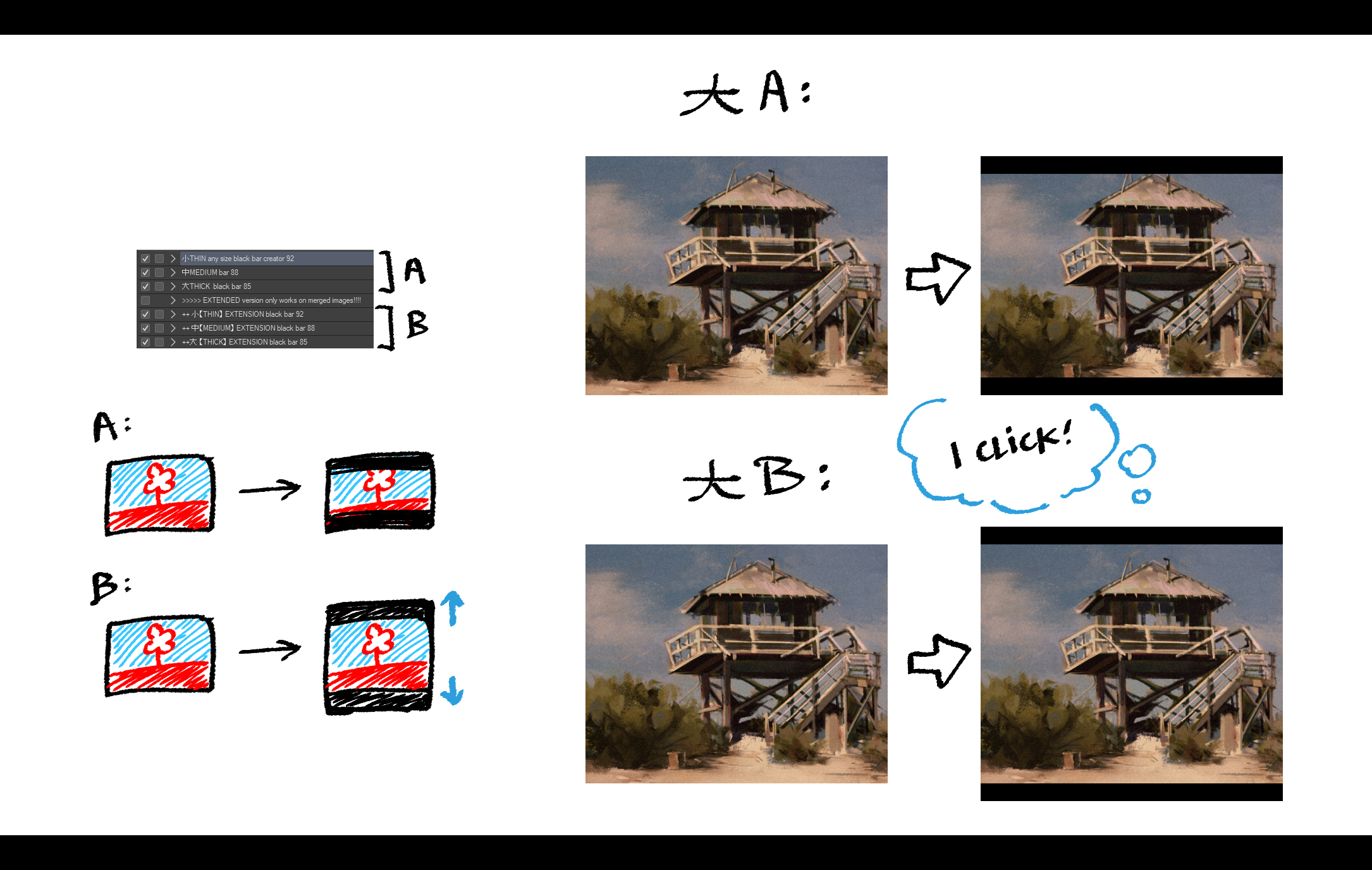
版本 A 可用於任何檔,包括尚未合併的檔。它會在您的圖像頂部創建條形。
版本 B 只能與合併的檔案或資料夾一起使用!在使用該作之前,請確保合併的圖層/資料夾是您的當前圖層。它會添加不重疊到圖像上的條形。
*如果您的資料夾圖層太多,建議先合併以避免卡頓。
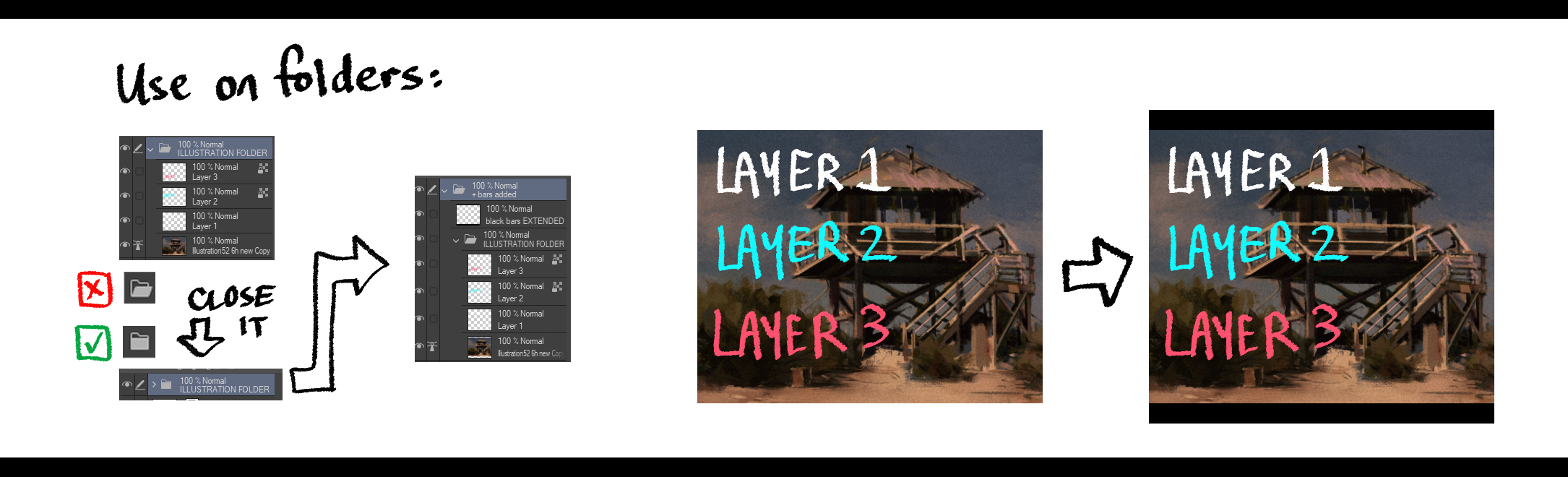
這兩個版本都是非破壞性的(使用自動作不會影響您的插圖)。我希望這有用。
* 我畫了用作示例的圖像。
Create a good-looking letterbox effect in one click! (Also known as film bars or cinematic bars.) Add some atmosphere easily.

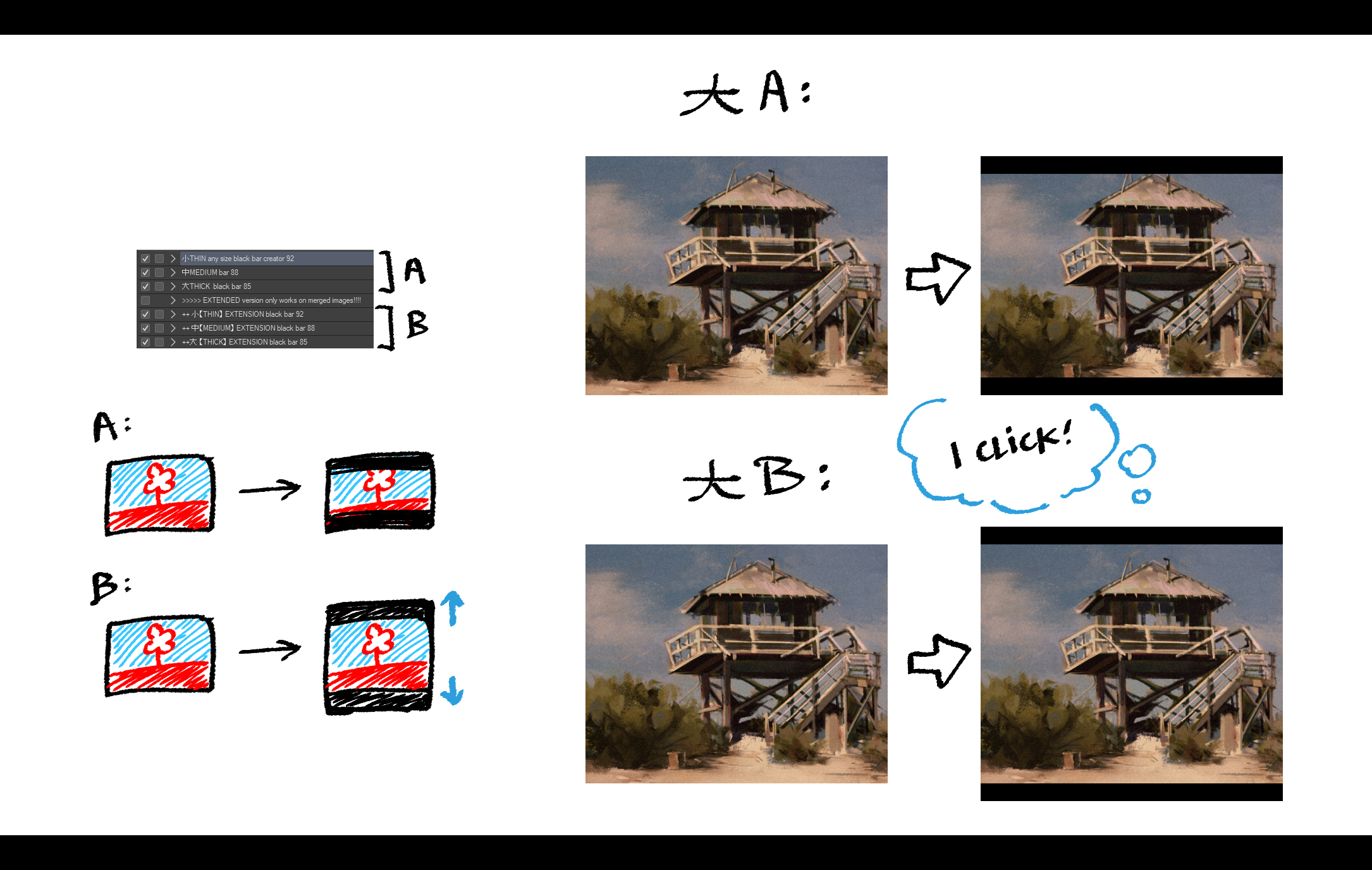
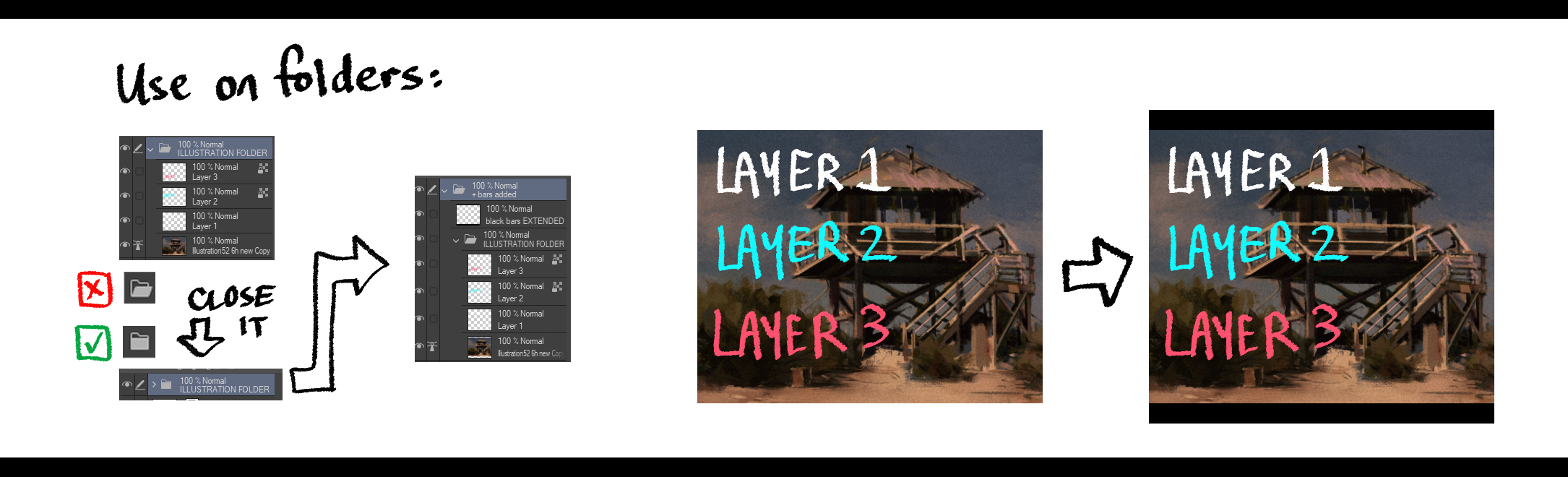

You don't have to adjust it by hand!!!!!!!!!! Just choose the action you want and use it instantly.
I tried other letterbox tools, and they were good, but you normally need to adjust various settings every time you use them. I'm lazy and I don't want to do that, so I made these auto-actions instead. It feels nice to save a bunch of clicks.
3 different, good-looking sizes and 2 different versions. The size is easy to adjust internally.
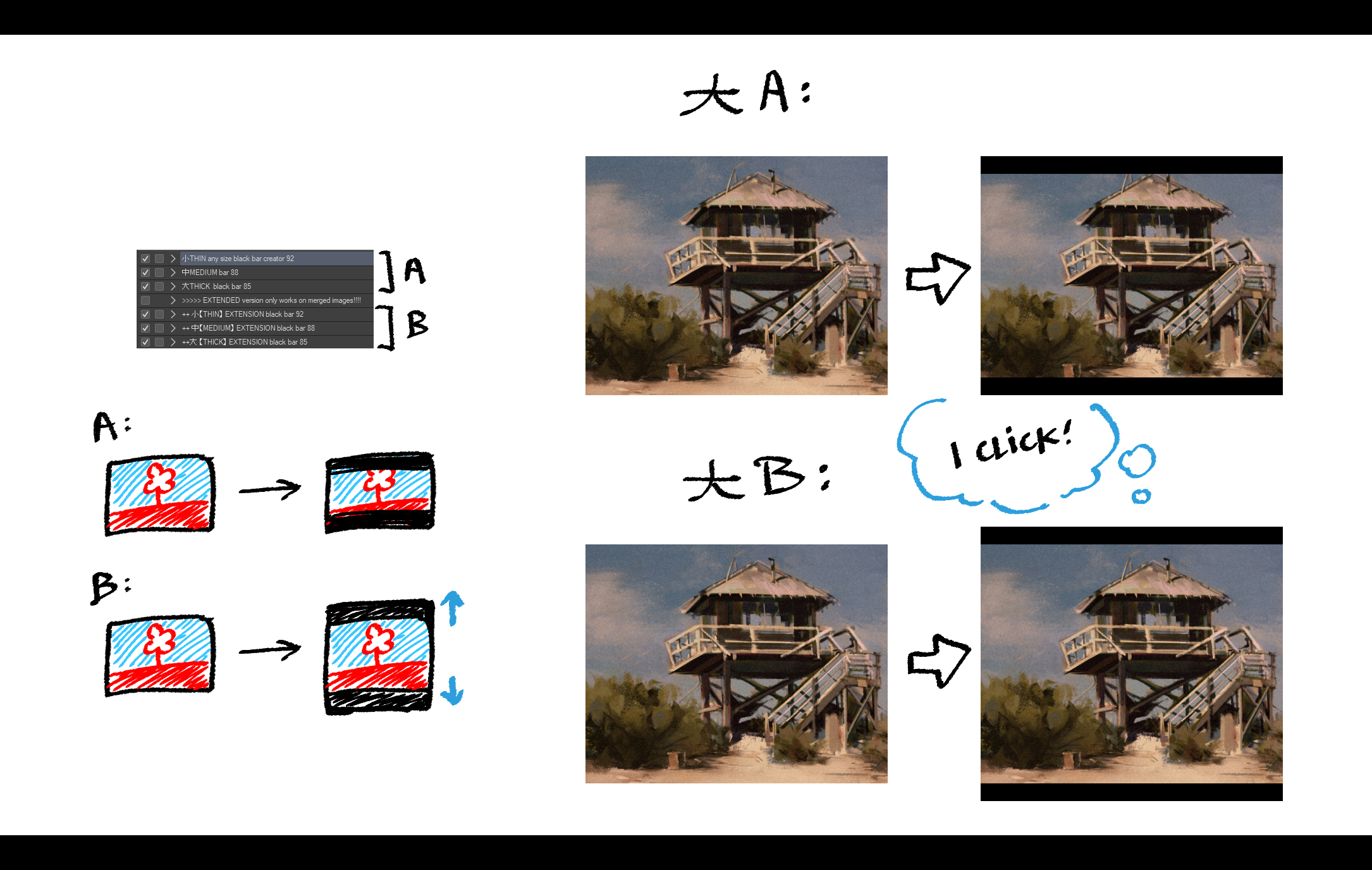
Version A can be used with any file, including a file that has not been merged. It creates bars on top of your image.
Version B can only be used with a merged file OR a folder! Please make sure the merged layer/folder is your current layer before you use the action. It adds bars that do not overlap onto your image.
*If your folder has too many layers, it's recommended to merge it first to avoid lag.
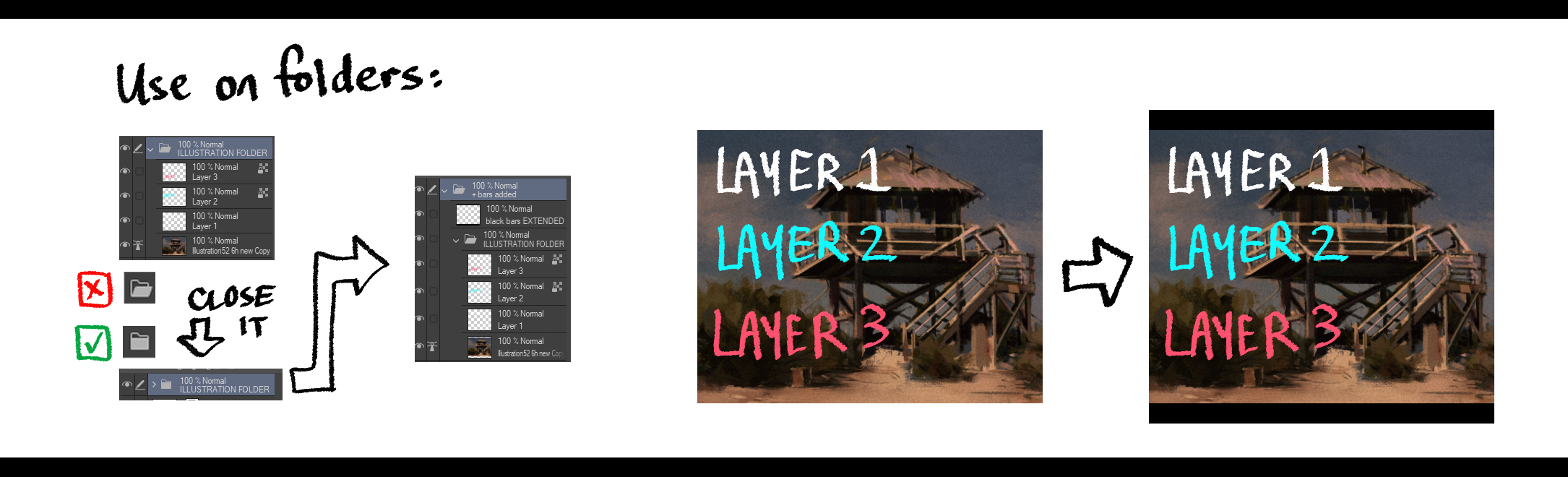
Both versions are non-destructive (using the auto-action will not affect your illustration). I hope this is useful.
* I painted the image used as an example.













































