

適合小空間的工作空間 (All Right Workspace for Small Space) All Right Workspace for Small Space
素材ID:2185008
-
11
我的工作區,右側包含所有工具和一些自定義快捷方式 My workspace with all the tools on the right side and some custom shortcuts
我把所有工具都放在右側,並試圖為繪圖騰出最大的空間,同時仍然允許我認為必要的工具視窗。
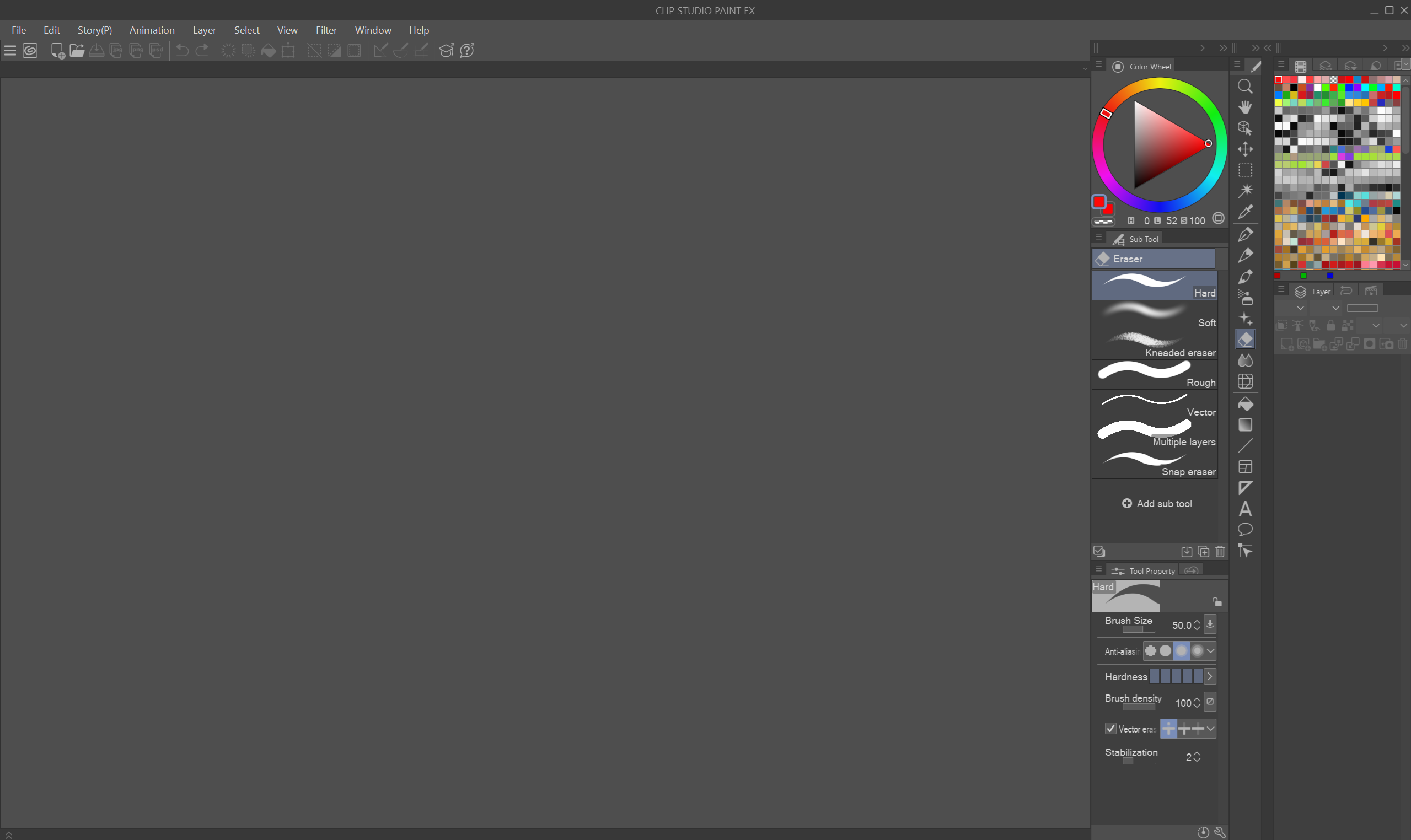
我是右撇子,使用放置在筆記型電腦右側的無屏平板電腦,所以我希望它能説明其他具有相同設置的人。
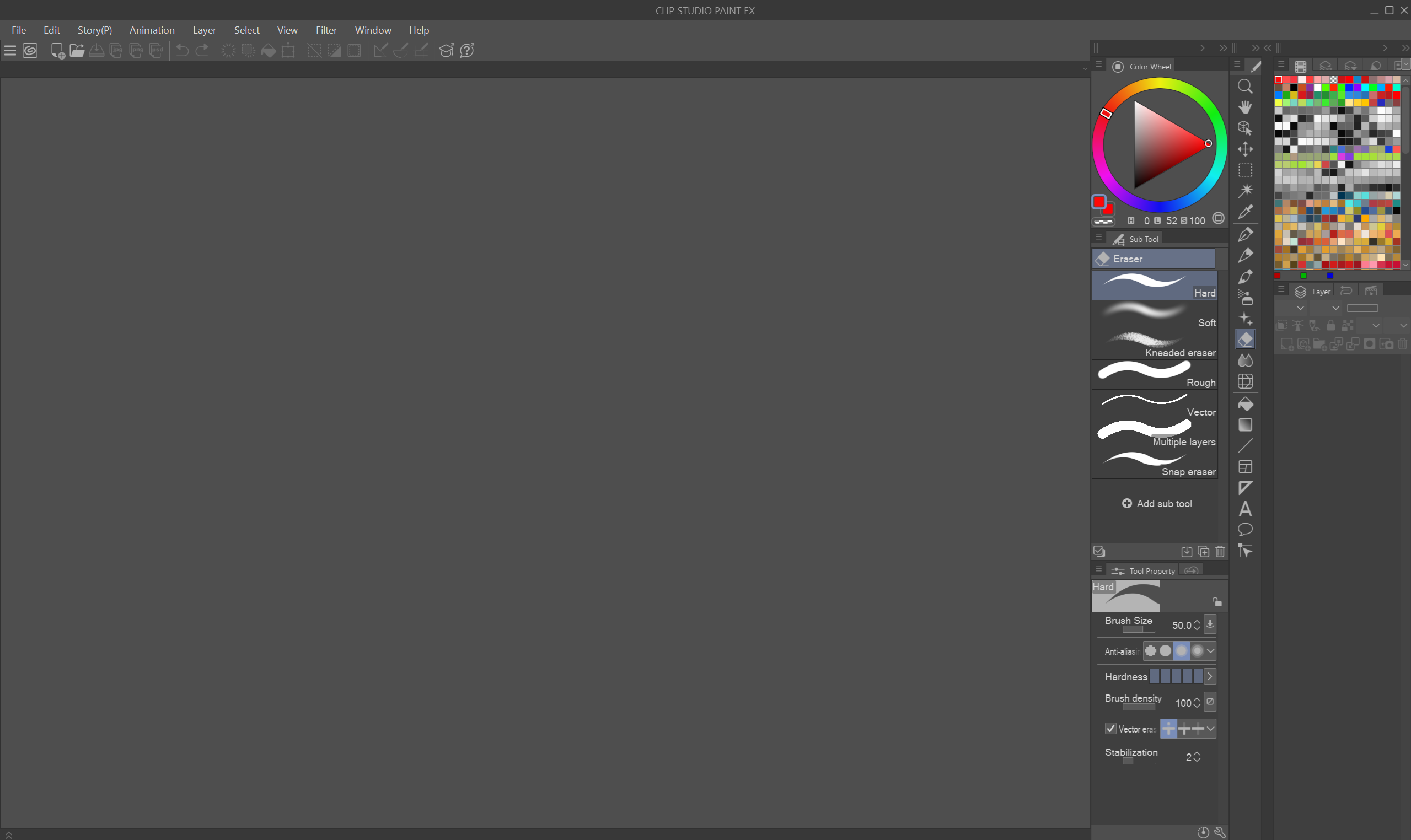
要切換工具,我依靠鍵盤上的快速鍵。我主要使用預設快捷方式,但也有一些變化:
- Q -> 筆
- A -> 鉛筆
- I-> 選擇層次上顯示的顏色
- Alt -> 選擇顯示的顏色
- Q -> 筆
- A -> 鉛筆
- I-> 選擇層次上顯示的顏色
- Alt -> 選擇顯示的顏色
對於 「Alt」,它位於 「Modifier Key Setting」 中。我不知道“Modifier Key Setting”是否也上傳到了這個資源,所以我想指出它,以防萬一。
基本上,“Alt”和“I”鍵現在處理 Color Picker 工具的兩種不同功能。
自定義快速鍵用於使用鍵盤切換工具,而不必過多移動您的手,但我只為我最常用的一些工具設置它。如果您對其他工具的快捷方式有更好的想法,請告訴我。
感謝您的下載。
I put all the tools in the right side and tried to make the most space for drawing while still allowing tool windows that I found essential.
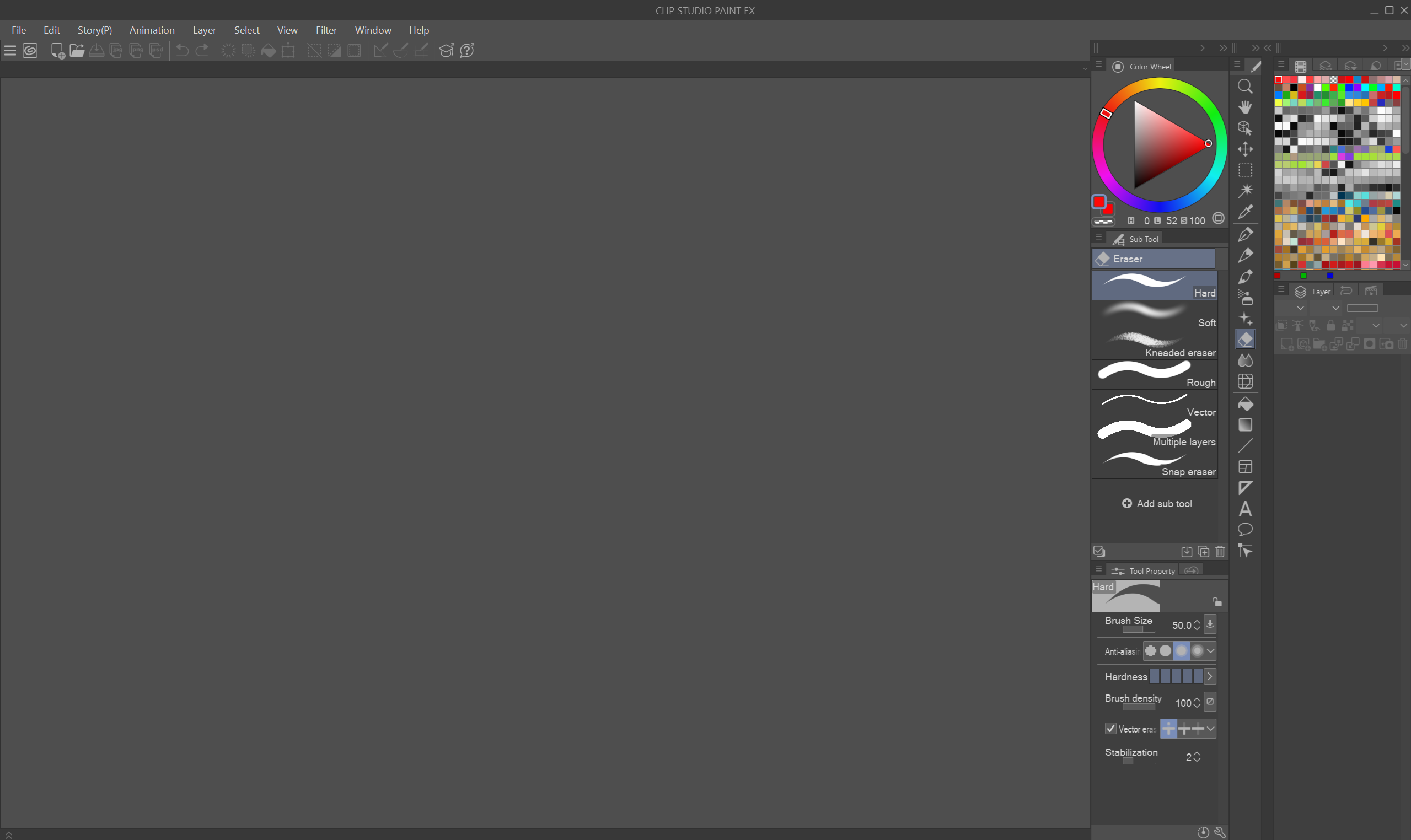
I'm right handed and using a screenless tablet placed on the right of my laptop so I hope it helps other people with the same setup.
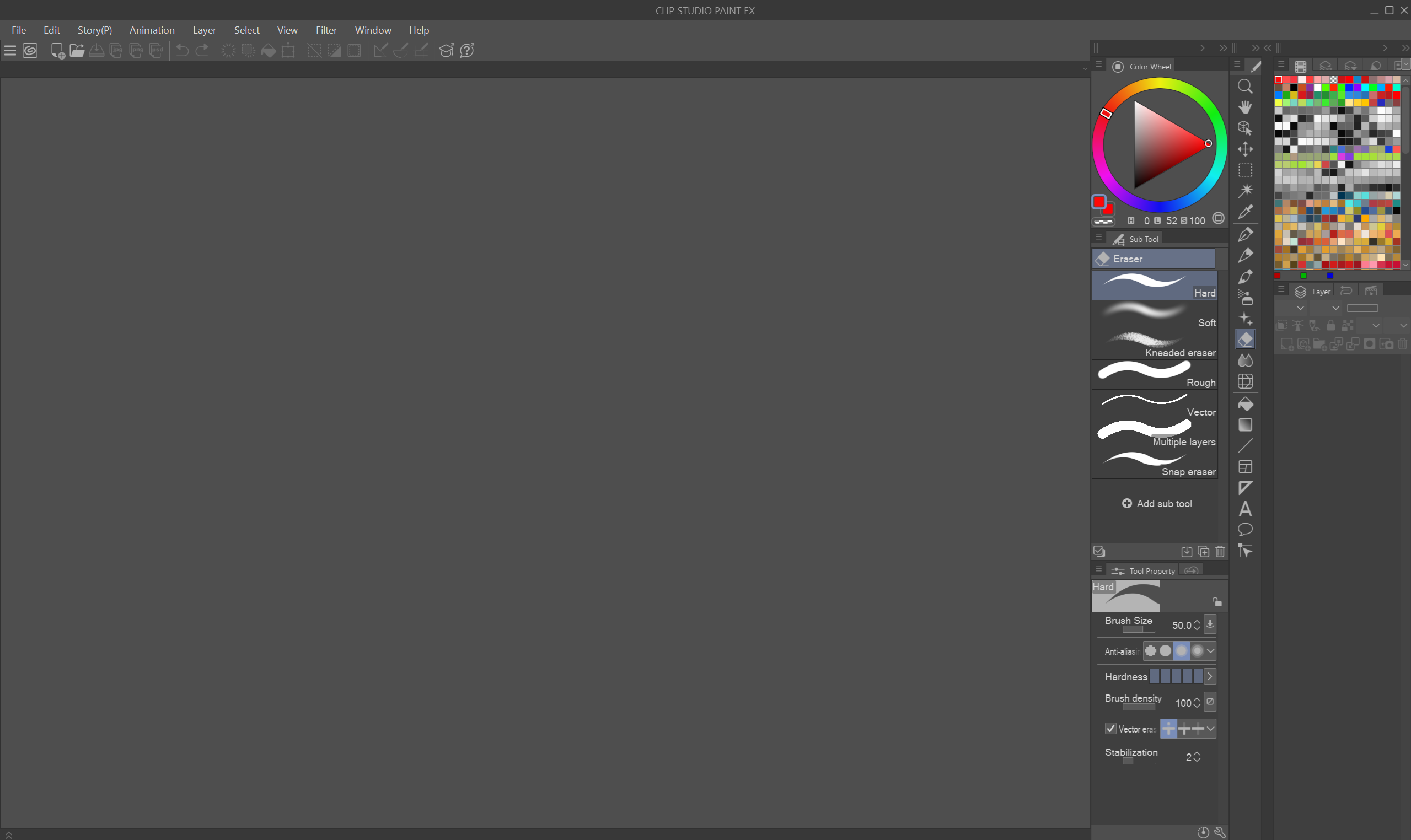
To switch tools, I rely on shortcuts on the keyboard. I mostly use the default shortcuts but with some changes:
- Q -> Pen
- A -> Pencil
- I -> Pick color displayed on the Layer
- Alt -> Pick displayed color
- Q -> Pen
- A -> Pencil
- I -> Pick color displayed on the Layer
- Alt -> Pick displayed color
For "Alt", it's in "Modifier Key Setting". I don't know if the "Modifier Key Setting" are also uploaded to this asset so I want to point it out, just in case.
Basically "Alt" and "I" keys now handle two different functions of the Color Picker tool.
The custom shortcuts are for switching the tools using the keyboard while not having to move your hands much, but I only set it for some tools that I use the most. Please let me know if you have better ideas for other tools' shortcuts.
Thank you for downloading.


























