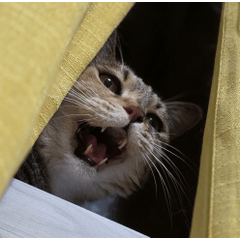使用 auto作生成自定義月亮和發光。 Generate a custom moon and glow using an auto action.
首先,繪製您的形狀。這裡我用了一個圓圈:

然後,使用 auto作,它會為你製作一個發光的月亮:

月亮的外觀會根據它的放置位置而變化。您可以在畫布上移動第一個形狀以獲得不同的圖案:

最後,您可以為月亮使用不同的形狀:

First, draw your shape. Here I use a circle:

Then, use the auto action, and it will make a glowing moon for you:

The look of the moon changes depending on where it is placed. You can move the first shape around the canvas to get a different pattern:

Finally, you can use different shapes for the moon: