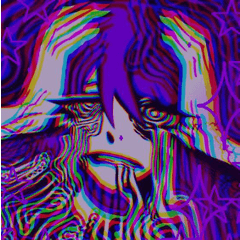帶星星的可平鋪絲帶。將此效果用於您的作品的神奇外掛程式。 Tileable Ribbons with stars. Use this effect for magical addons to your artworks.
可平鋪發光絲帶材質。



A. 開啟材質目錄
B. 將材質拖放到畫布或選區上
C. 如果不可平鋪,請移動到 SubTool 功能表中的 Object > Tool Properties(物件工具屬性)並啟動平鋪效果(它應該位於工具屬性面板的底部)
D. 完成,恭喜,您現在已使用過可平鋪紋理:)
使用一些圖層效果來更改色帶的效果。
您是否會參與更多可平鋪的效果紋理?
D. 完成,恭喜,您現在已使用過可平鋪紋理:)
使用一些圖層效果來更改色帶的效果。
您是否會參與更多可平鋪的效果紋理?


與疊加圖層效果一起使用的紋理。

Tileable Glow Ribbon Materials.



A. Open the material catalog
B. Drag and drop the material onto your canvas or a selection
C. If it's not tileable, move to Object > Tool Properties in the SubTool Menue and activate the tiling effect (it should be at the bottom of the tool propery panel)
D. DONE, Congratulation, you now have a used a tileable texture :)
Play with some Layer Effects to change the effect of the ribbons.
Would you be intersted in more effect textures, that are tileable?
D. DONE, Congratulation, you now have a used a tileable texture :)
Play with some Layer Effects to change the effect of the ribbons.
Would you be intersted in more effect textures, that are tileable?


Textures used with overlay layer effect.

材料目錄 Material Catalog