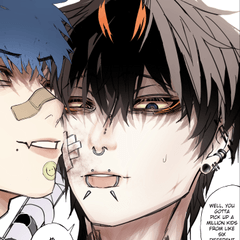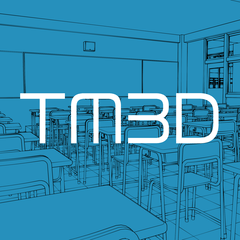使用 Real proportion: Figure Drawing 提供了一種構建準確姿勢的簡單方法,特別是對於使用逼真比例的藝術家。通過導入模型、調整角度和光照並將其用作素描基礎,可以更輕鬆地研究解剖結構、提高一致性並創建乾淨、專業的插圖,而無需猜測身體結構。 Using Real proportion figure drawing offer a simple way to build accurate poses, especially for artists working with realistic proportions. By importing a model, adjusting the angle and lighting, and using it as a sketch base, it's easier to study anatomy, improve consistency, and create clean, professional-looking illustrations—without the stress of guessing body structure.
真實比例 Realistic proportion
-
159 釐米 _7.2 頭 BR_ 3D 繪圖圖 159 cm _7.2 head BR_ 3D drawing figure
-
180_7.5 頭br_ 3D 繪圖圖 180_7.5 Head br_ 3D drawing figure
-
M_188 cm_8_ 3D 繪圖figure_0 M_188 cm_8_ 3D drawing figure_0
-
M_185cm _7.5 _3D 繪圖figure_0 M_185cm _7.5 _3D drawing figure_0
-
M_180 cn_7.6_3D 繪圖figure_0 M_180 cn_7.6_3D drawing figure_0
-
M_176_7.4_3D 繪圖圖 M_176_7.4_3D drawing figure
-
M_173 cm _7.3_3D 繪圖figure_0 M_173 cm _7.3_3D drawing figure_0
-
M_170 cm_7.2_ 3D 繪圖圖 M_170 cm_7.2_ 3D drawing figure
-
M_158 cm_7.2_ 3D 繪圖 figure_0 M_158 cm_7.2_ 3D drawing figure_0
-
F_179 cm _8.2_ 3D 繪圖 figure_0 F_179 cm _8.2_ 3D drawing figure_0
-
F_176 cm _8_3D 繪圖圖 F_176 cm _8_3D drawing figure
-
F_170 cm _7.7_3D 繪圖figure_0 F_170 cm _7.7_3D drawing figure_0
-
182 cm _8_ 3D 繪圖圖 182 cm _8_ 3D drawing figure