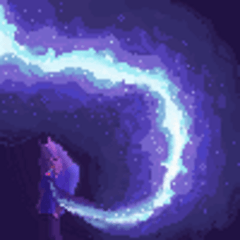完全裝配的 3D 人體模型,具有生動的彩色編碼肌肉群。在 Clip Studio Paint 中自由旋轉、縮放和擺姿勢,以掌握比例、透視收縮和陰影。包括中性 T 姿勢可調照明和可切換的皮膚/肌肉紋理。您的便攜式解剖學課程,用於漫畫、概念藝術和動畫。 Fully rigged 3D human model with vivid, colour-coded muscle groups. Rotate, zoom and pose freely in Clip Studio Paint to master proportions, foreshortening and shading. Includes a neutral T-pose adjustable lighting and a toggleable skin / muscle texture. Your portable anatomy class for comics, concept art and animation.
[ 限時免費 - 趁你能拿 ]
■ 內容
・1 名成人 3D 手辦✔,比例✔中性
・高對比度顏色  的全身肌肉地圖(前後、四肢) ■ 為什麼有説明
的全身肌肉地圖(前後、四肢) ■ 為什麼有説明
 的全身肌肉地圖(前後、四肢) ■ 為什麼有説明
的全身肌肉地圖(前後、四肢) ■ 為什麼有説明✓ 實時旋轉以分析棘手的角度
✓ 顏色使肌肉重疊和插入點清晰可見
✓ 完全兼容CSP相機、燈光、透視尺和姿勢材料  ■ 如何使用
■ 如何使用
 ■ 如何使用
■ 如何使用 1. 將檔從 Materials 調色板拖動到畫布上。
2. 使用 **Object** 工具,使用 Gizmo 移動/縮放/旋轉。
3. 通過 **Sub Tool ▶ Pose** 更改姿勢,或將任何姿勢材質拖動到模型上。
4. 按兩下光球以重新定位照明 - 投影會立即更新。 

■ 提示
• 鎖定圖層,降低不透明度並直接在頂部繪製以進行練習。
• 複製模型以比較解剖結構修復之前/之後。
• 與 3D 背景相結合,實現全場景佈局。 



CSP Asset Store條款允許個人和商業繪圖使用。
禁止重新分發或轉售原始模型。
[ Free For Limited Period - Grab While You Can ]
■ Contents
・1 adult 3D figure ✔ rigged ✔ proportion-neutral
・Full-body muscle map (front-back, limbs) in high-contrast colours  ■ Why it helps
■ Why it helps
 ■ Why it helps
■ Why it helps✓ Rotate in real time to analyse tricky angles
✓ Colours make muscle overlap & insertion points crystal-clear
✓ Fully compatible with CSP camera, light, perspective rulers & pose materials  ■ How to use
■ How to use
 ■ How to use
■ How to use 1. Drag the file from the Materials palette onto your canvas.
2. With the **Object** tool, use the gizmo to move / scale / rotate.
3. Change poses via **Sub Tool ▶ Pose** or drag any pose material onto the model.
4. Click the light sphere to reposition lighting—drop shadows update instantly. 

■ Tips
• Lock the layer, lower opacity and draw directly on top for practice.
• Duplicate the model to compare before/after anatomy fixes.
• Combine with 3D backgrounds for full-scene layout. 



Personal & commercial drawing use allowed under CSP Asset Store terms.
Redistributing or reselling the raw model is prohibited.