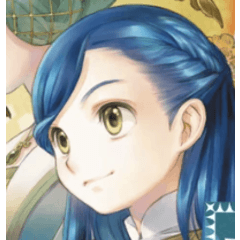嘿,夥計們!
這是我現在的Pencil & Friends Brushpack的Beta版本。 自那以後,它得到了極大的改進,具有更好的紋理、傾斜和額外的工具,可以在gumroad、Ko-Fi和Booth上找到:
https://michaelguimont.gumroad.com/l/yabqu
https://ko-fi.com/s/aa8f9b231d
https://michaelguimont.booth.pm/items/6693804
我用了這些畫筆很長一段時間,想和你分享第一個穩定版!它旨在模仿在紙上製作動畫特徵時對動畫特徵進行的傳統視覺開發藝術的外觀。我一直很欣賞這些藝術品,並希望擁有類似的東西,但對於數位工具。
這些畫筆具有 現實生活中的傾斜識別功能,這意味著您可以通過向上傾斜筆來獲得非常鋒利的末端,並在向下傾斜時獲得寬筆觸,而無需更改畫筆的大小!!

這些具有接近牛皮紙品質的列印紙的質地,非常適合素描以及完成的插圖!
在這個包中,您將獲得 2 個畫筆和 1 個橡皮擦:
Pencil Smooth:

鉛筆粗略:

傳統橡皮擦:
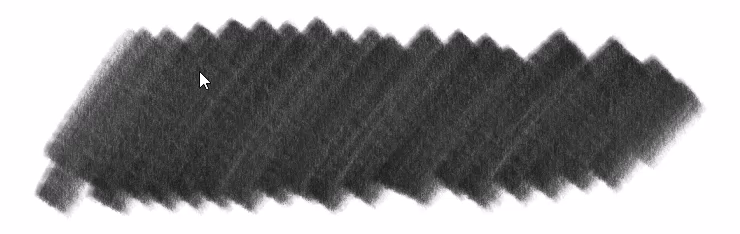
我在所有工作中使用了這些工具,無論是專業工作還是個人工作。下面是一個示例:

如果您有興趣查看我如何繪製這兩張圖像的完整教程,您可以在 Grafit Studio 的 gumroad 頁面上找到它:
這是我現在的Pencil & Friends Brushpack的Beta版本。 自那以後,它得到了極大的改進,具有更好的紋理、傾斜和額外的工具,可以在gumroad、Ko-Fi和Booth上找到:
https://michaelguimont.gumroad.com/l/yabqu
https://ko-fi.com/s/aa8f9b231d
https://michaelguimont.booth.pm/items/6693804
我用了這些畫筆很長一段時間,想和你分享第一個穩定版!它旨在模仿在紙上製作動畫特徵時對動畫特徵進行的傳統視覺開發藝術的外觀。我一直很欣賞這些藝術品,並希望擁有類似的東西,但對於數位工具。
這些畫筆具有 現實生活中的傾斜識別功能,這意味著您可以通過向上傾斜筆來獲得非常鋒利的末端,並在向下傾斜時獲得寬筆觸,而無需更改畫筆的大小!!

這些具有接近牛皮紙品質的列印紙的質地,非常適合素描以及完成的插圖!
在這個包中,您將獲得 2 個畫筆和 1 個橡皮擦:
Pencil Smooth:

鉛筆粗略:

傳統橡皮擦:
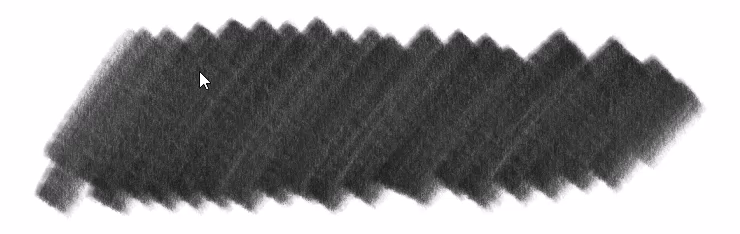
我在所有工作中使用了這些工具,無論是專業工作還是個人工作。下面是一個示例:

如果您有興趣查看我如何繪製這兩張圖像的完整教程,您可以在 Grafit Studio 的 gumroad 頁面上找到它:
https://grafitschool.gumroad.com/l/xazbh
不要忘記更改您的筆壓設置,以便畫筆正常工作! 否則,它不會很好地工作,壓力會變得混亂!
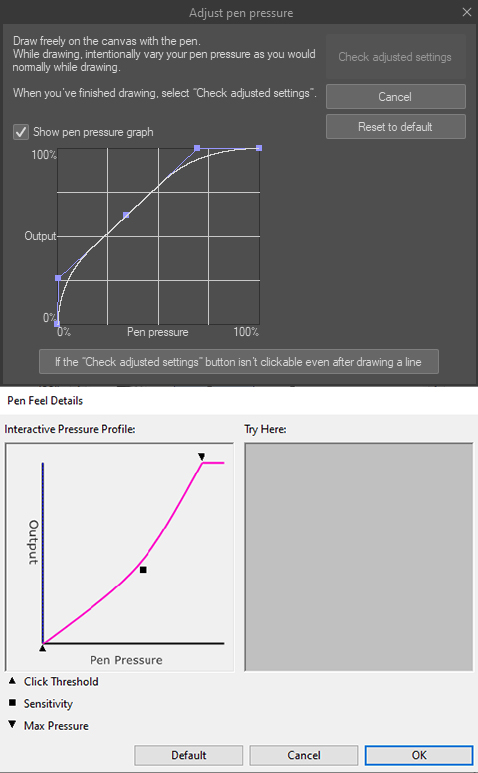
我真的希望你能像我一樣喜歡這些工具!
現在繼續,:D創造偉大的事物!
*由於未知原因,Ipad 筆的壓力與使用 wacom 的計算機上的壓力完全不同,所以對 Ipad 使用者感到抱歉 ,但到目前為止,我仍然沒有找到讓它在此設備上工作 的方法 :(
不要忘記更改您的筆壓設置,以便畫筆正常工作! 否則,它不會很好地工作,壓力會變得混亂!
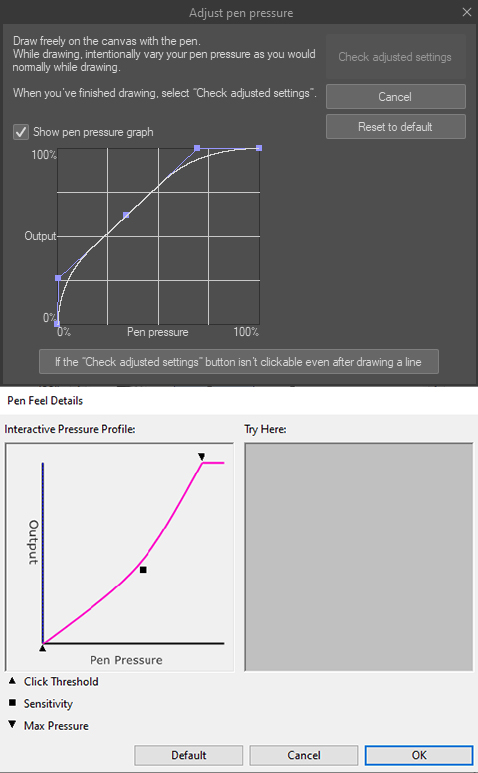
我真的希望你能像我一樣喜歡這些工具!
現在繼續,:D創造偉大的事物!
*由於未知原因,Ipad 筆的壓力與使用 wacom 的計算機上的壓力完全不同,所以對 Ipad 使用者感到抱歉 ,但到目前為止,我仍然沒有找到讓它在此設備上工作 的方法 :(
Hey there folks!
Here is the Beta Version of my current Pencil & Friends Brushpack. It's since been enormously improved with better texture, tilt and additional tools, it's available on gumroad, Ko-Fi & Booth:
https://michaelguimont.gumroad.com/l/yabqu
https://ko-fi.com/s/aa8f9b231d
https://michaelguimont.booth.pm/items/6693804
I used these brushes for quite a while and thought I'd share the first stable version with you! It is meant to mimic the look of traditional visual development art done on animated features when they were made on paper. I Always admired these artworks and wanted to have something similar but for the digital tools.
These brushes have a real life tilt recognition, meaning that you can get a really sharp end by tilting your pen up and have a wide stroke when tilting it down all without ever changing the size of your brushes !!!

These have a texture close to a vellum quality printing paper and are great for sketches as well as finished illustrations!
In this pack, you get 2 brushes and 1 eraser:
Pencil Smooth:

Pencil Rough:

Traditional Eraser:
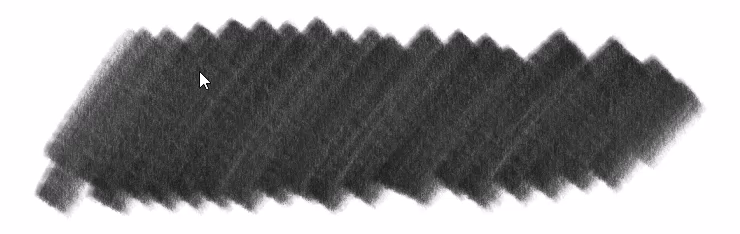
I used these tools on all of my work be it professional or personal. Here's an example:

If you are interested to see a full tutorial on how I drew these two images, you can find it over on Grafit Studio's gumroad page:
Here is the Beta Version of my current Pencil & Friends Brushpack. It's since been enormously improved with better texture, tilt and additional tools, it's available on gumroad, Ko-Fi & Booth:
https://michaelguimont.gumroad.com/l/yabqu
https://ko-fi.com/s/aa8f9b231d
https://michaelguimont.booth.pm/items/6693804
I used these brushes for quite a while and thought I'd share the first stable version with you! It is meant to mimic the look of traditional visual development art done on animated features when they were made on paper. I Always admired these artworks and wanted to have something similar but for the digital tools.
These brushes have a real life tilt recognition, meaning that you can get a really sharp end by tilting your pen up and have a wide stroke when tilting it down all without ever changing the size of your brushes !!!

These have a texture close to a vellum quality printing paper and are great for sketches as well as finished illustrations!
In this pack, you get 2 brushes and 1 eraser:
Pencil Smooth:

Pencil Rough:

Traditional Eraser:
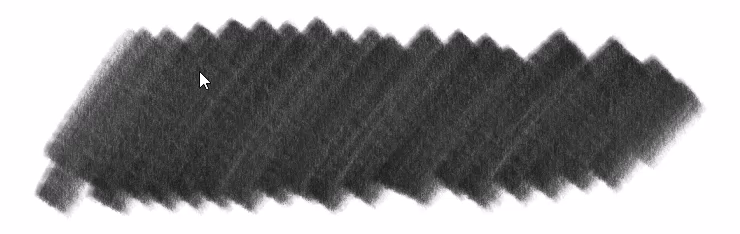
I used these tools on all of my work be it professional or personal. Here's an example:

If you are interested to see a full tutorial on how I drew these two images, you can find it over on Grafit Studio's gumroad page:
https://grafitschool.gumroad.com/l/xazbh
Don't forget to change your Pen Pressure Settings like such in order for the brushes to work properly! Otherwise, it won't work well and pressure will be messed up!
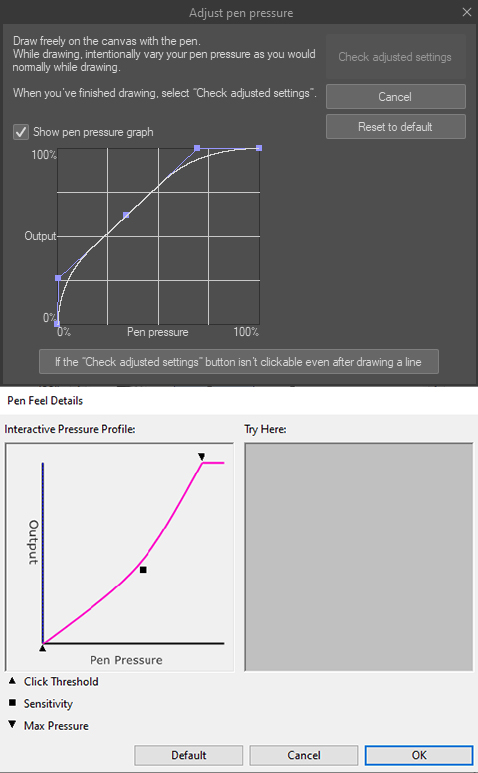
I really hope you can enjoy these tools as much as I did!
Now go on and make great things :D!
*For an unknown reason, the Ipad pen pressure is completely different than what it is on computer using a wacom, so sorry for Ipad user, but as of now I still haven't found a way to make it work on this device :(
Don't forget to change your Pen Pressure Settings like such in order for the brushes to work properly! Otherwise, it won't work well and pressure will be messed up!
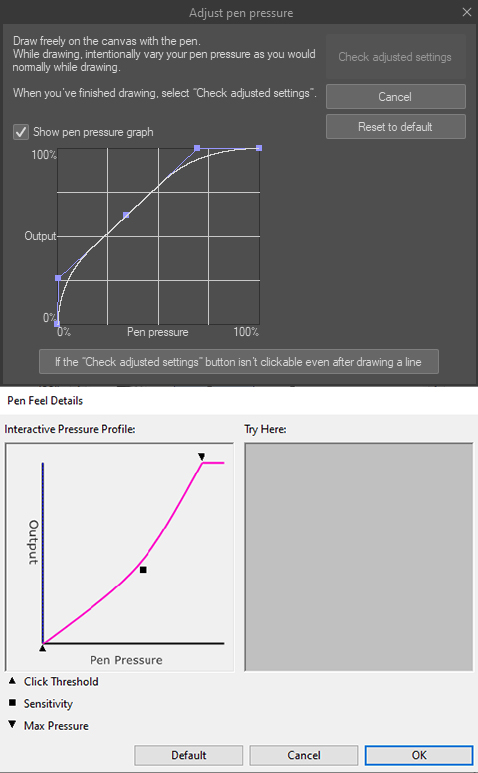
I really hope you can enjoy these tools as much as I did!
Now go on and make great things :D!
*For an unknown reason, the Ipad pen pressure is completely different than what it is on computer using a wacom, so sorry for Ipad user, but as of now I still haven't found a way to make it work on this device :(
Beta 畫筆 Beta brushes