今天我要教你如何讓這個無頭的身體有頭,我很確定你們中的一些人已經知道這項技能,但這是為新手或任何還不瞭解它的人準備的。請記住,此資產只是 Body,沒有附加任何附加物。
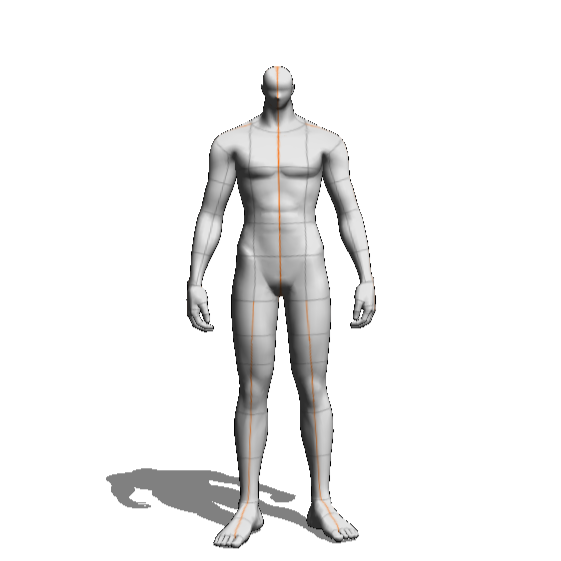
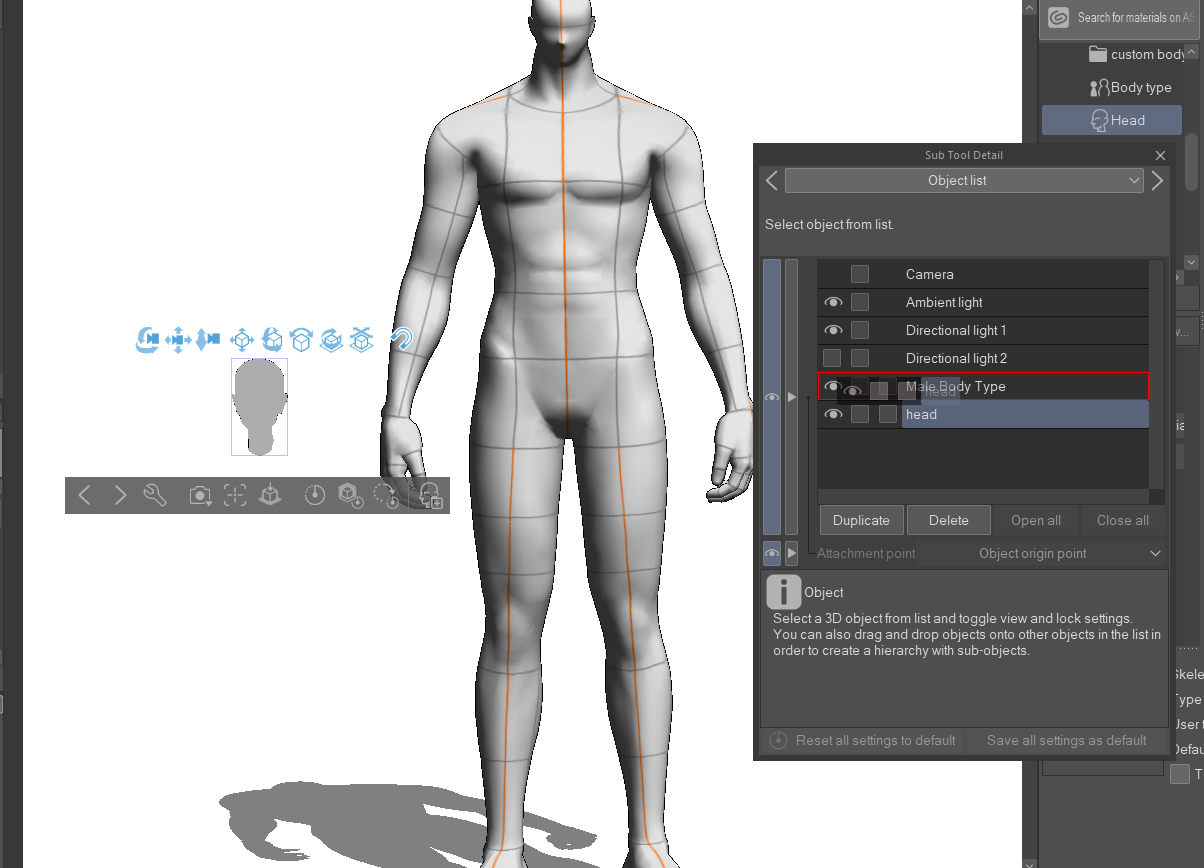
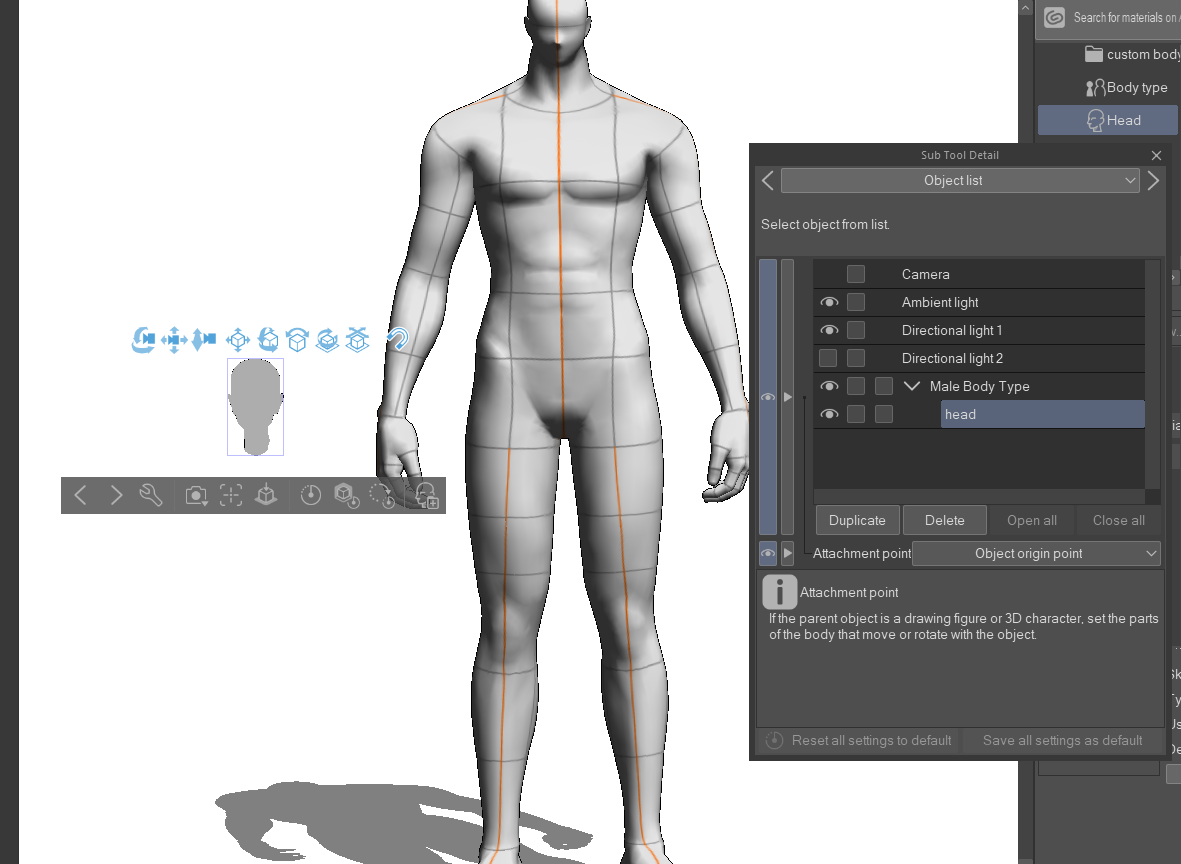
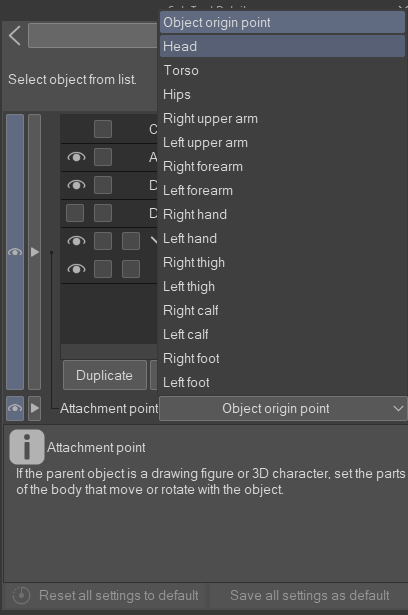
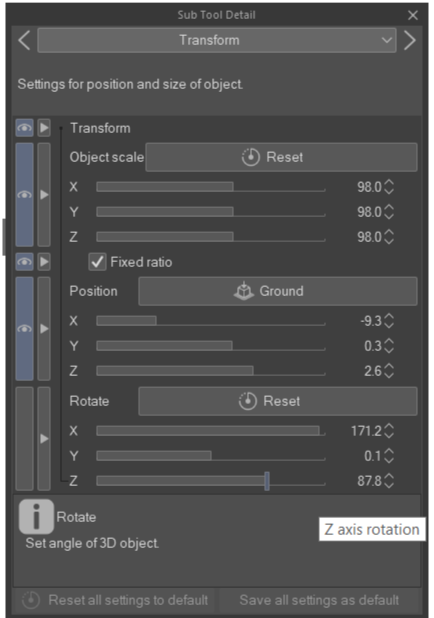
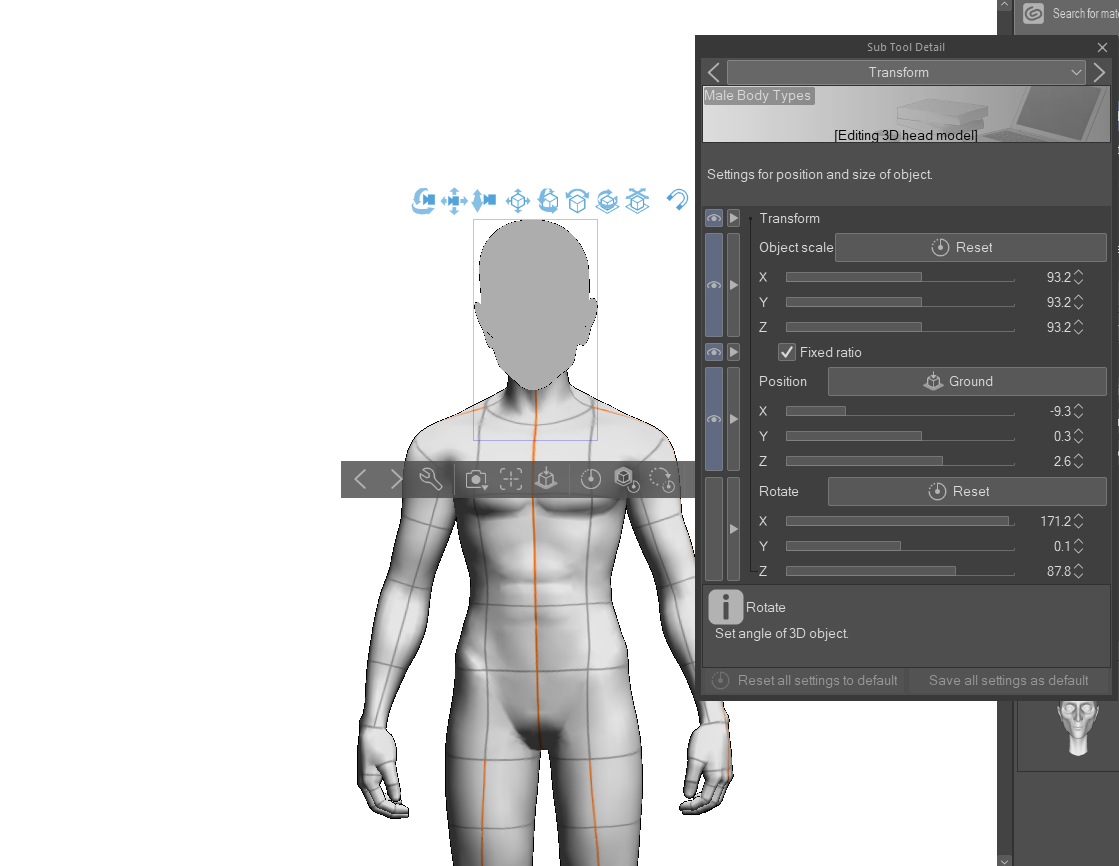
1) 在你完成我的指示之前,暫時不要移動身體
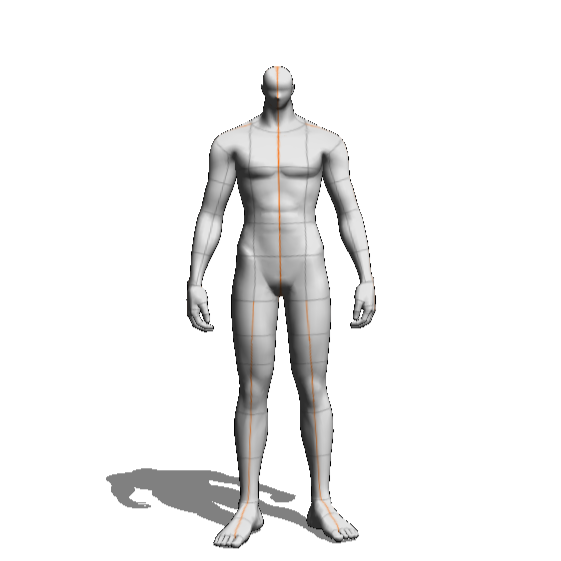
2) 選擇您收藏中的任何頭部並將其拖動到畫布中,然後在「物件清單」的「子工具詳細資訊」 中,將該頭部拖動到「男性體型」(或實際上是任何體型)中。
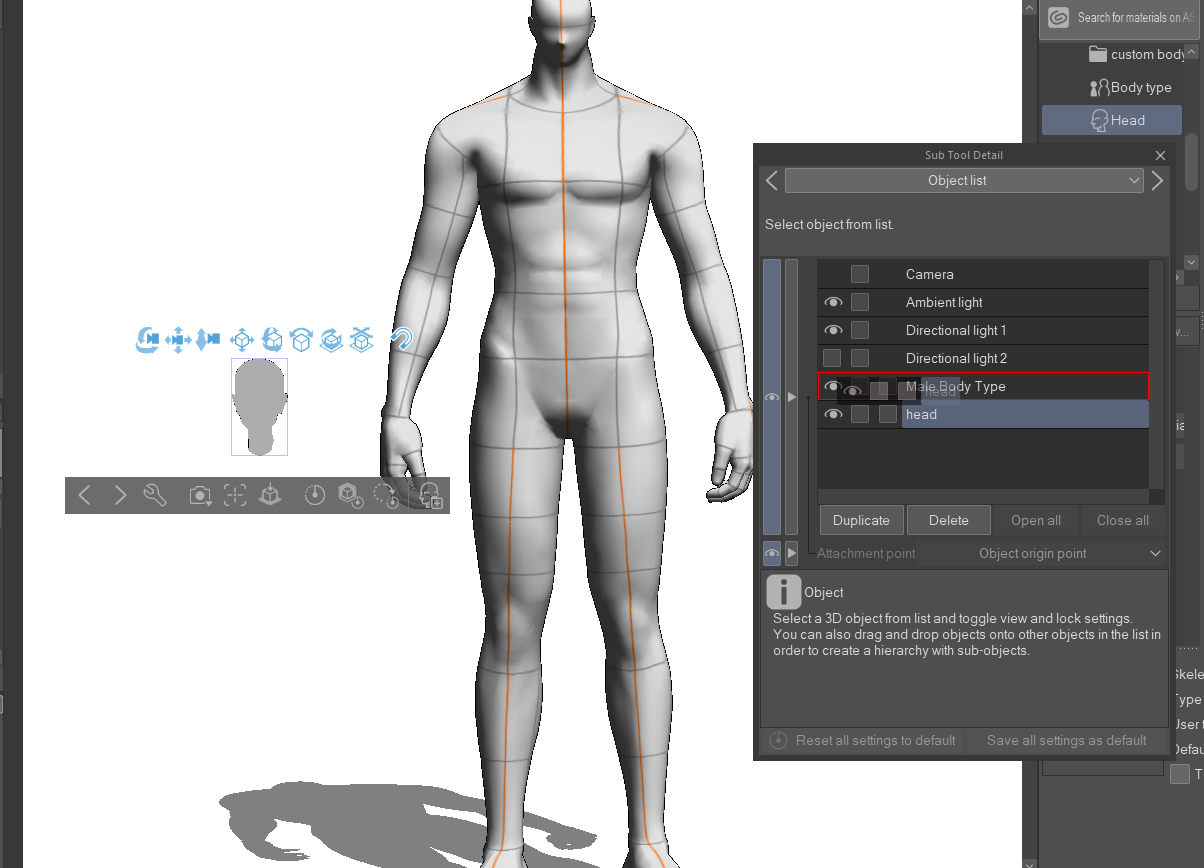
直到它在 Object List 中看起來像這樣。
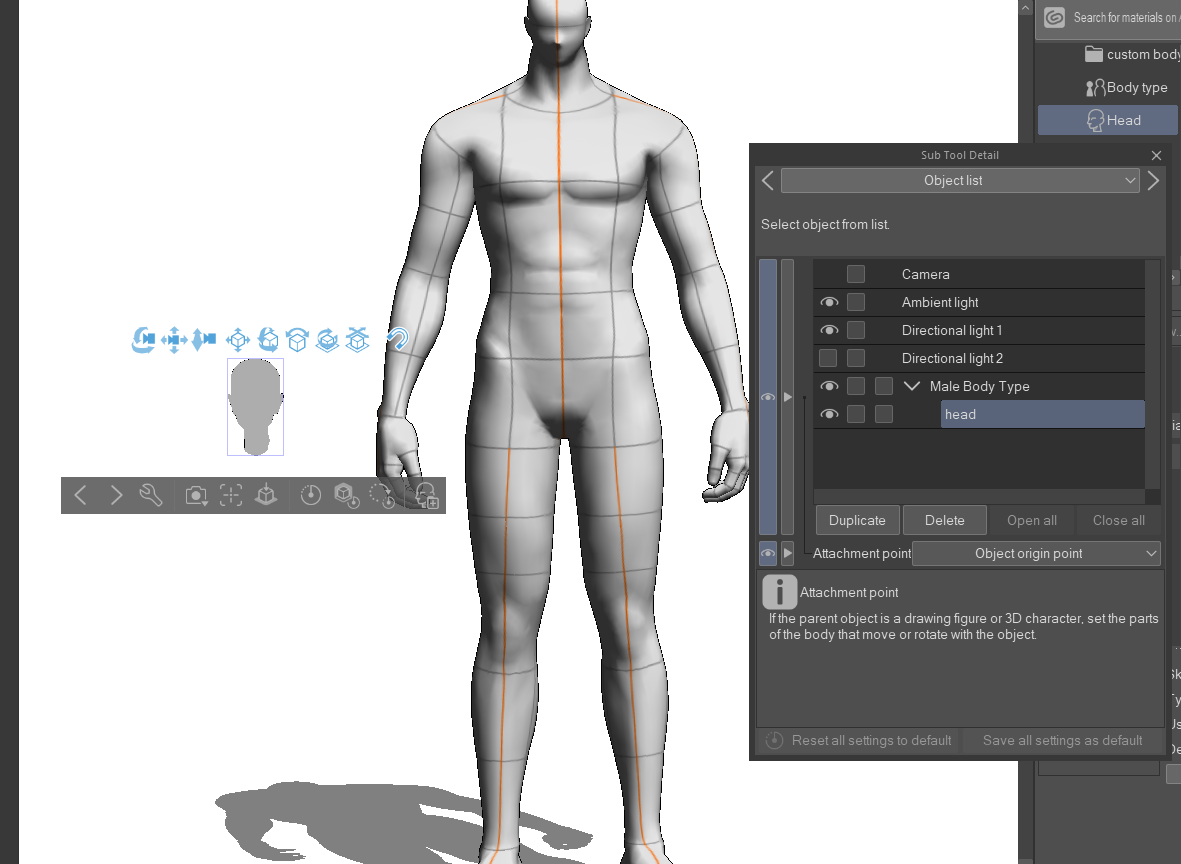
3) 之後,將該 'head' 物件的 'attachement origin' 更改為 'head'
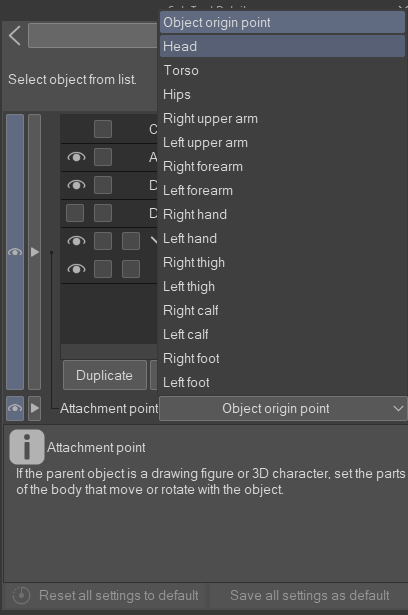
然後在 'Sub Tool Details' 的 'Transform' 選項卡中遵循此比例。
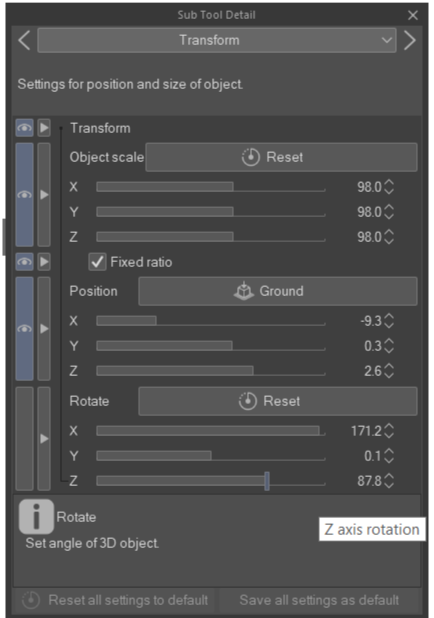
根據頭部物件的大小,您可能需要重新縮放 上部物件縮放 。
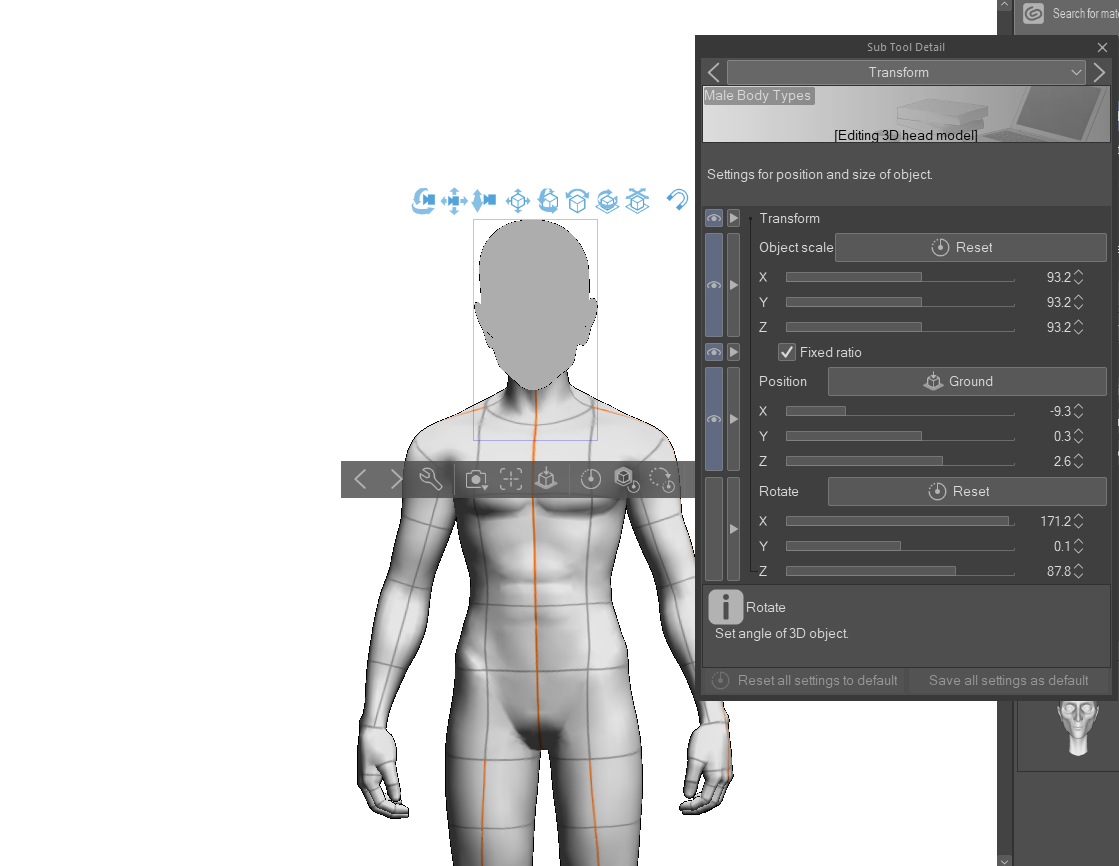
然後,完成後,您可以 做任何姿勢 ,您附加的頭部也將遵循該姿勢。
Today i'm gonna teach you how to make this headless body to have head, i'm pretty sure some of you already know this skill, but this are meant for newbie or anyone who doesn't know yet about it. keep it mind this asset is body only without anything attached to it.
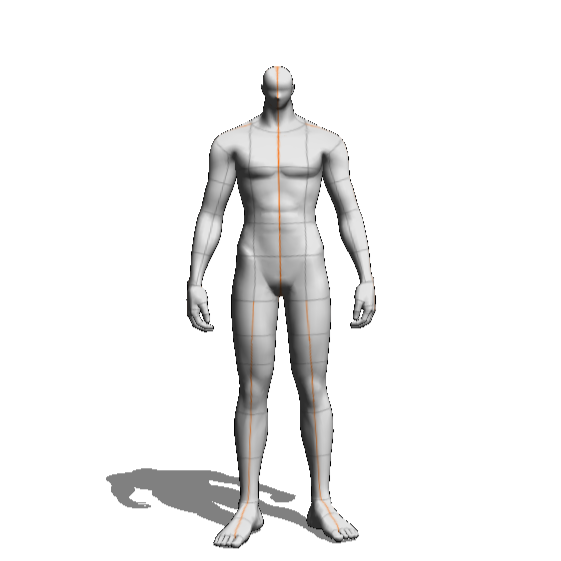
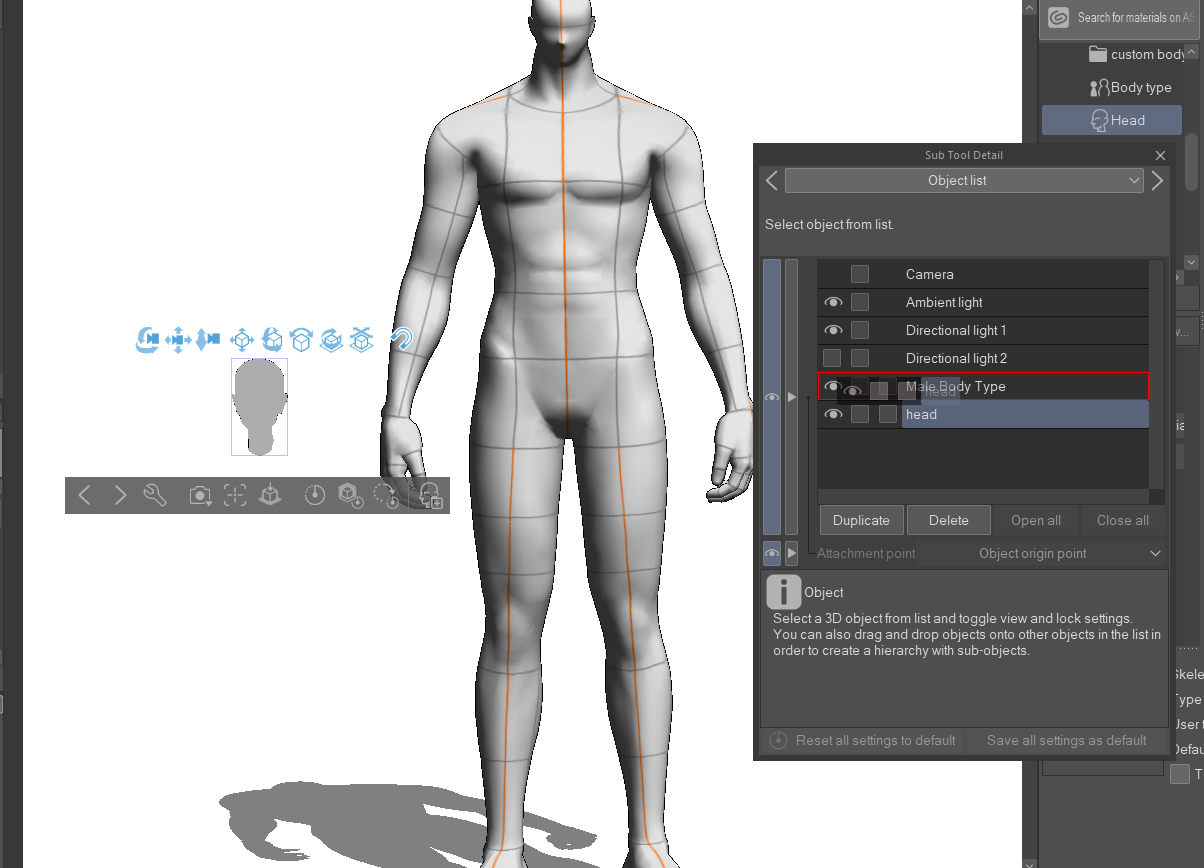
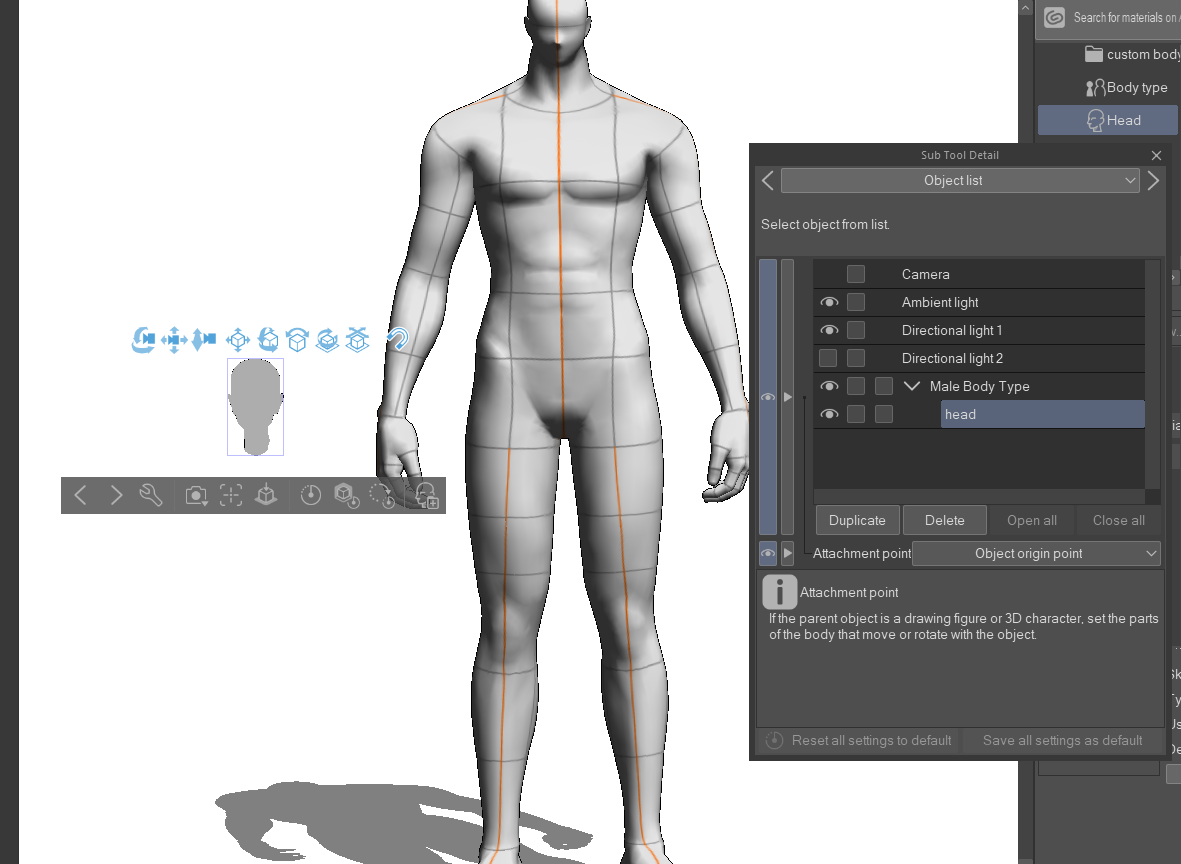
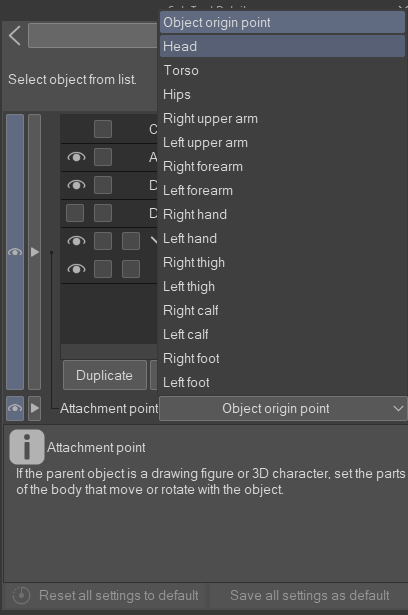
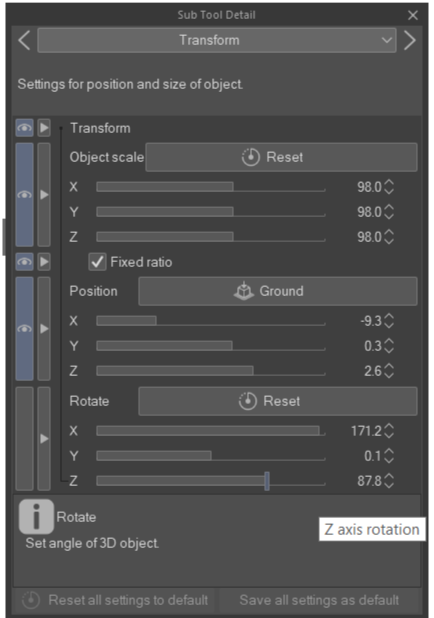
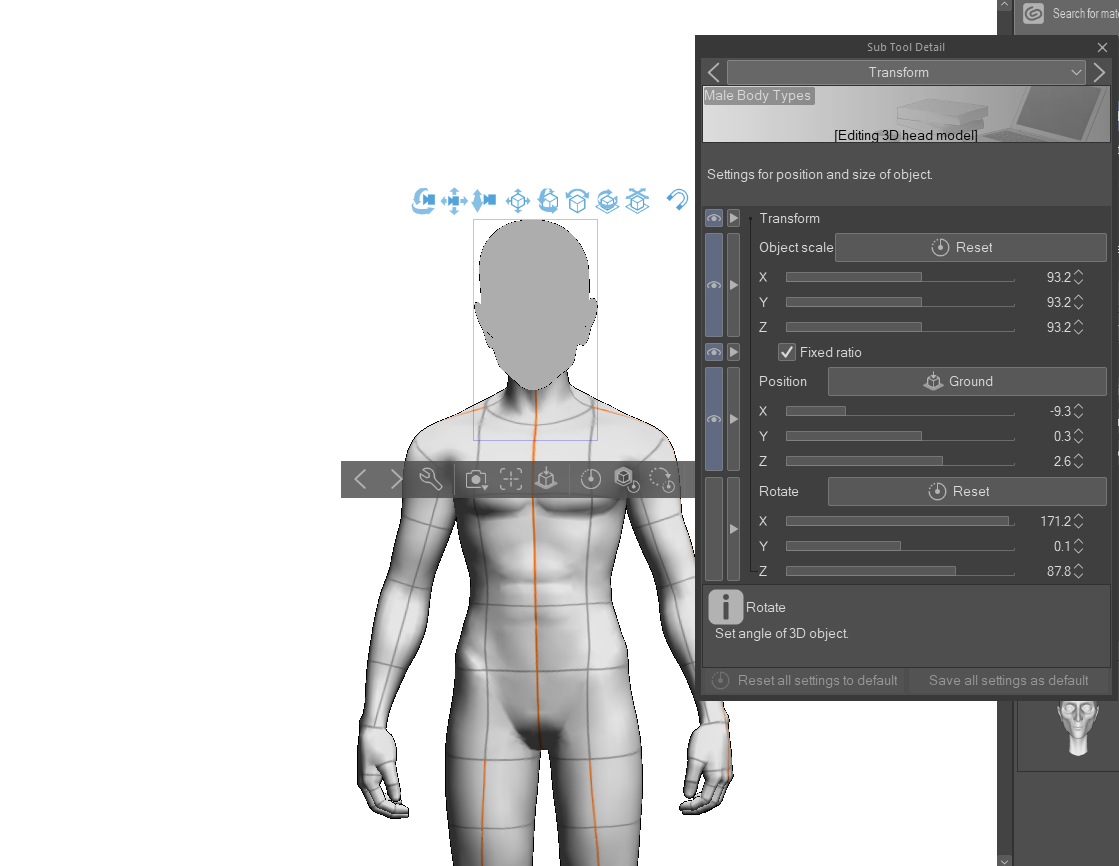
1) don't move the body just yet until you finish my instruction
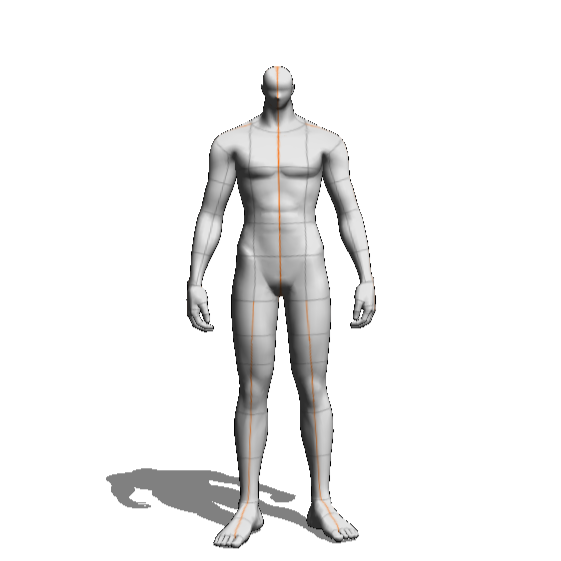
2) select any head in your collection and drag it into the canvas, then in 'sub tool detail , in object list, drag that head into 'Male Body Type' (or actually any body type) .
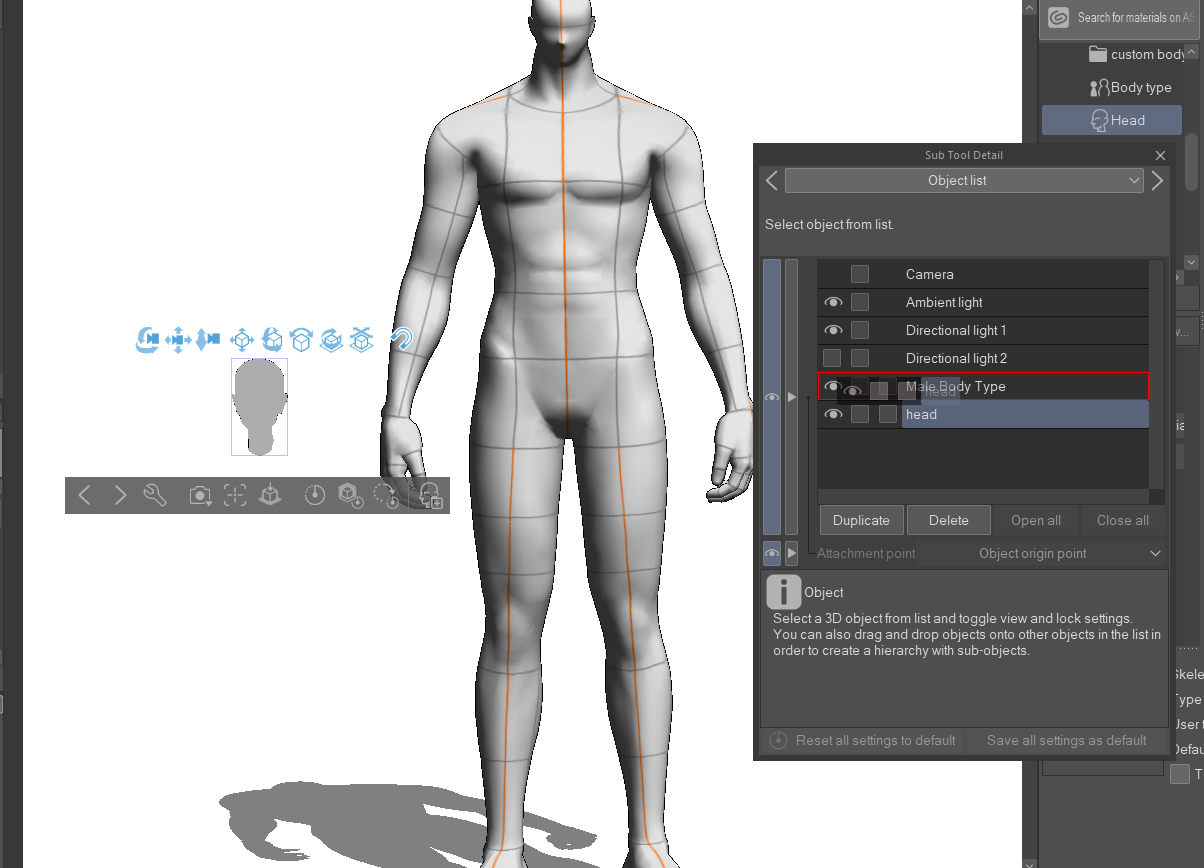
until it looks like this in object list.
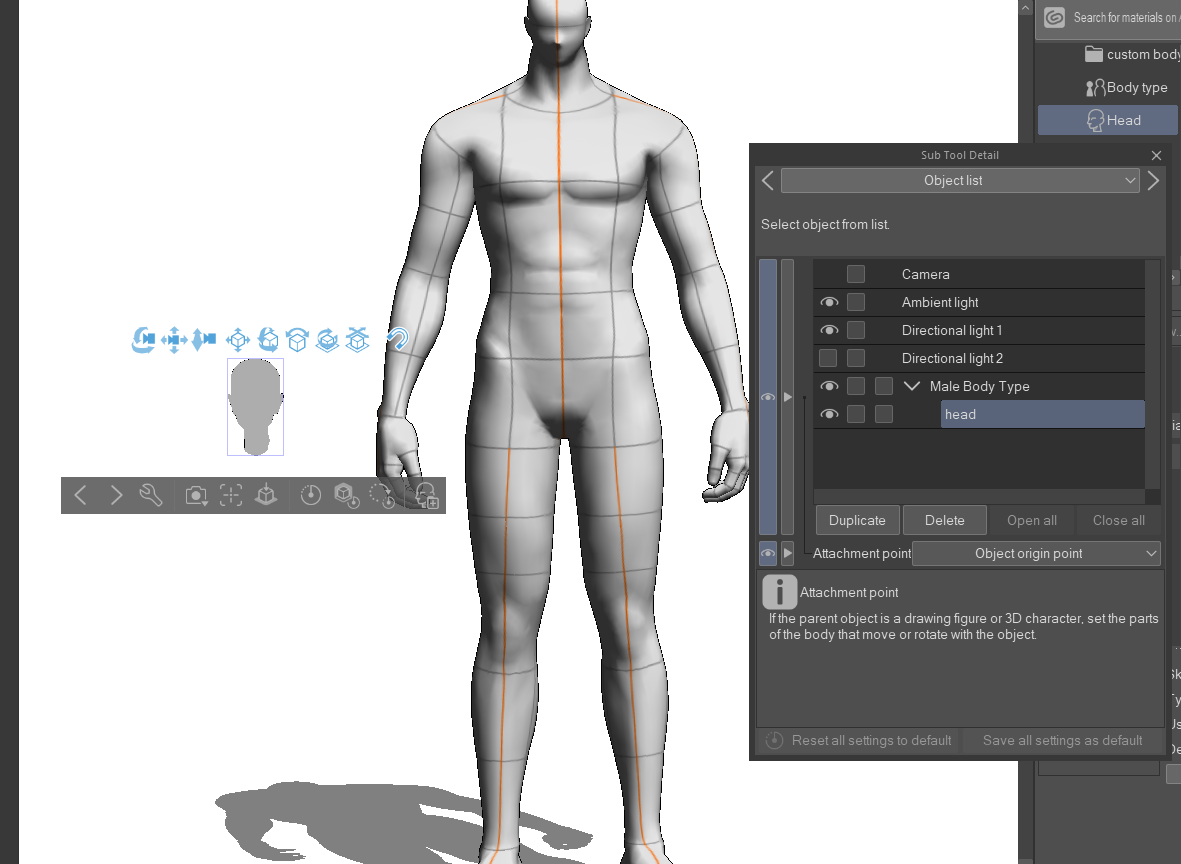
3) after that, change 'attachement origin' of that 'head' object into 'head'
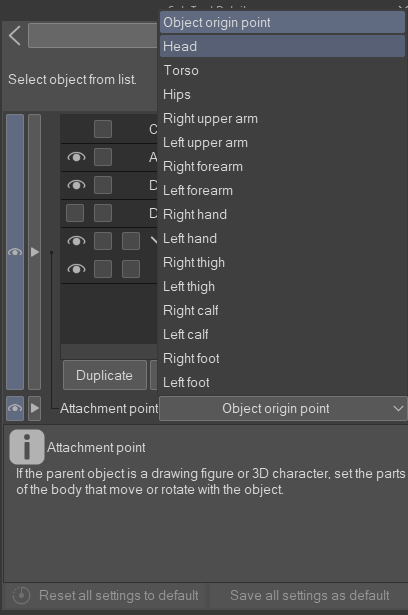
then follow this scale in 'transform' tab in 'sub tool details .
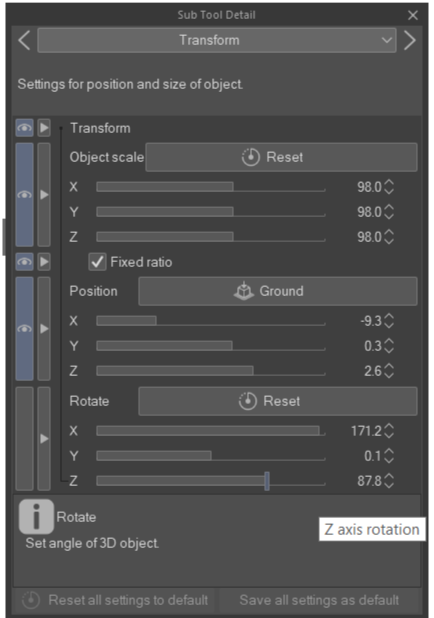
and depending on how big your head object is, you might want to rescale the upper object scale .
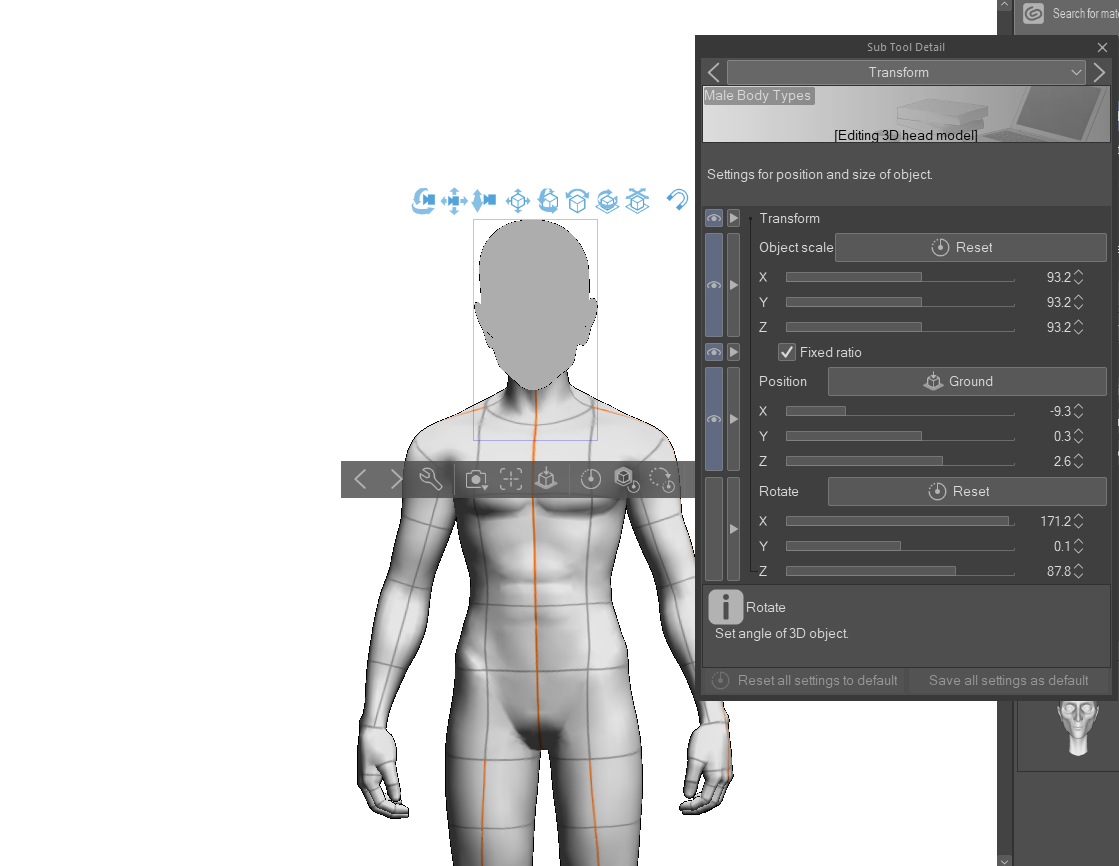
then, after that complete, you can make any pose , and the head you attach will follow that pose as well.


































