此工作區附帶自定義畫筆圖示,並重新組織佈局以方便新使用者使用。 this workspace comes with custom brush icons, and reorganizes the layout to be user-friendly to new users.
要應用此工作區,請執行以下作:
視窗 > 材質 > 材質 [下載] > 將工作區拖放到畫布上之前(預設工作區中不包含圖示)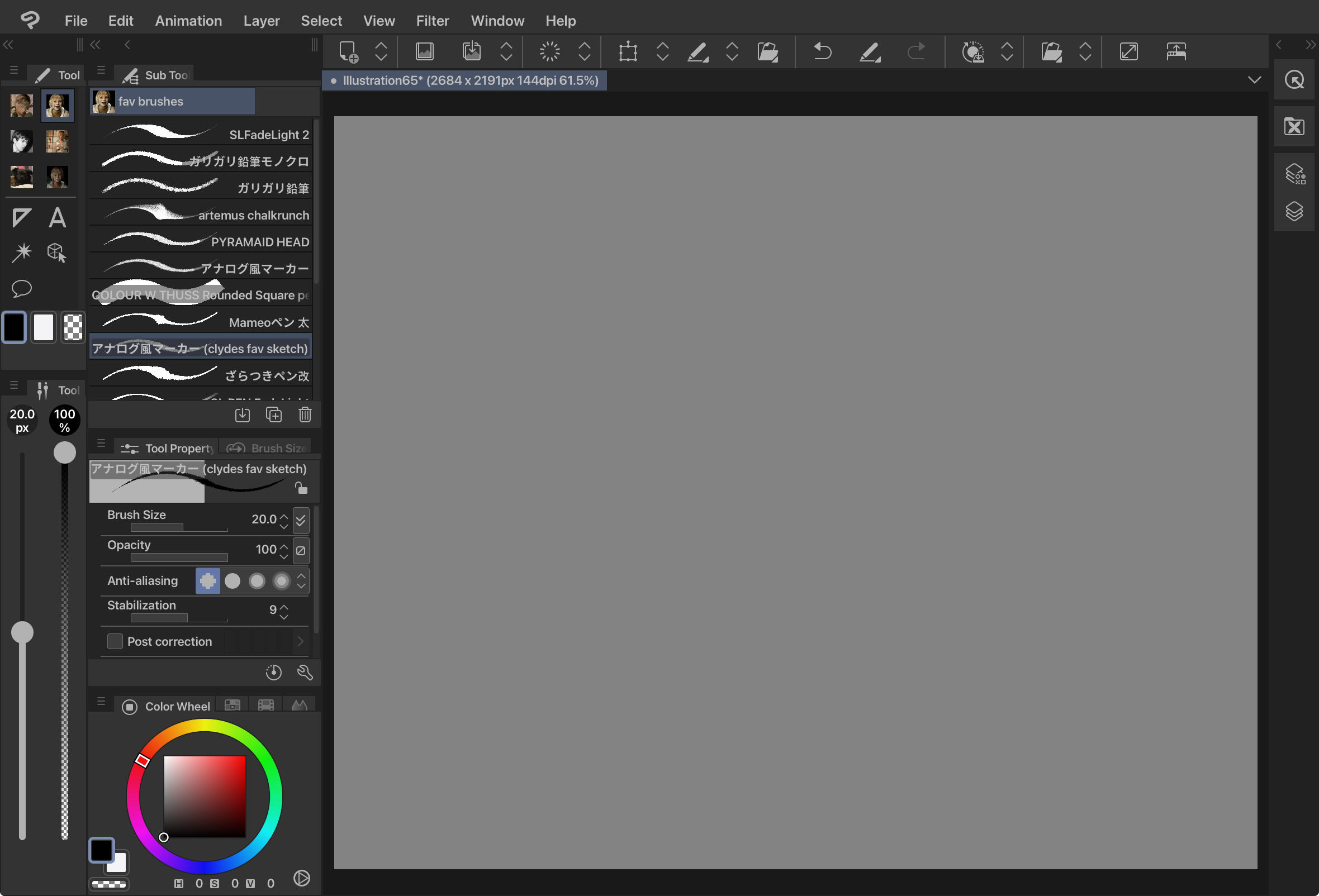
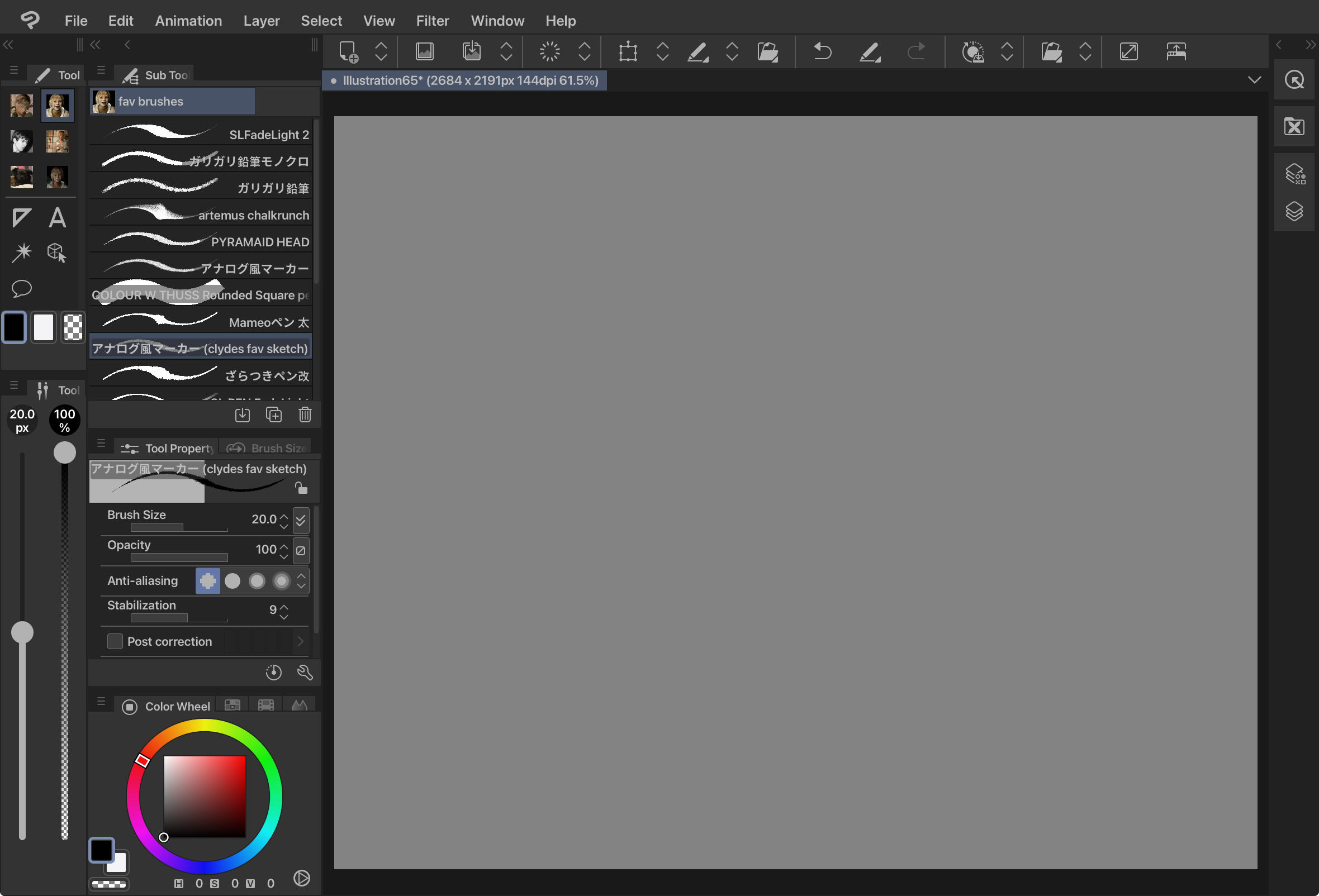
後

祝您畫得開心!
to apply this workspace:
Window > Material > Material [Download] > Drag and Drop the workspace to your canvasbefore (icons not included in default workspace)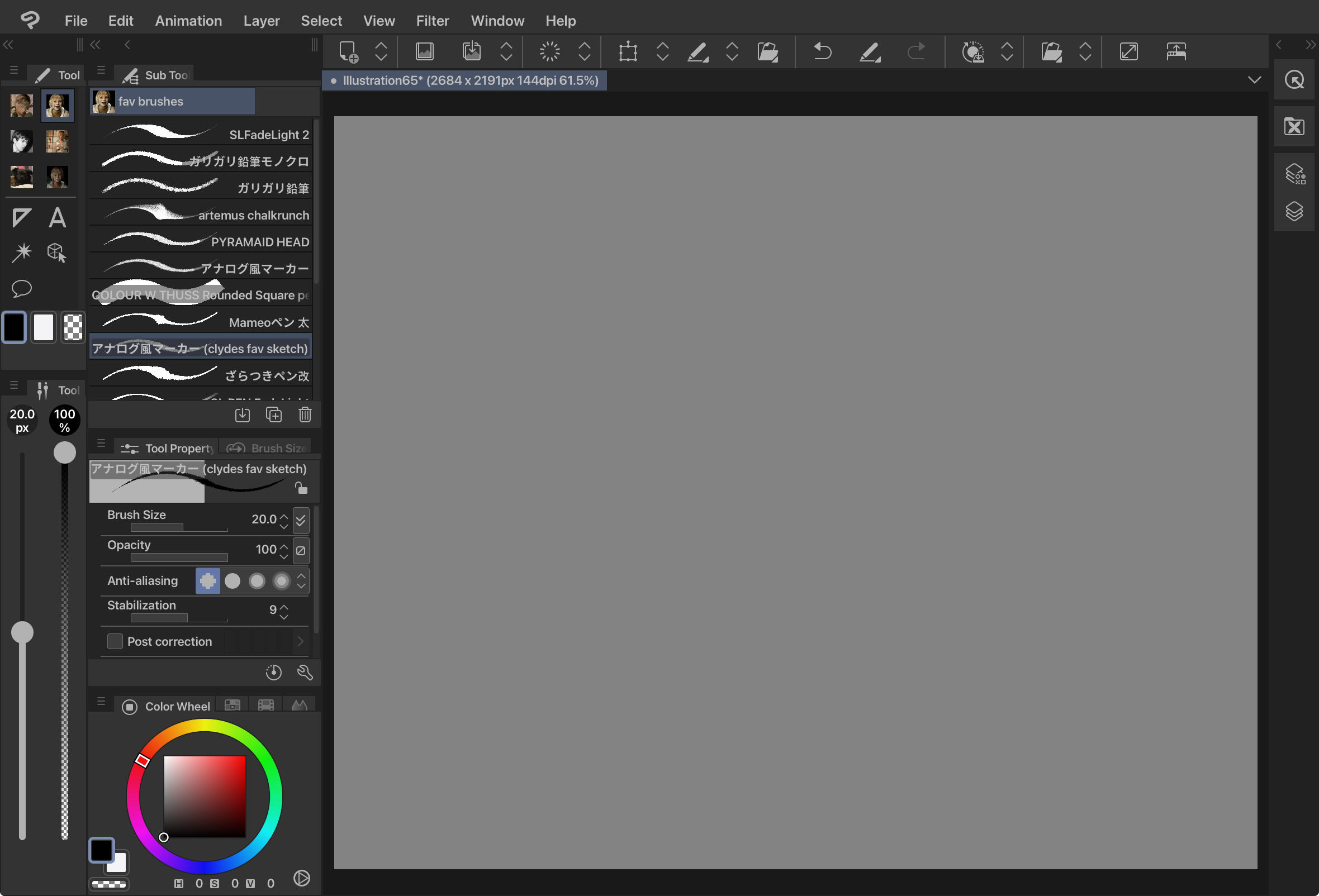
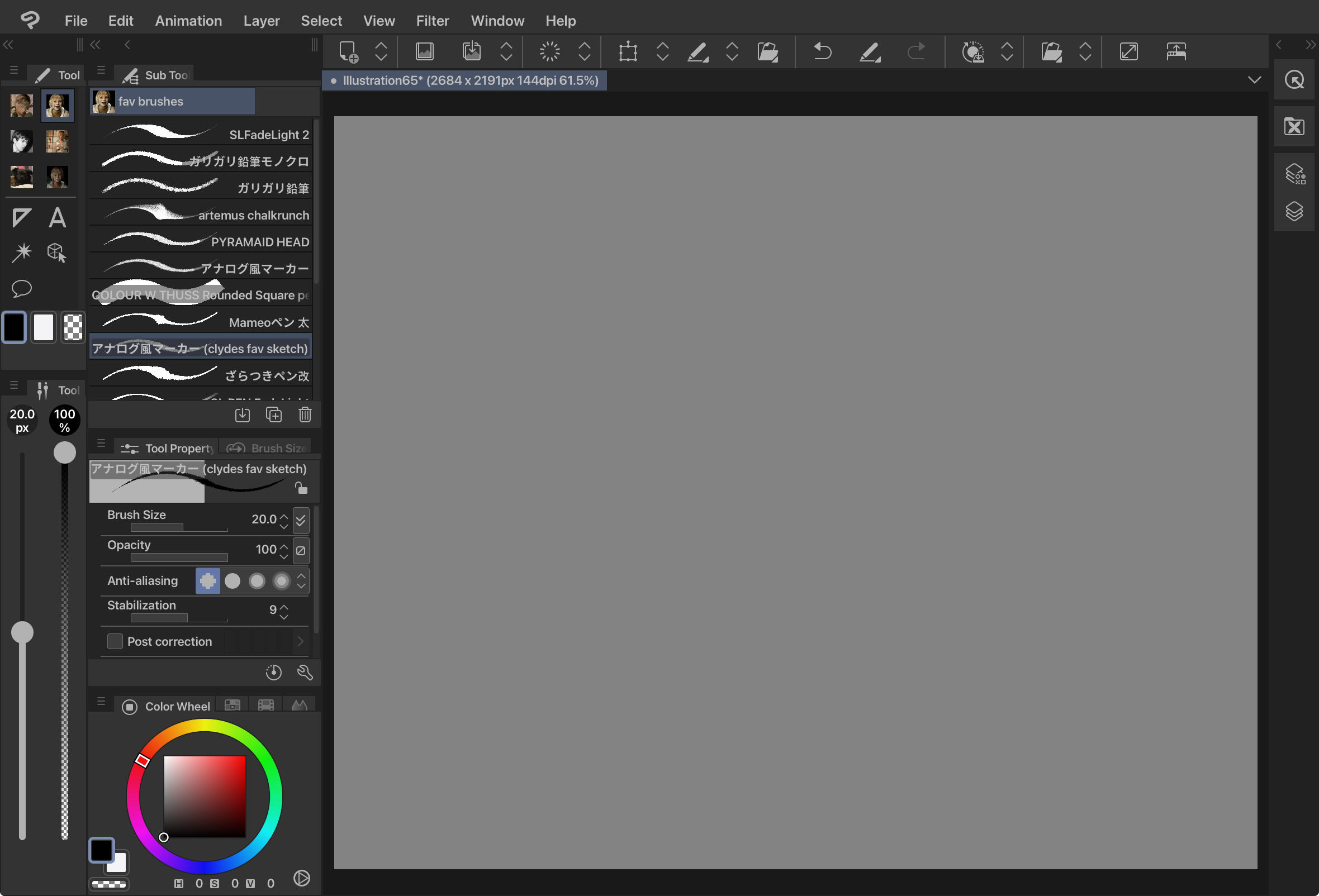
after

happy drawing!



























