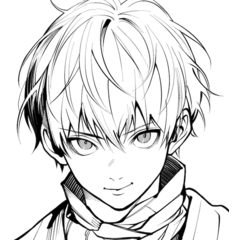⚠️ 閱讀到最後,瞭解如何使用紙張紋理和其他提示 ⚠️
總共 19 支水彩畫筆和 1 種紙質紋理。
⚠️Read until the end to learn how to use the paper texture and other tips⚠️
19 watercolor brushes total and 1 paper texture.






第3步:在紙張紋理之間的圖層上繪圖和繪畫








Step 3: Draw and paint on layers in between the paper textures


紙張紋理 paper texture
-
🖌 [1] 紙 水彩 🖌[1] PAPER Watercolor
-
🖌 [2] 紙 水彩 🖌[2] PAPER Watercolor
-
🖌 [3] 紙 水彩 🖌[3] PAPER Watercolor
-
🖌 [4] 紙 水彩 🖌[4] PAPER Watercolor
-
🖌 [5] 紙 水彩 🖌[5] PAPER Watercolor
-
🖌 [6] 紙 水彩 🖌[6] PAPER Watercolor
-
🖌 [7] 紙 水彩 🖌[7] PAPER Watercolor
-
✏✔ [8] PAPER 水彩分層 ✏✔[8] PAPER Watercolor LAYERING
-
🖌 [E3] (NORMAL) 水彩 🖌[E3] (NORMAL) Watercolor
-
🖌 [C8] (普通)水彩 🖌[C8] (NORMAL) Watercolor
帆布紋理 canvas texture
攪拌機和橡皮擦 blenders & eraser
1 張紙帆布 1 paper canvas
過去版本