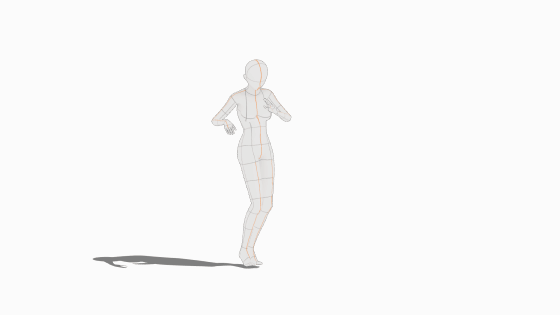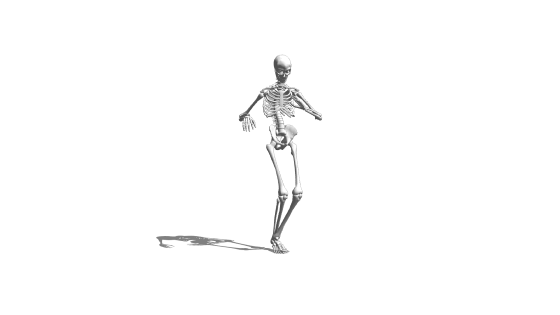姿勢序列
倫巴舞
Pose Sequence
Rumba dance
由於我在這個問題上犯了太多錯誤,我決定免費出租它。
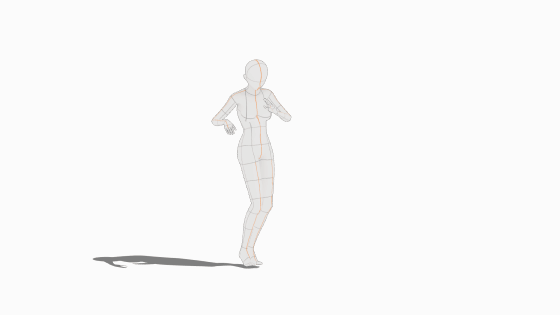
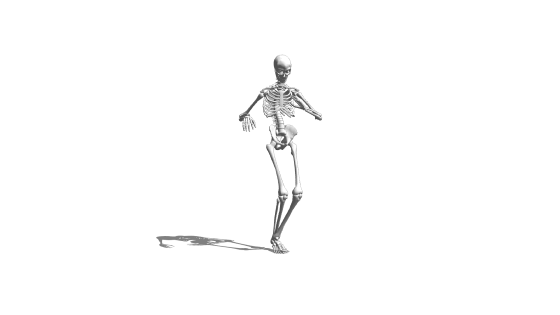
我真的很抱歉那些之前下載它的人。
僅與 Clip Studio Paint 3.1 相容。
將檔案拖放到畫布上。如果您擁有另一個角色,請將其拖放到導入的角色上。它可能與序列相容。例如,我能夠製作骷髏舞(不包括骷髏)。
如果要製作動畫,則需要EX版本(58幀)。
您的第一幀具有第一個姿勢序列,編號為 1。添加一個幀,Clip Studio Paint 會自動將角色添加到第二個幀中,該幀具有相同的序列號(數位 1),您可以在姿勢 2 處從“子工具細節”將其更改為該幀。在第 3 幀和第 58 幀之間執行相同的作,直到第 58 幀。然後,按下 「play」 和 foilà。您的 EX 動畫檔上有 Rumba 舞蹈。
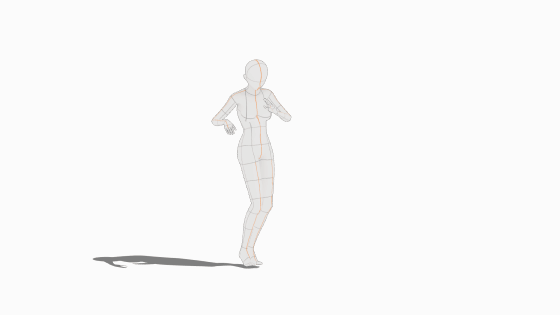
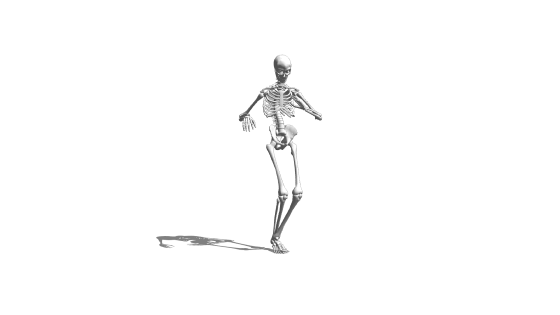
As I made too many mistake on this one, I decided to let it for FREE.
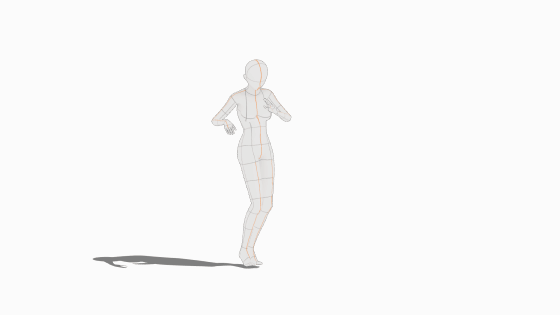
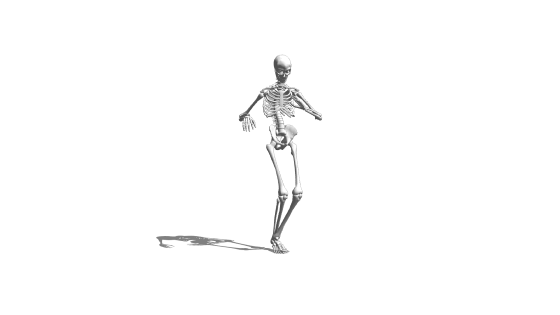
I'm really sorry for those who downloaded it before.
Compatible only with Clip Studio Paint 3.1.
Drag and drop the file on your canvas. If you own another character, drop it on the imported one. It may be compatible with the sequence. I was able, for instance to make a skeleton dance (skeleton not included).
If you want to make an animation, you need the EX version (58 frames).
Your first frame has the first pose sequence, number 1. Add a frame and Clip Studio Paint will automatically add the character to the second frame with the same sequence number (number 1) to which you change it at pose 2 from the "Sub Tool Detail". You do the same on the 3rd and on, and on until frame number 58. You then, press "play" and voilà. You have your Rumba dance on your EX animation file.