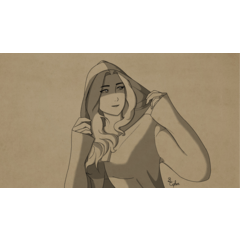- 這是我的 3D 龍捲風的第二個版本
PS :我發佈此版本是因為已報告第一個版本並因版權問題而刪除
- This is the second version of my 3D tornado
PS : I'm posting this version cause the first one has been reported and take down for copyright issues
它是一個
龍捲風
您可以將其用於:
網路漫畫 - 漫畫 - 漫畫
1 - 下載資產並將其放入場景中,選擇所需的角度。

2 - 複製圖層並像素化它!然後將混合模式設置為 「additive」 並應用高斯模糊。

3 - 您可以啟用和停用輪廓。

4 - 有不同的變體可供您使用。

希望你也會喜歡這個版本
關注我以獲取更多 3D vfx
It's a 3D model of a
Tornado
You can use it for :
Webtoon - Manhua - Comic - Manga
1 - Download the asset and put it in the scene choose the angle you want.

2 - Duplicate the layer and pixelate it ! Then set the blending mode to "additive" and apply Gaussian blur.

3 - You can enable and deactivate the outlines.

4 - There are different variations available for you.

Hope you'll like this version too
Follow me for more 3D vfx
材料 Material
-
5 5
-
1 1
-
2 2
-
3 3
-
4 4
-
6 6
分配 Allocate
-
默認佈局 Default layout