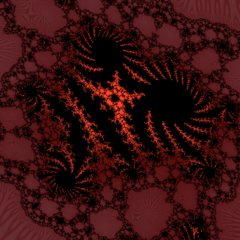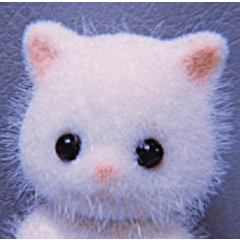REACTION DIFFUSION 行動包 (REACTION DIFFUSION action pack) REACTION DIFFUSION action pack
素材ID:2142803
-
414
基於實際反應 deffusion 的先驗過濾器的行動包。很酷,對吧? An action pack of precedual filters that based on actual reaction deffusion. Cool, right?

介紹 REACTION DIFFUSION 行動包!
無論您是漫畫家還是插畫家,繪製看起來......有機有時是非常令人沮喪和重複的。通過這些操作,您可以輕鬆實現自然界中出現的自然圖案,例如珊瑚、動物、植物、沙子,我們所有的朋友!
它適用於內置的 Clip Studio Paint 濾鏡和一些調整! 完全無數學和 AI!
由於這是一個資源密集型過程,您的PC在濾鏡應用過程中可能會遇到困難,甚至可能會壓垮軟體,因此請在 2000像素以下的圖像上使用它。



它是如何工作的?
您有一長串操作,其中一些有自己的功能,例如SPOT GEN工具。

以下是 有關如何有效使用這些操作的小教程:
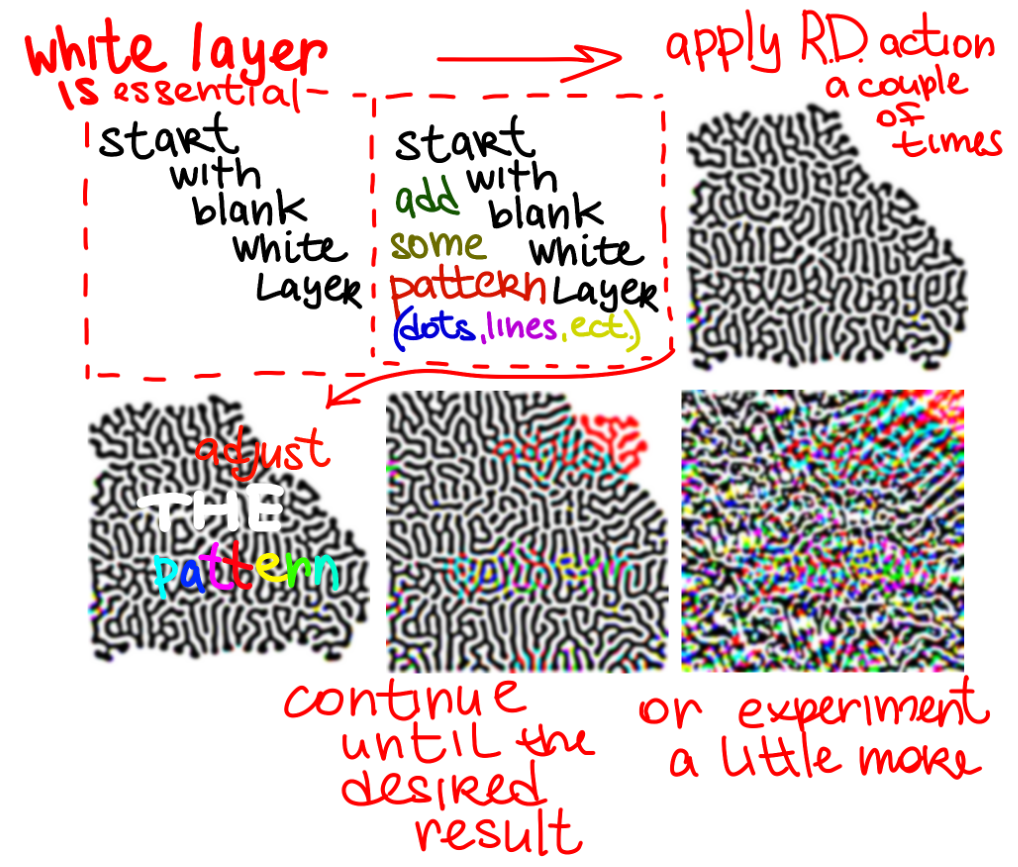 您只需要一個白色(不是透明)圖層和一些圖案,可以是手繪的,也可以是用Spot Gen工具生成的。圖案需要一個基礎來“生長”,就像一個可愛的小粘液黴菌。
您只需要一個白色(不是透明)圖層和一些圖案,可以是手繪的,也可以是用Spot Gen工具生成的。圖案需要一個基礎來“生長”,就像一個可愛的小粘液黴菌。

您有一長串操作,其中一些有自己的功能,例如SPOT GEN工具。

以下是 有關如何有效使用這些操作的小教程:
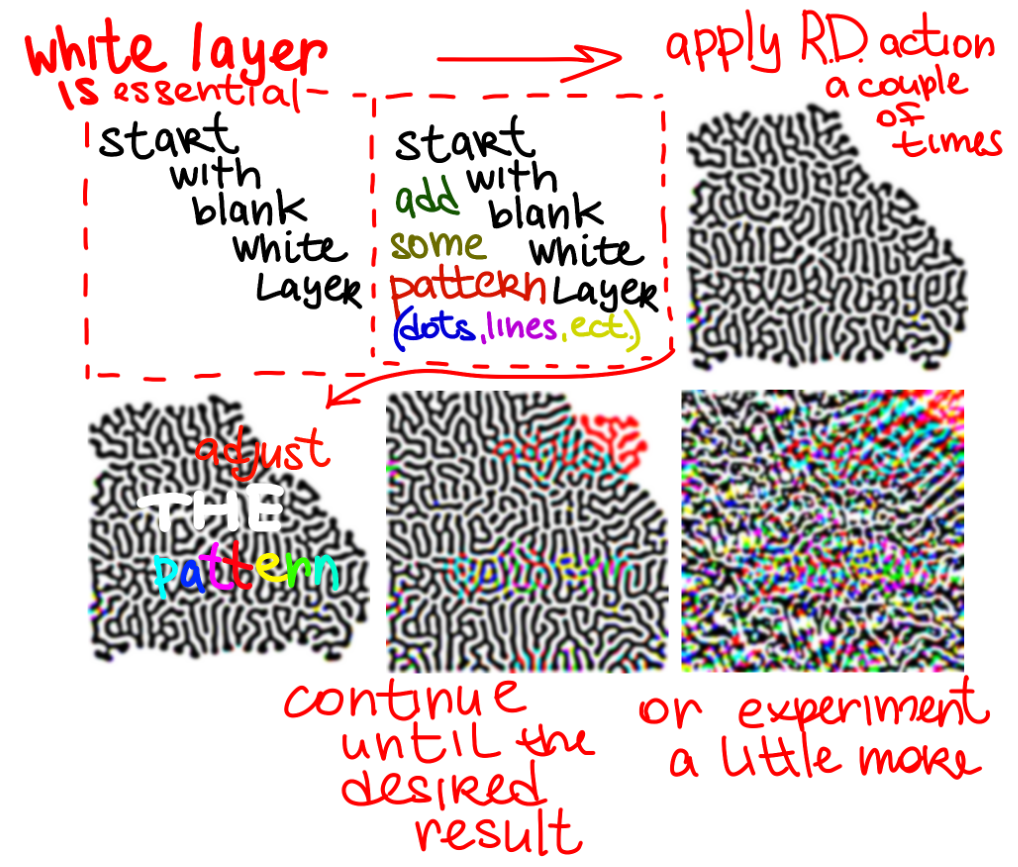

SPOT GENERATOR 工具如何工作? 您需要相同的舊白色圖層,然後只在該活動層次上播放動作。看著很有趣。
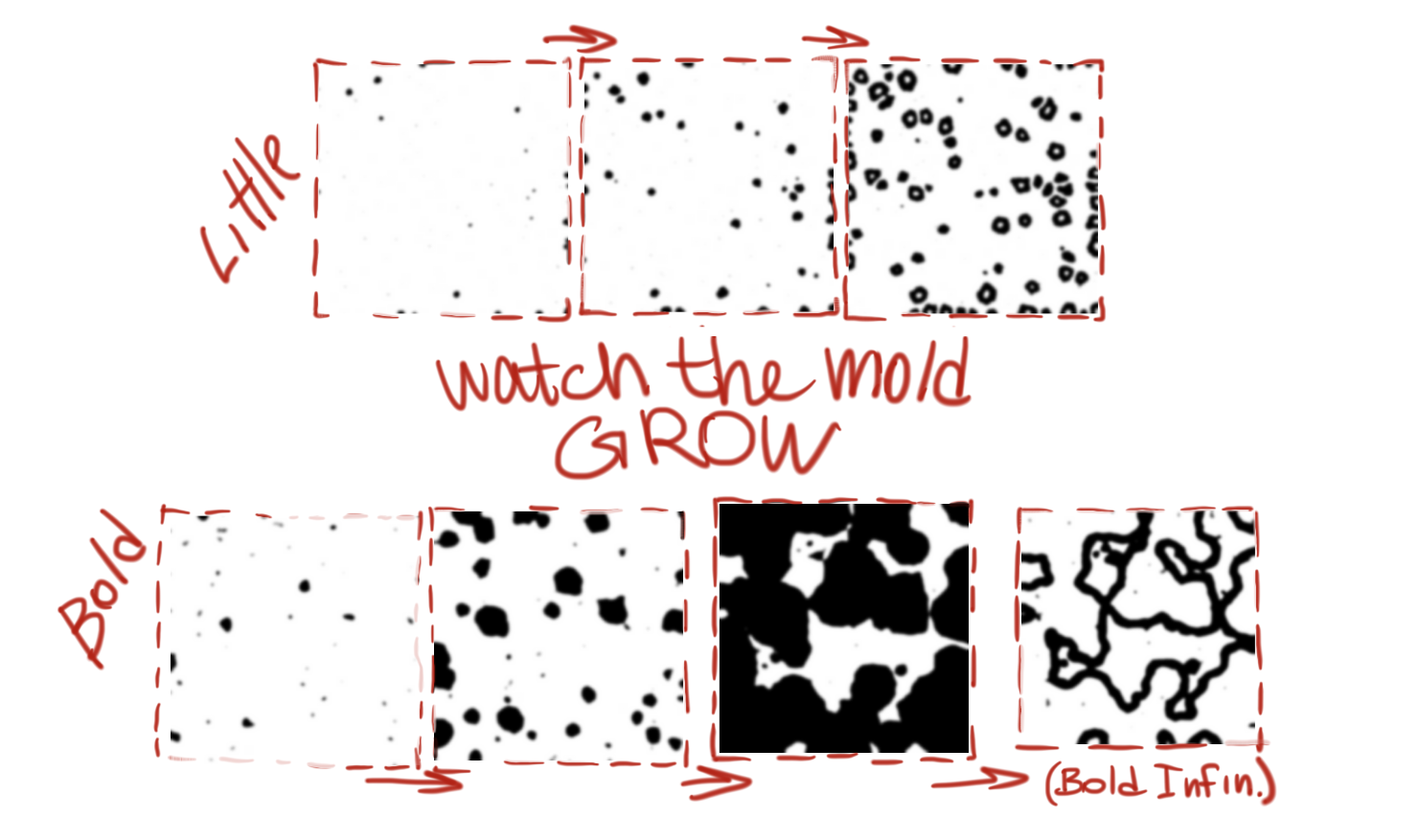
所有的動作都會生成模糊的圖像,因為它們的演算法是基於漫射的,所以它的名字就是這樣。為避免煩人的(美觀)模糊,請使用SHARPNESS。
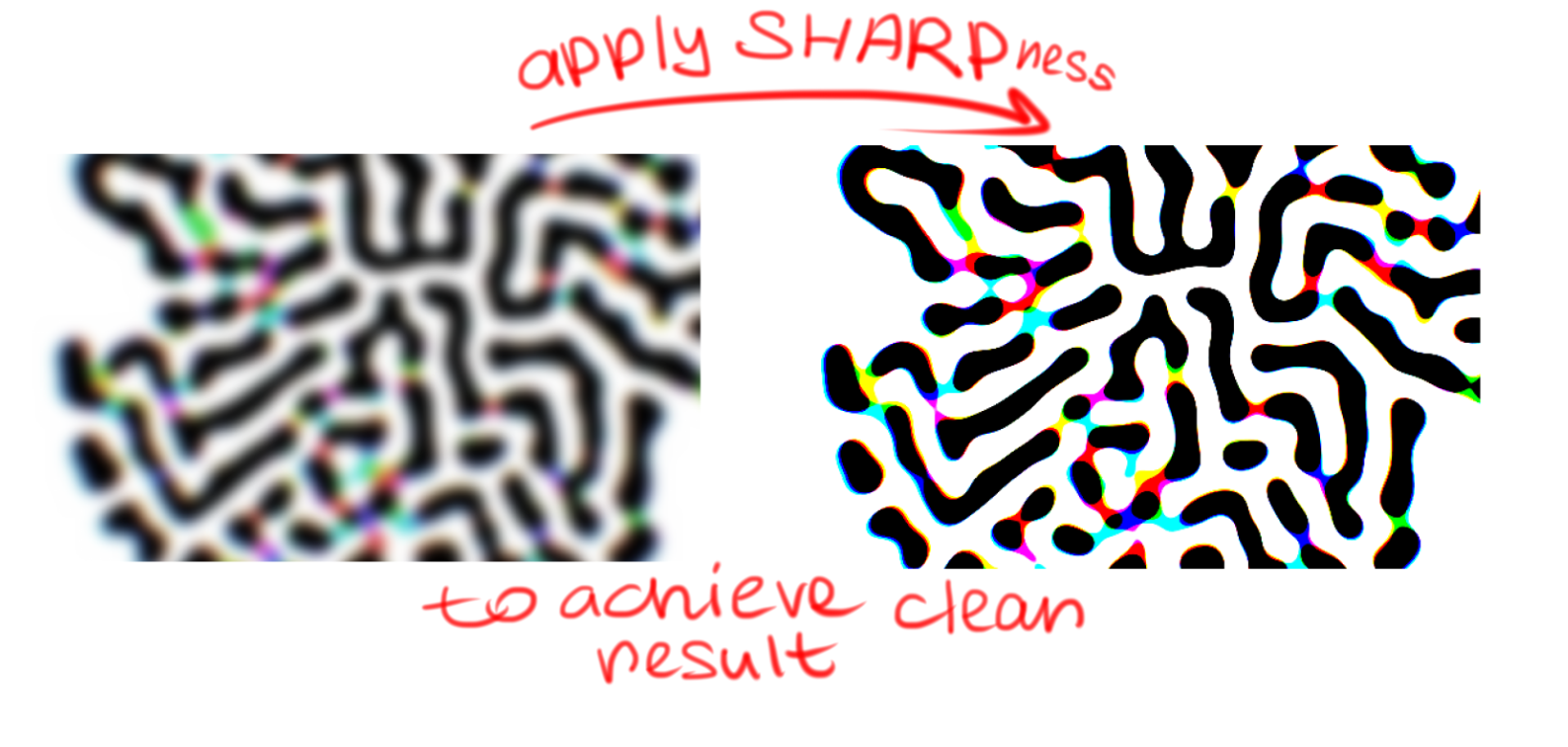
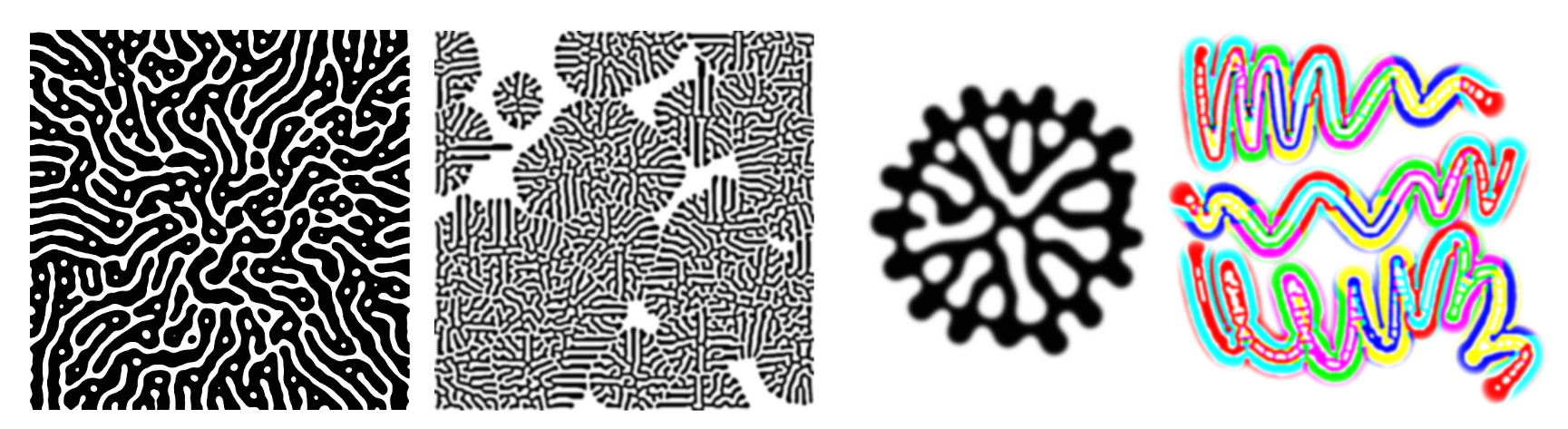
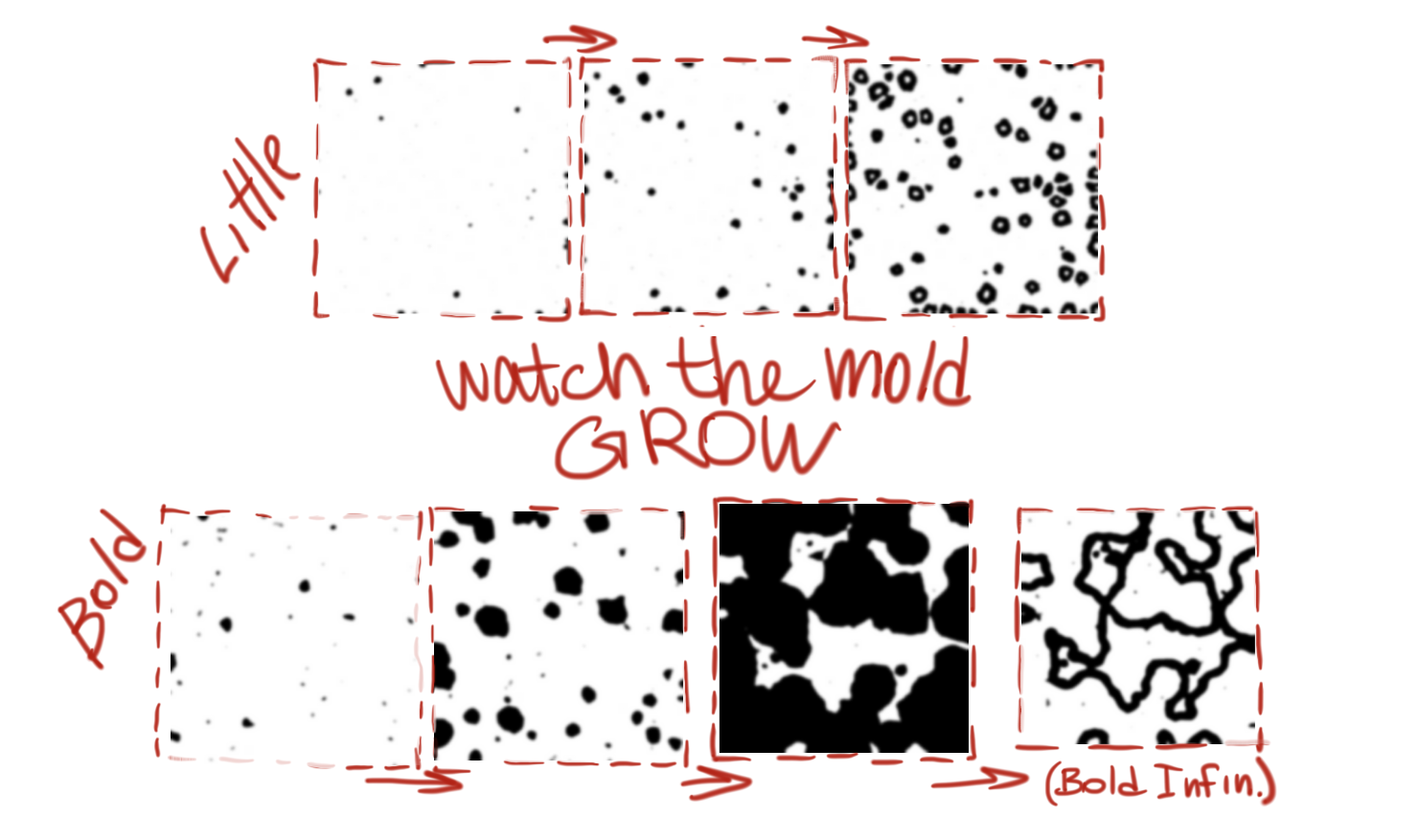
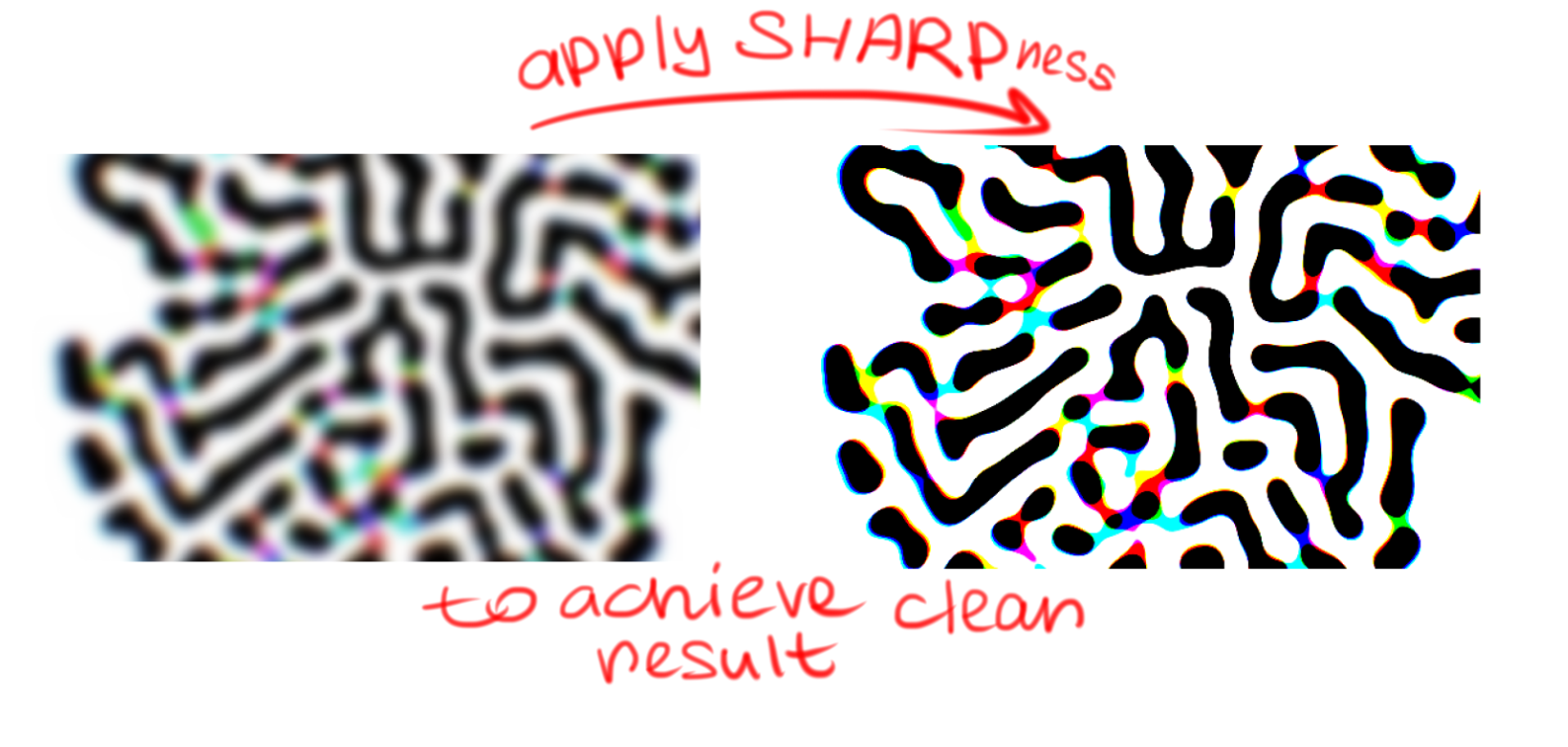
以下是有關如何使用這些操作的幾個 範例 :
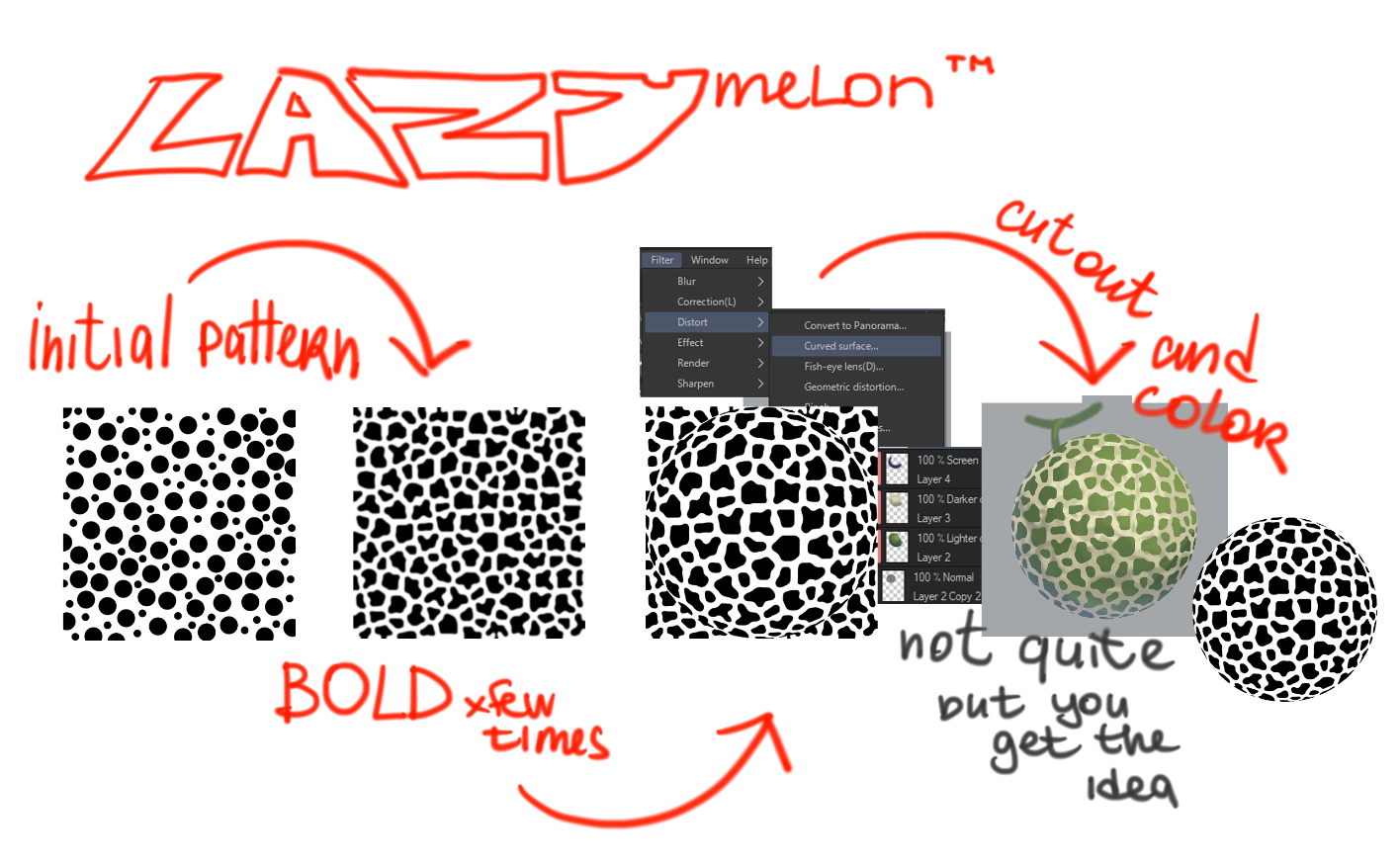
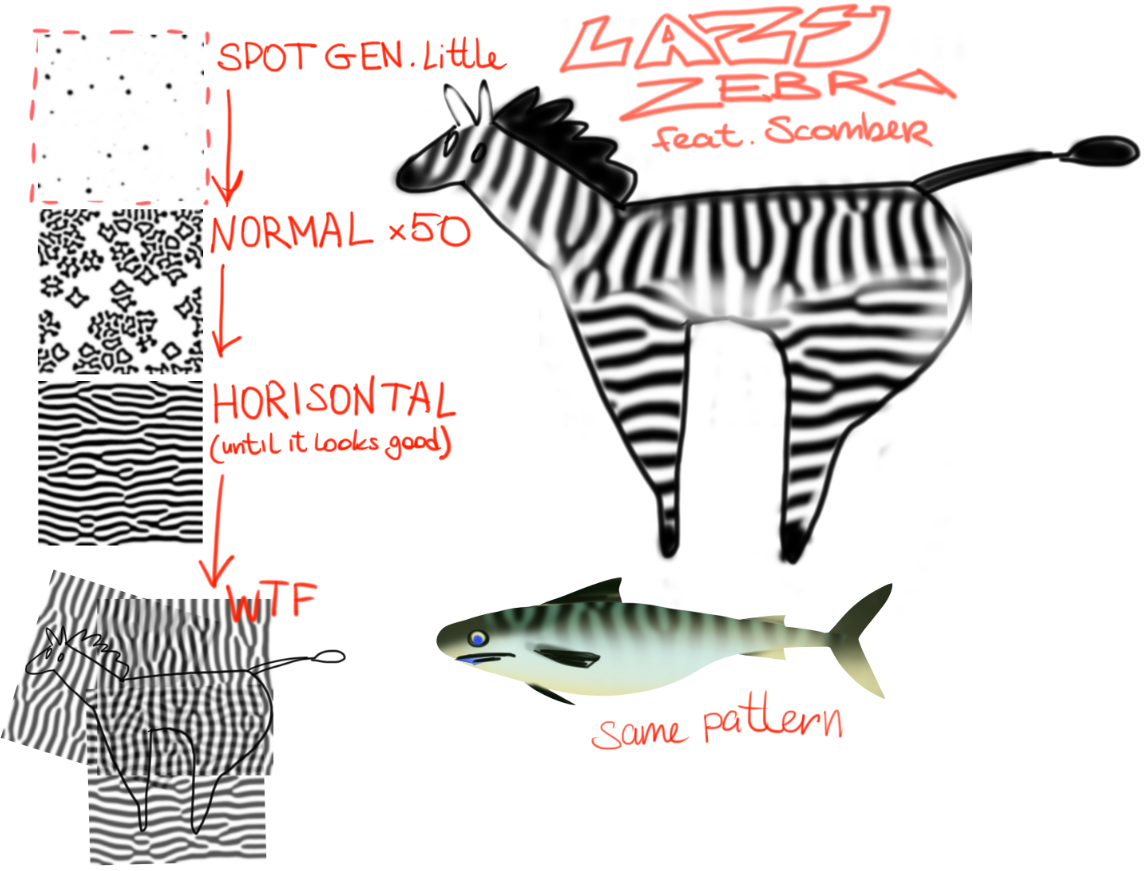
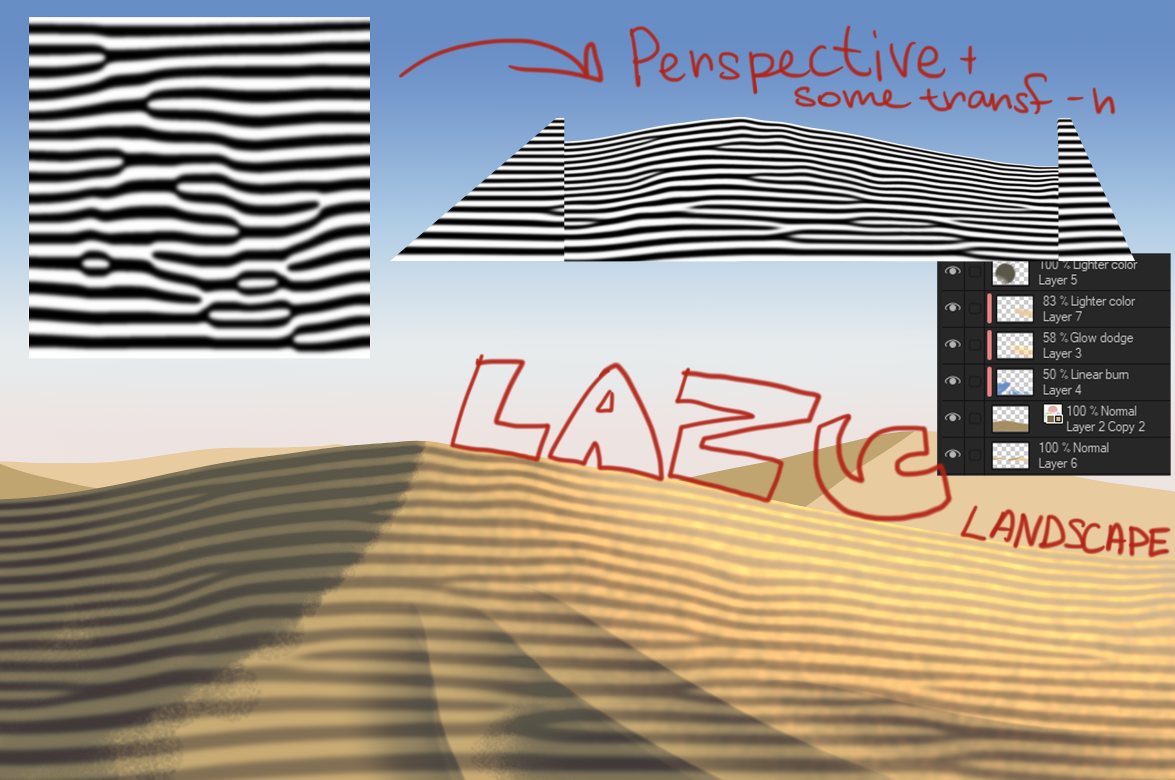
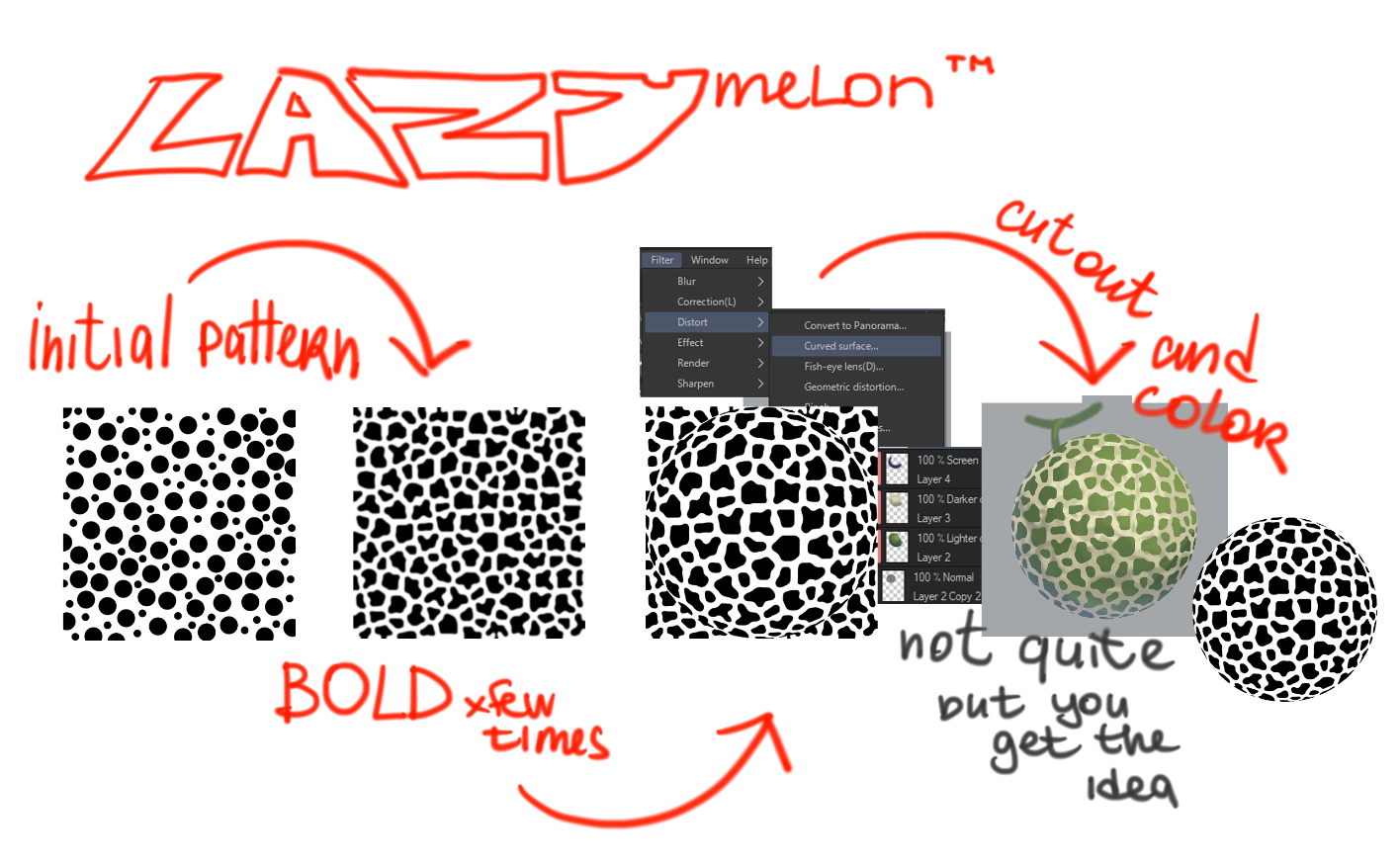
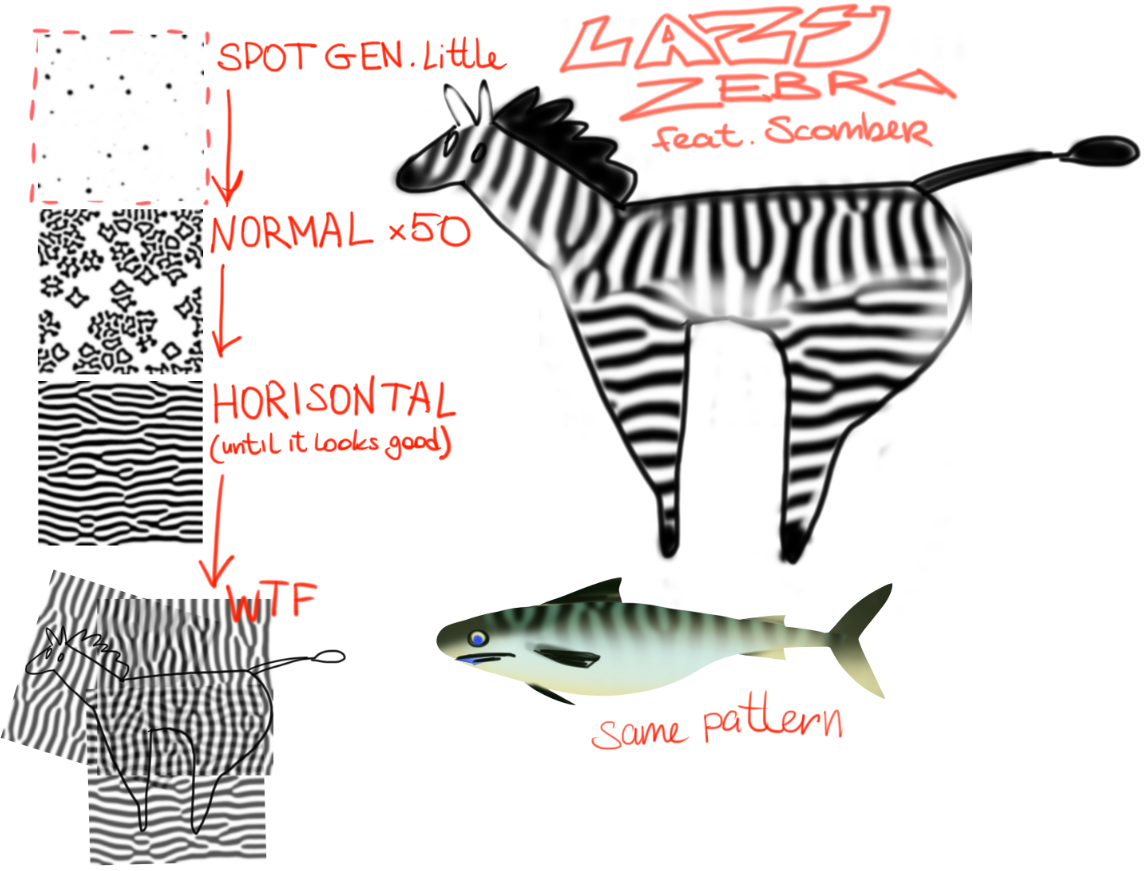
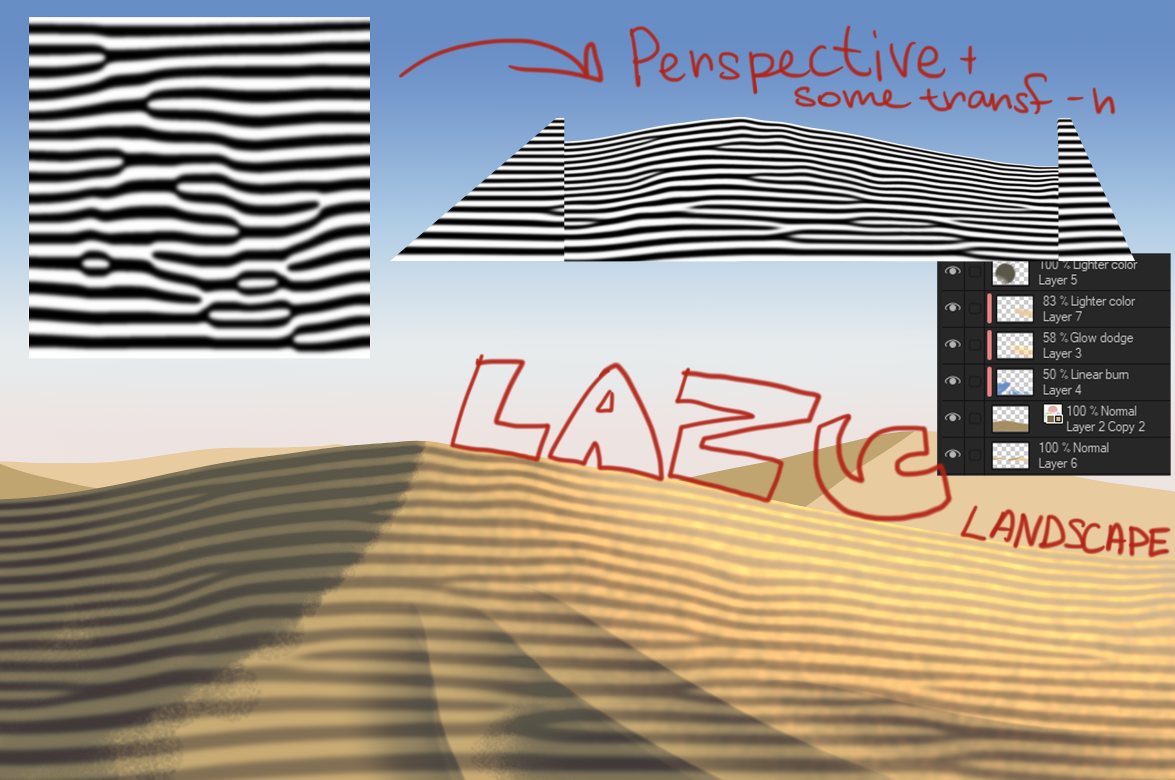
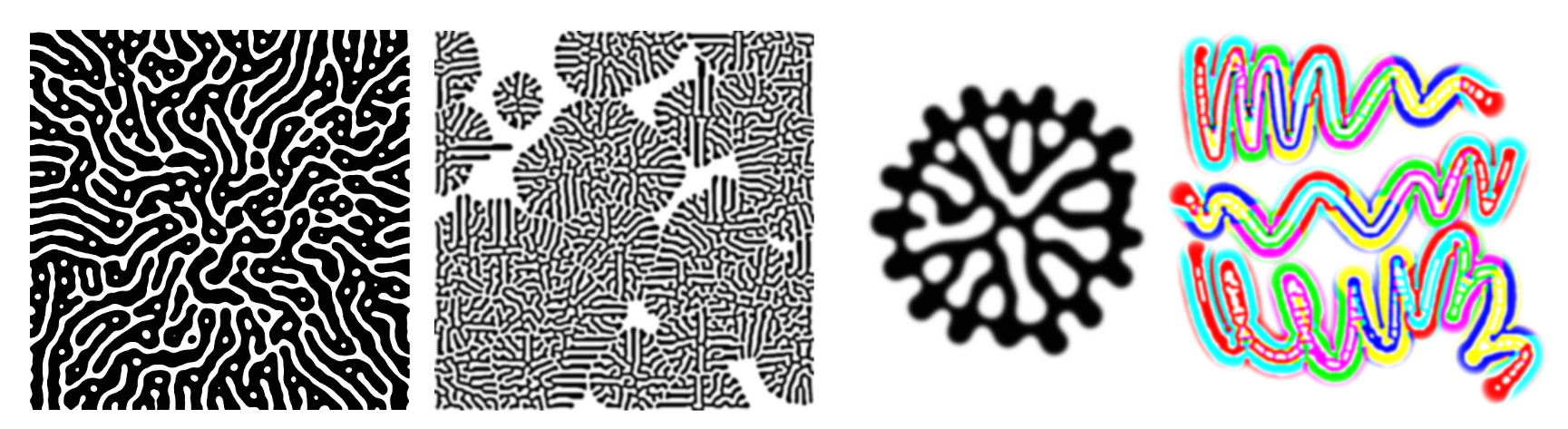
嘗試使用濾鏡,看看它會引導您走向何方。使用它來創建自己的圖案/紋理/畫筆等。請盡情享受吧!

Introducing REACTION DIFFUSION action pack!
Either you're a manga artist or an illustrator, drawing organic patterns that look... organic is sometimes very frustration and repetitive. With these actions you can easily achieve natural patterns that appear in nature such as corals, animals, plants, sands, all our friends!
It works on build-in Clip Studio Paint filters and some tweaks! Completely math-free and AI-free!
Since it's a resource-intensive process, your PC might struggle during filter application, it could even crush the software, so use it on image below 2000 px.



How does it work?
You have a long list of actions, some of them have their own functions, like SPOT GEN tools.

Here's a little tutorial on how to use those actions efficiently:
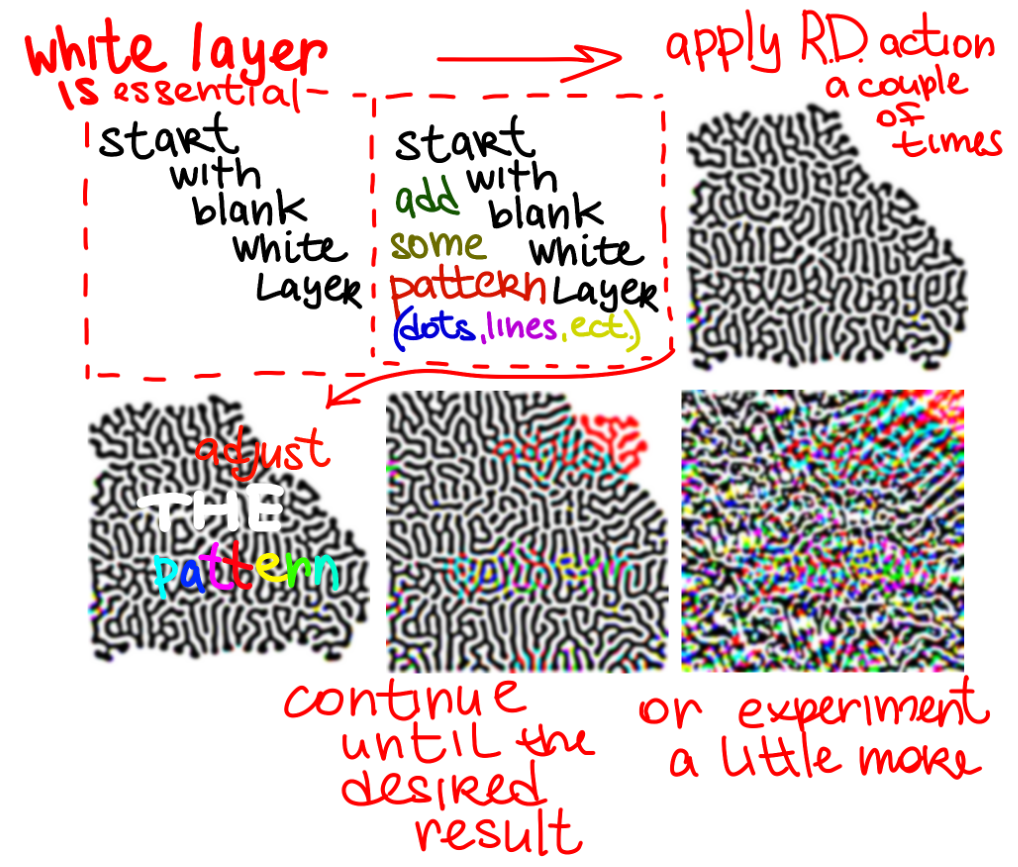 All you need is a white (not a transparent) layer and some pattern, either drawen by hand or generated with spot gen tools. A pattern needs a base to 'grow' from, like a cute little slime mold.
All you need is a white (not a transparent) layer and some pattern, either drawen by hand or generated with spot gen tools. A pattern needs a base to 'grow' from, like a cute little slime mold.

You have a long list of actions, some of them have their own functions, like SPOT GEN tools.

Here's a little tutorial on how to use those actions efficiently:
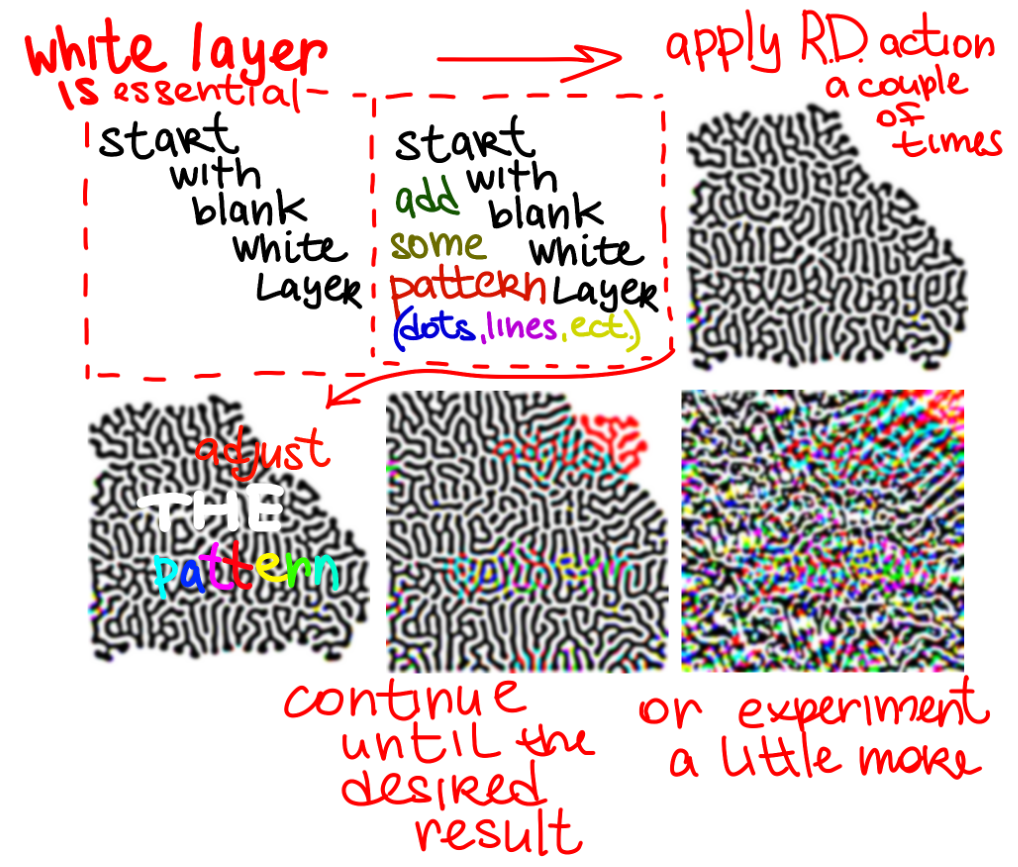

How does SPOT GENERATOR tools work? You need the same old white layer and just play the action on that active layer. It's pretty fun to watch.
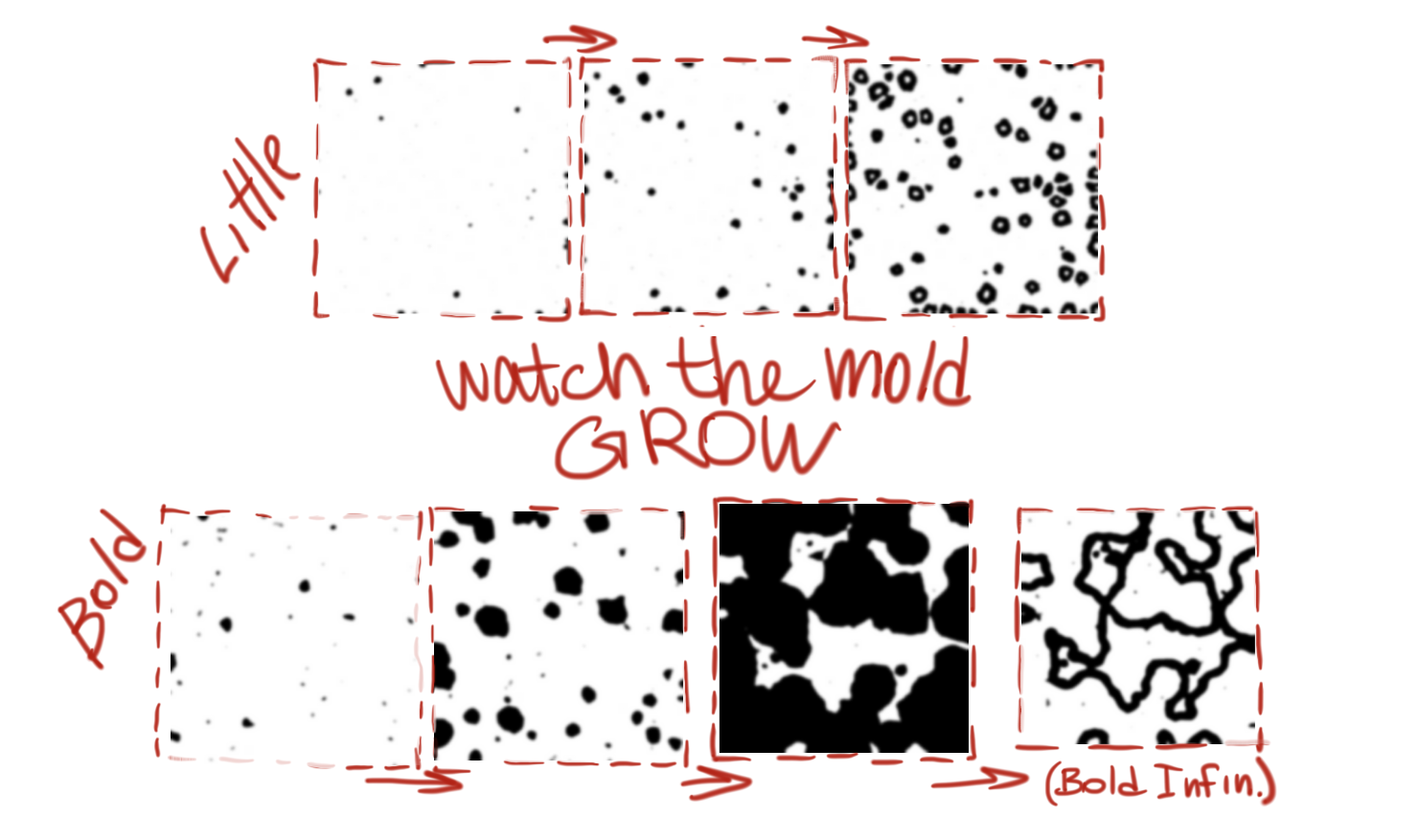
All of the actions are generating blurry images, because of their algorithm is based on diffusing, it's in the name. To avoid annoying (beautiful) blur, use SHARPNESS.
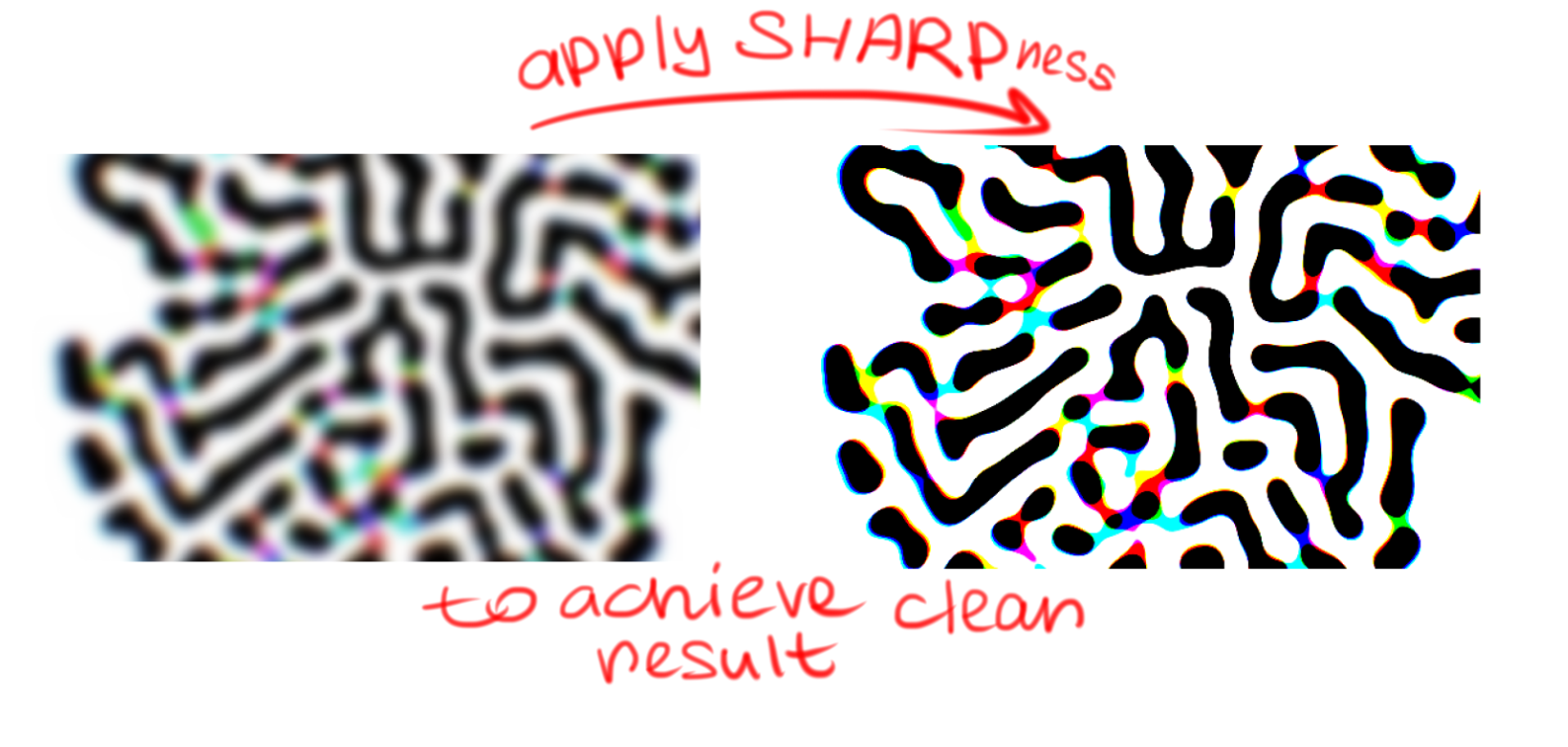
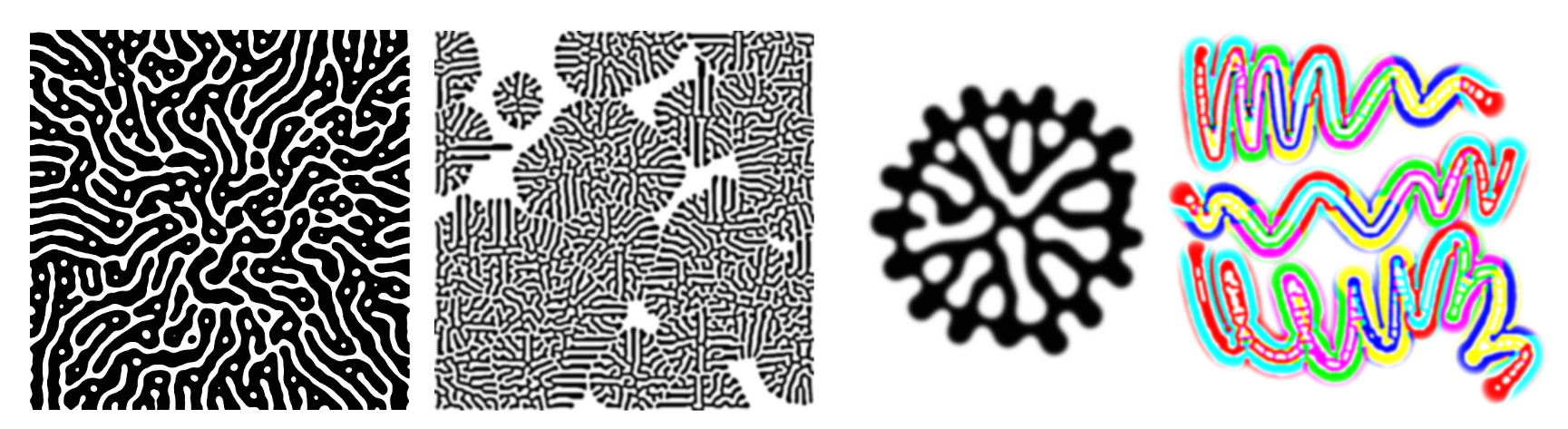
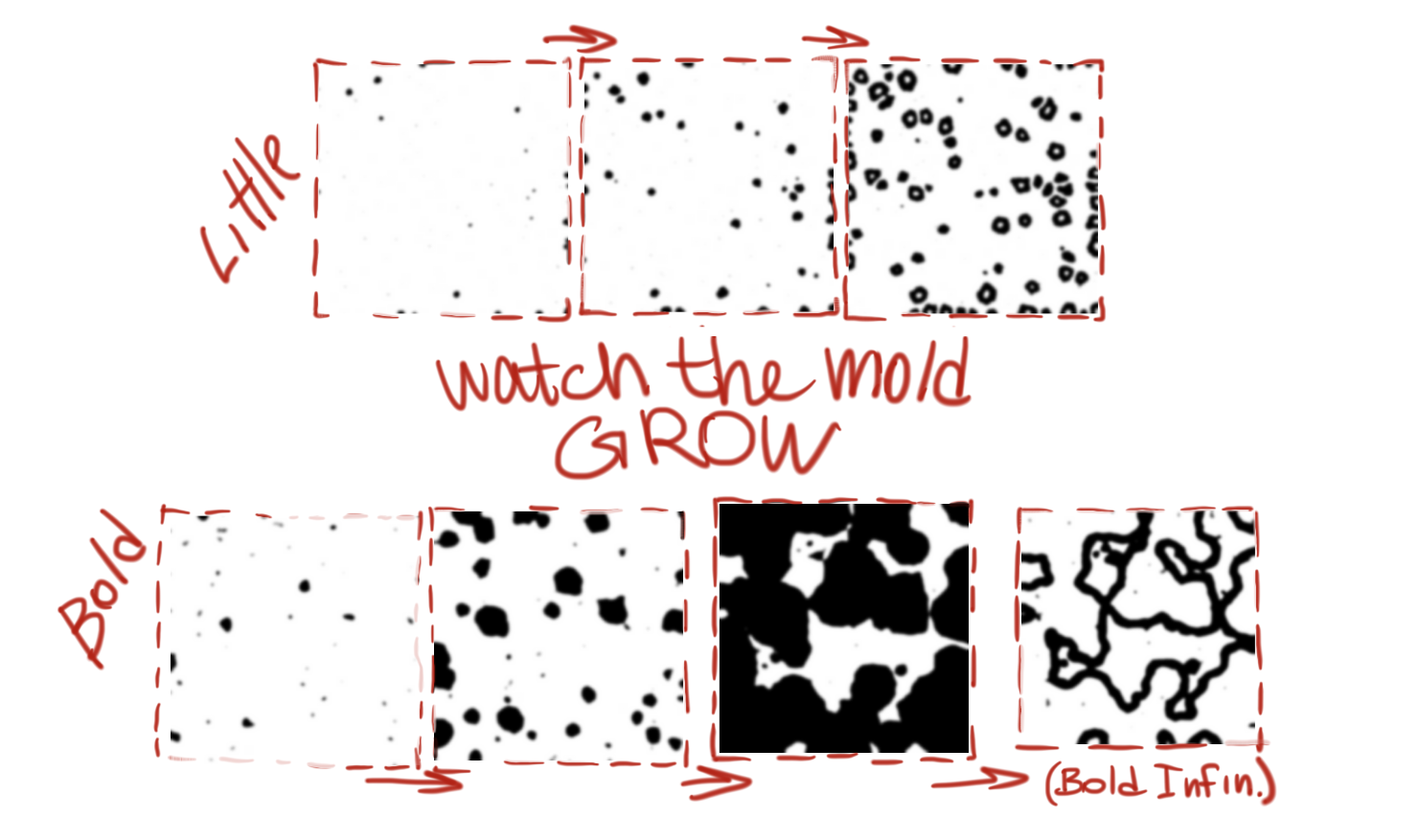
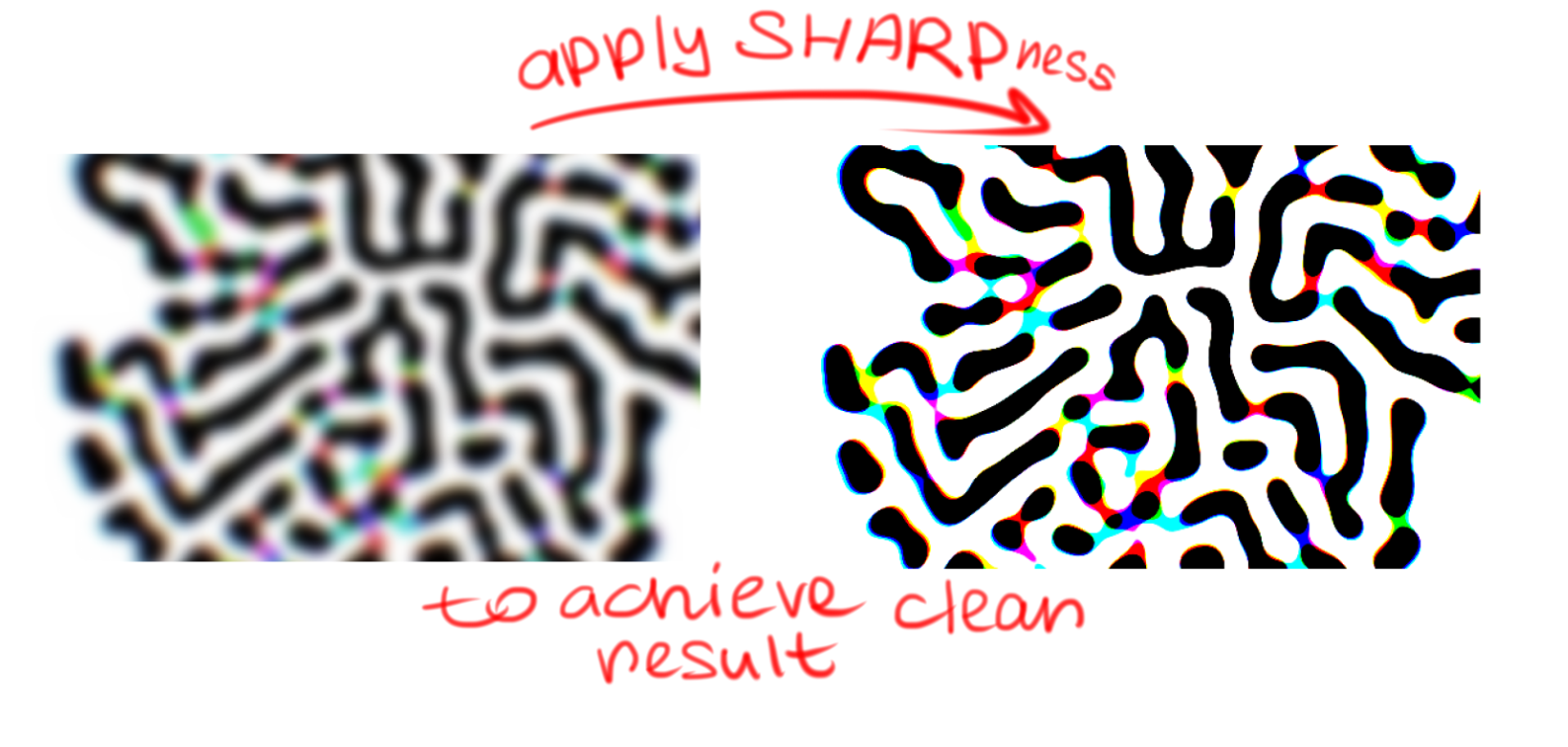
Here's a few examples on how you could use those actions:
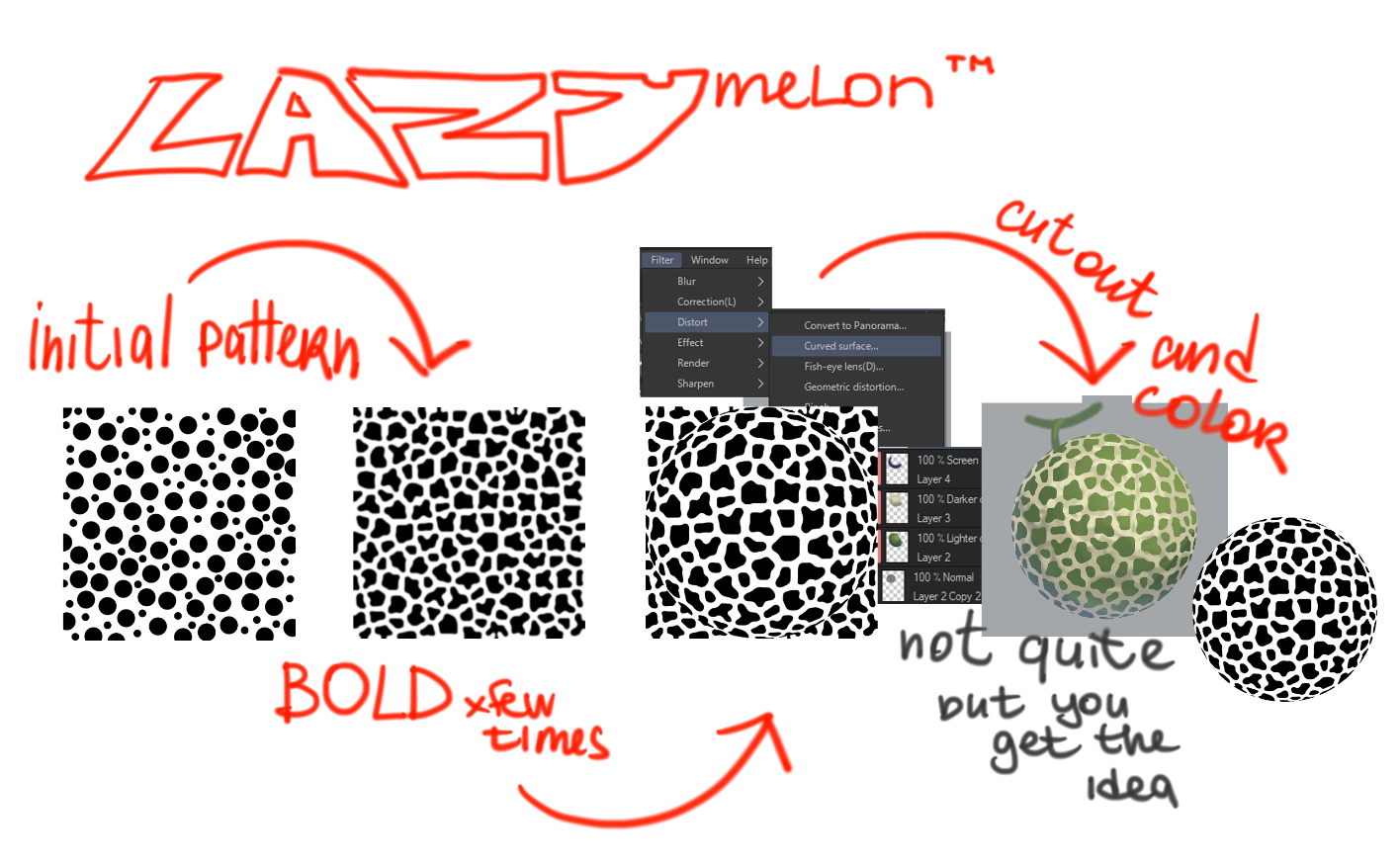
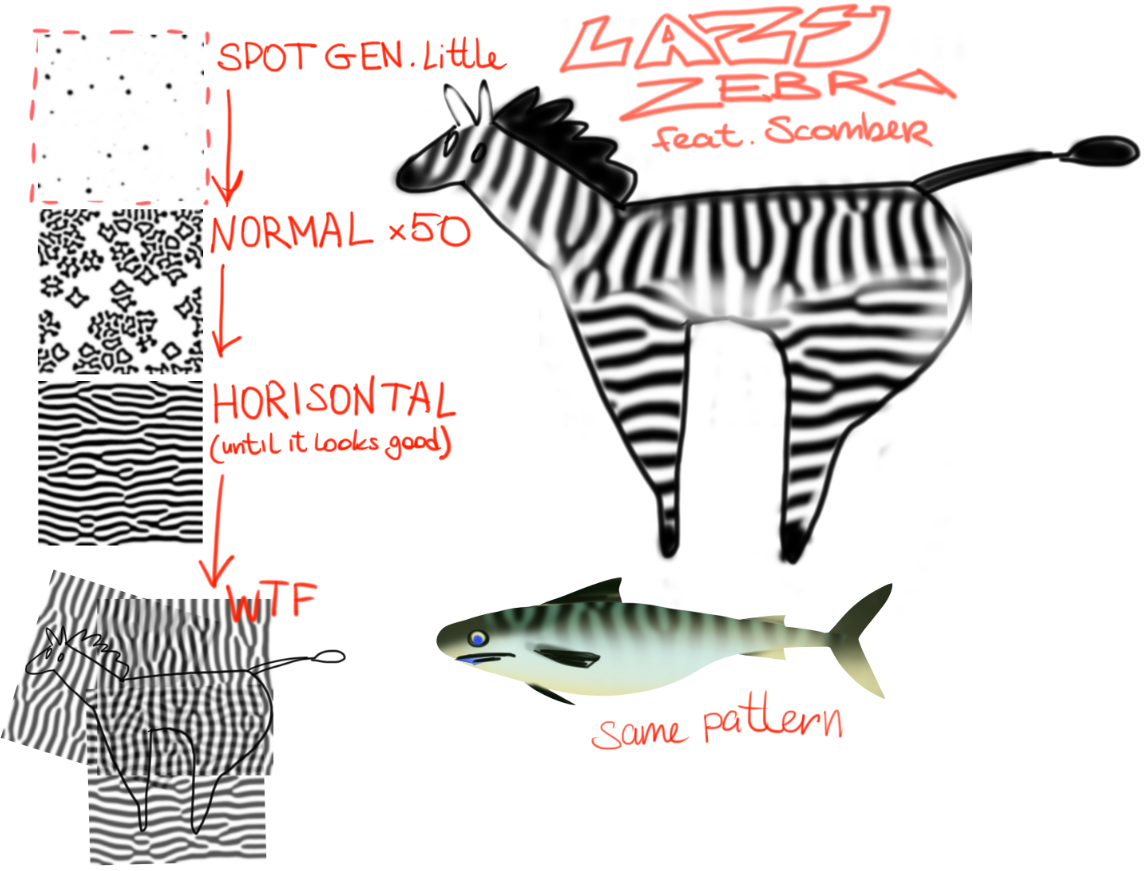
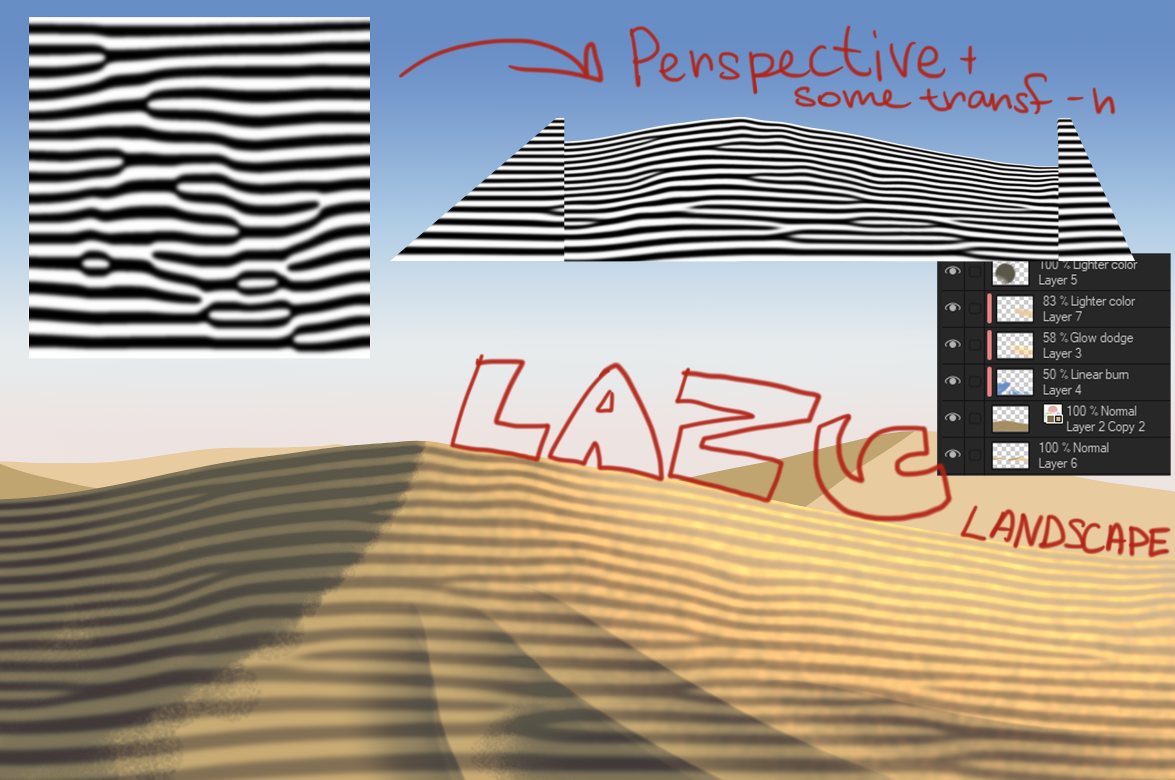
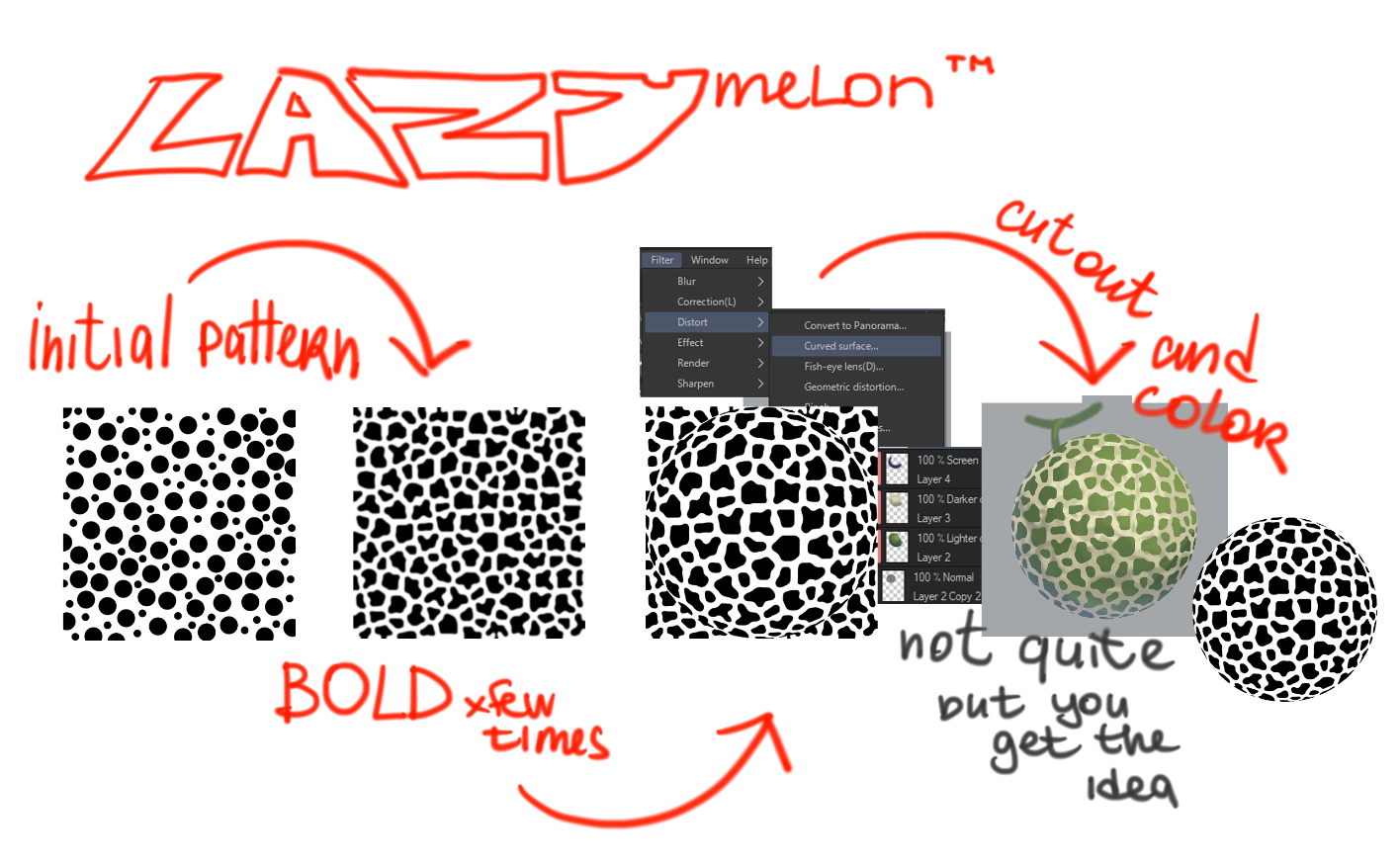
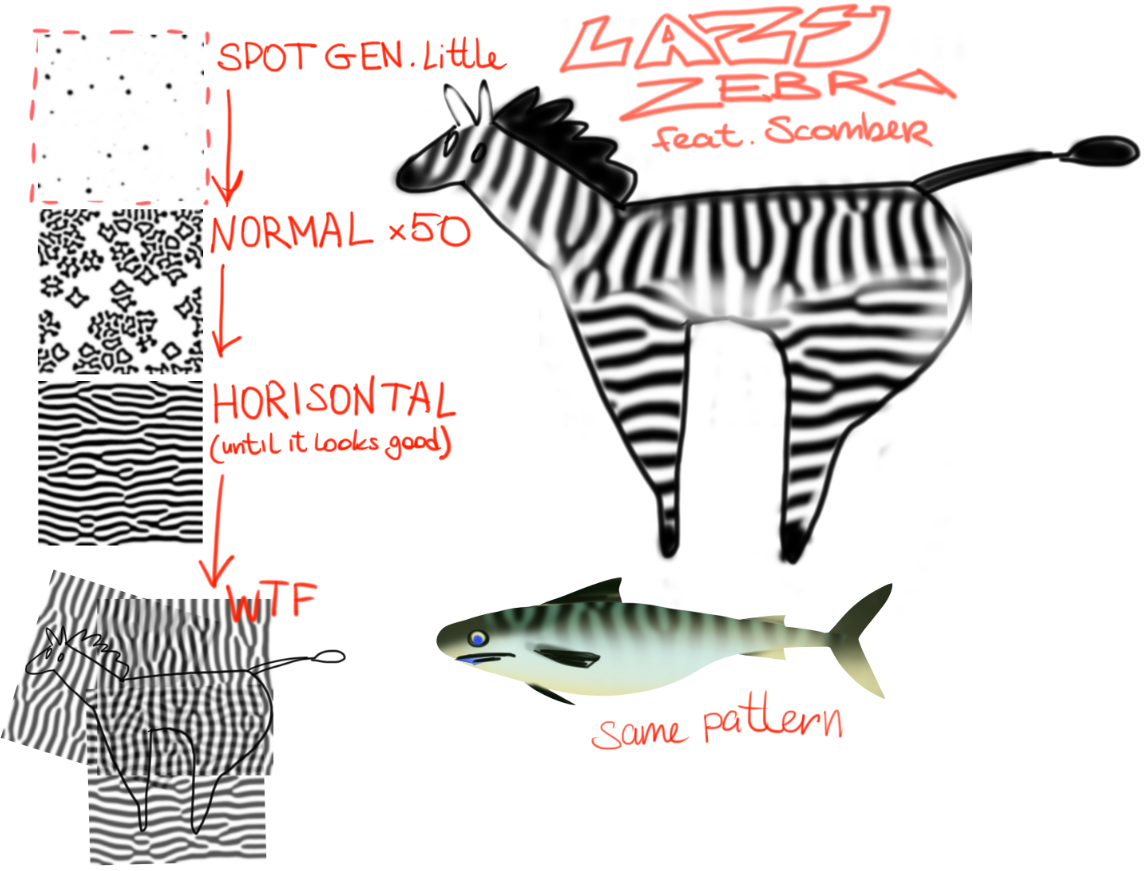
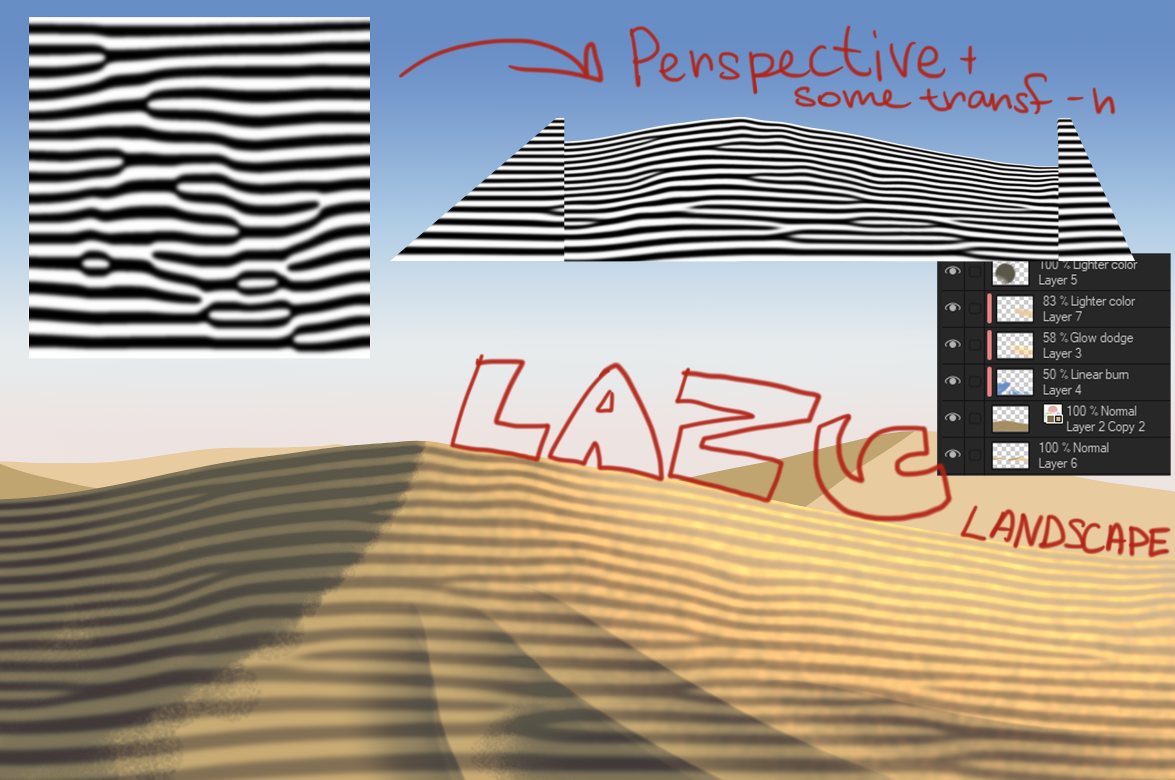
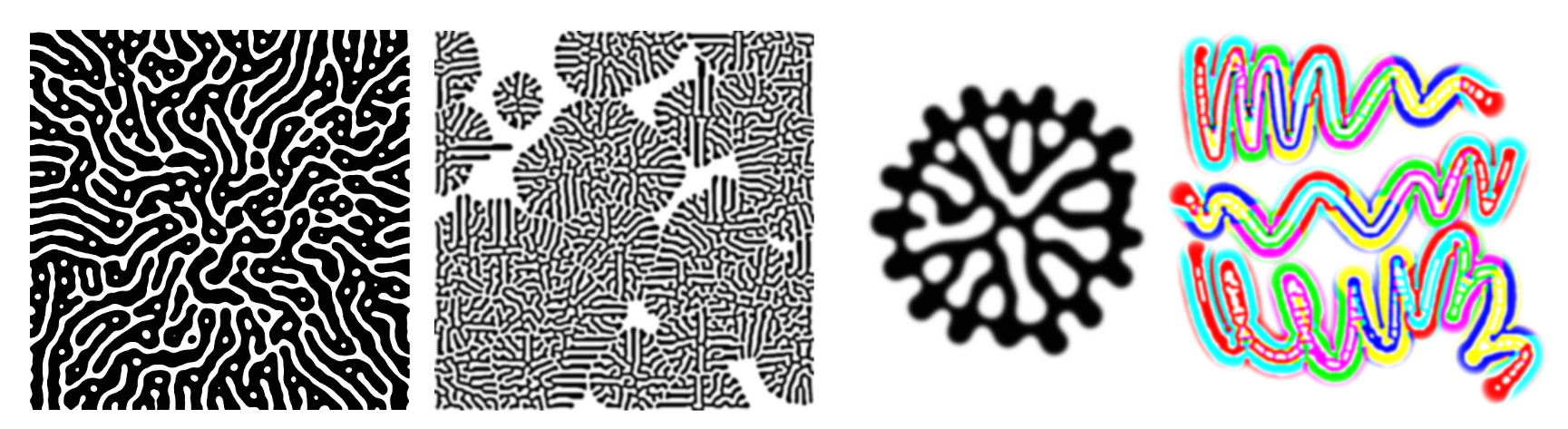
Play around with filters and see where it leads you. Use it to create your own patterns/textures/brushes ect. Please, enjoy!