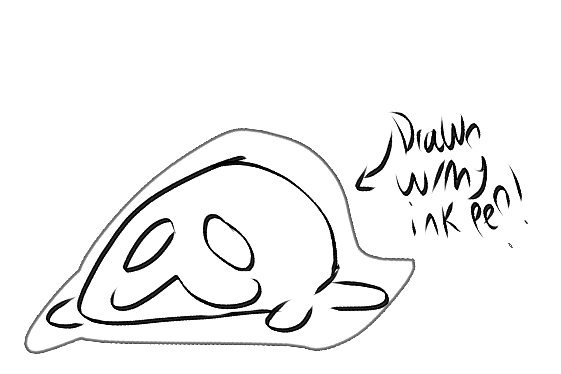用於創建看起來像貼紙的輪廓的畫筆。它可能不是最好看或最有效的,但它很容易使用。 A brush to create an outline that looks like a sticker. It may not be the best looking or the most efficient, but it is easy to use.
1. 創建兩個圖層:一個用於繪圖,另一個用於輪廓。將輪廓圖層放在繪圖下方。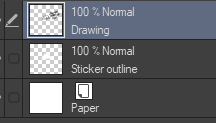
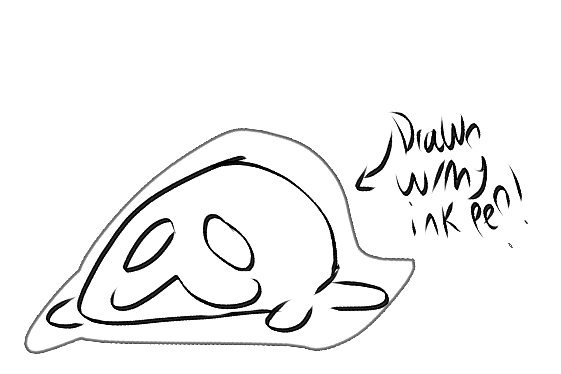
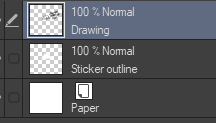
2. 我建議將顏色設置為白色,但如果您願意,也可以使用其他顏色。遺憾的是,無法更改實際輪廓的顏色。
3. 在貼紙輪廓圖層上繪製圖畫的後面。為了讓它沒有任何隨機的黑線。(很抱歉 gif 品質低;我不得不把它壓縮了很多。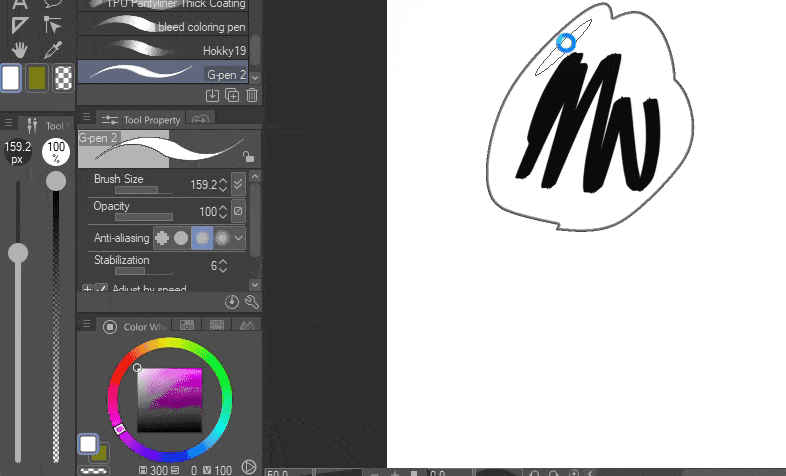
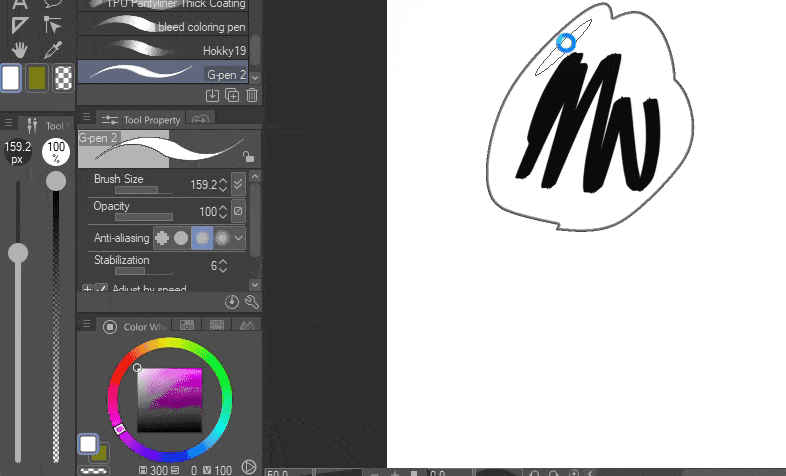
4. 如果您想增加輪廓的粗細/暗度,您可以通過轉到工具設置(扳手圖示)並找到“水彩邊緣”設置來實現。
貼紙示例!(不,它顯然不是賣的。
另外,如果您想出售貼紙,我不建議使用此工具。它主要是出於審美目的。
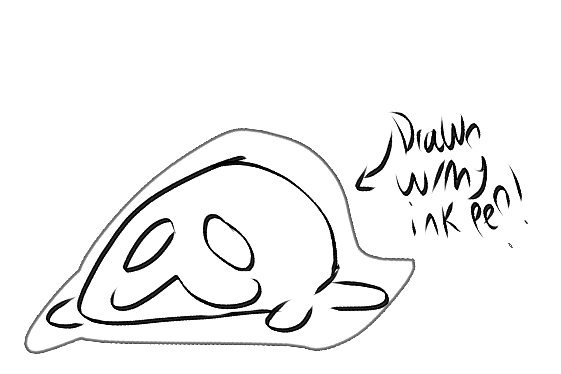
1. Create two layers: one for the drawing, another for the outline. Place the outline layer below the drawing.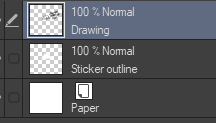
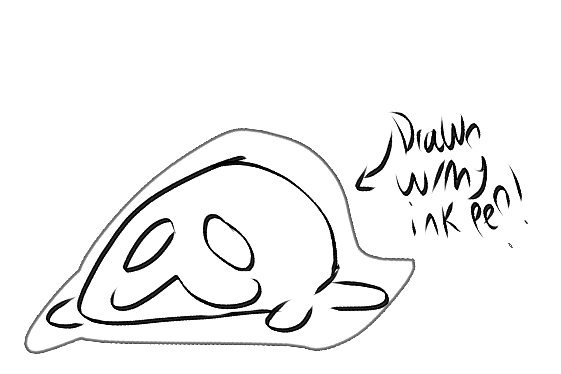
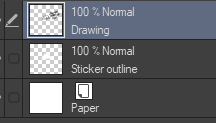
2. I recommend setting the color as white, though you can use another color if you want. Unfortunately there isn't a way to change the color of the actual outline.
3. Draw behind the drawing on the sticker outline layer. In order to make it so that there aren't any random black lines. (Apologies for low quality gif; i had to compress it a lot.)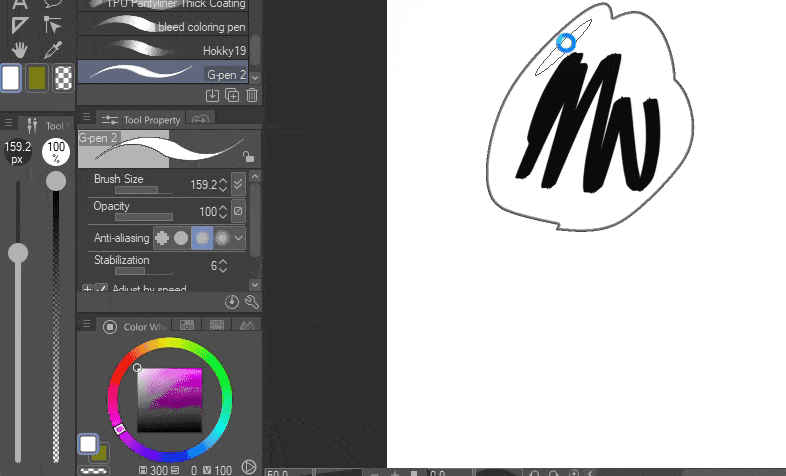
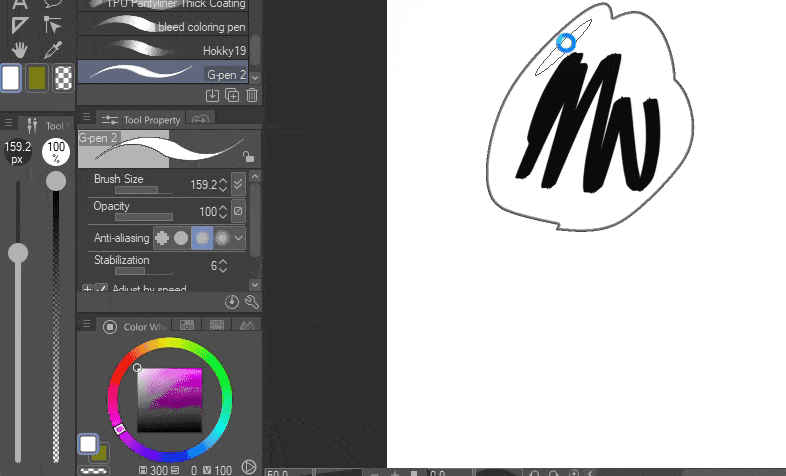
4. If you want to increase the thickness/darkness of the outline, you can do so by going to the tool settings (wrench icon) and locating the "watercolor edge" settings.
Example of a sticker! (No it is not for sale, obviously.)
Also, if you wish to sell a sticker, I DO NOT recommend using this tool. It is for aesthetic purposes, mainly.