神奇之光的混亂透明圖像,當您想創造光環、法術或修鍊等魔法效果時,可用作疊加層。 Chaotic transparent images of magical light to use as overlays whenever you want to create a magical effect like an aura, spell or cultivation.
此包包括 12 張圖片,每張圖片的寬度約為 1500 至 2000 像素。
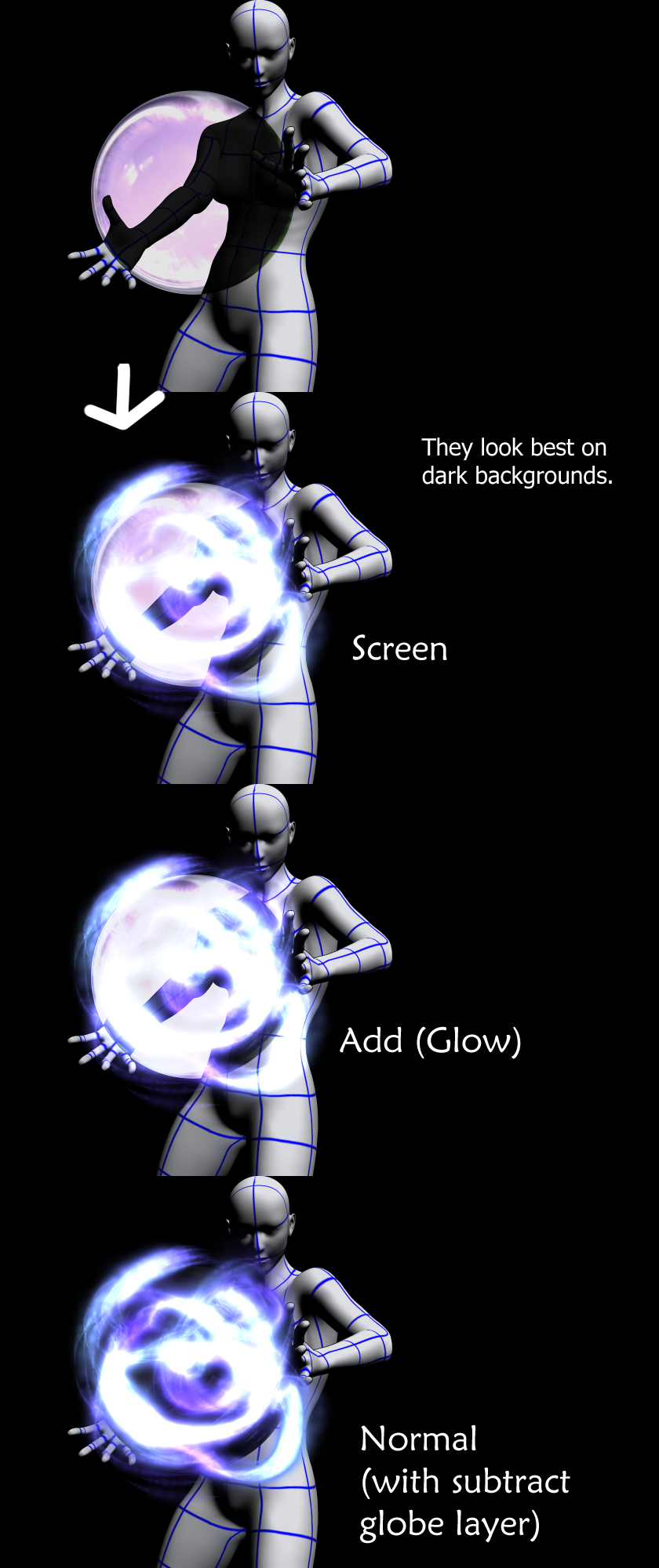

1. 畫一個圓形或選擇一個具有你選擇的紋理的圓形圖像專案,並在中心保持略微透明。
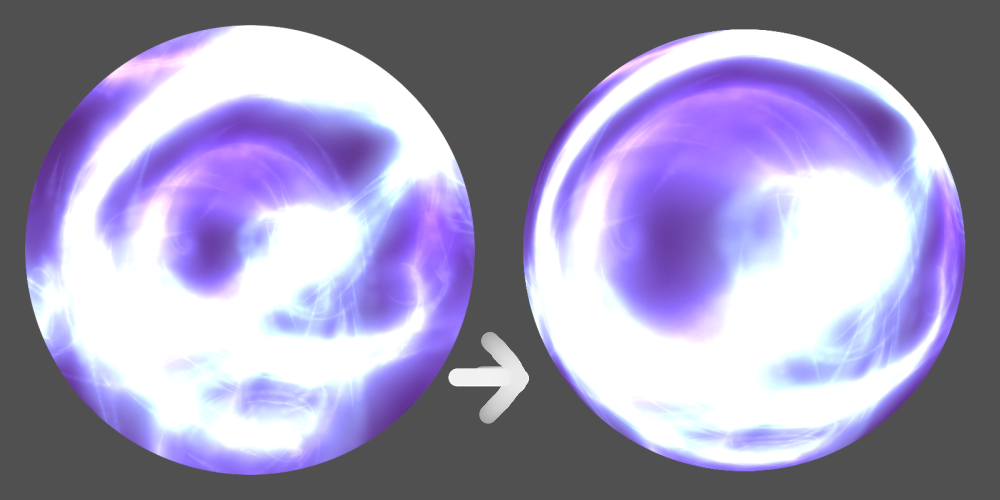
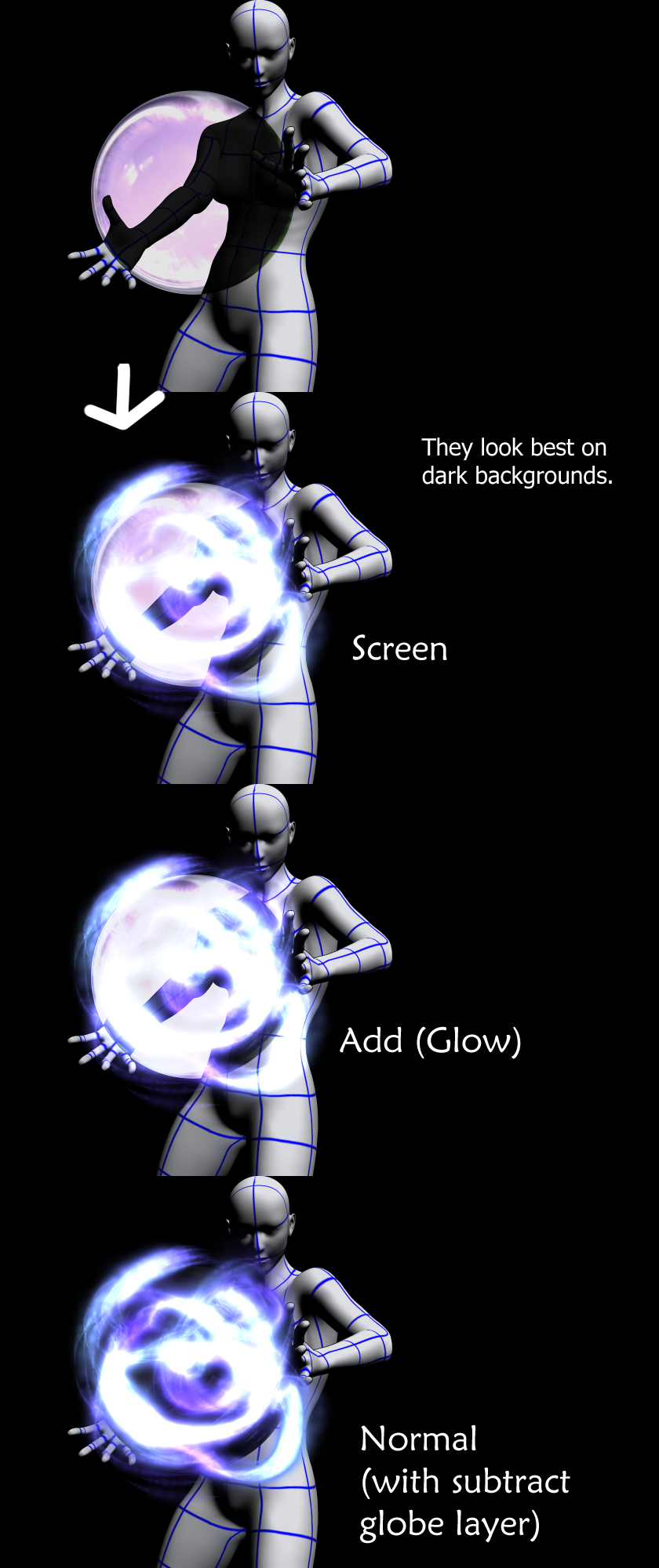
我用這些來製作水晶球。

要製作您自己的 ONE:
1. 畫一個圓形或選擇一個具有你選擇的紋理的圓形圖像專案,並在中心保持略微透明。
2. 在單獨的圖層上,放置一個神奇的光線圖像,並將圖層設置為“screen”或“multiply”或您選擇的圖層屬性。擦除多餘的部分。
3. 合併圖層並使用「幾何失真」濾鏡調整疊加圖像,使其呈球形。
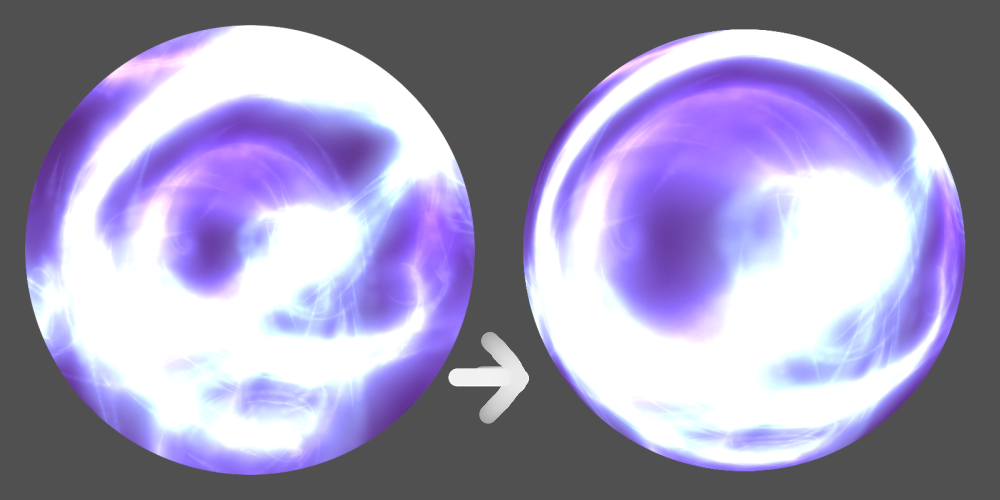
This pack includes 12 images, each are around 1500 to 2000px across.
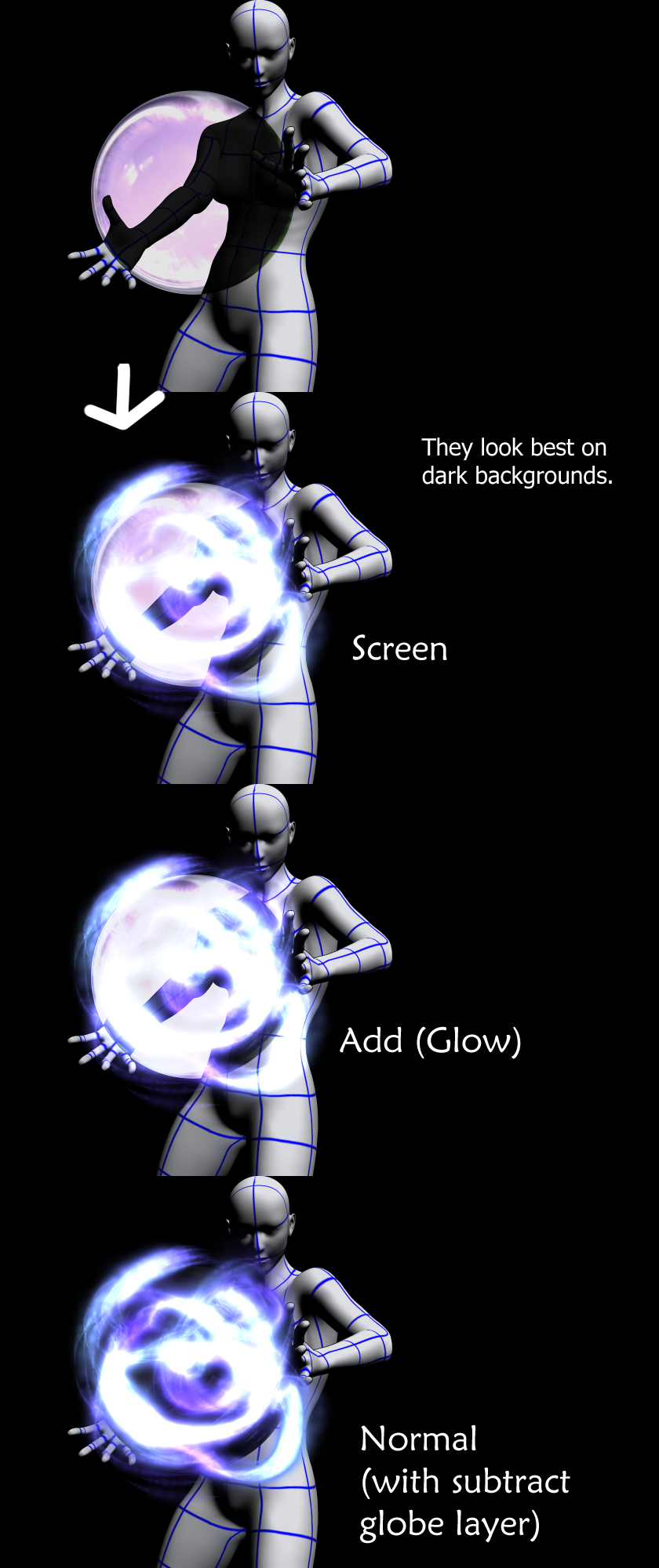

1. Draw a circle shape or choose a circular image item with the texture of your choice, and leave it slightly transparent in the center.
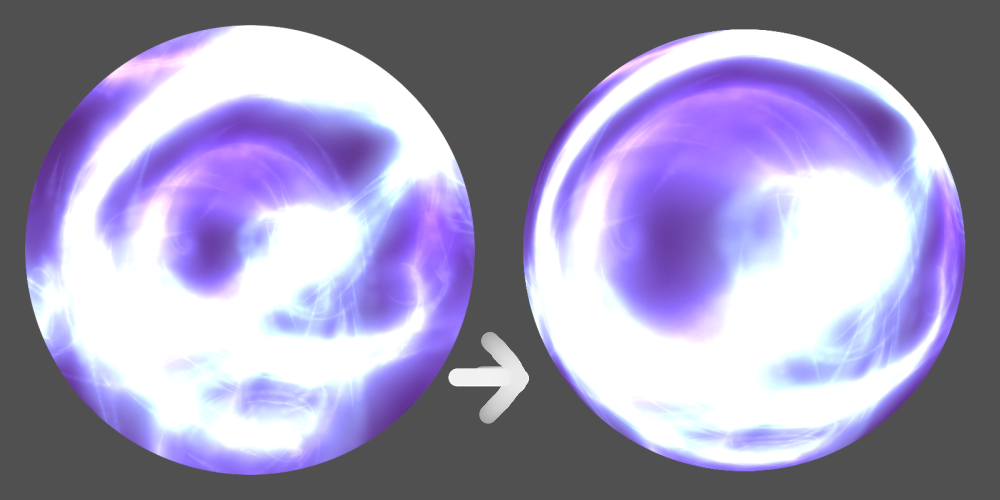
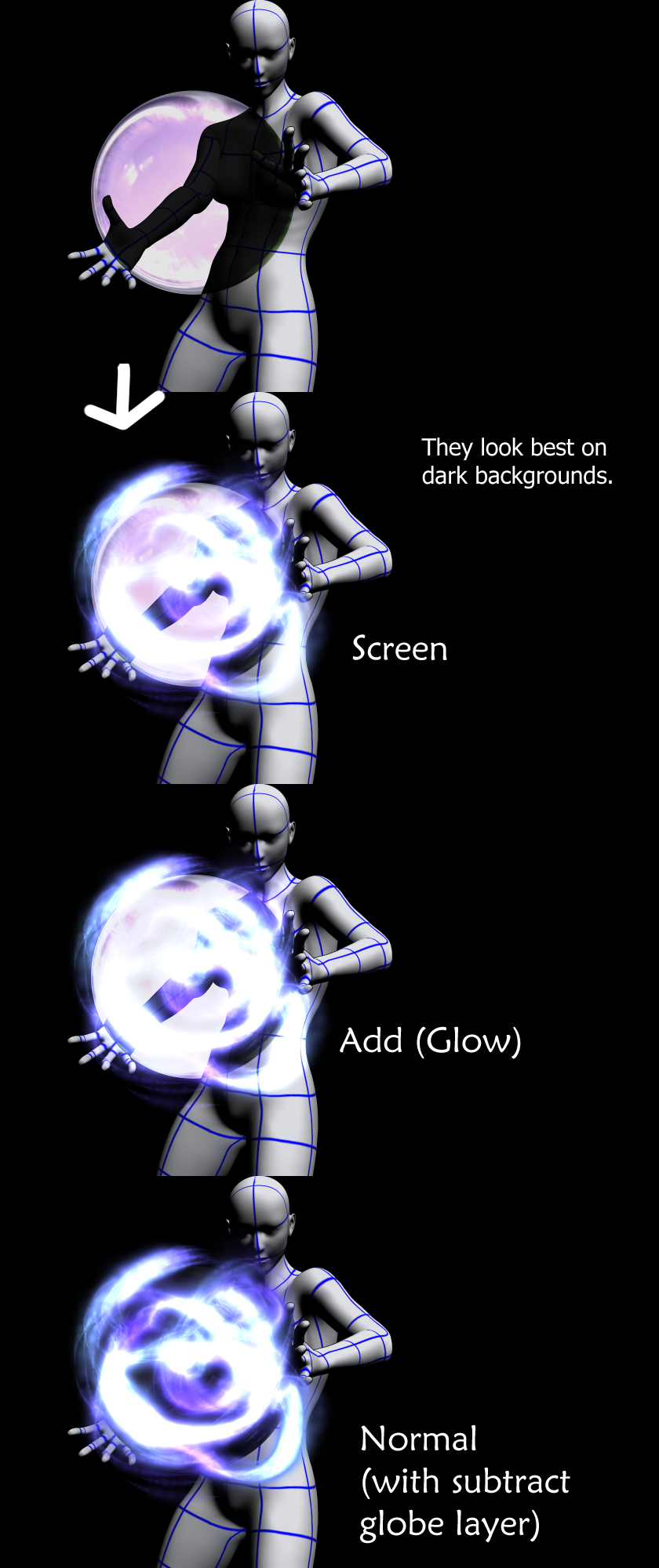
I use these to make crystal balls.

To make one of your own:
1. Draw a circle shape or choose a circular image item with the texture of your choice, and leave it slightly transparent in the center.
2. On a separate layer, place one of the magical light images and set the layer to "screen" or "multiply" or the layer property of your choice. Erase the excess.
3. Merge the layers and use the "Geometric Distortion" filter to adjust the overlay image to give it a spherical shape.
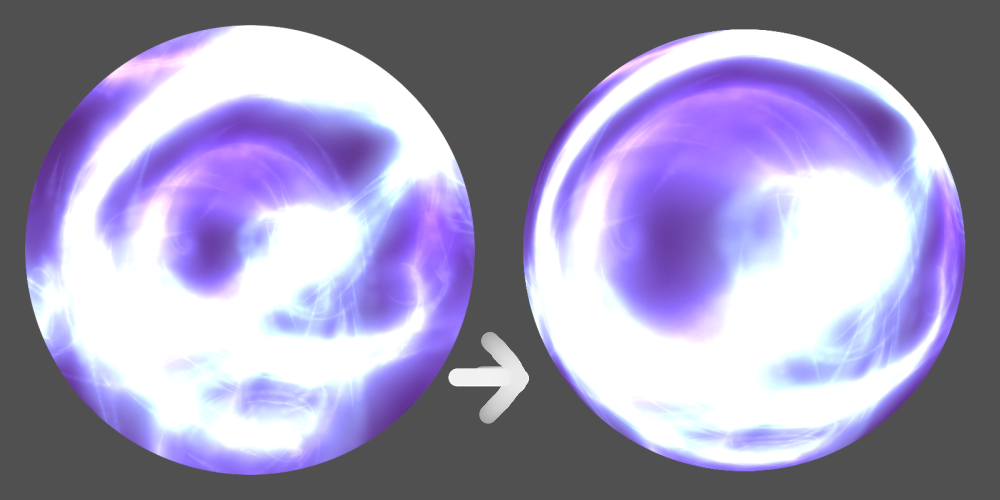
神奇之光 Magical Light


























































