一組 6 個漸變,可幫助您營造氛圍並更快地完成工作。享受!
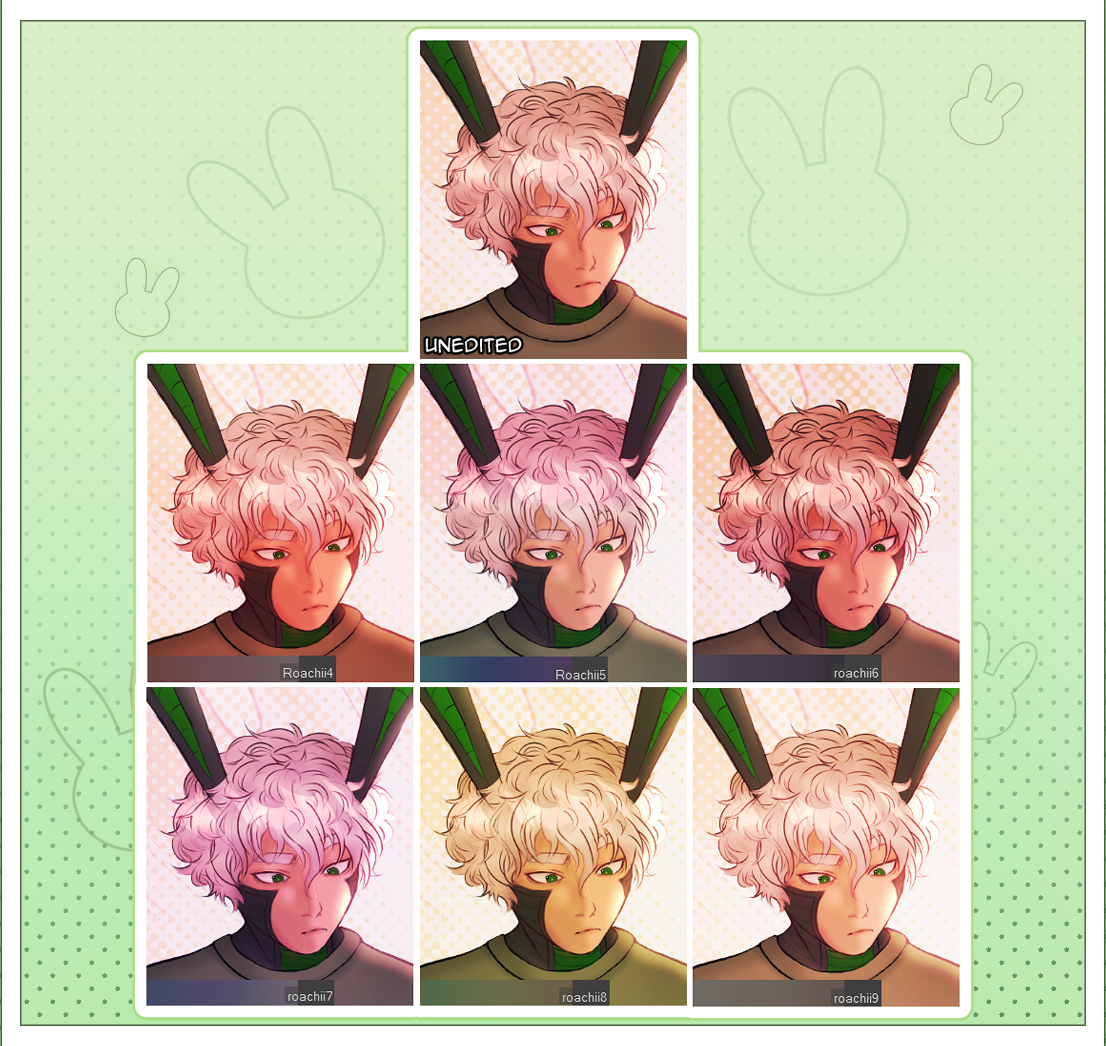
如何使用:
拖動到畫布上,或選擇要應用漸變的內容,然後拖動。它將自動創建一個設置為不透明度 35% 的新漸變圖層。請根據需要調整或多或少,以獲得所需的結果。
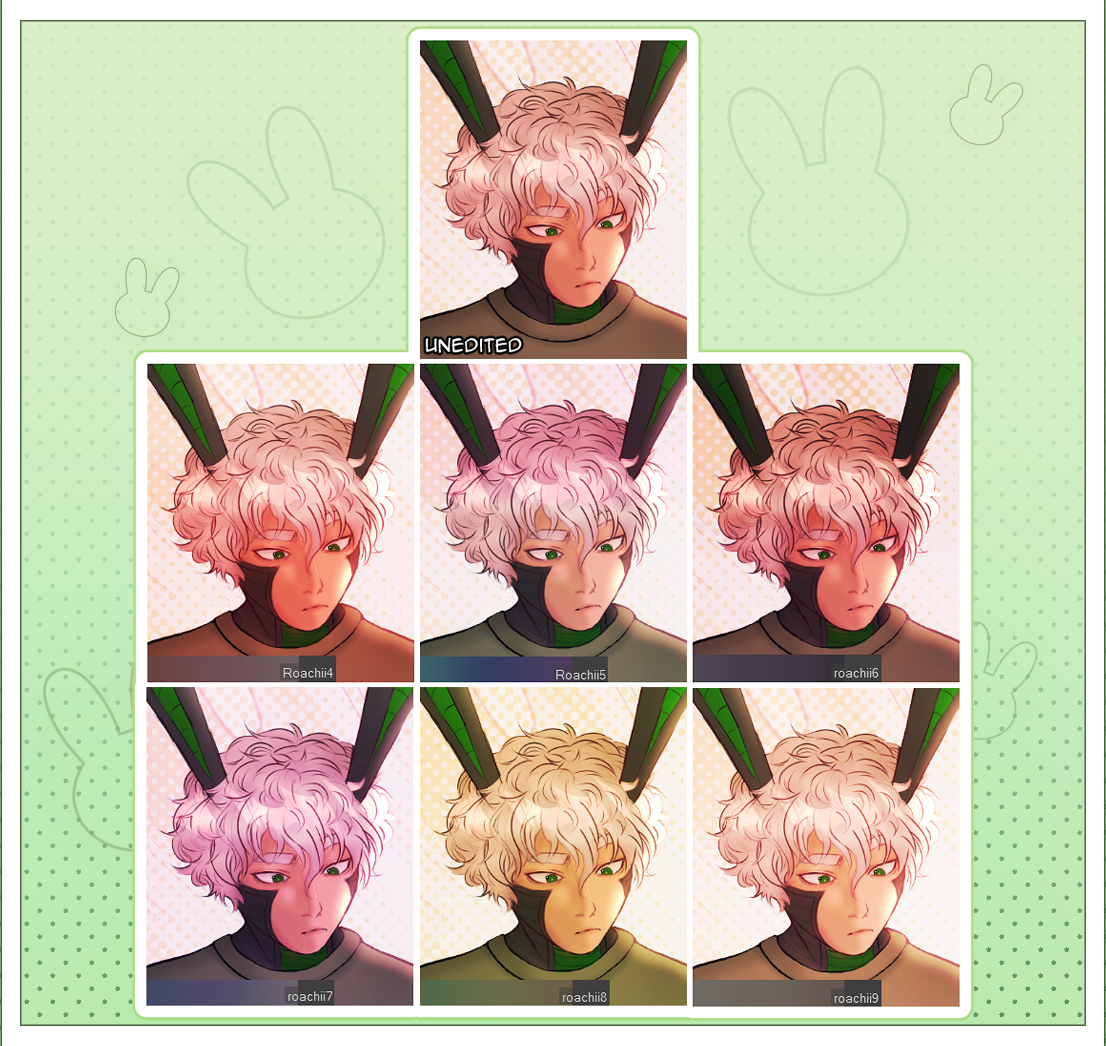
A set of 6 gradients to help you set the mood and finish your work faster. Enjoy!
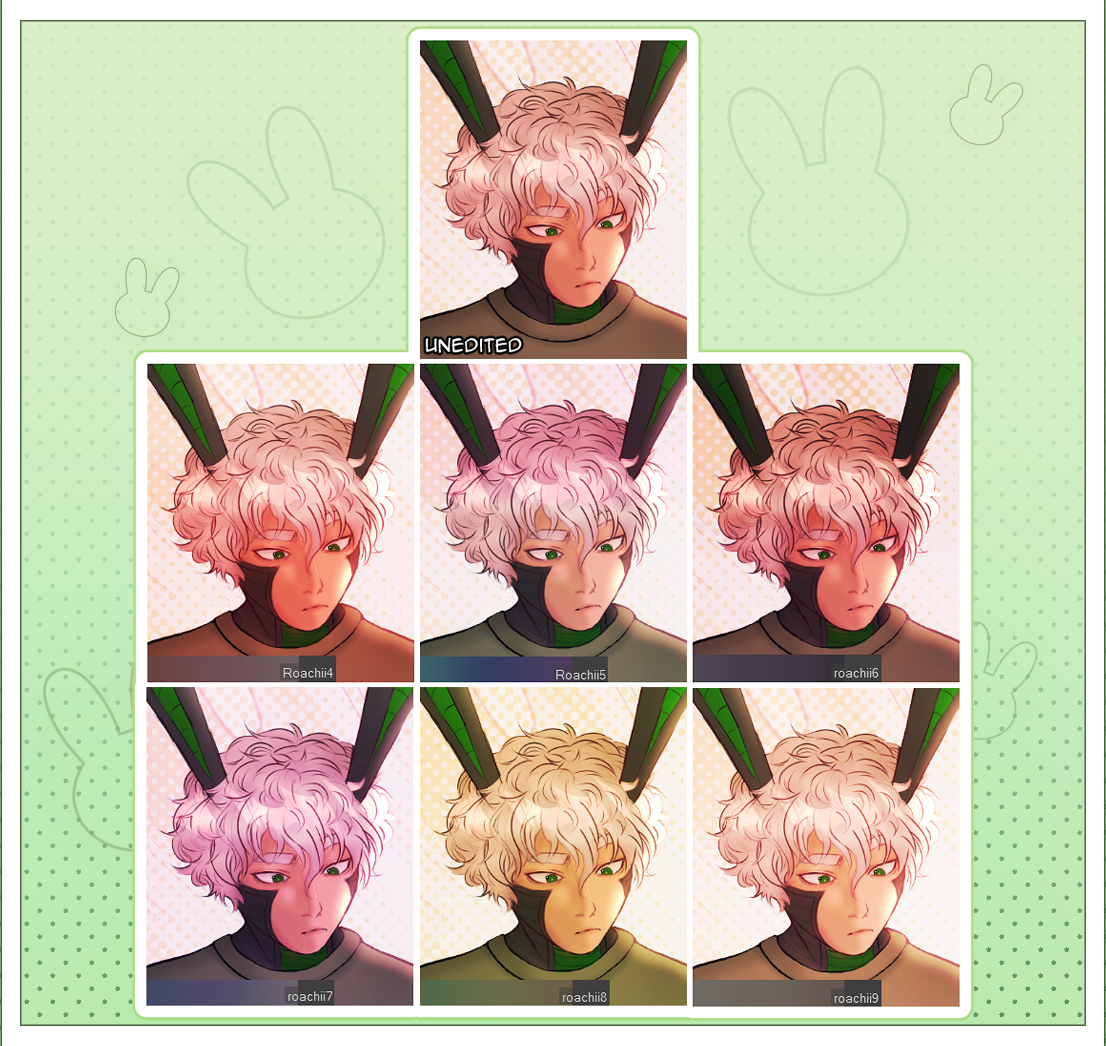
How to Use:
Either drag onto the canvas or select what you'd like to apply the gradient to, then drag. It will automatically create a new gradient layer set to opacity 35%. Please adjust as much or as little as you'd like to get the desired result.
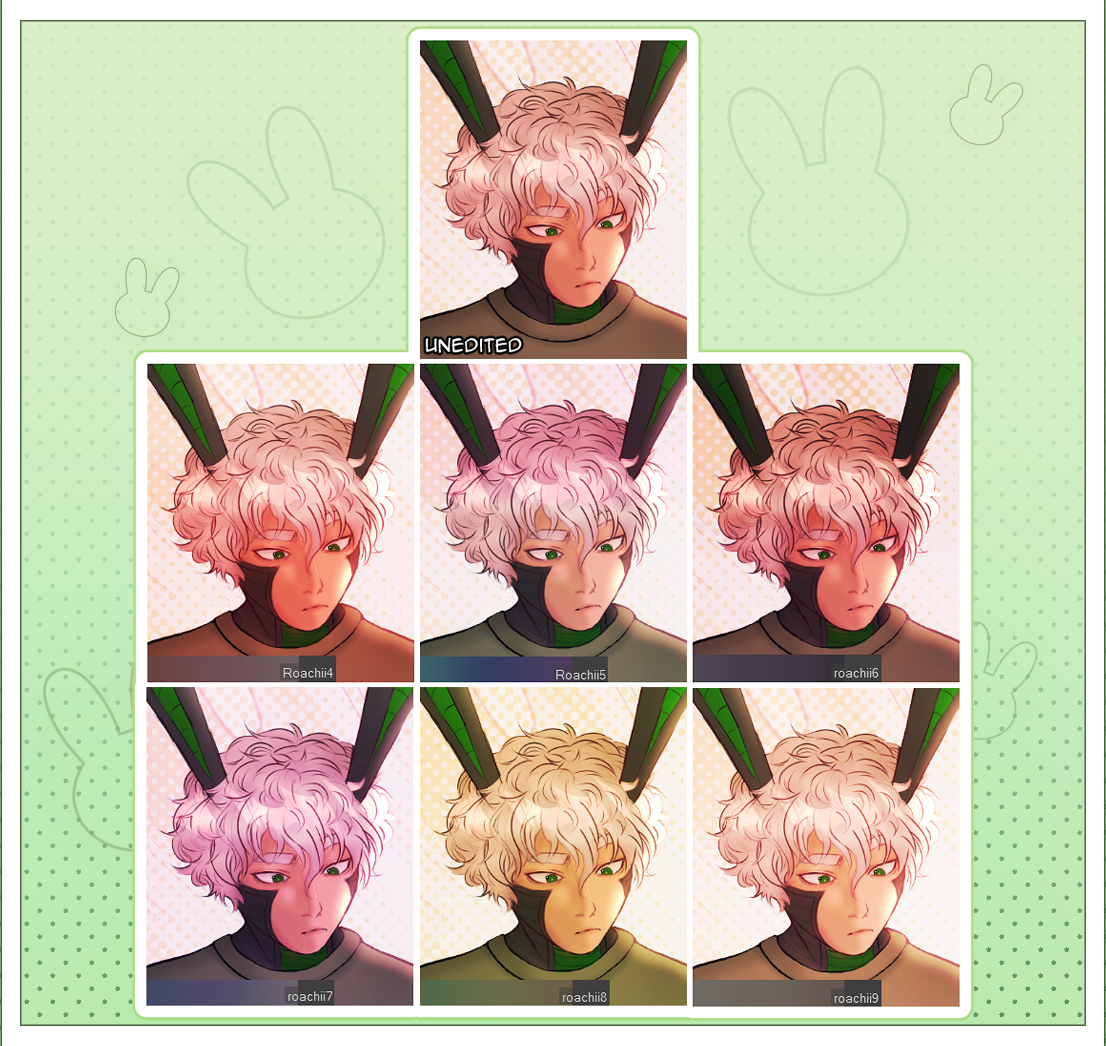
類別1 Category 1



















































