

我經常使用的簡單自動操作!圖層、加粗線條藝術、複製繪圖主題等等! Simple Auto Actions I use frequently! Layers, Thickening the lineart, making a duplicate of the drawing subject, and more!
層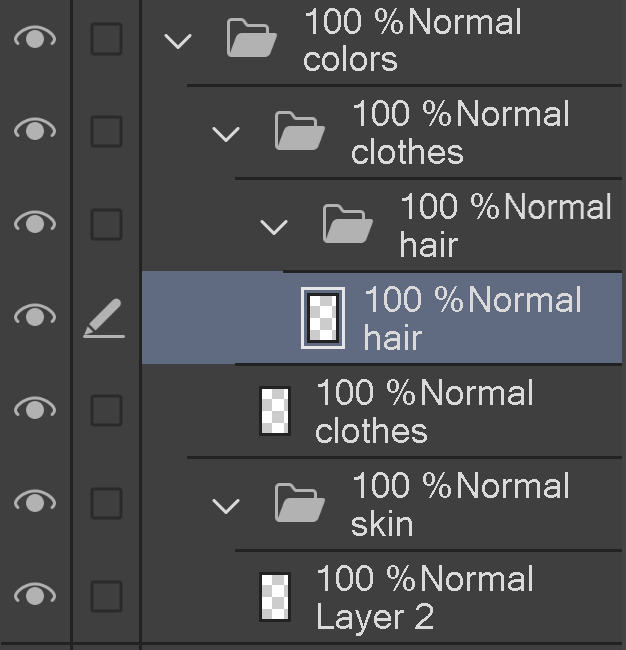


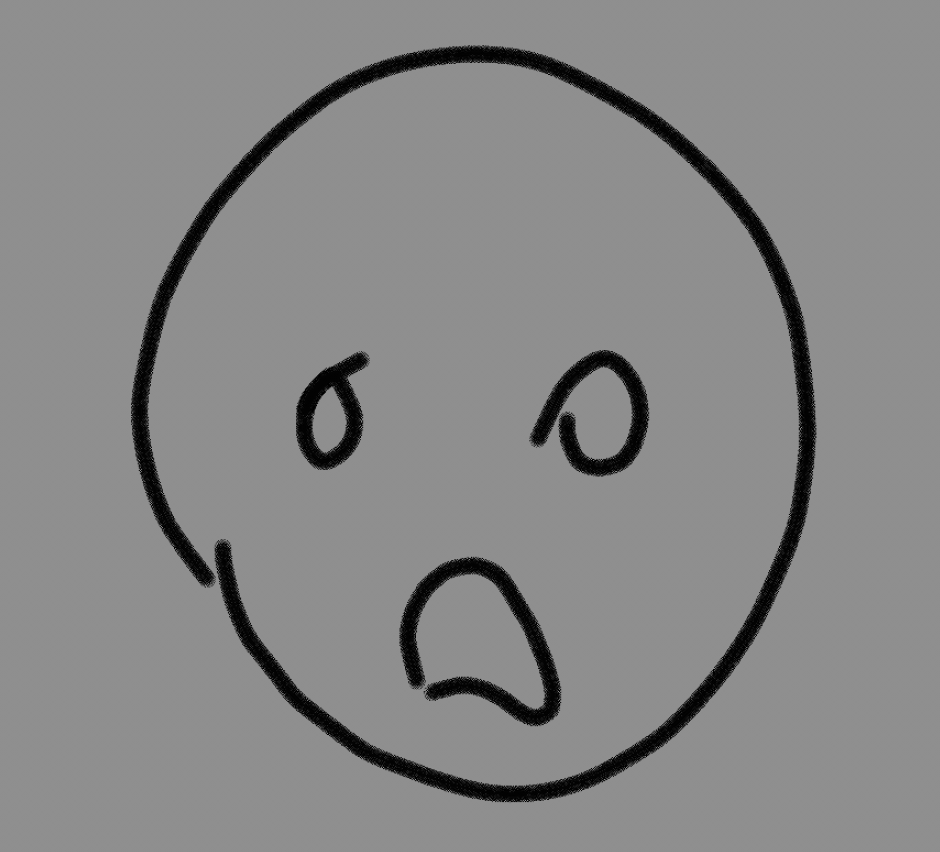
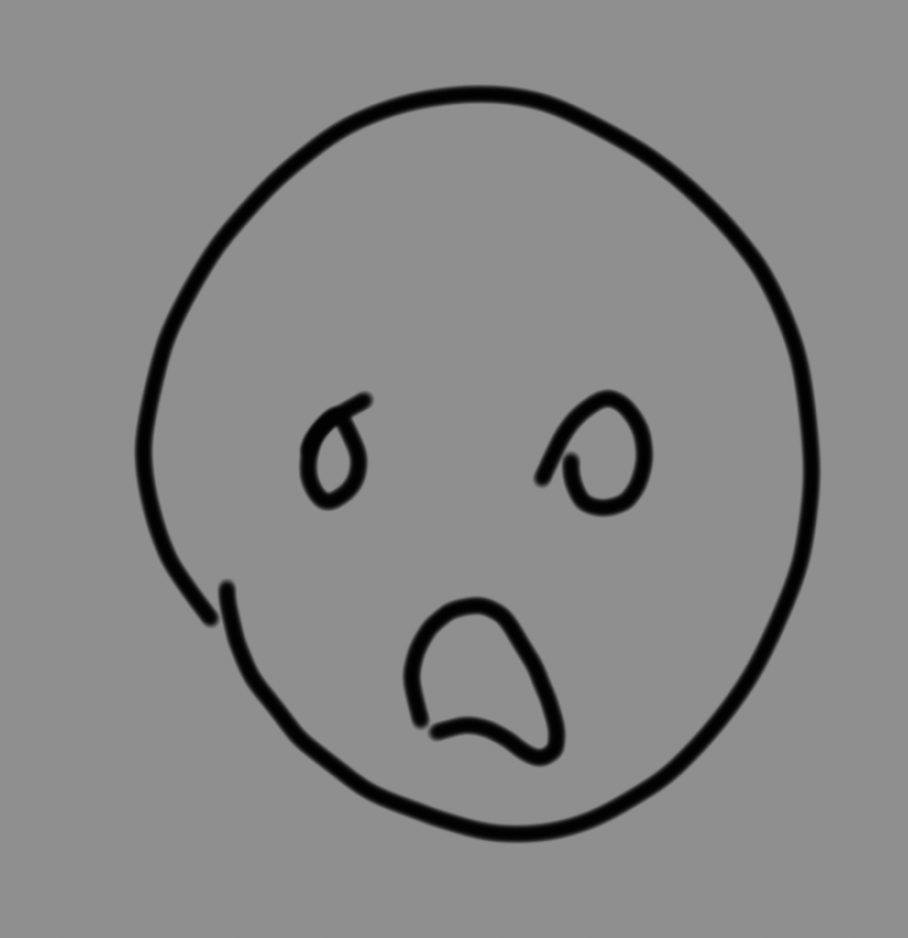

使用此選項將輕鬆為您提供資料夾中的 Skin、hair 和 clothes 層次,以便輕鬆組織
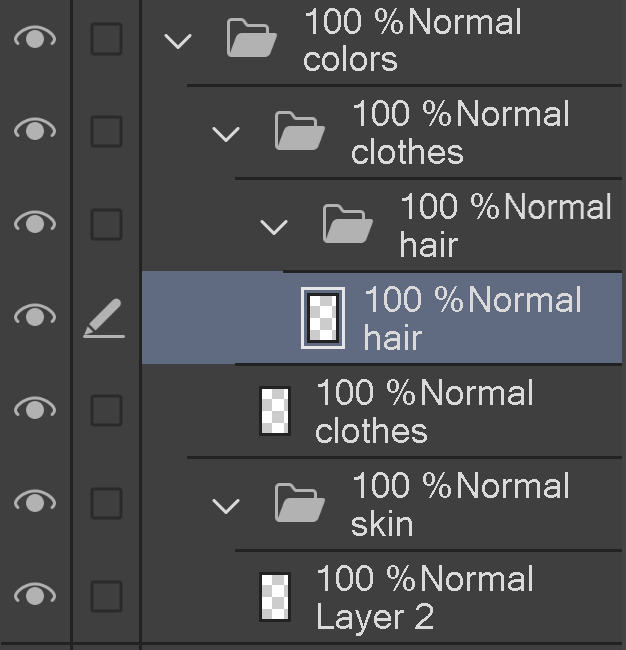
複製 2x 並合併 (加厚線條圖)
這將自動複製圖層兩次並合併,用於您不想使用校正的低不透明度畫筆或太小的線條。
這是之前和之後


雖然效果很微妙,但它就在那裡。
合併所有圖層
這將合併檔中的所有圖層。
提高
這是一種非常重的磨刀。
這是之前和之後
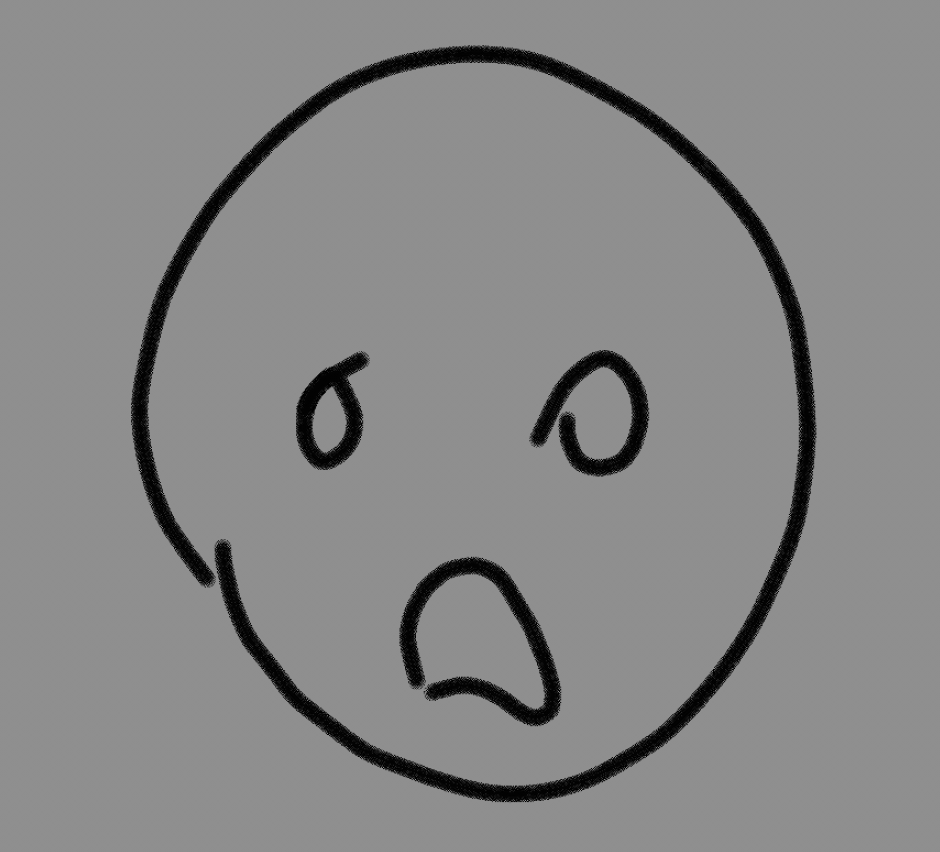
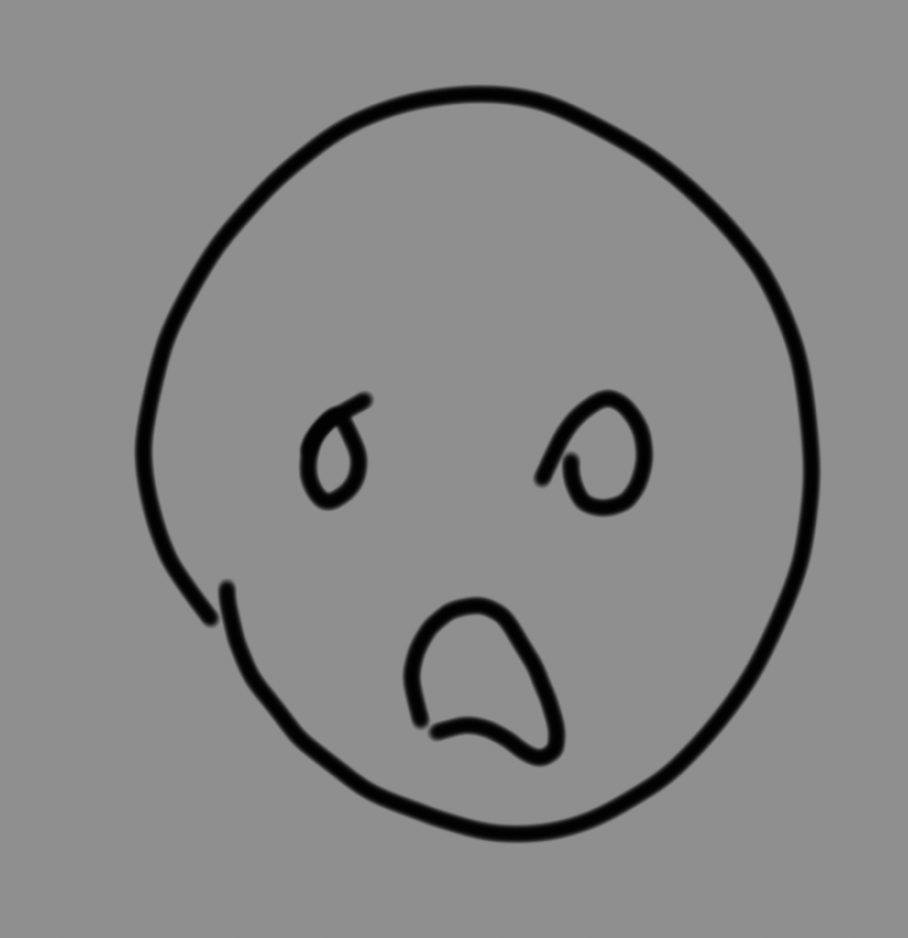
您可以使用它兩次以獲得真正的圖元化效果,
Overtop Shading
自動添加需要著色所有內容的層次。一個正片疊底圖層、一個添加圖層和一個用於反射光和額外效果的圖層。
模糊
添加一個好的相機鏡頭類型的模糊,它是自動設置的,因此您不必使用 Effect 滑塊來使用它。

Layers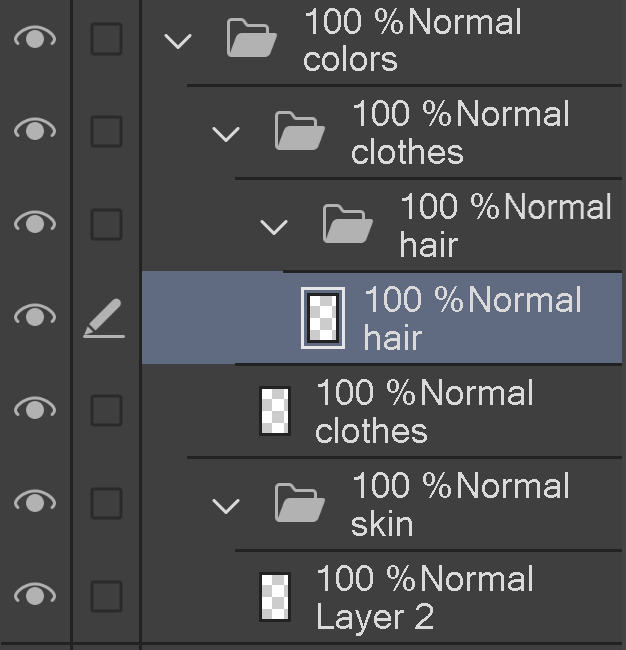


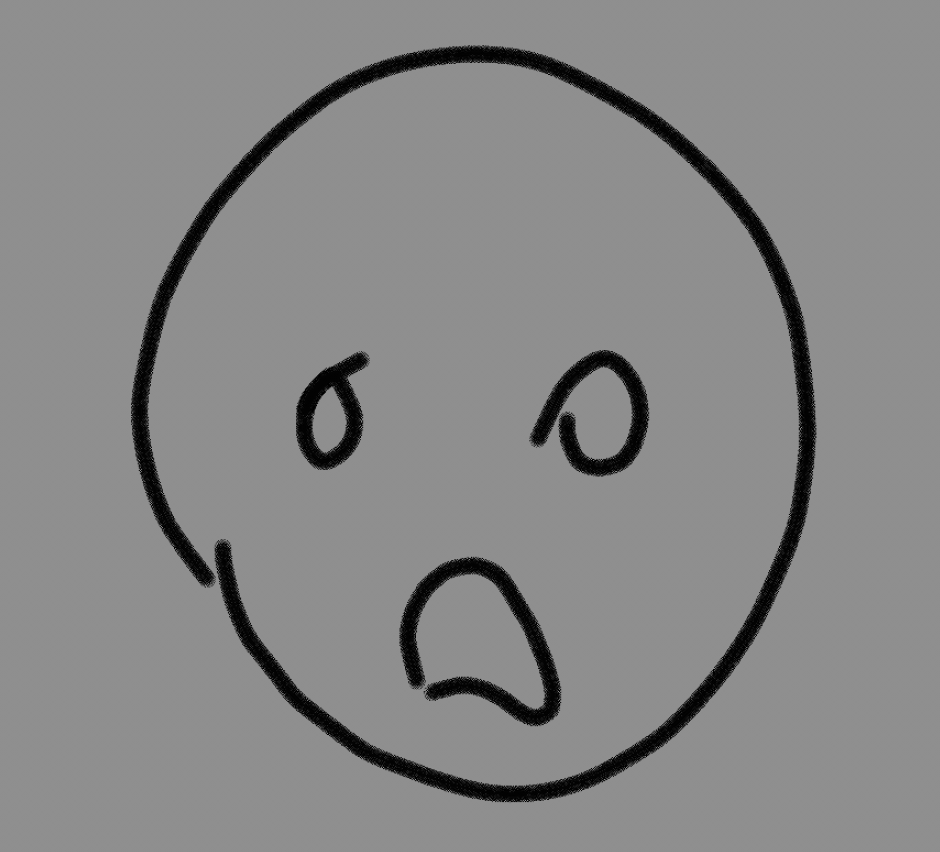
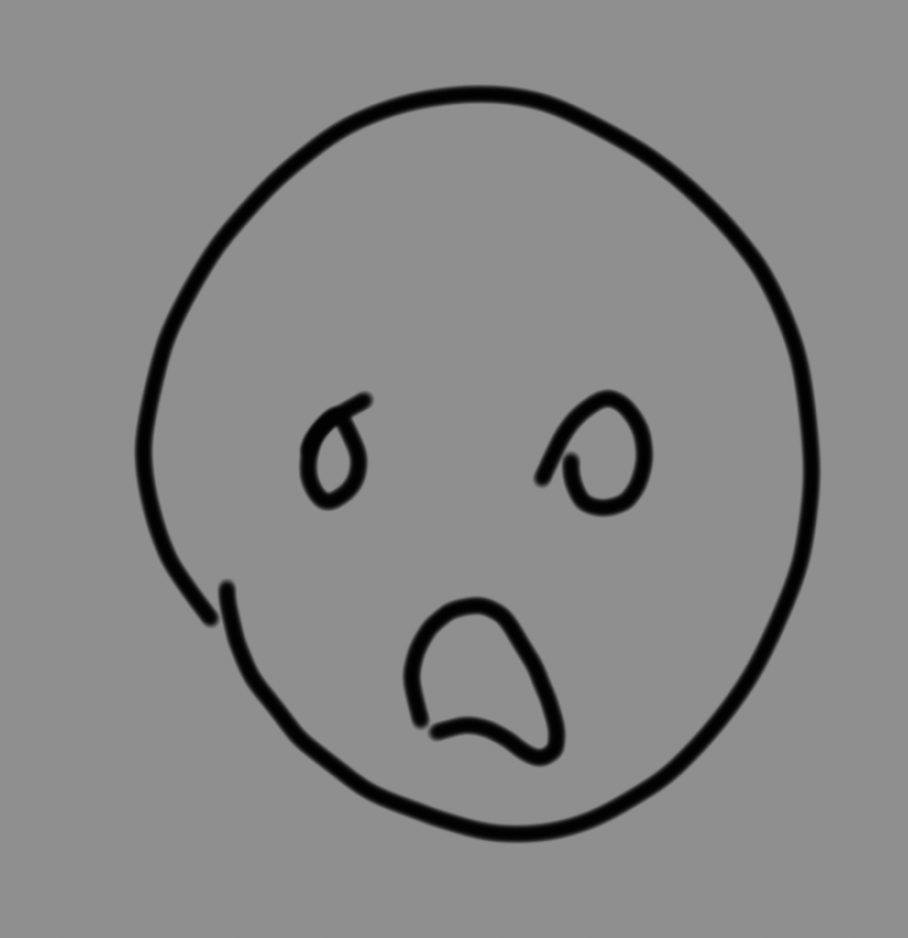

using this will easily give you Skin, hair, and clothes layers in folders to easily organize
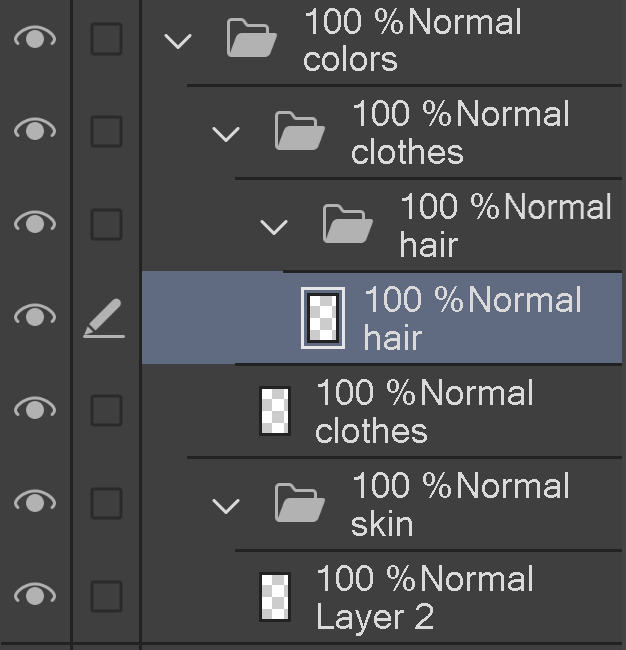
Duplicate 2x and Merge (thicken lineart)
this will automatically make a duplicate of your layer twice and merge, for low opacity brushes or too small lines that you dont want correction use on.
here is the before and after


while the effect is subtle, it is there.
Merge All Layers
this merges all the layers in your file.
Sharpen
it is a very heavy sharpen.
here is the before and after
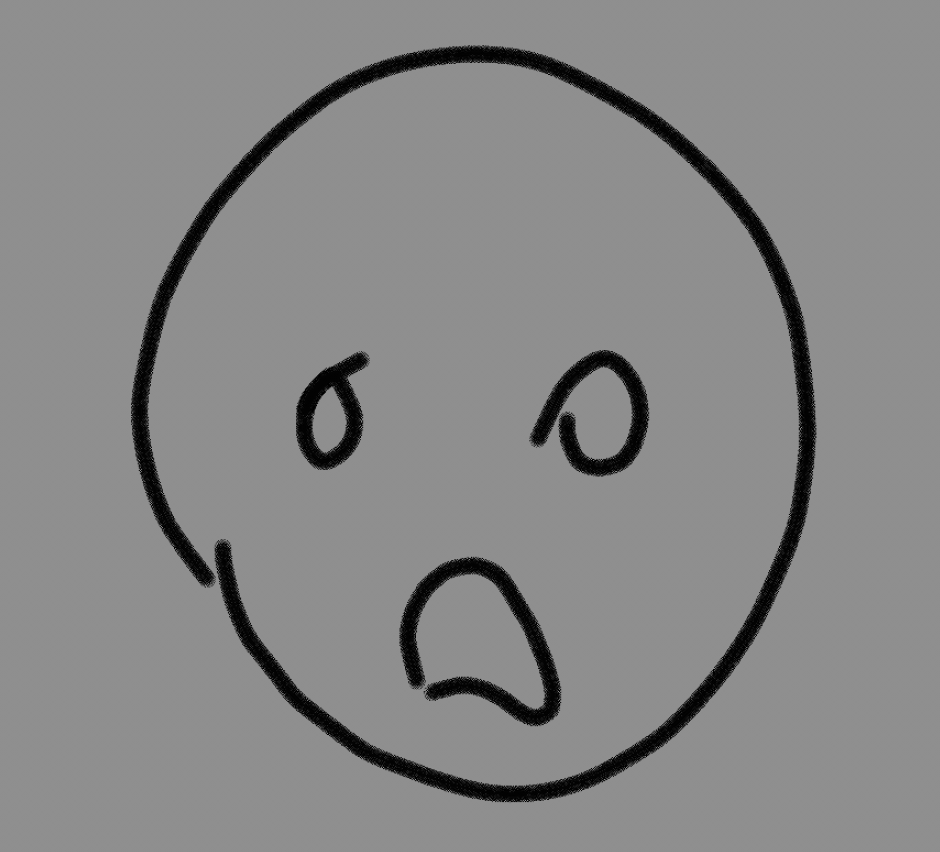
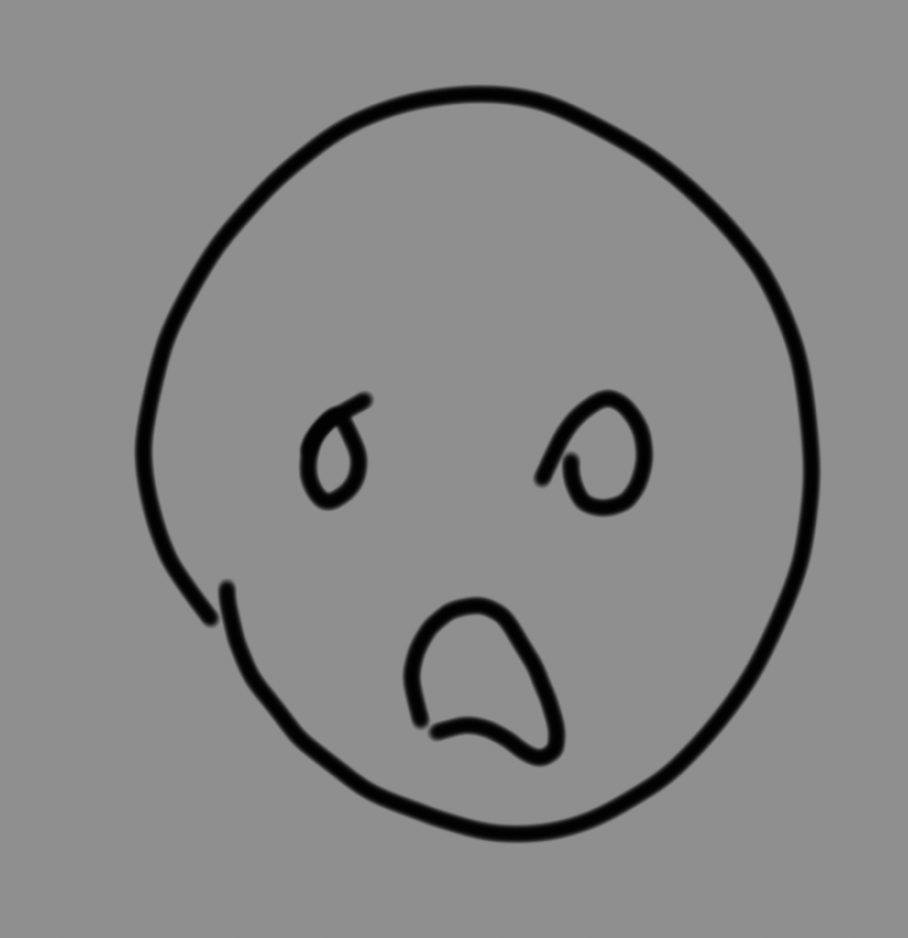
you can use it twice for a really pixelated effect,
Overtop Shading
automatically adds the layers you need to shade everything. A multiply layer, an add layer, and another for bounce light and extra effects.
Blur
adds a good camera lens kind of blur, it is automatically set, so you do not have to use the effect slider to use it.



































