一把反覆印有“NO AI USE NO NFT USE”的刷子,以阻止其他人將其用於 AI 或 NFT。它不會保護藝術品免受忽略該消息的人的傷害,但如果以不同大小的低不透明度應用,則可能會使圖像清理起來更煩人。 A brush that stamps “NO AI USE NO NFT USE” repeatedly to discourage others from using it for AI or NFTs. It does not protect the art from someone who ignores the message, but it may make the image a little more annoying to clean up if applied with a low opacity in different sizes.
只是一把反覆寫下“No AI Use No NFT Use”的畫筆:p這並不能保護您的藝術作品不被刮擦,但如果以不同大小的低不透明度應用,可能會使圖像清理起來更煩人(希望有禮貌的人會看到該消息並避免)。另外,如果你把 ti 做得非常小,它幾乎看起來像蕾絲哈哈。
使用範例: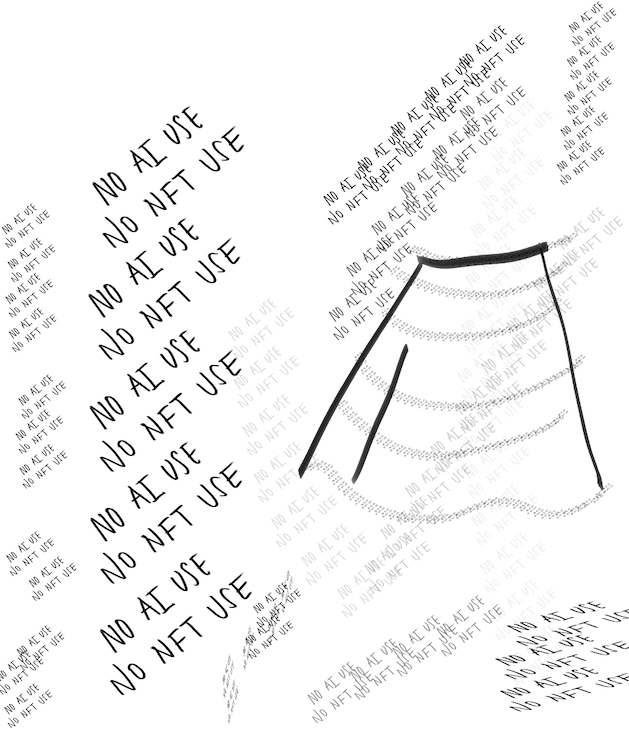
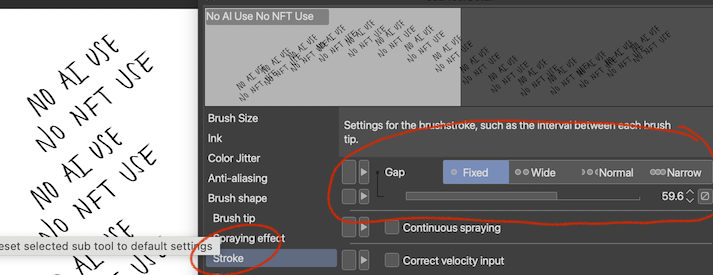
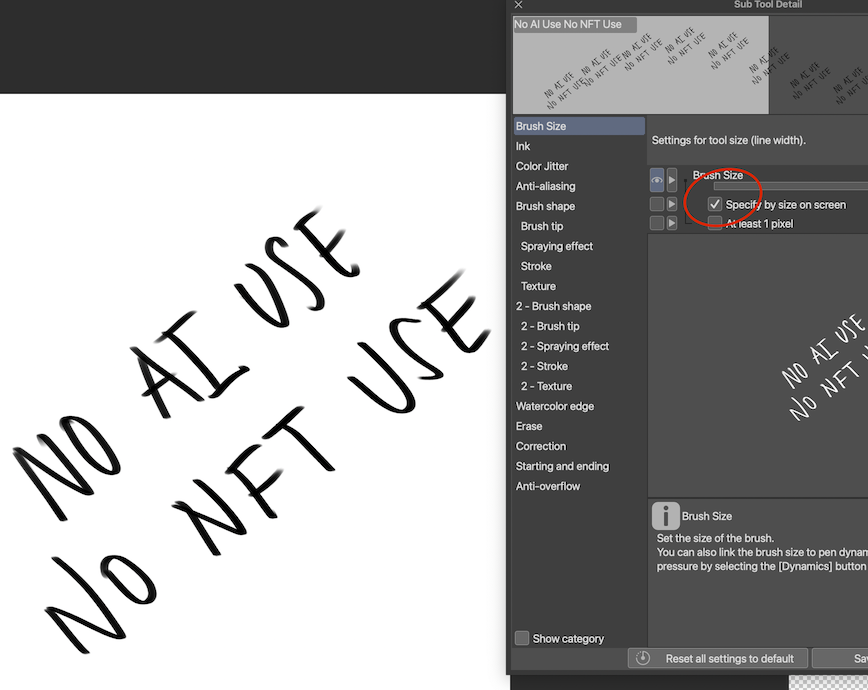
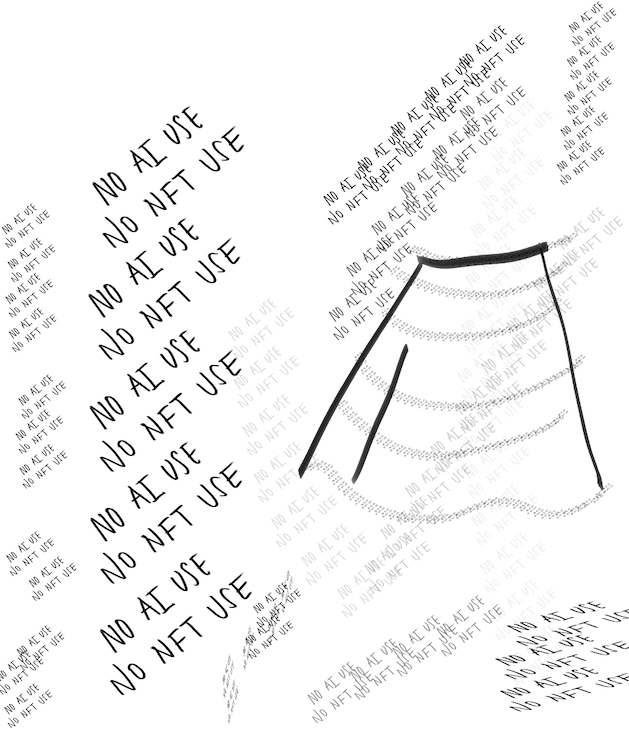
如果您希望消息更緊密地平鋪,您可以轉到畫筆設置>>,然後更改“間隙”的數位 - 我更喜歡我的 60 左右,但我認為畫筆大約在 70-80 左右,目前的間隙略寬。
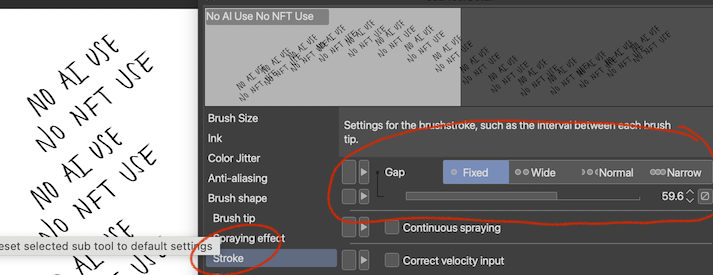
較大的數位使事物的距離更遠,而較小的數位使事物的距離更近。如果你低於 10,刷子就會開始滯後,所以我建議不要這樣做!
請隨意調整這些設置,看看什麼最適合您。:)(我會警告不要使用“Ribbon”設置 - 有時它會截斷消息的一部分,所以它說 AI USE NFT USE 😱 )
如果您進入畫筆設置,也可以將其用作整件大寫字母的圖章,並打開 “Specify by size on screen”(在螢幕上按大小指定),如下所示:
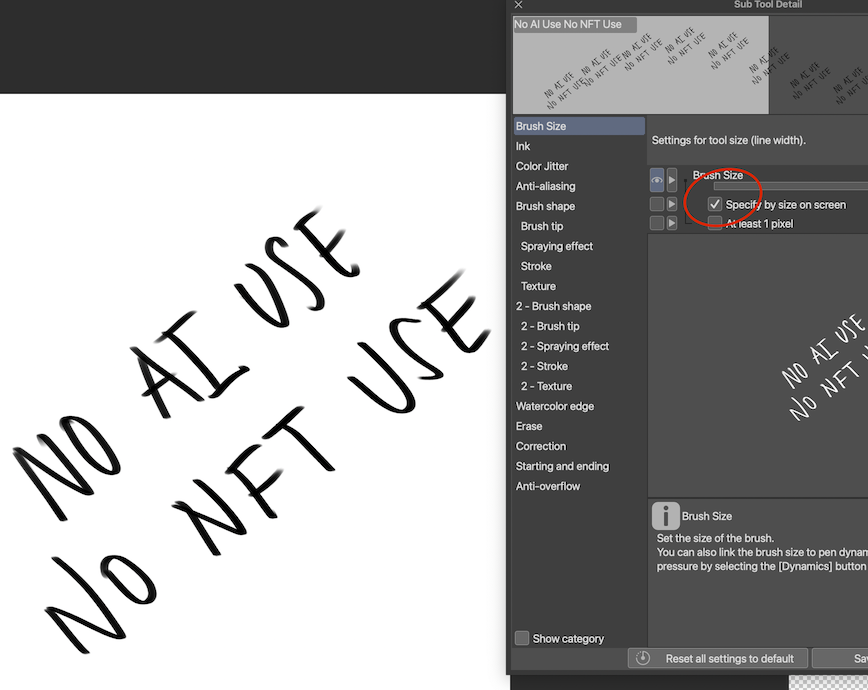
我希望這對其他人有用!祝您有美好的一天~
Just a brush that repeatedly puts down “No AI Use No NFT Use” :p This does not protect your art piece from scraping, but it may make the image a little more annoying to clean up if applied with a low opacity in different sizes (and polite people will see the message and refrain, hopefully). Also, if you make ti very small, it almost looks like lace lol.
Example of use: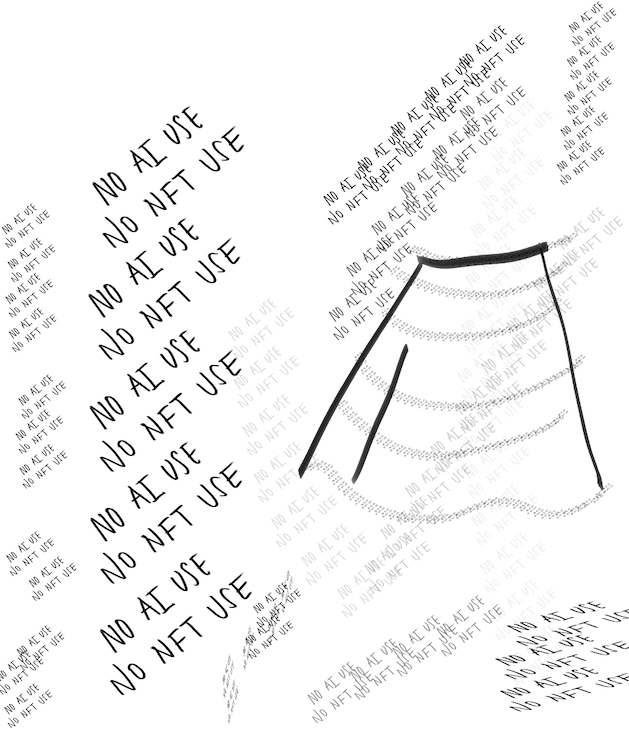
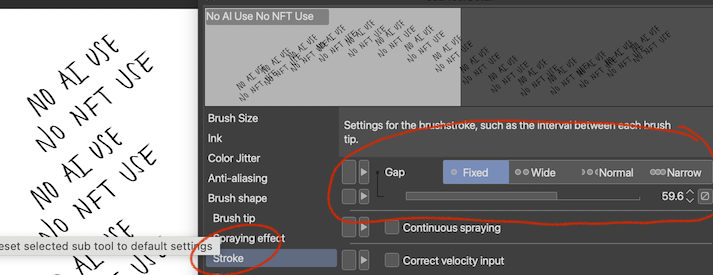
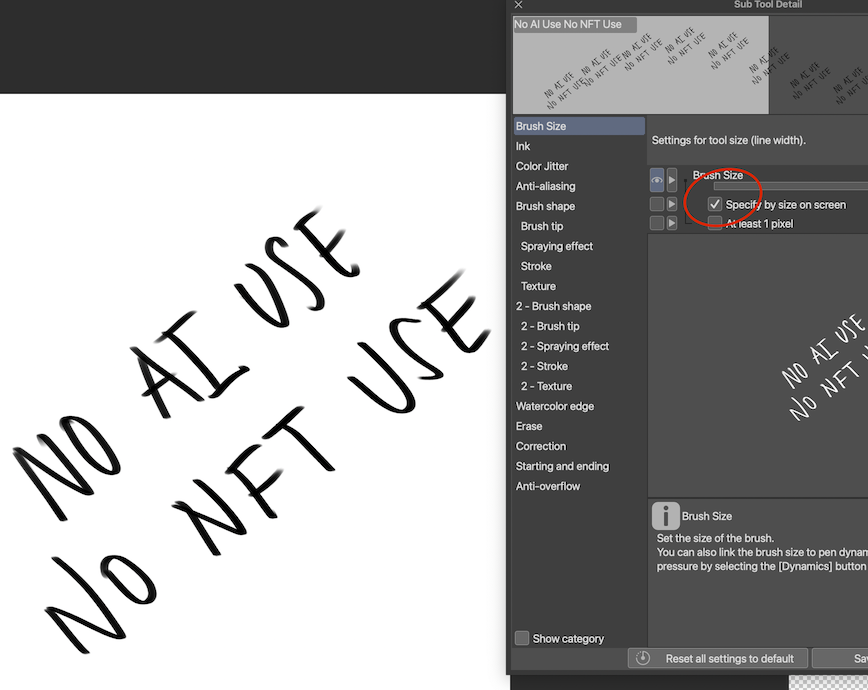
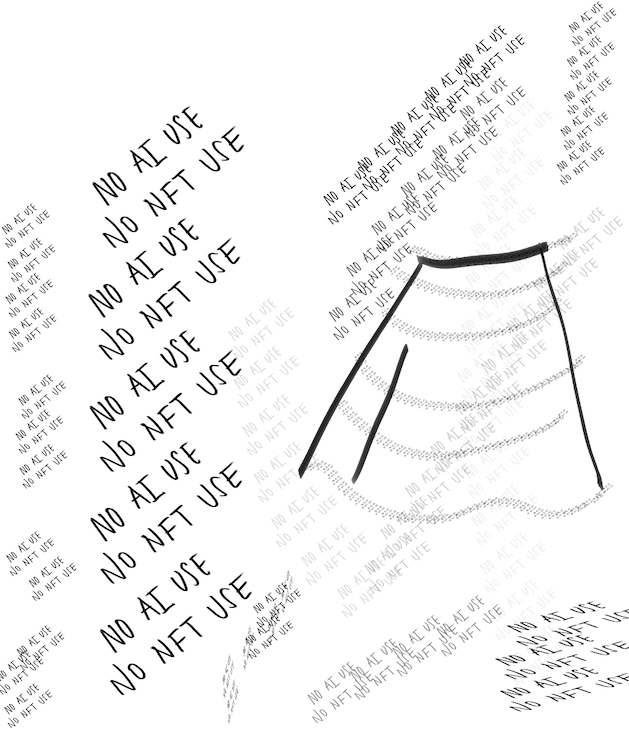
If you would like the message to tile closer together, you can go to the brush settings > stroke > and then change the number for “Gap” - I prefer mine around 60, but I think the brush is at about 70–80 for a slightly wider gap currently.
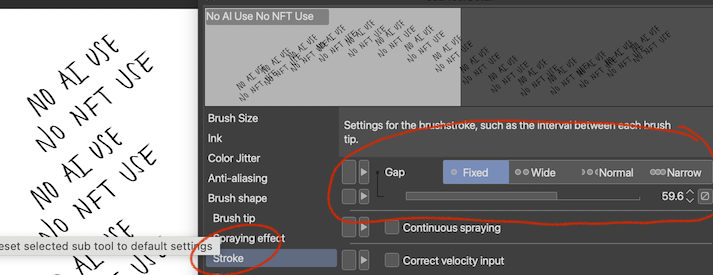
Bigger numbers make things further apart, and smaller numbers make things closer together. If you go below 10, the brush starts to lag, so I recomment NOT doing that!
Please feel free to play around with the settings to see what works best for you. :) (I would caution against using the “Ribbon” setting - sometimes it cuts off parts of the message so it says AI USE NFT USE 😱)
You can also use it as a stamp over the whole piece in big letters if you go into the brush settings, and turn on “Specify by size on screen” as shown here:
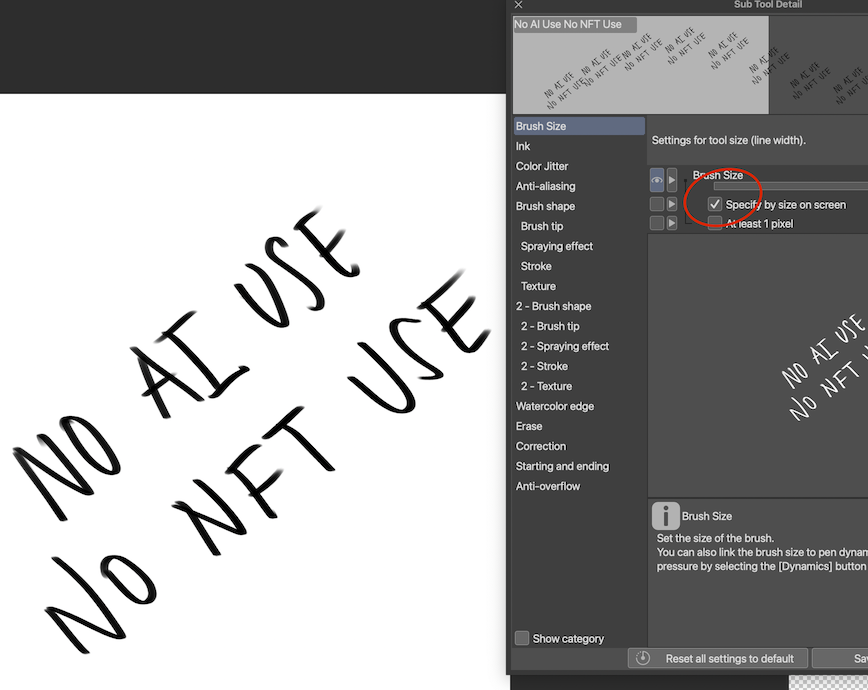
I hope this is useful for others! Have a great day~






























