

這些畫筆可用於裝飾背景、樹木。包裝中有5個畫筆。

如果您需要更多發光,您可以使用所需顏色的噴槍並使用“添加發光”圖層模式。然後燈光會更加明亮。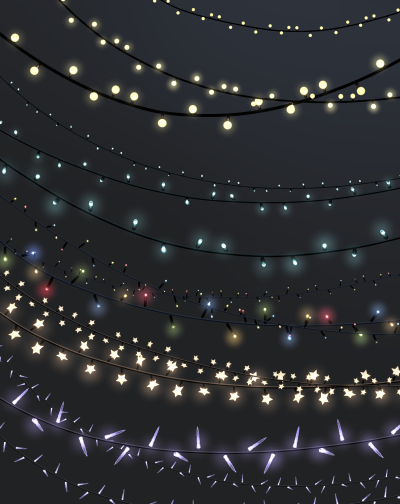
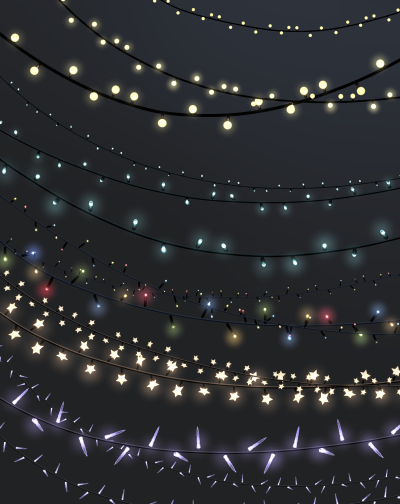
如果您需要不同顏色的燈光,請使用EDIT -> Tonal correction -> Hue/Saturation。在這裡,您可以隨時根據自己的喜好調整燈光。我將附上一個例子

祝您愉快使用,心情愉快!
These brushes can be used to decorate backgrounds, trees. There are 5 brushes in the pack.

If you need more glow, you can use an airbrush of the desired color and use the "add glow" layer mode. Then the lights will shine even brighter.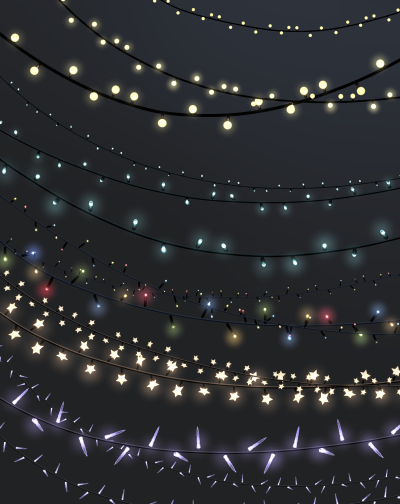
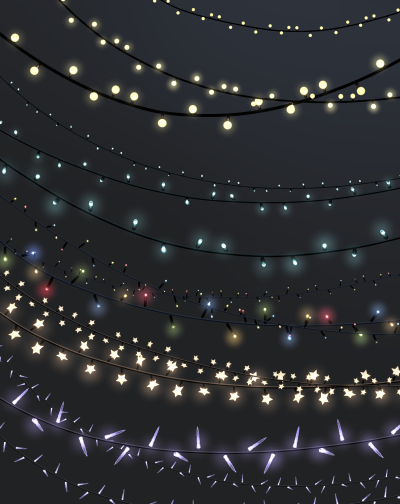
If you need lights of a different color, use EDIT -> Tonal correction -> Hue/Saturation. Here you can always adjust the lights to your taste. I will attach an example

Enjoy your use and good mood!
類別1 Category 1














































