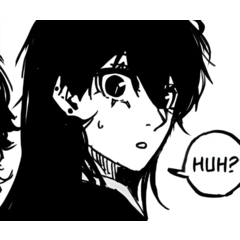幫助您滿足 Jewely 需求的工具。 A tool to help you with your Jewely needs.

更改顏色的快速教程。
在分離的圖層中使用畫筆,然後創建校正圖層並選擇 色相、飽和度和亮度。

通過調整它,您可以將畫筆更改為您喜歡的任何顏色。

很抱歉有任何錯誤,英語不是我的第一語言

Quick tutorial for changing the colors.
Use the brush in a separeted layer, then creat a correction layer and choose hue, saturation and luminosity.

by adjusting it you can change the brush to any color you like.

Sorry for any mistakes, english is not my first language
類別1 Categoria 1
更新歷史記錄
用於改變顏色的 Tuturial Tuturial for changing colors