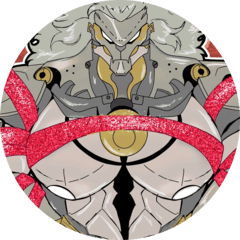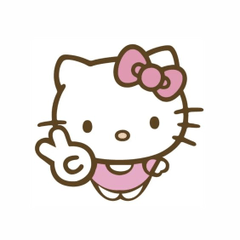(我先更新到 3.14 版再註冊這個版本,所以不確定這個模型是否適合早期版本,先跟大家說聲抱歉!這個模型會免費很久!)
基本上,雖然我覺得 3D 圖元很有幫助,但如果能看到眼睛在其他角度的變化會比較容易,所以我試著做這個!


有三種布局,不會讓你感到不知所措!

你也可以隨意調整眉毛、睫毛和眼球的方向!

玩得開心!
(I updated to ver 3.14 first before register this so I don't know if this model is suitable for earlier versions, sorry in advance! This model will be free for a long time!)
Basically, though I found the 3D primitives are very helpful, it would be easier to be able to see how the eyes change at other angles as well, so I tried to make this!


There are 3 layouts so you won't be overwhelmed!

Also you can move the brows, lashes and eye balls directions as you like!

Have fun!
Za 眼 Za eyes
請先下載 Modeler Please download Modeler first