這是一個自動動作,用於從選區創建新圖層。 This is an auto action that creates a new layer from selection.
這個自動操作允許您通過將選取區複製到新層次來從選取區創建新層次。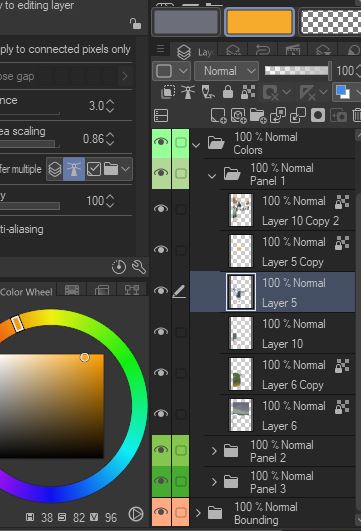
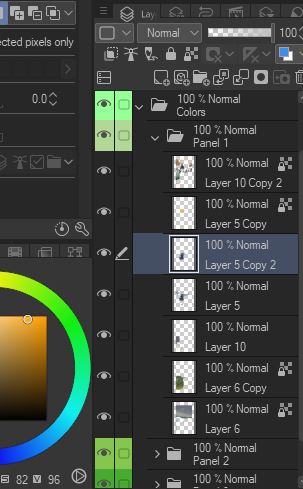
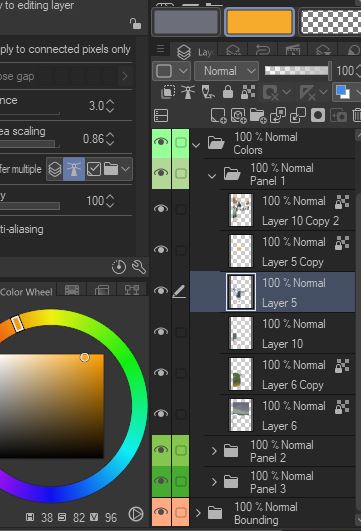
只需選擇顏色/項目並運行 auto 操作。它將複製選擇並將其粘貼到新圖層中。
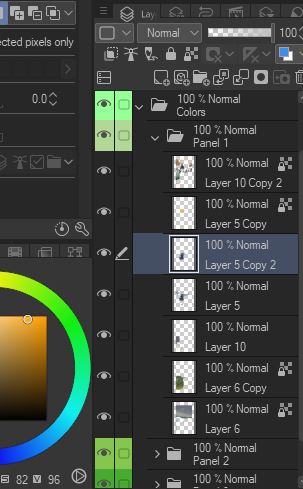
我通常用它來著色,以確保平面不會與線條留下任何明顯的間隙。複製選區后,可以隱藏下面的圖層以更好地顯示任何間隙。
下載「自動操作」 後,您可以將其分配給快捷方式提示符 -- 我選擇了 Ctrl J,但您可以在任何提示符下運行它。
This auto action allows you to make a new layer from your selection by copying the selection to a new layer.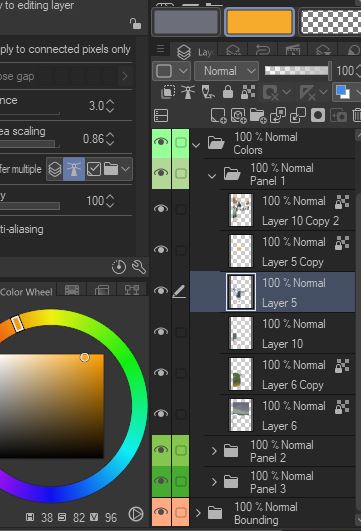
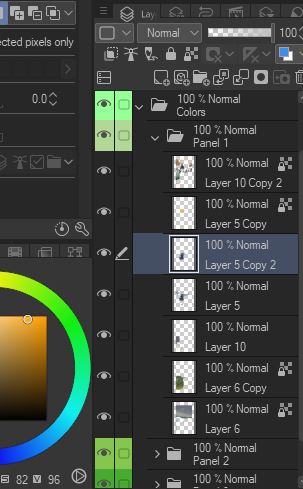
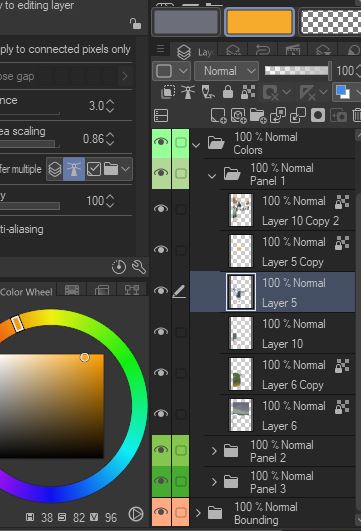
Just select the color/item and run the auto action. It will copy the selection and paste it into a new layer.
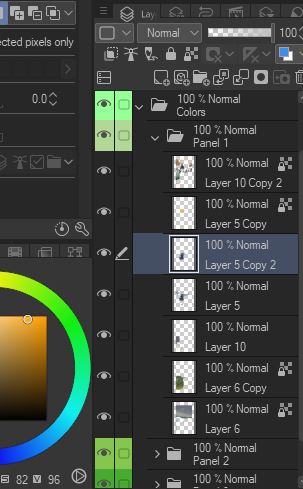
I usually use this for coloring to ensure the flats don't leave any noticeable gaps with the line. Once the selection is copied the layers underneath can be hidden to show any gaps better.
Once you download the Auto Action you can assign it to a shortcut prompt--I chose CTRL J, but you can run it on any prompt.




































