對於懶惰的人,製作一個月亮 calps 在目錄中生成您的產品等, for people lazy make a moon calps to generate you product in catalog etc,
為了説明生成您製作目錄專門用於使用Moon Claps等的產品,

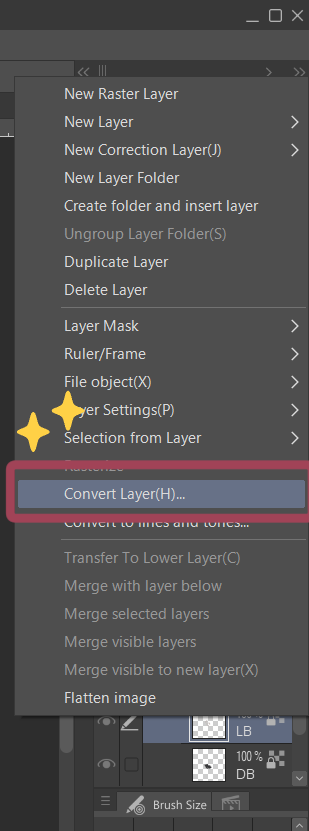
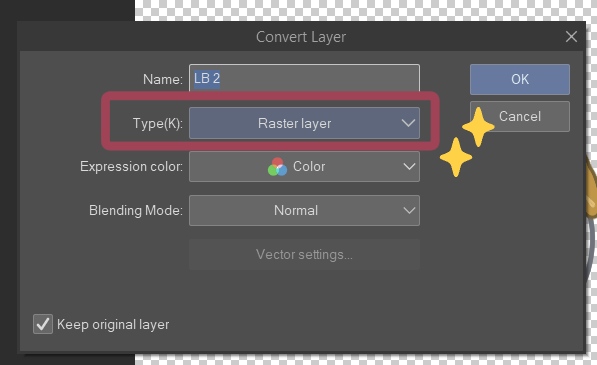
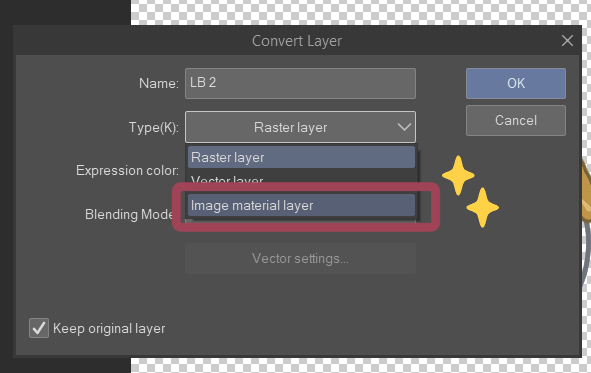

----------------------------------------------------------------------
如何使用 :
1. 選擇資料夾中的材料
2. 將材質拖放到 Canvas 中
3. 您可以使用並享受樂趣!
如何將柵格圖層更改為圖像圖層(放大和縮小大小時 出現模糊):
1. 按兩下滑鼠右鍵到 Raster 層次
2. 選擇轉換層次或按 (H)
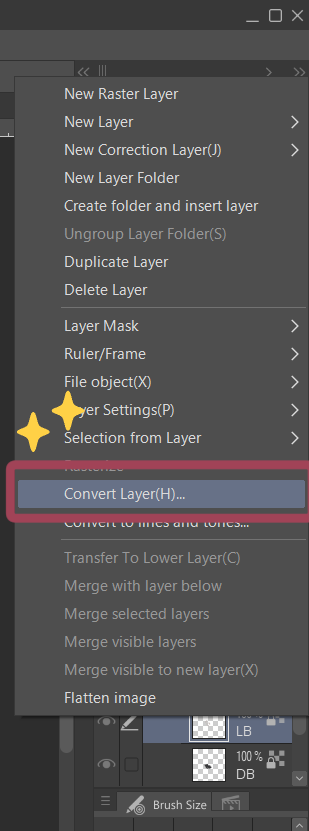
3. 選擇類型 (K) -> Imagine 層次
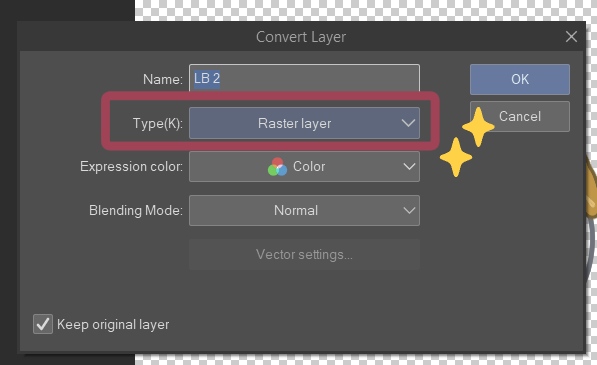
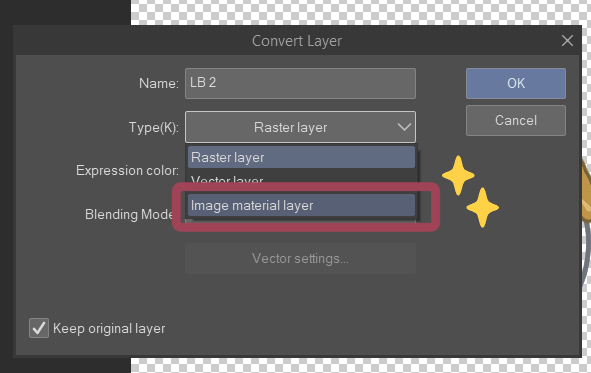
4. 按 Enter 和 Viola 鍵 !
for help generate of product you make catalog special for use Moon Claps etc,

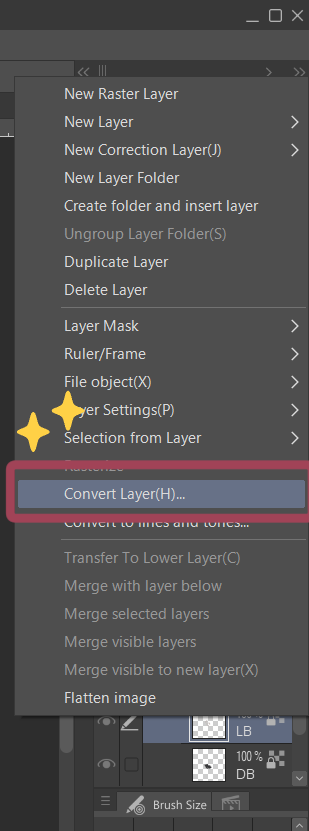
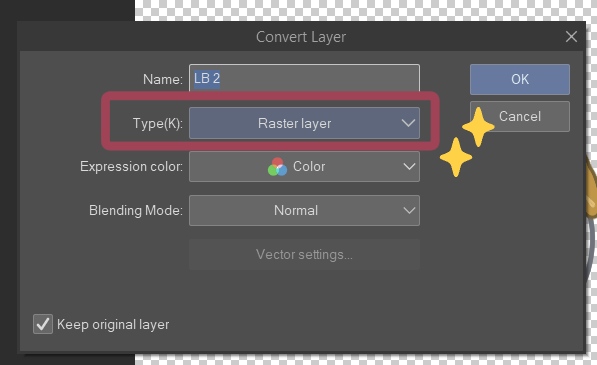
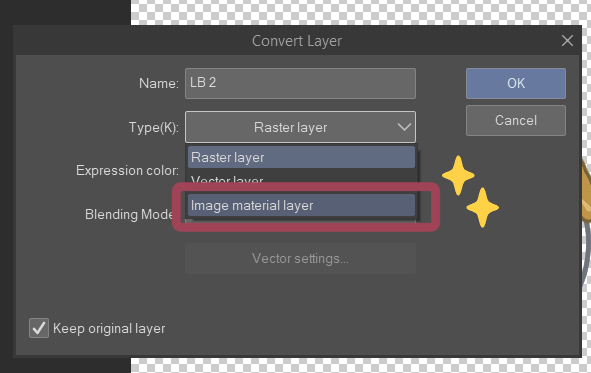

----------------------------------------------------------------------
how use :
1. choose the material in folder
2. drop the material in canvas
3. you can use and have fun !
how to change raster layer to image layer (pervent blur when size enlarged and reduced) :
1. click right to the raster layer
2. choose convert layer or press (H)
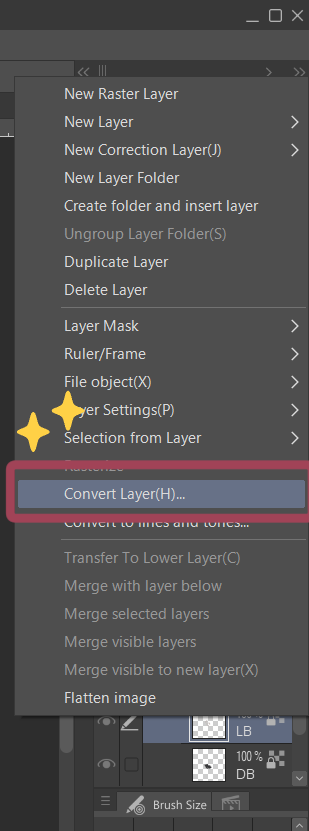
3. choose the type (K) -> Imagine layer
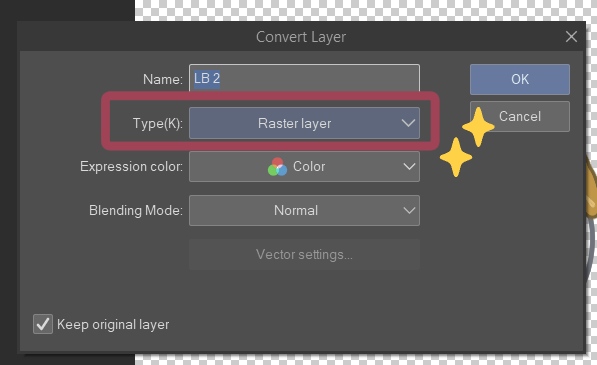
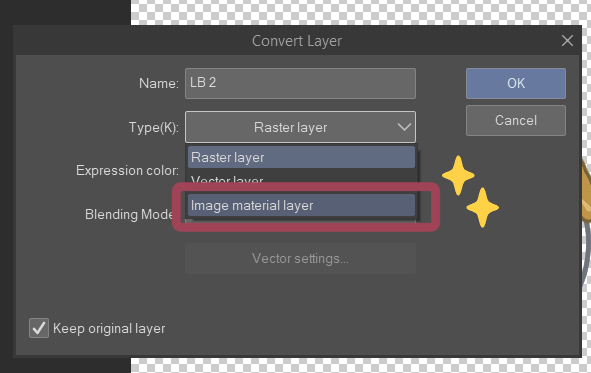
4. press enter and viola !
柵格圖層 raster layer

























































