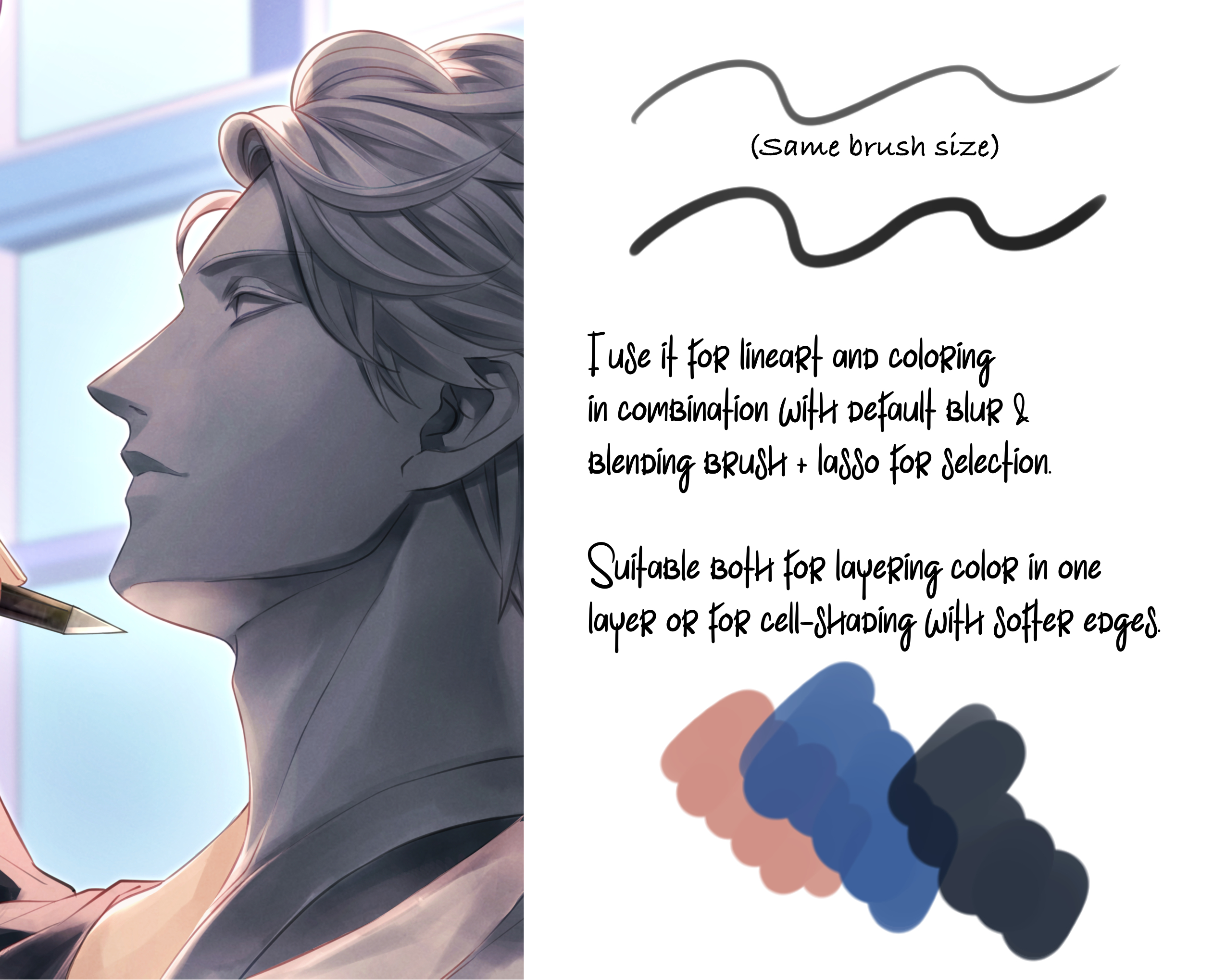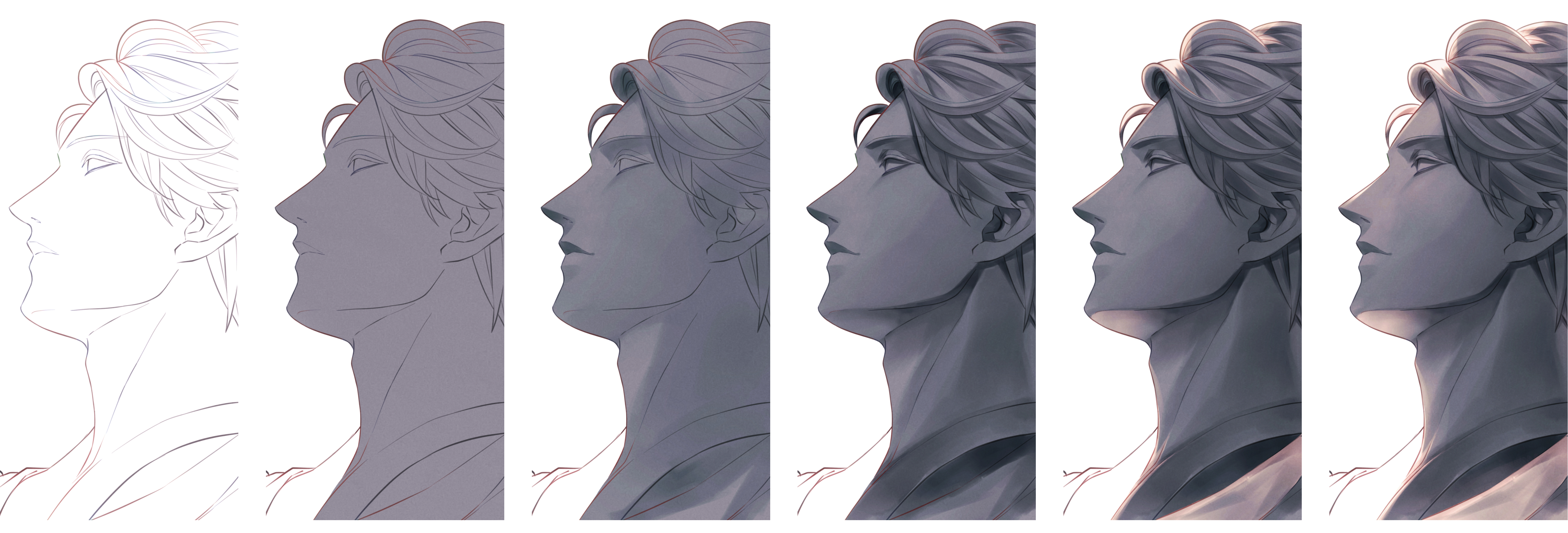我用於線條藝術和著色的畫筆與 Clip Studio Paint 中的不同預設工具結合使用。 Brush I use for lineart and coloring in combination with different default tools in Clip Studio Paint.
我用於線條藝術和著色的畫筆(與 Clip Studio Paint 中的不同預設工具結合使用)。
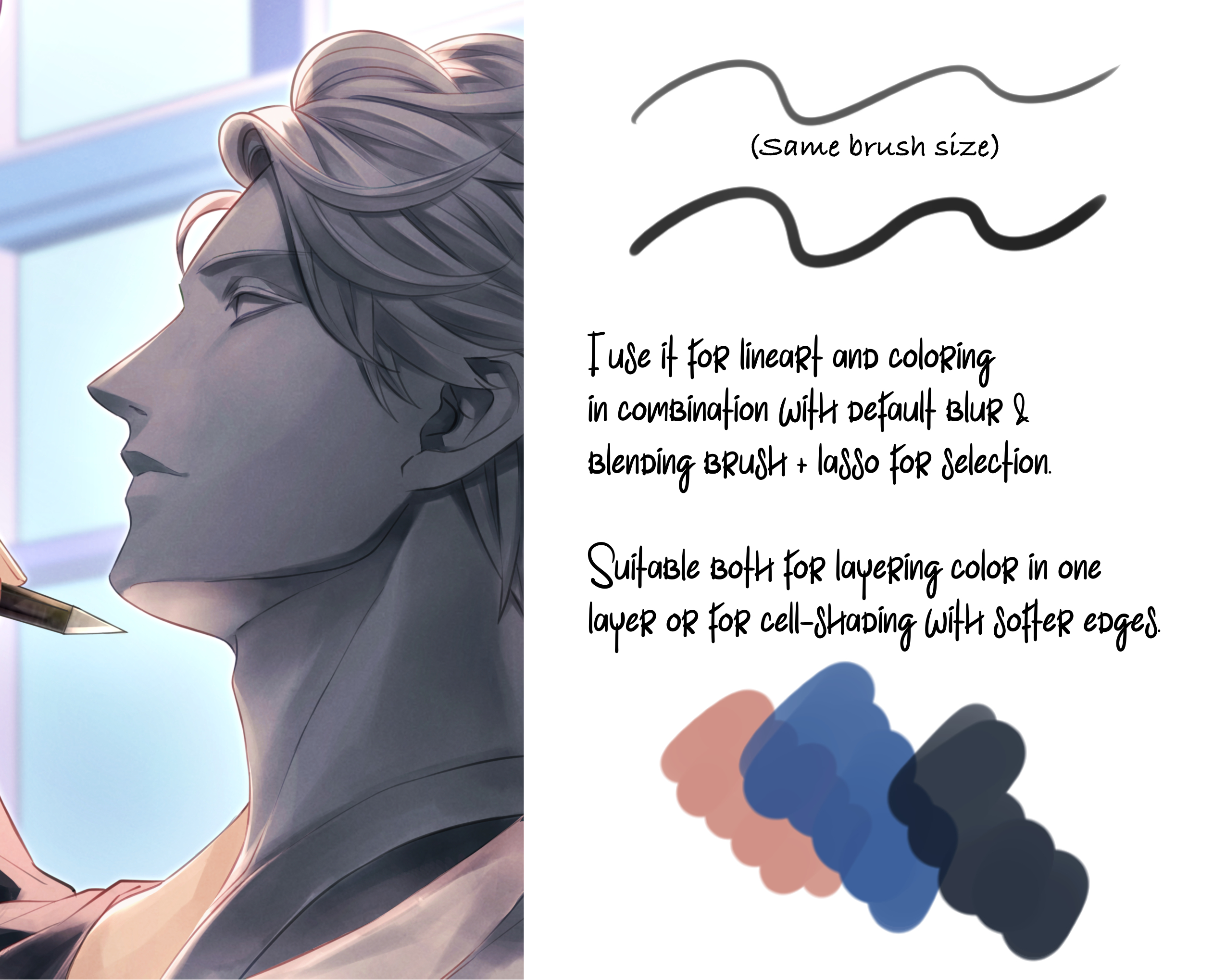
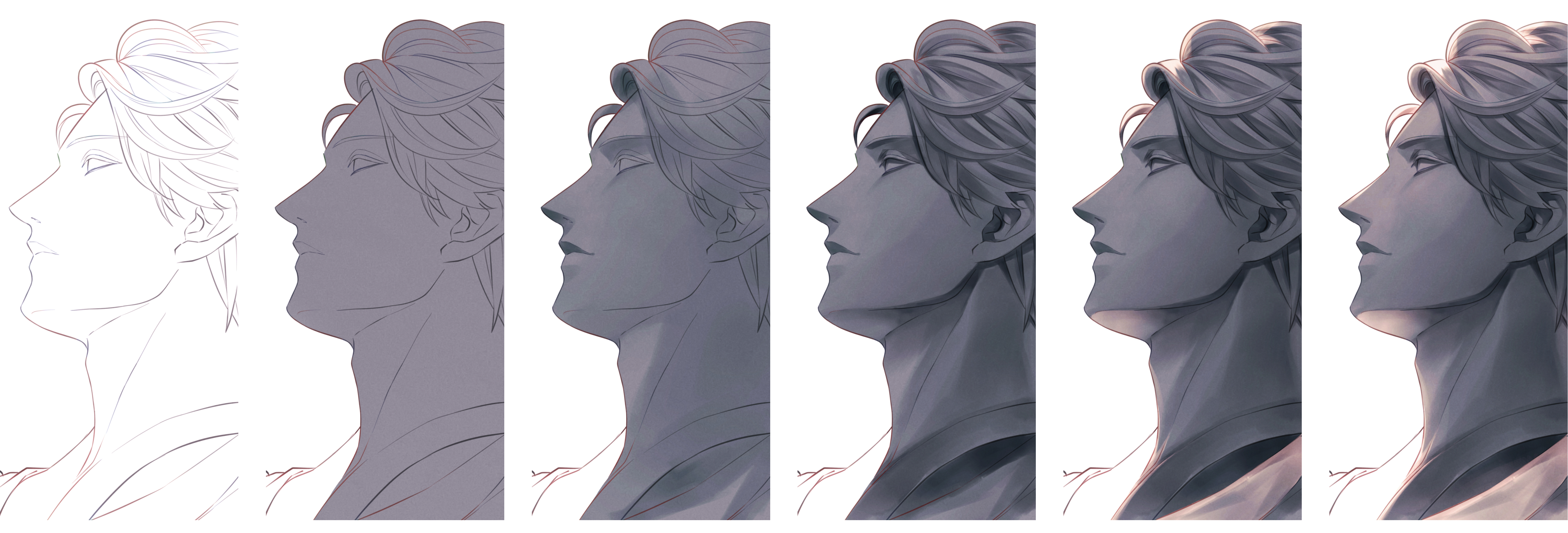
根據你推動筆/觸筆的力度,即使使用相同的畫筆大小,你也可能得到不同的不透明度和大小結果。
對於著色,我總是使用較輕的手,這樣就可以看到結果,就像下面的例子一樣。正如你所看到的,畫筆不會混合,而是相互疊加,所以我總是在陰影層上分層顏色,直到我得到我想要的顏色和不透明度,然後我使用預設噴槍過渡到最接近的淺色/深色或預設混合畫筆來混合,如果需要。
編輯:添加了我用刷子做的整個過程示例。
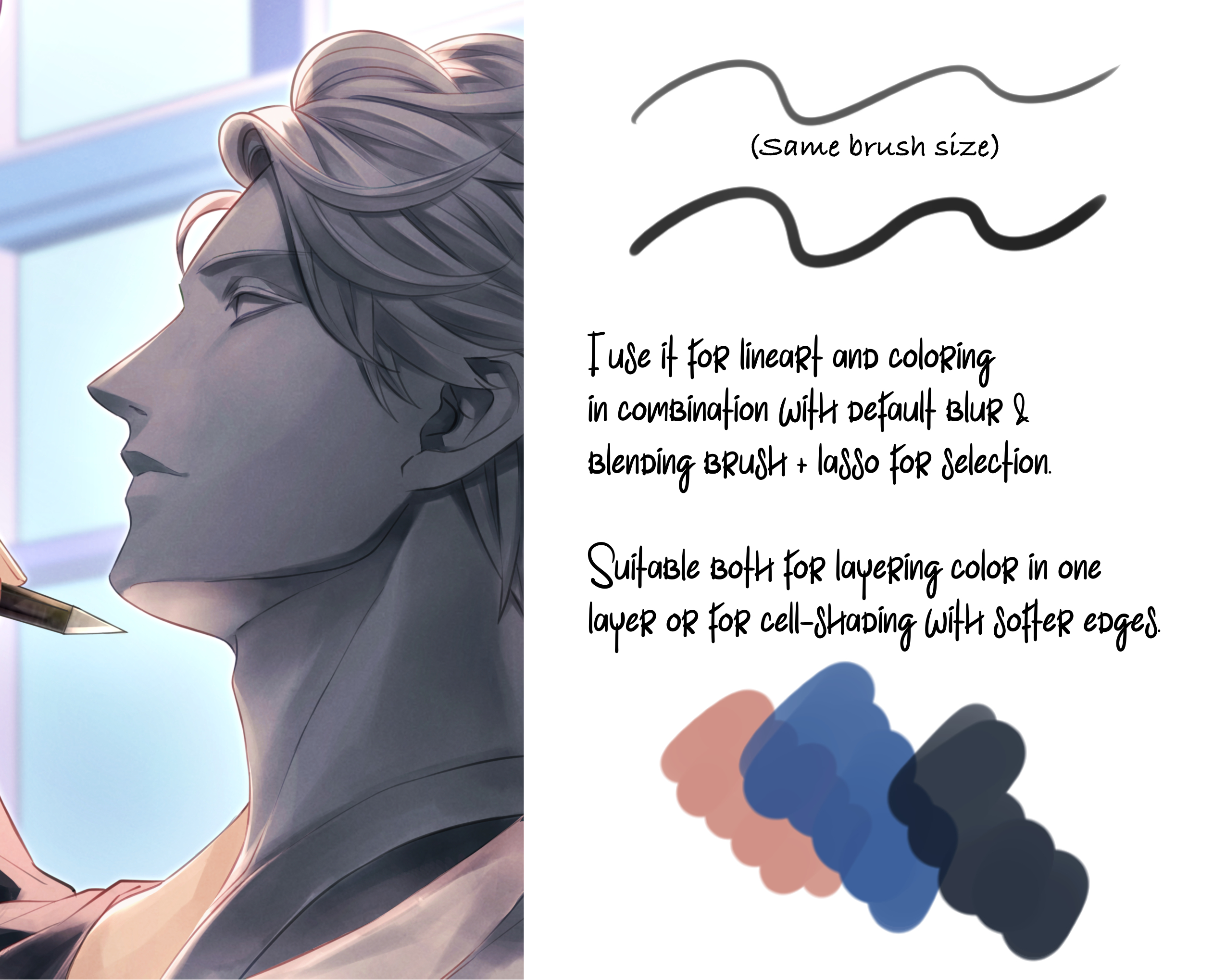
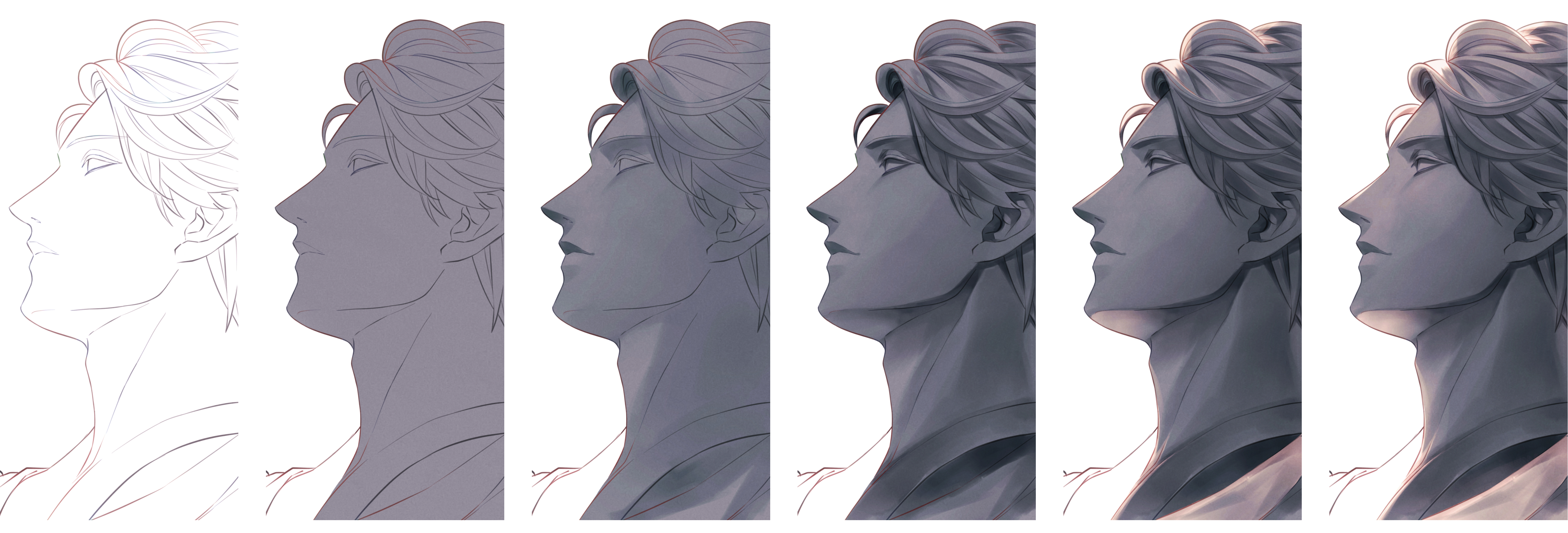
Brush I use for lineart and coloring (in combination with different default tools in Clip Studio Paint).
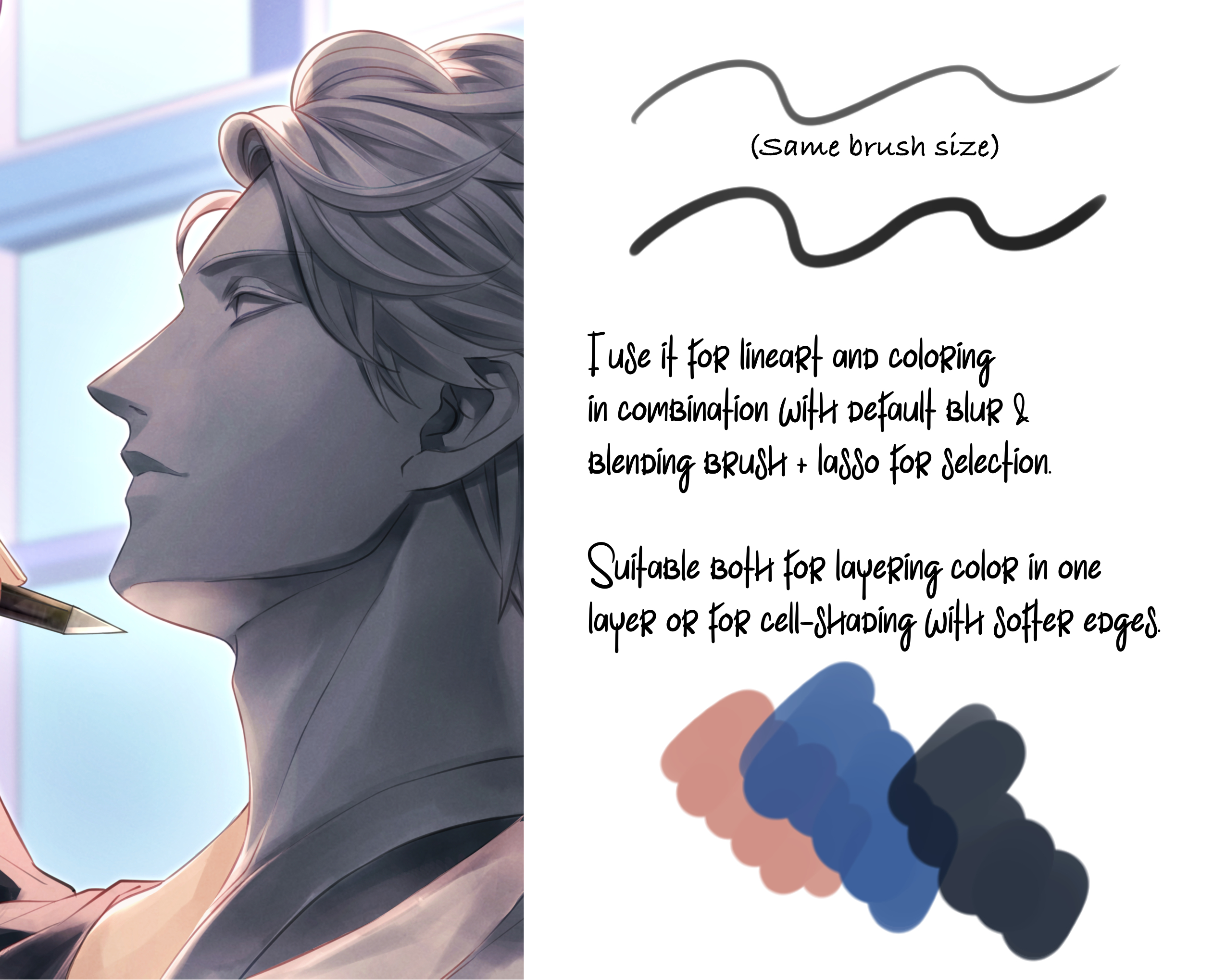
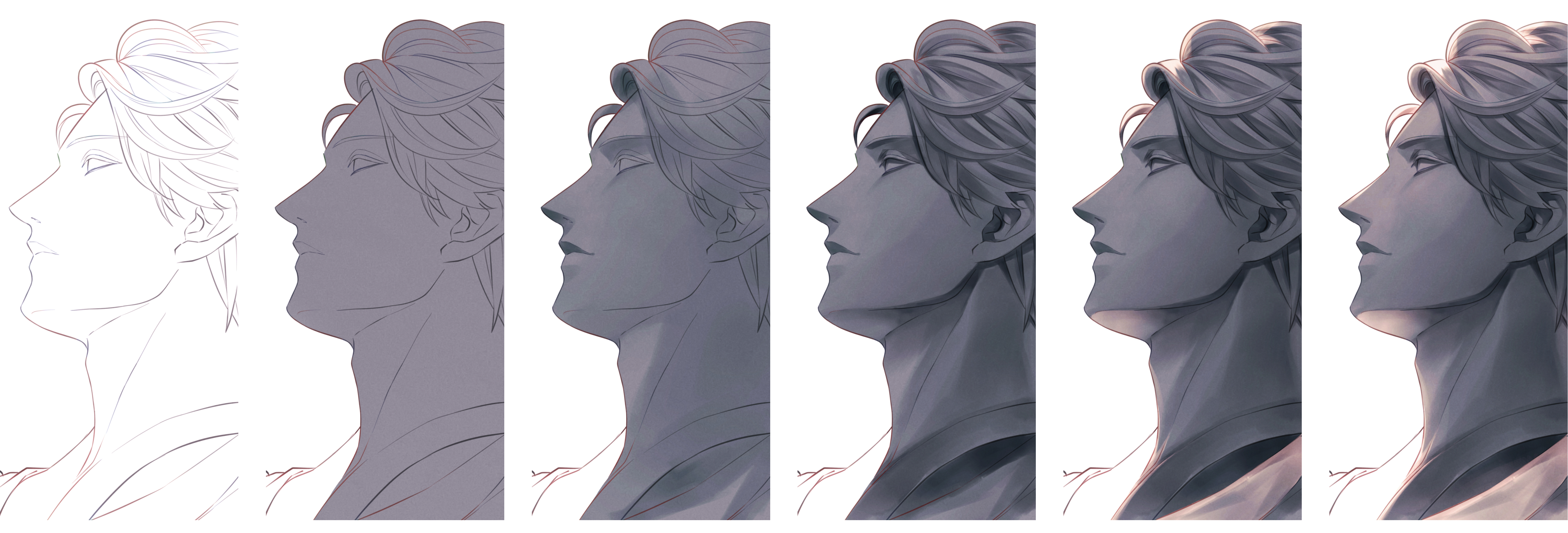
Depending how hard you push your pen/stylus, you could get different opacity & size outcome even with same brush size.
For coloring I always use a lighter hand so the outcome can be seen like the example below. As you can see, the brush doesn't mix but layered on top of each other, so I always layer the color on shading layer until I get the color and opacity I want, then I use default airbrush for transitioning to closest lighter/darker colors or default blend brush to blend, if needed.
Edit: added the whole process example I did with the brush.