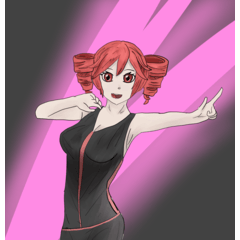用於設計和列印 58 毫米按鈕/徽章的範本。 A template for designing and printing 58mm buttons/badges.
最內層(綠色)線表示按鈕開始彎曲的位置(因此最好將文本保留在其中),紅線是正面的邊緣,藍線是背面折痕的位置(換句話說,紅線和藍線之間的空間將是按鈕的側面), 黑線就是切割線。
我將其用於我的 VEVOR 按鈕按下,但它應該適用於其他基於指標的按下。
適用於標準美國 8.5 x 11 紙質紙。如果在其他尺寸的紙張上使用範本,請確保在列印前紅線的直徑為 58 毫米。
The innermost (green) line shows where the button will begin to curve (so it's best to keep text within it), the red line is the edge of the front, the blue line is where the back crease will be made (in other words, the space between the red and blue lines will be the side of your button), and the black line is the cut line.
I made this for use with my VEVOR button press, but it should work with other metric-based presses.
Made for use on standard US 8.5 x 11 in paper. If you use the template on another sized paper, make sure the diameter of the red line is 58mm before you print.