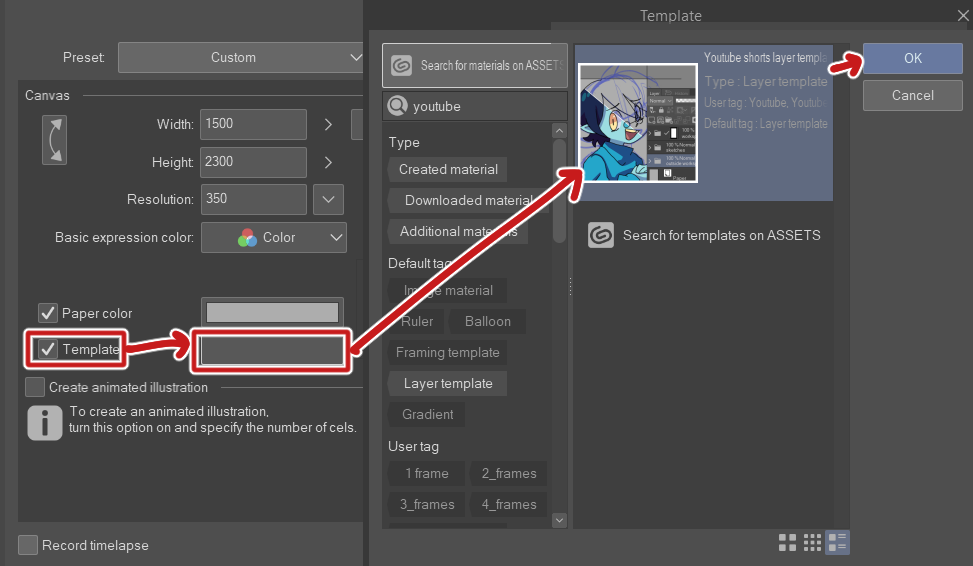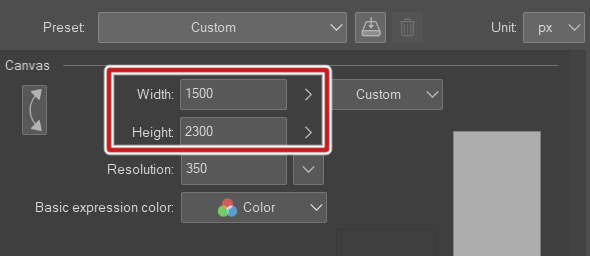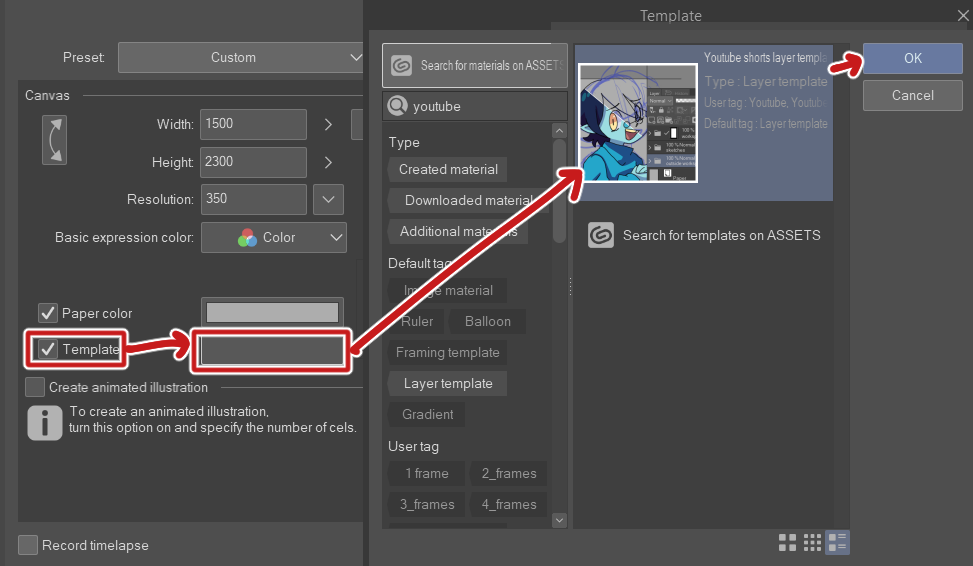這是 1080x1920 或 9:16 Youtube 短片的基本圖層範本。 This is a basic layer template for a 1080x1920 or 9:16 Youtube short.
圖層範本專為 1500 x 2300 像素的項目而設計,其“工作空間”的大小為 1080x1920 或比例為 9:16。

層次/資料夾是基本的:
- 工作區“資料夾遮罩為1080x1920。
- 這是最終圖像應該在哪裡。
- 草圖“資料夾
- 任何草圖或草稿的大致位置。
- 外部工作區資料夾
- 這是為了標記不用於最終產品的額外空間。

如何匯入層次範本:
- 1. 首先創建一個大小為 1500 x 2300 像素的新專案。解析度無關緊要。
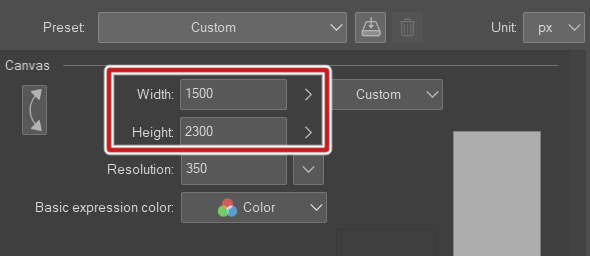
- 按下範本複選標記以啟用圖層範本。
- 按兩下複選標記旁邊的矩形以打開一個對話框。
- 找到圖層範本(在搜索中輸入其中一個標籤即可快速找到該範本)。
- 選擇範本,然後按確定。
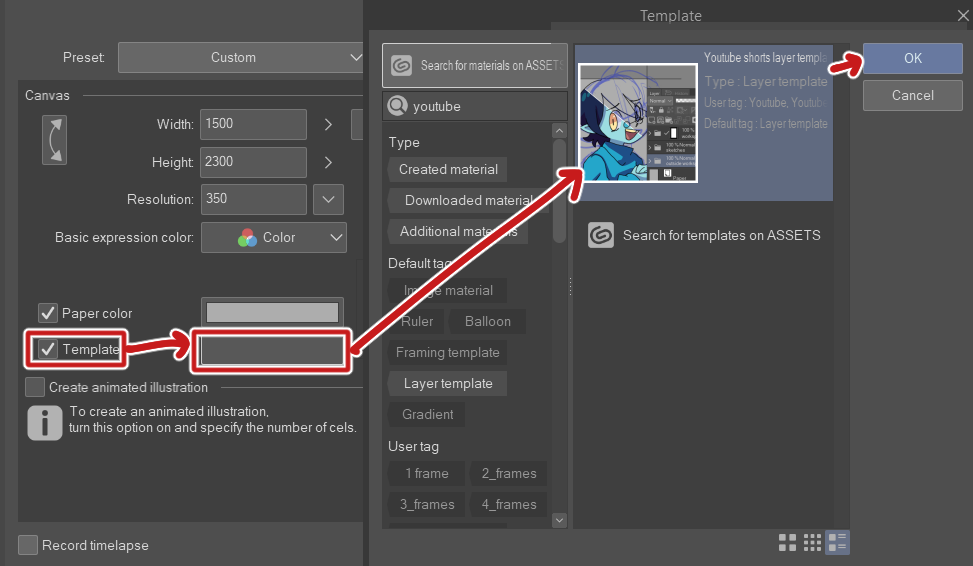
Layer template is designed for a 1500 x 2300 px project with the "workspace" sized at 1080x1920 or a 9:16 ratio.

The layers/folders are basic:
- "Workspace" folder masked for 1080x1920.
- This is where the final images should be.
- Sketches folder
- General location for any sketches or drafts.
- Outside workspace folder
- This is to mark extra space not intended for the final product.

How to import layer template:
- 1. First create a new project sized at 1500 x 2300 px. Resolution doesn't matter.
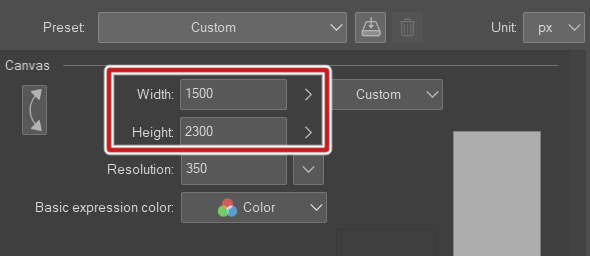
- Click on the template check mark to enable layer templates.
- Click on the rectangle next to the check mark to open a dialogue box.
- Locate the layer template (it can be quickly found typing in one of the tags in the search).
- Select the template and press ok.