競技場
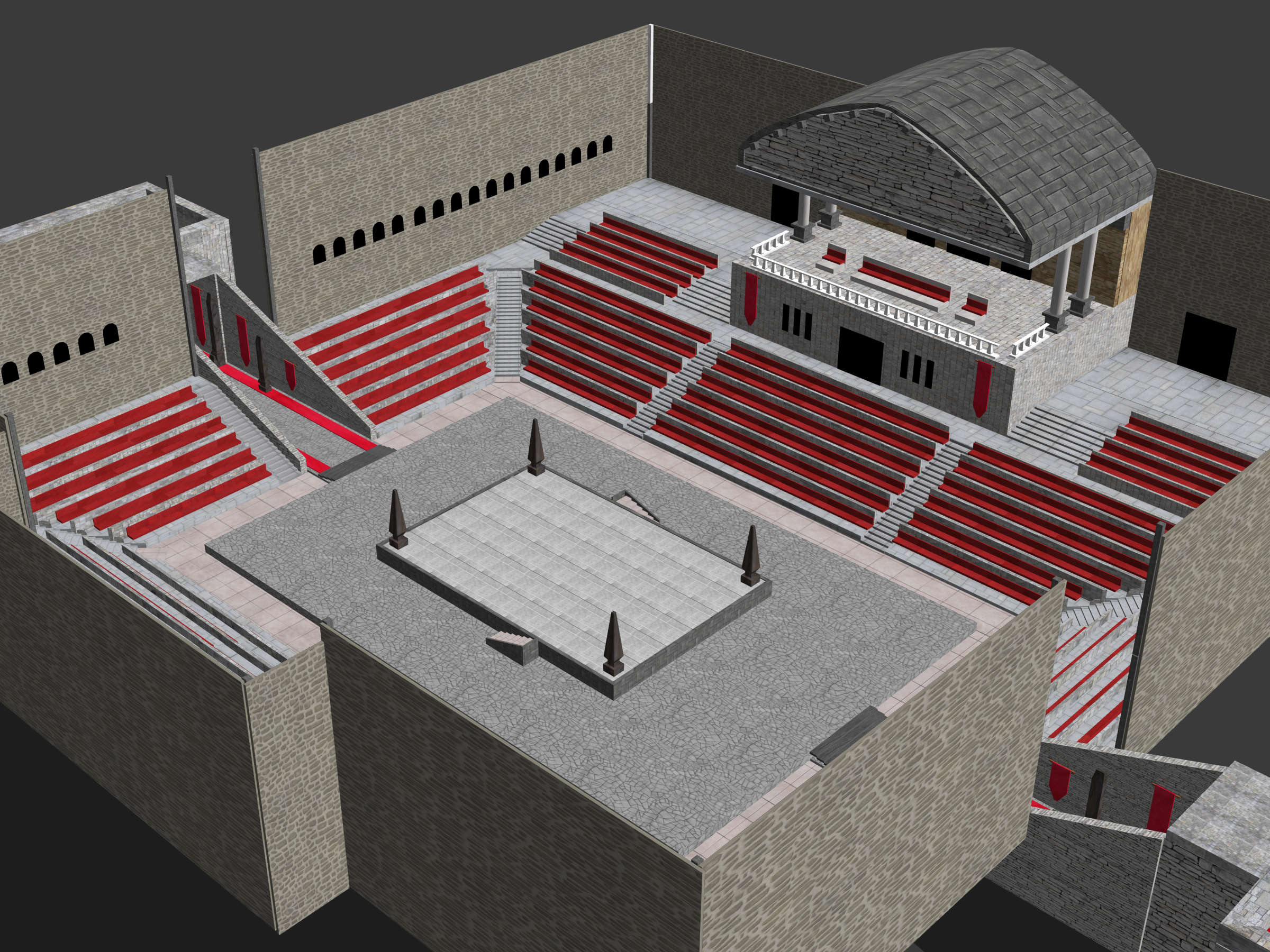
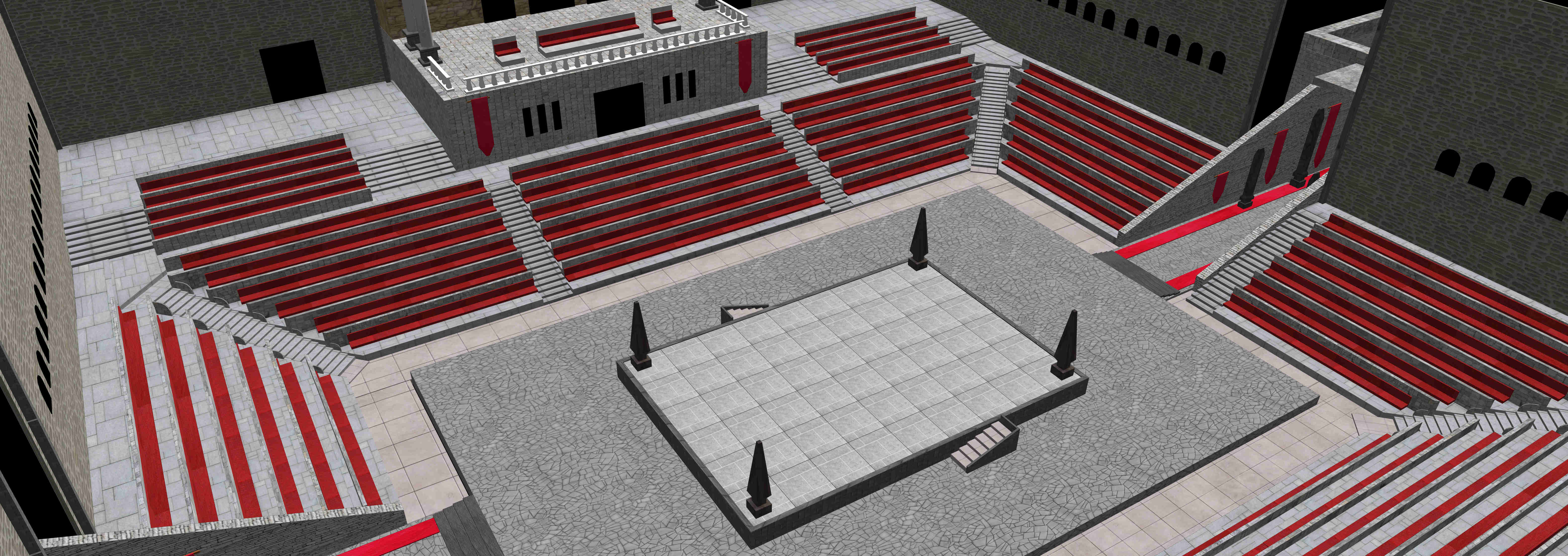
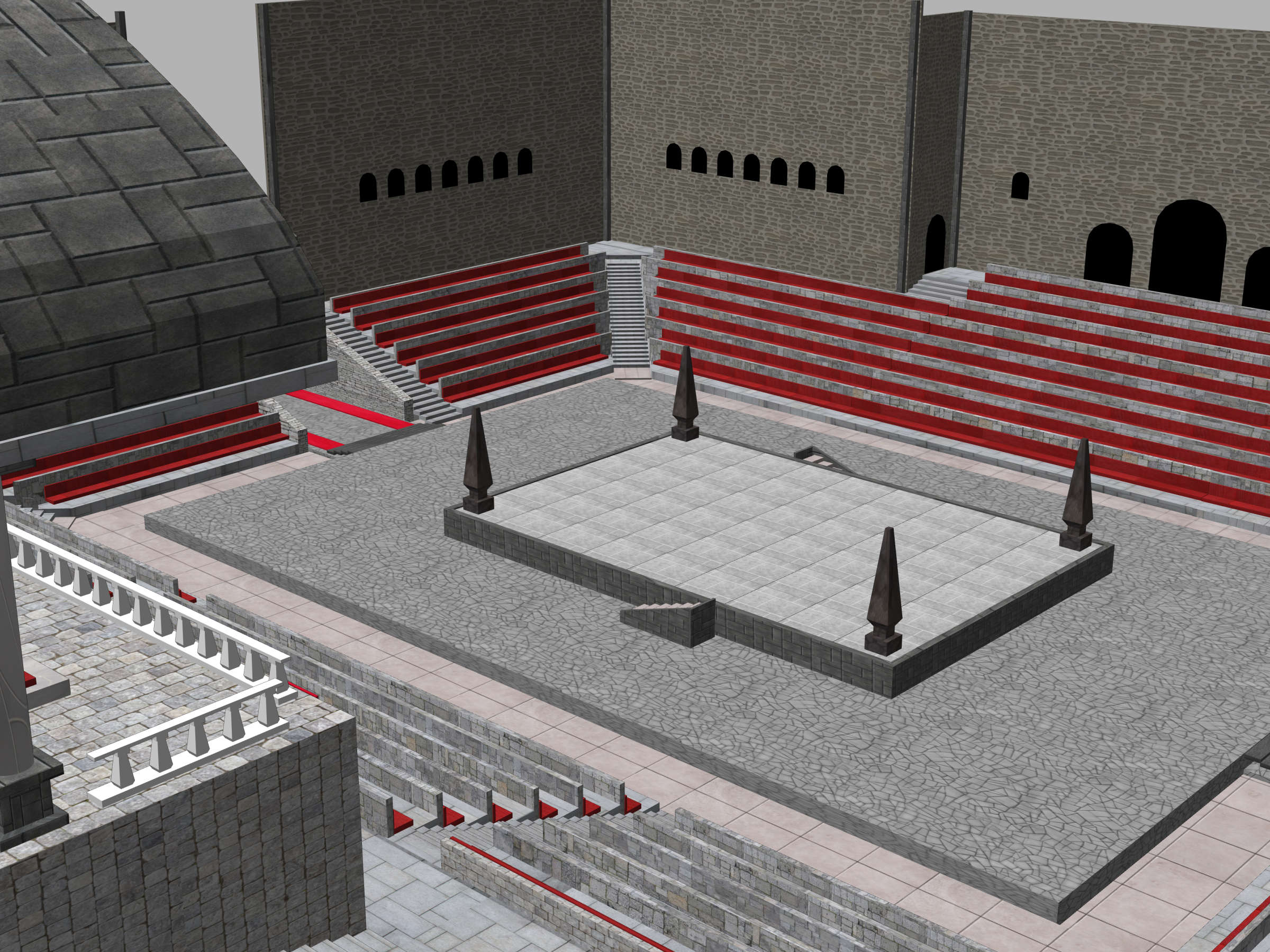
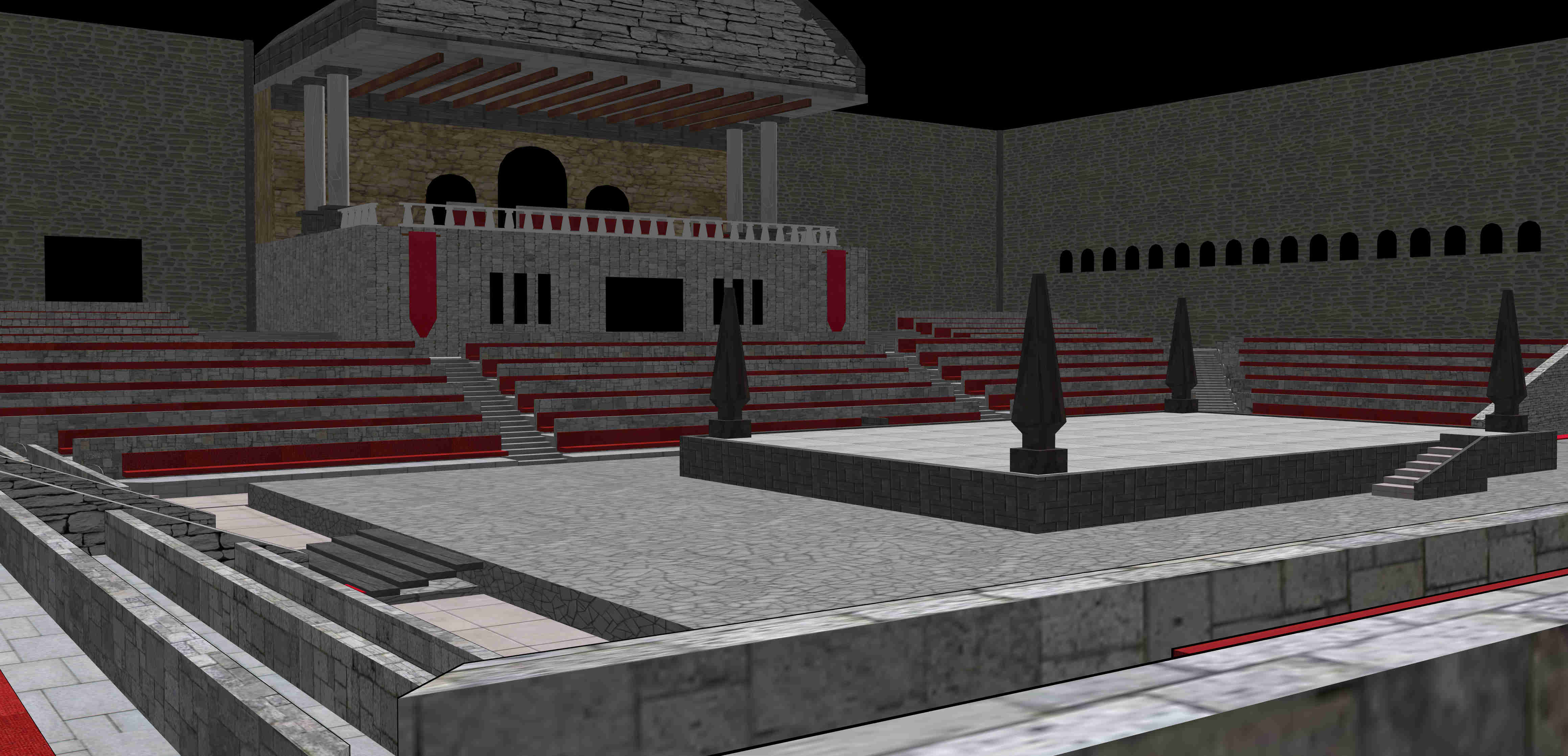
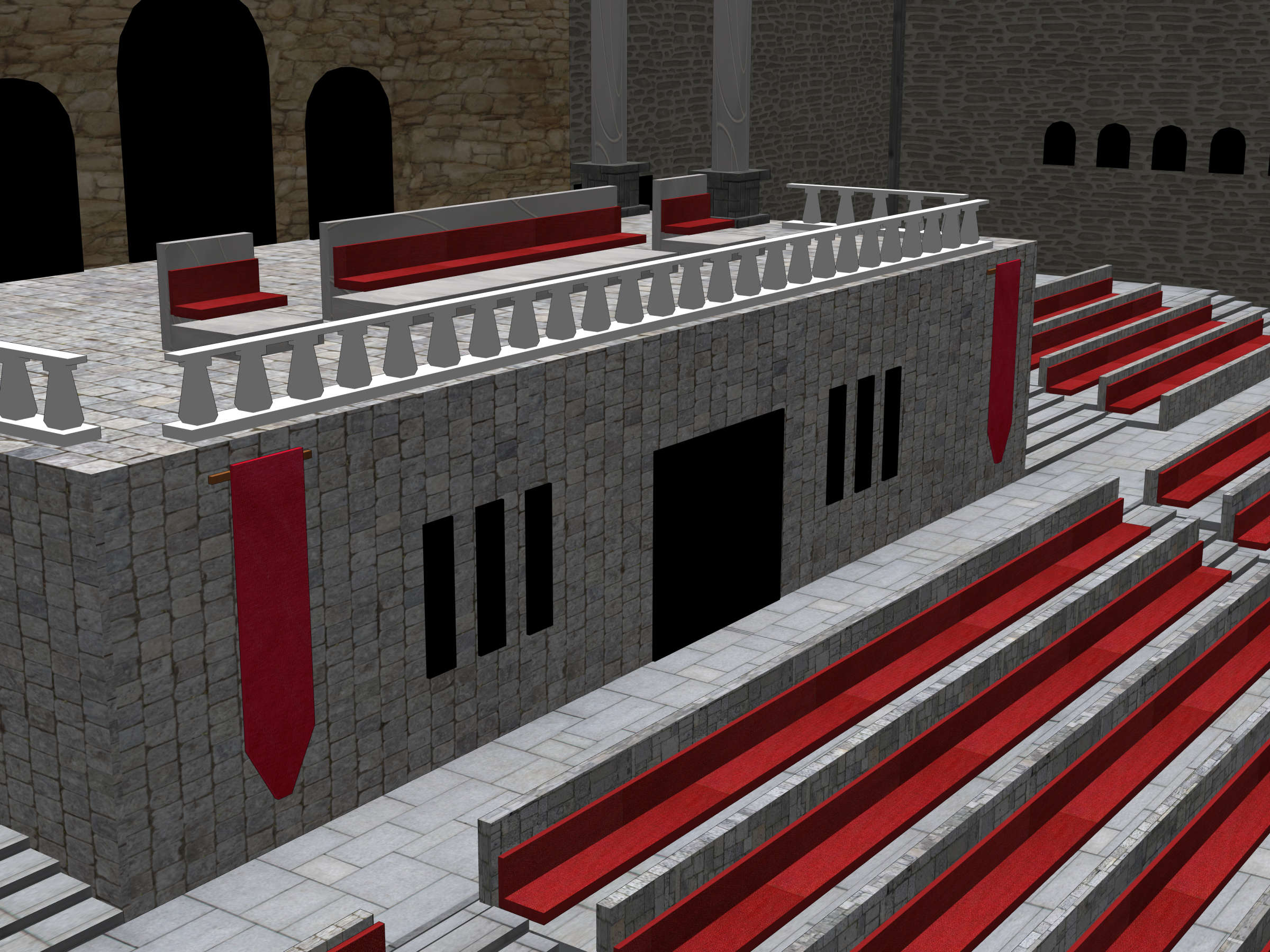
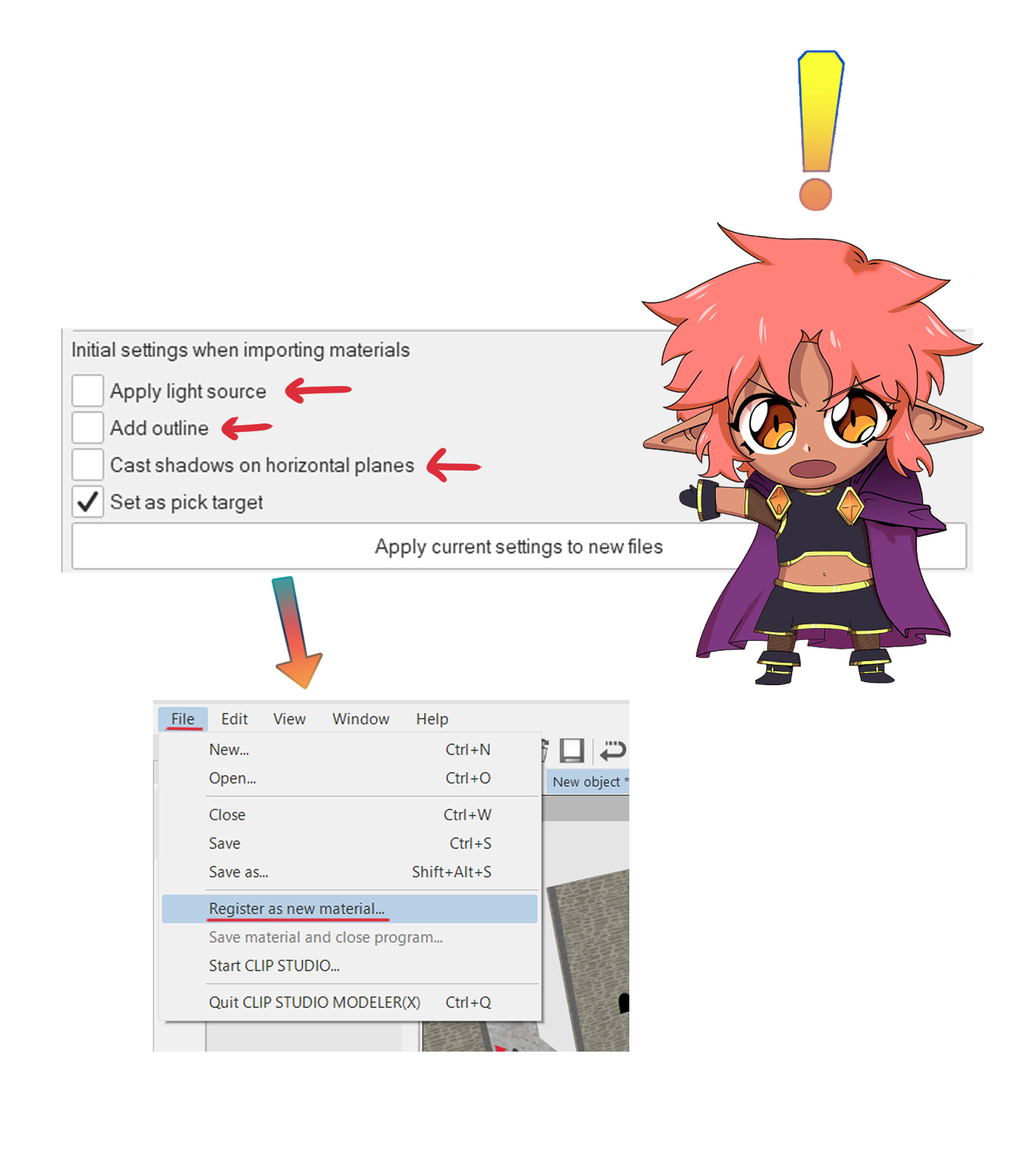

所有的紋理都放得很好,模型也優化了,我的意思是你知道我,你現在已經看到了酒館的到來
用它做你想做的事,希望很酷的東西
如果您的電腦無法處理它,請按照下面的小教程進行操作
好的,再見
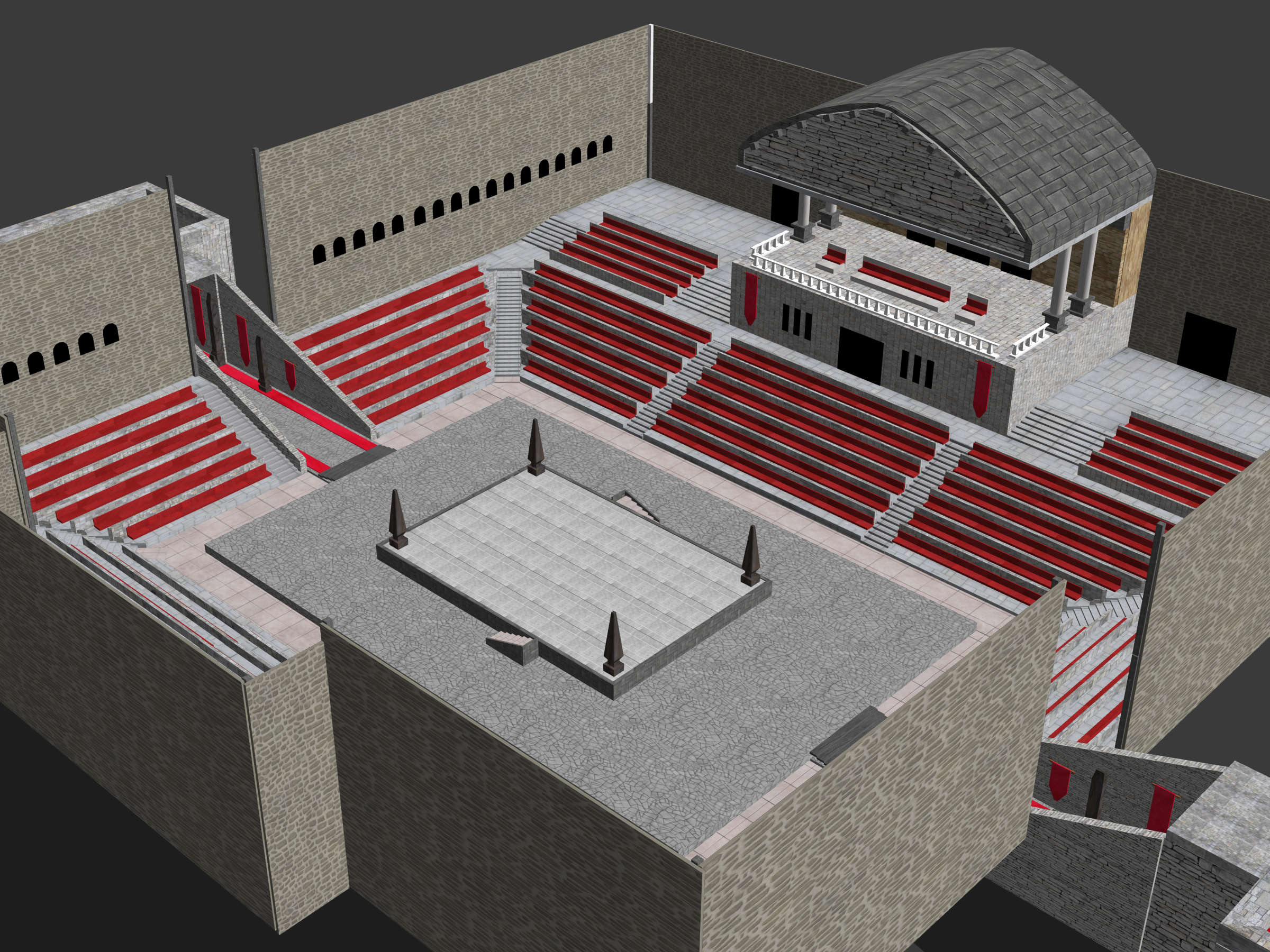
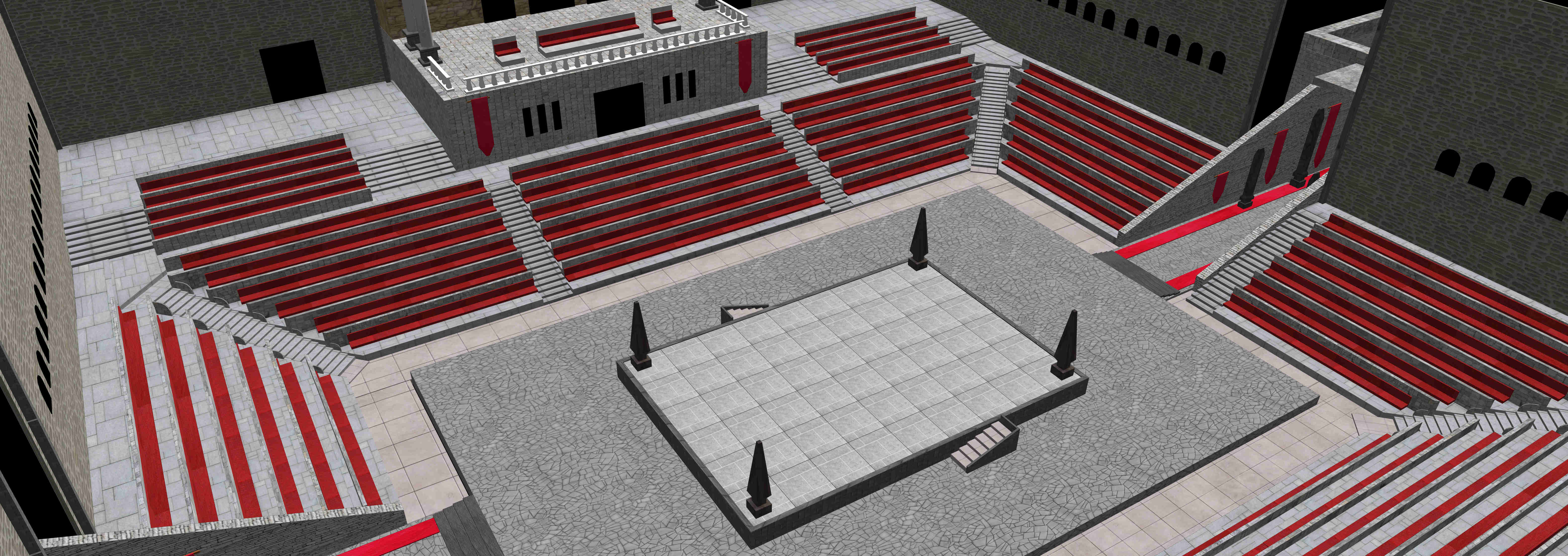
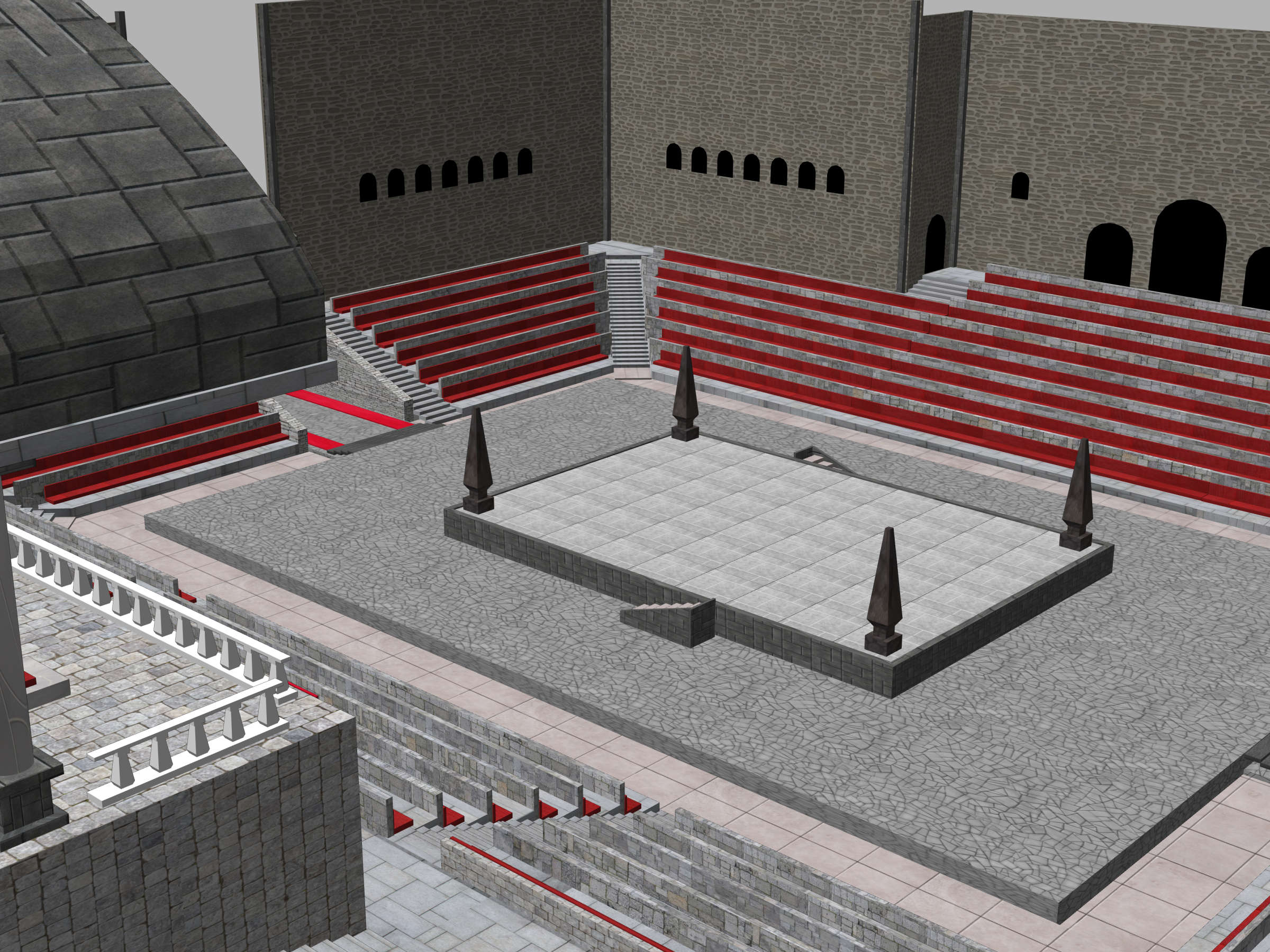
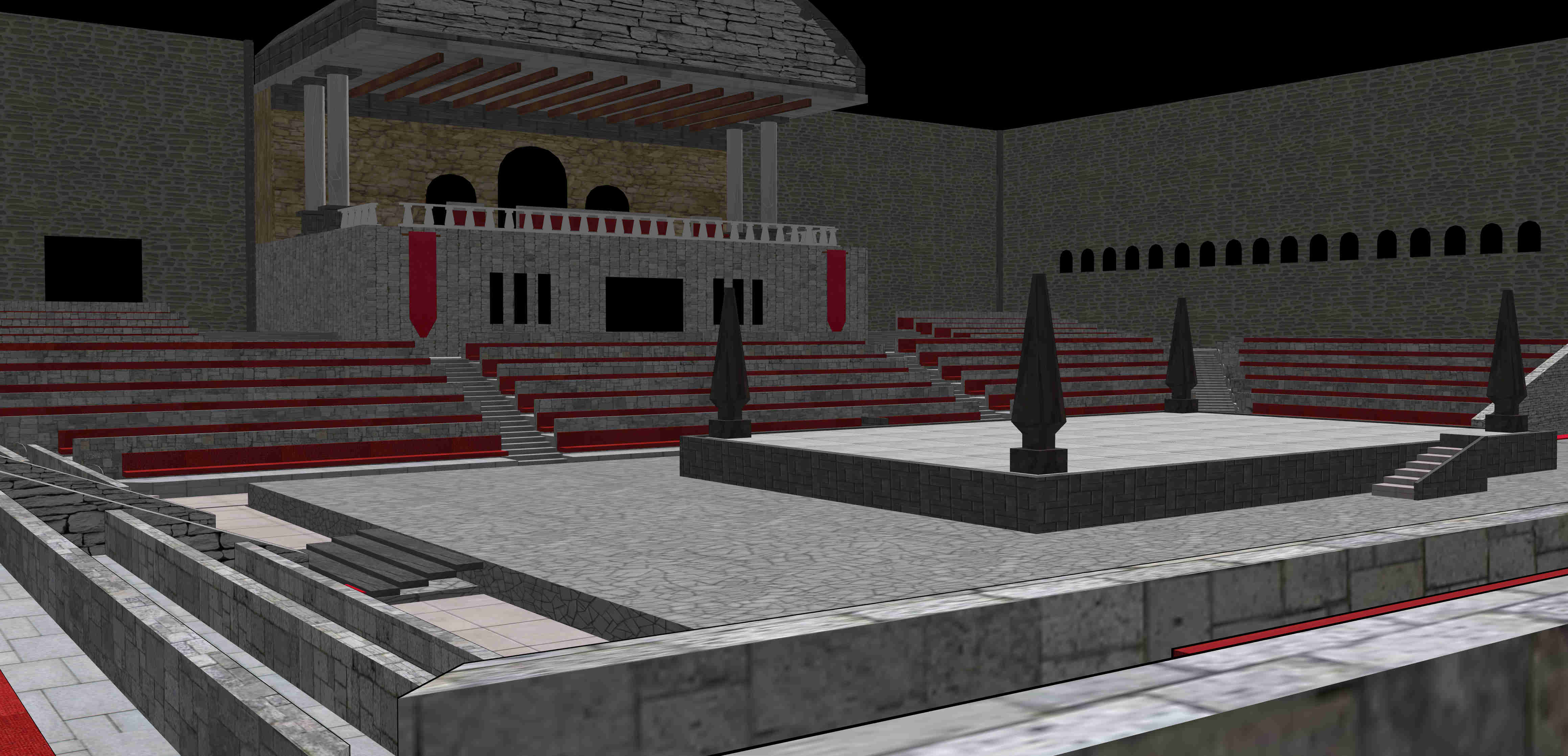
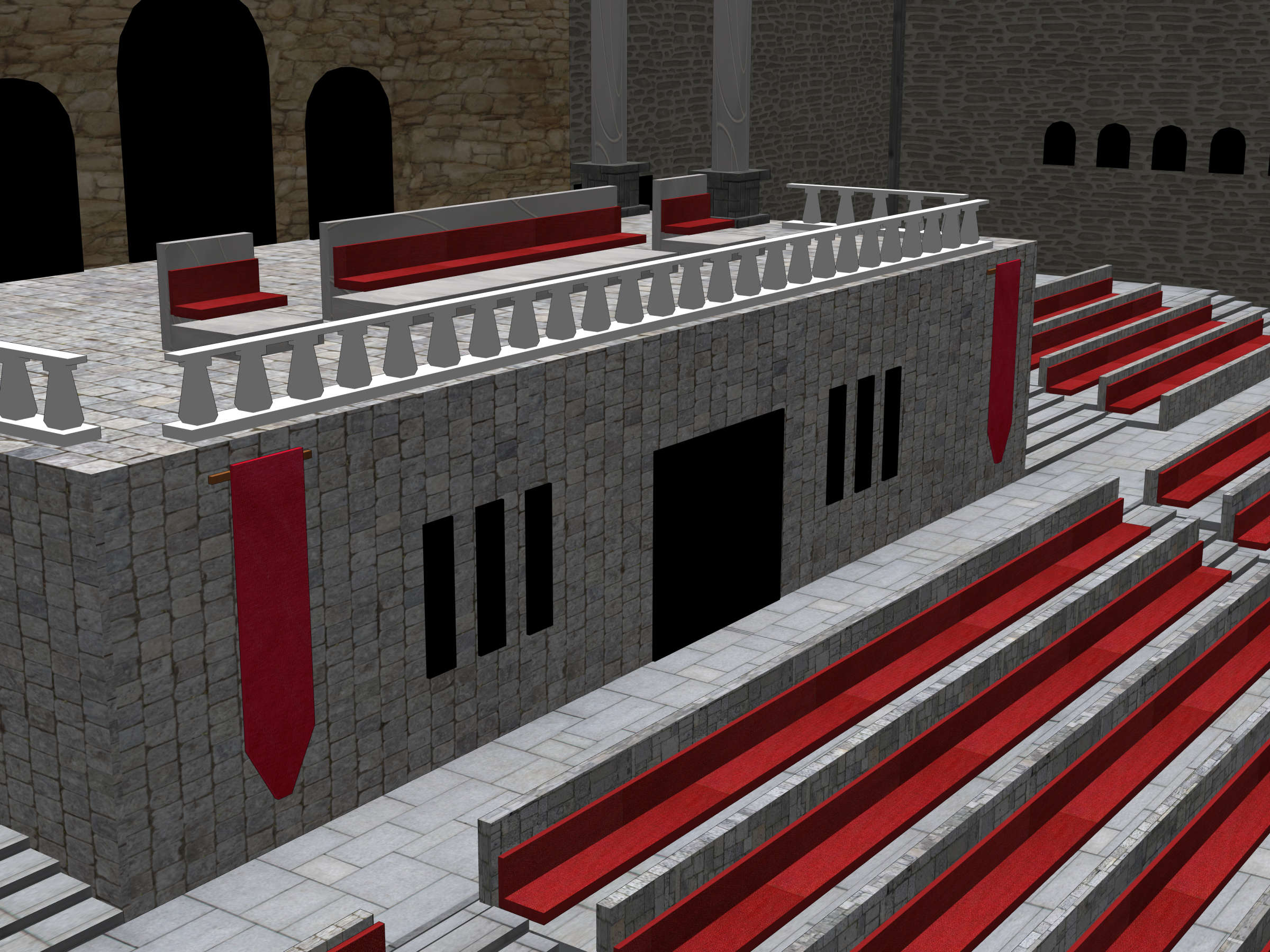
########################################################################################################################################
如果您的計算機在運行 3D 模型時出現問題!
1.在 Clip Studio Modeler 中打開 3D 模型
2. 打開相關的3D模型
3. - 右下角 - 停用光源 / 輪廓 / 陰影
4. 將當前設定應用於新檔
5. - 在左上角 - 註冊為新材料以保存更改
您仍然無法運行它?
你要麼撒謊,要麼你的電腦很糟糕,你應該問自己正確的問題。
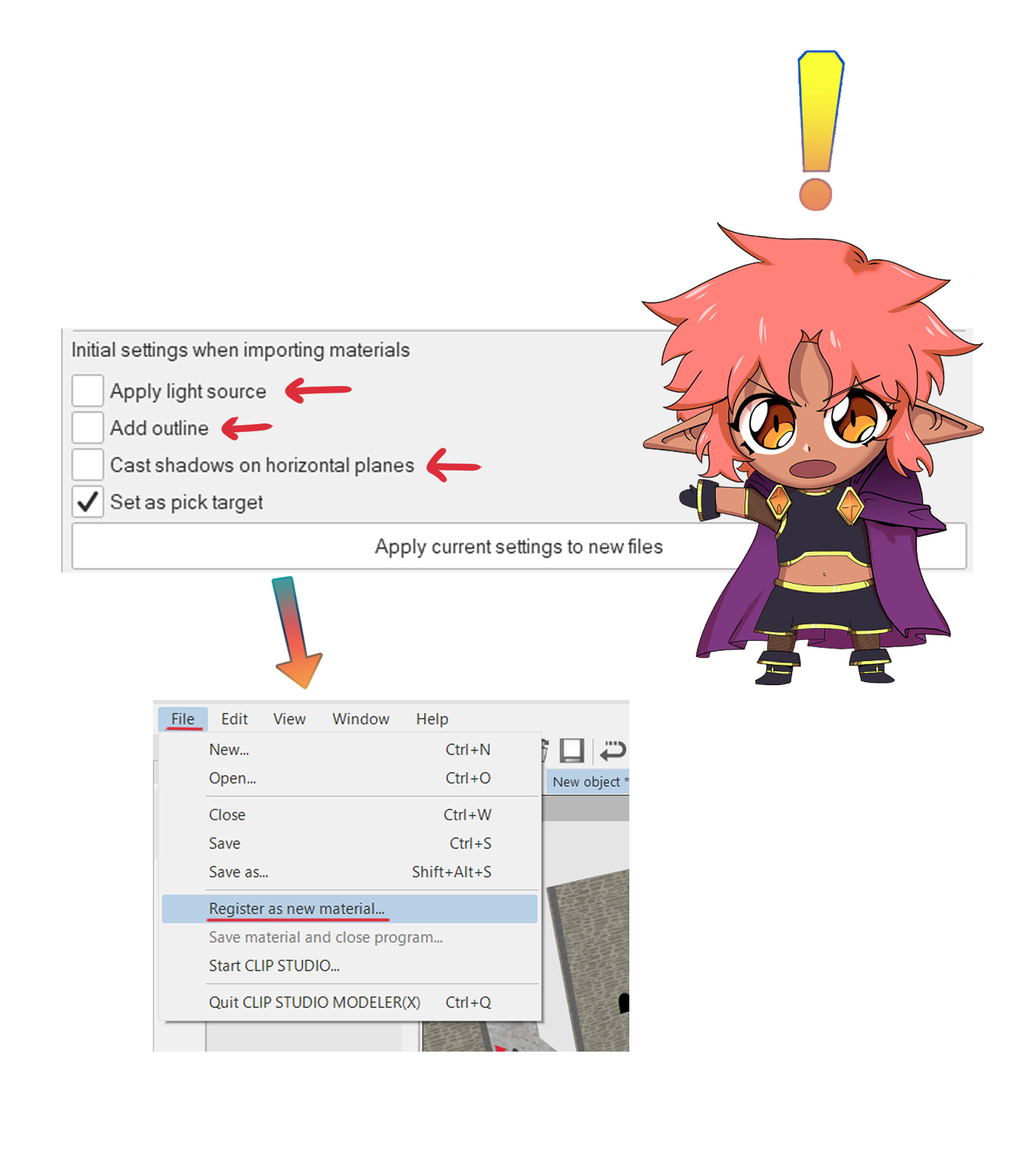

An Arena
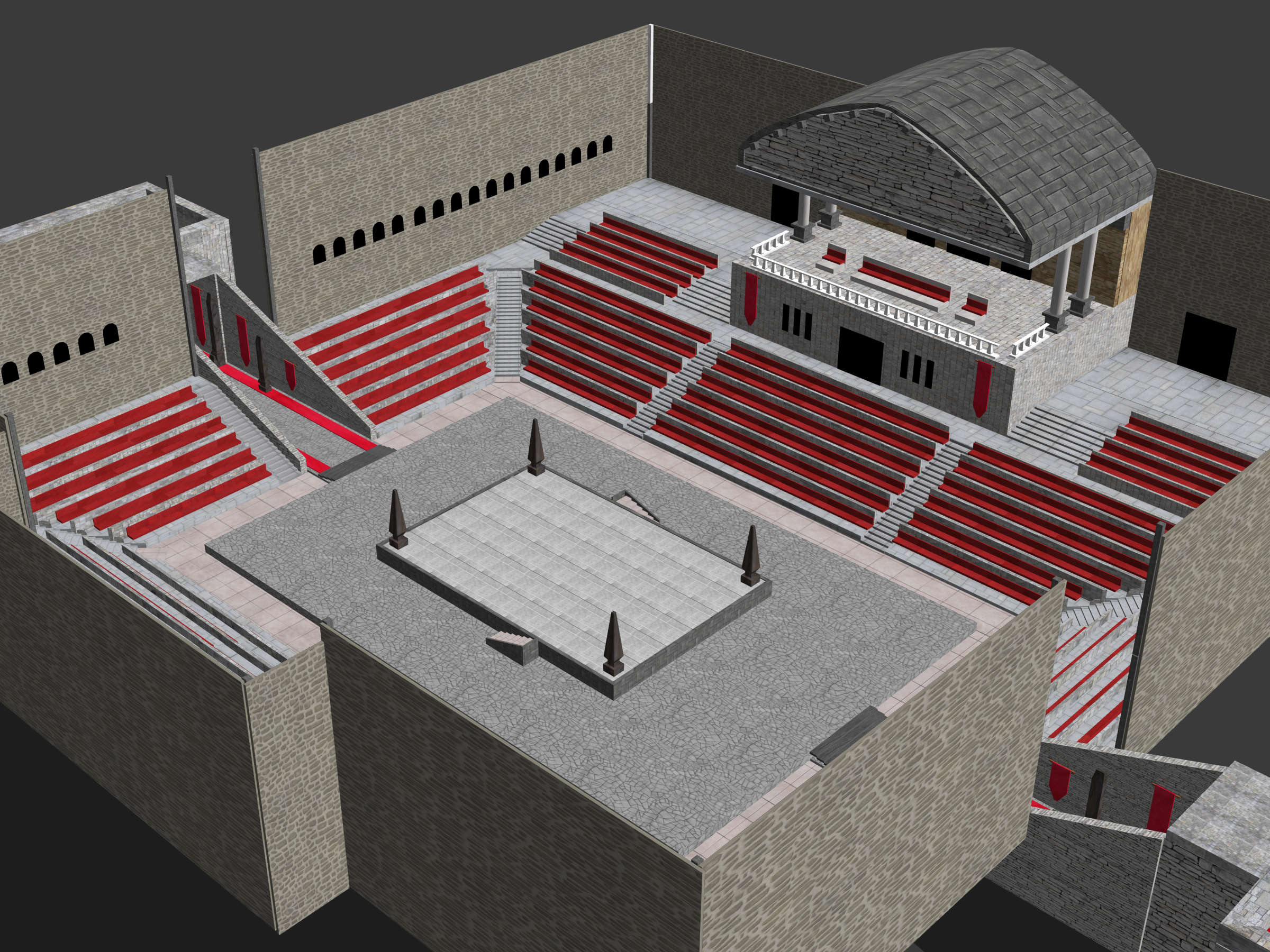
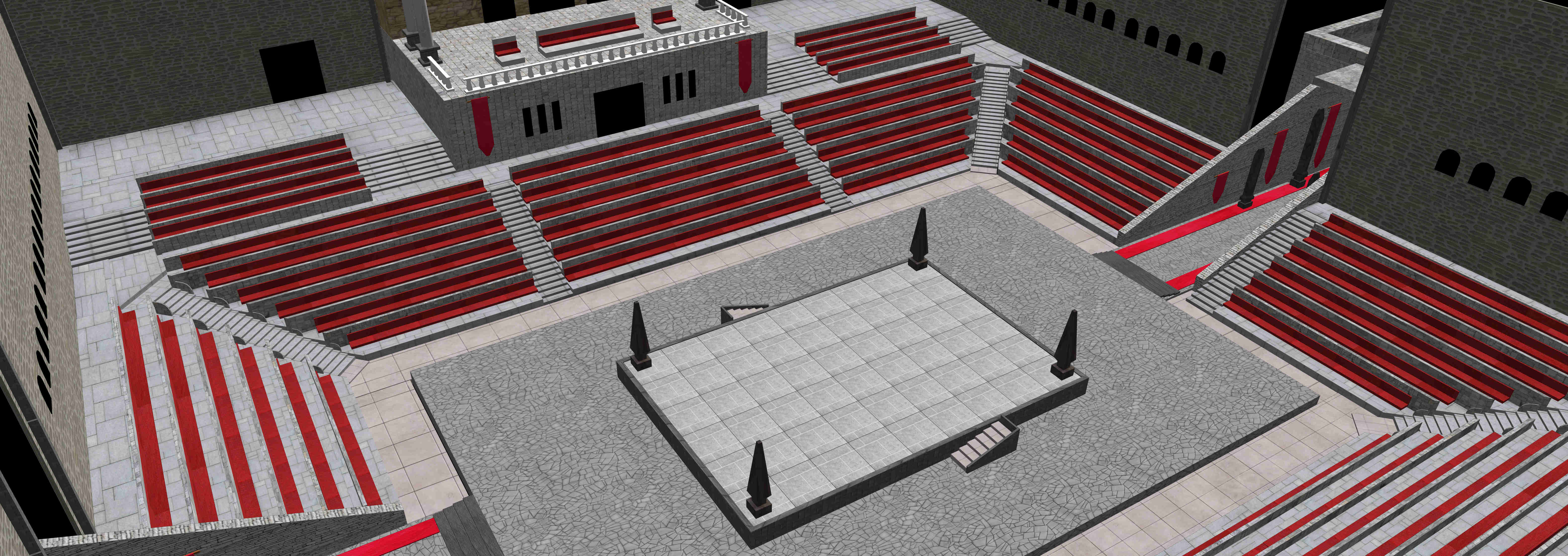
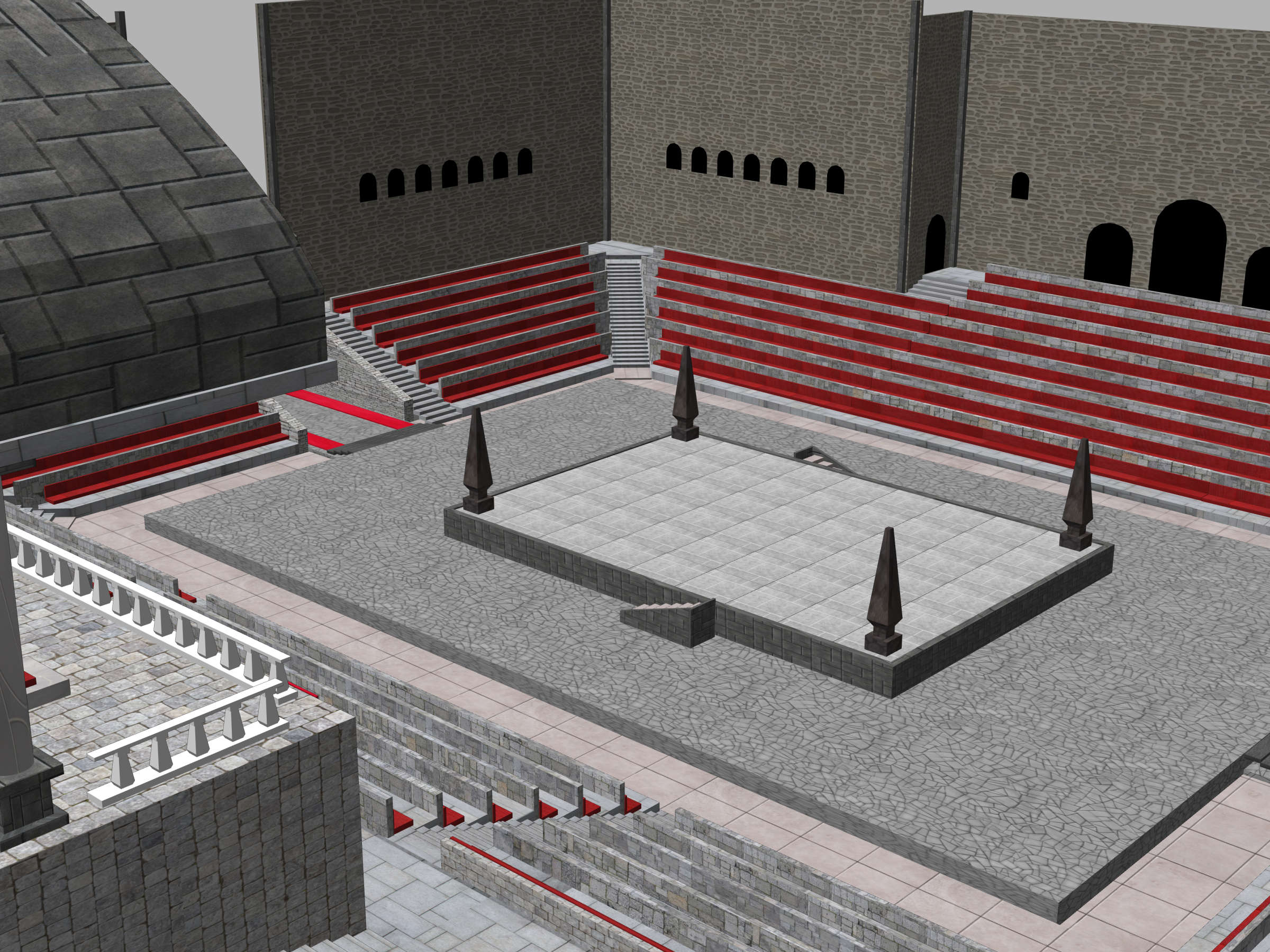
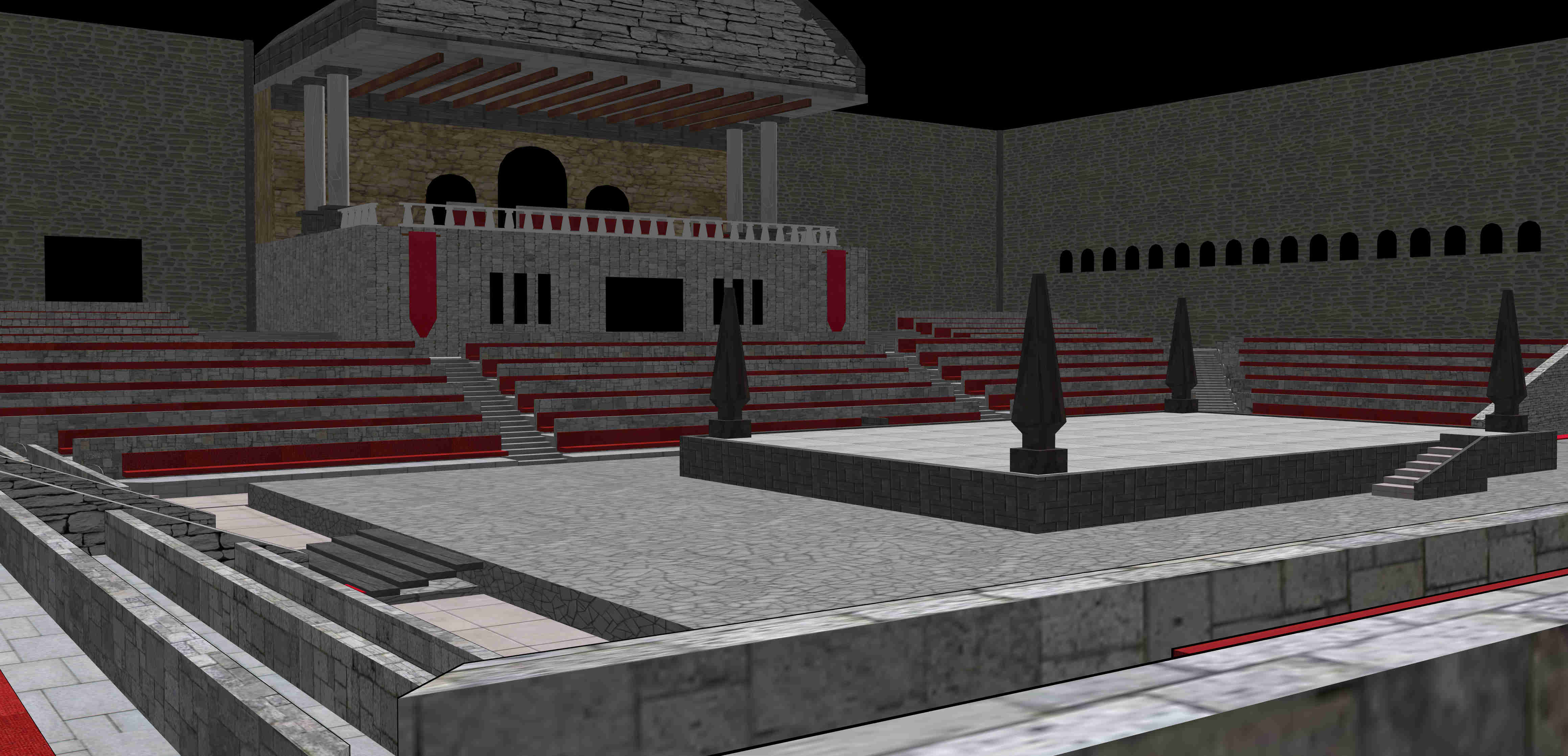
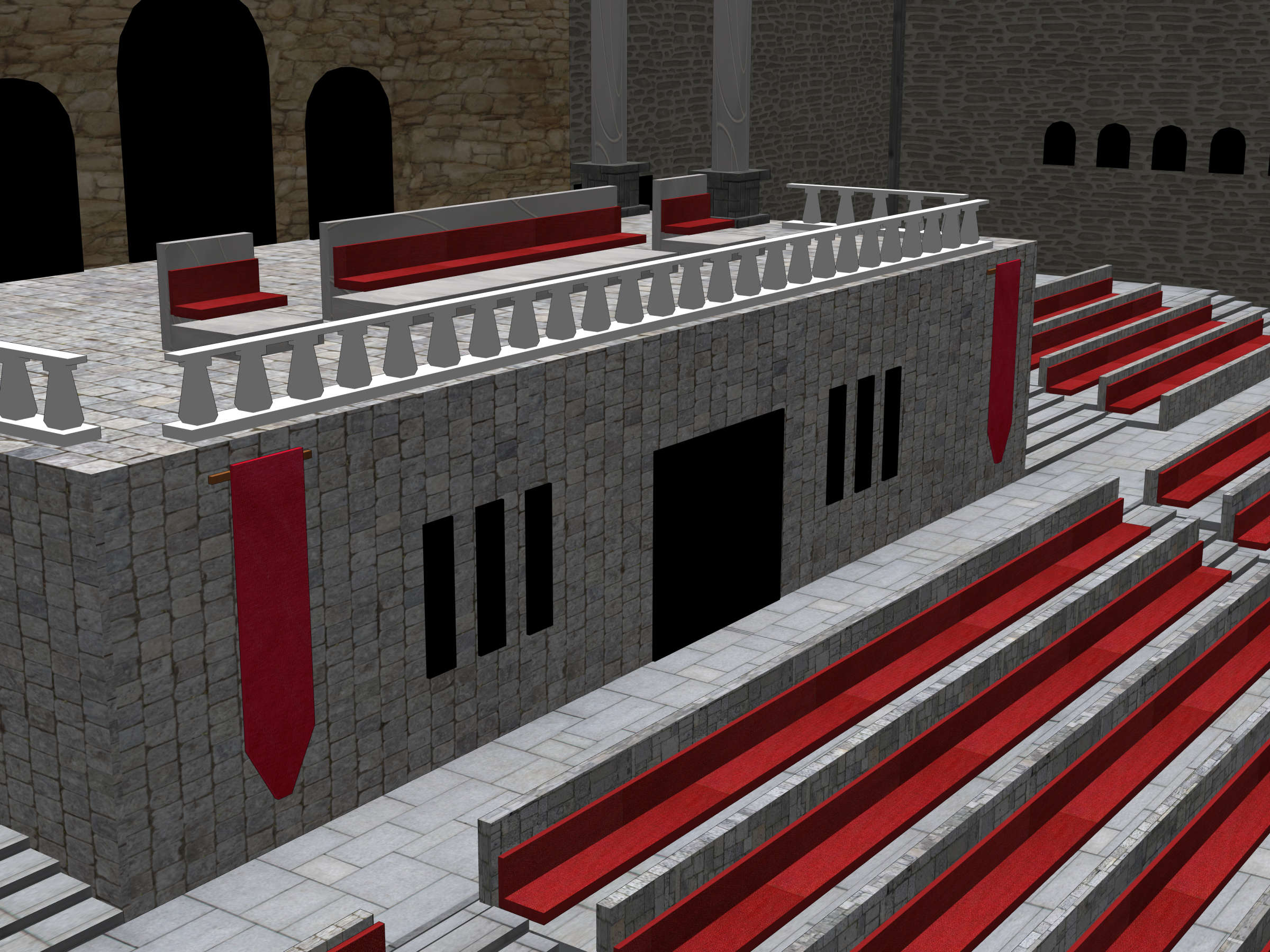
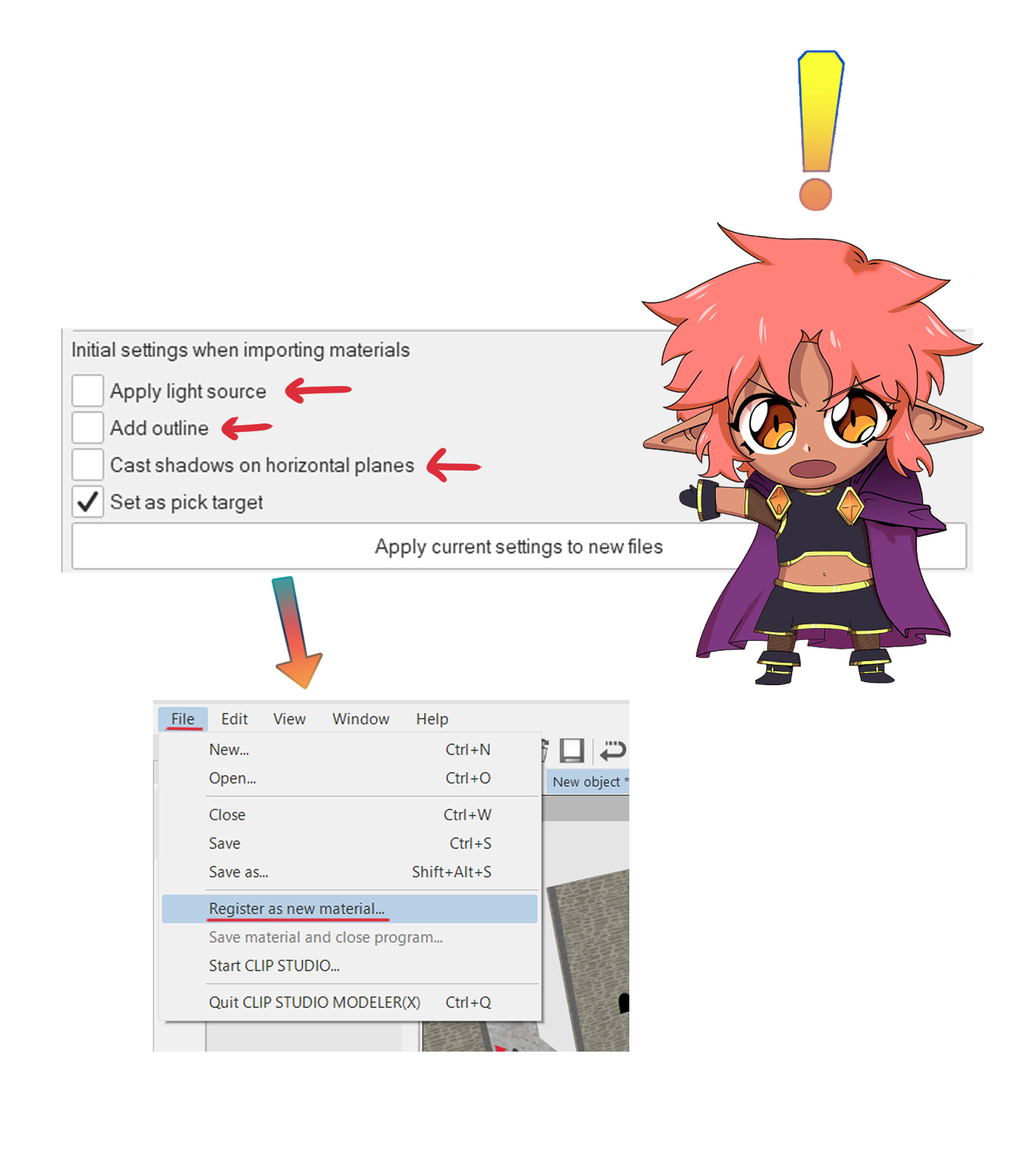

All the textures are well put and the model optimised I mean you know me you have seen the Tavern come on now
Do what you want with it hopefully cool stuff
If your computer can't handle it follow the little tutorial below
ok bye
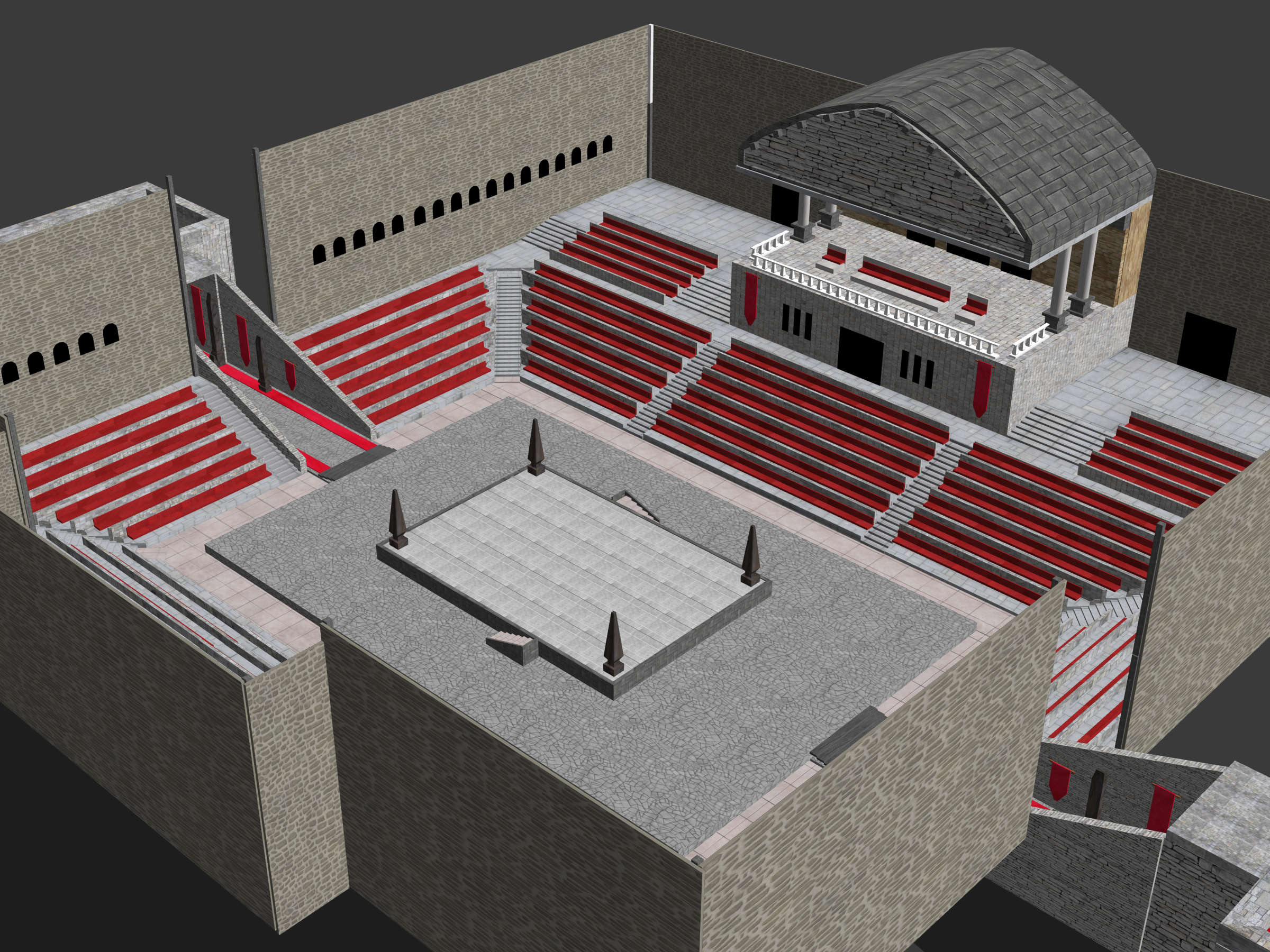
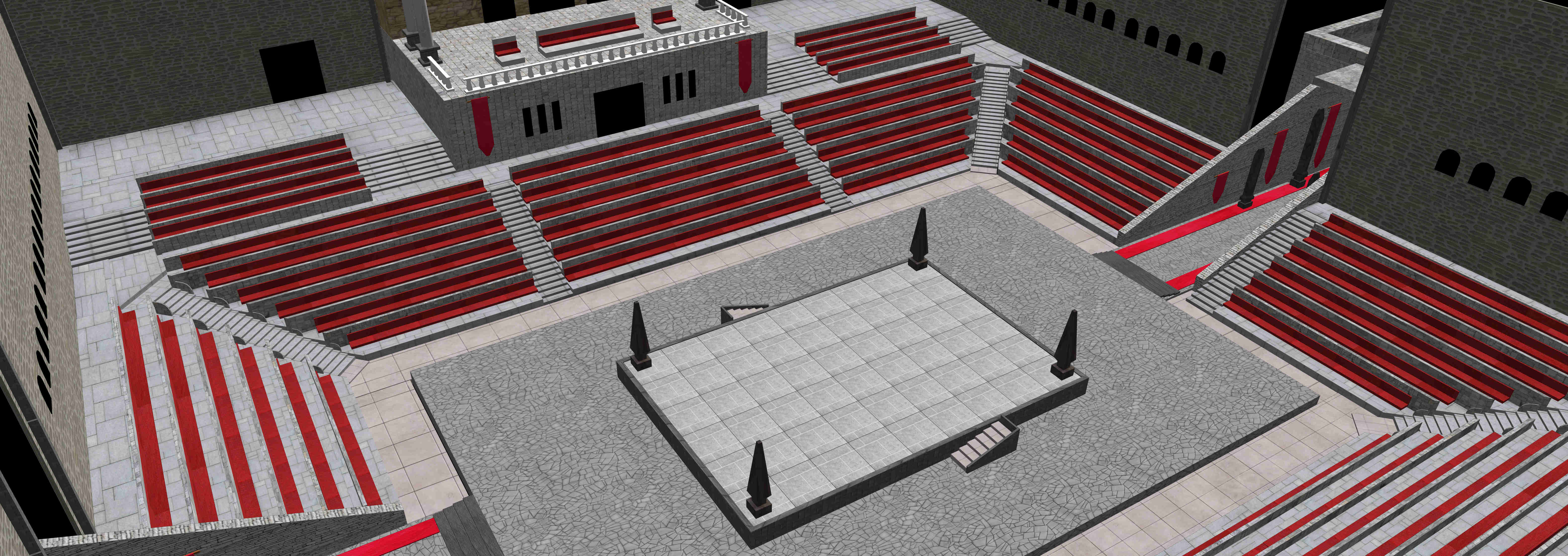
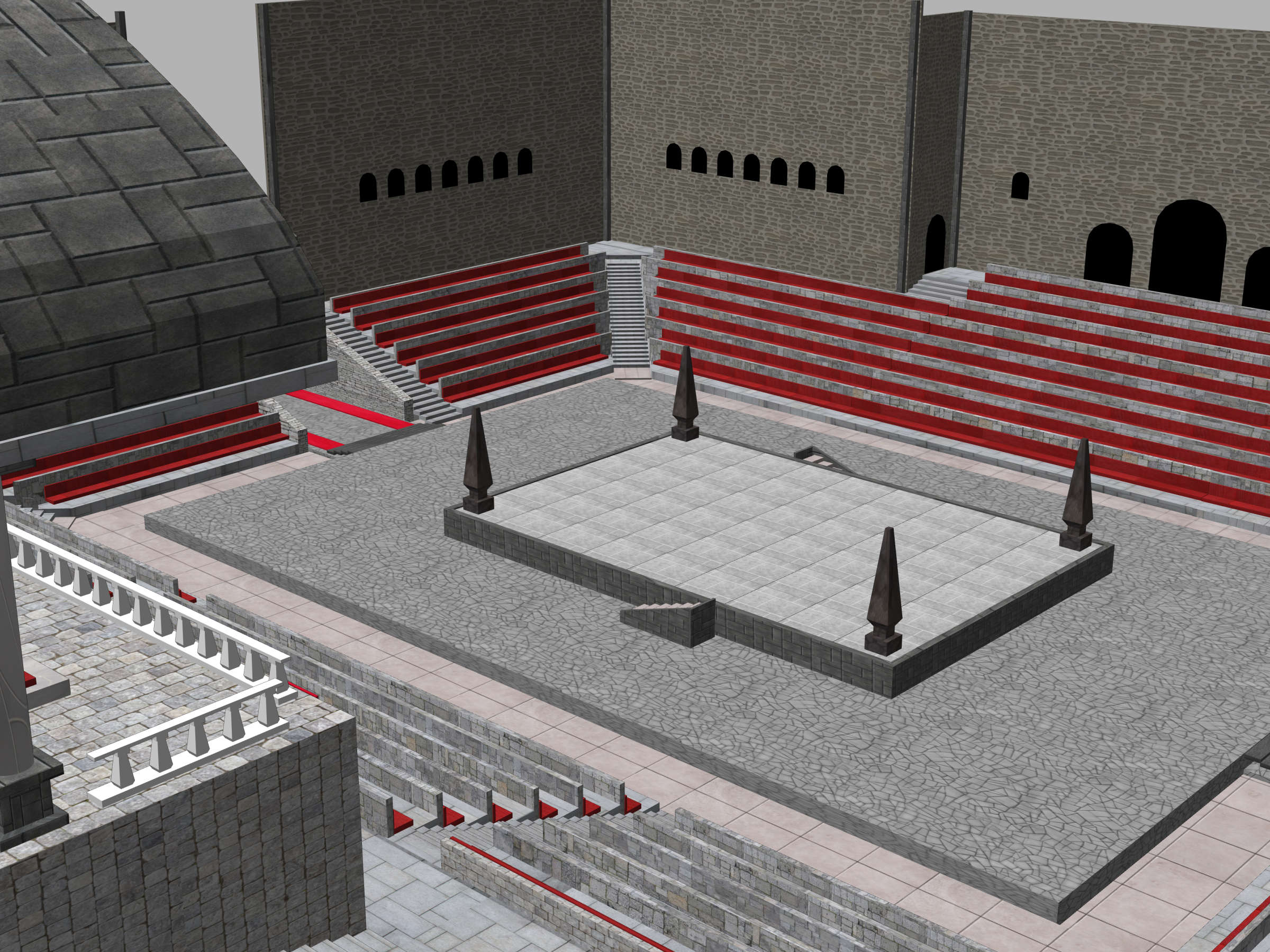
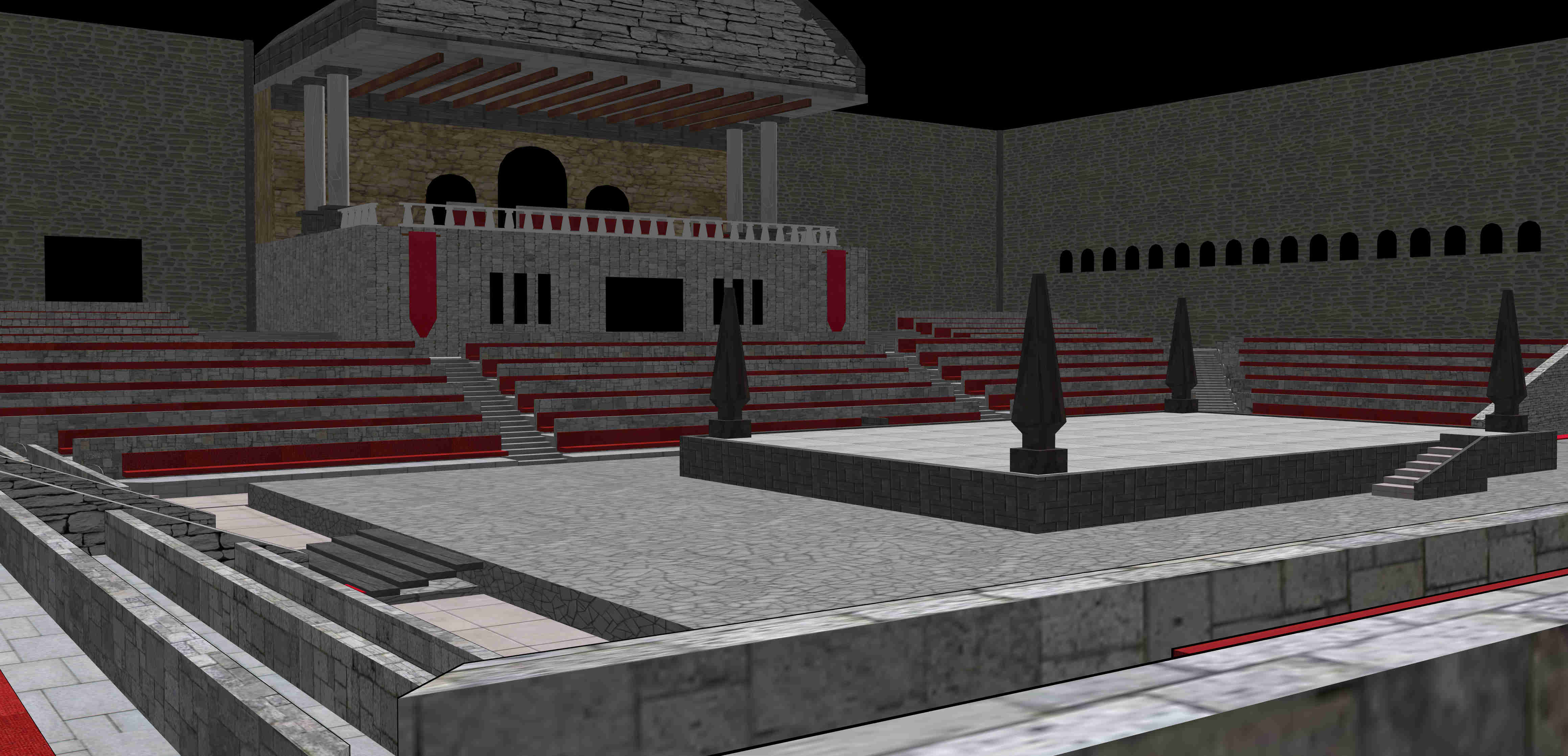
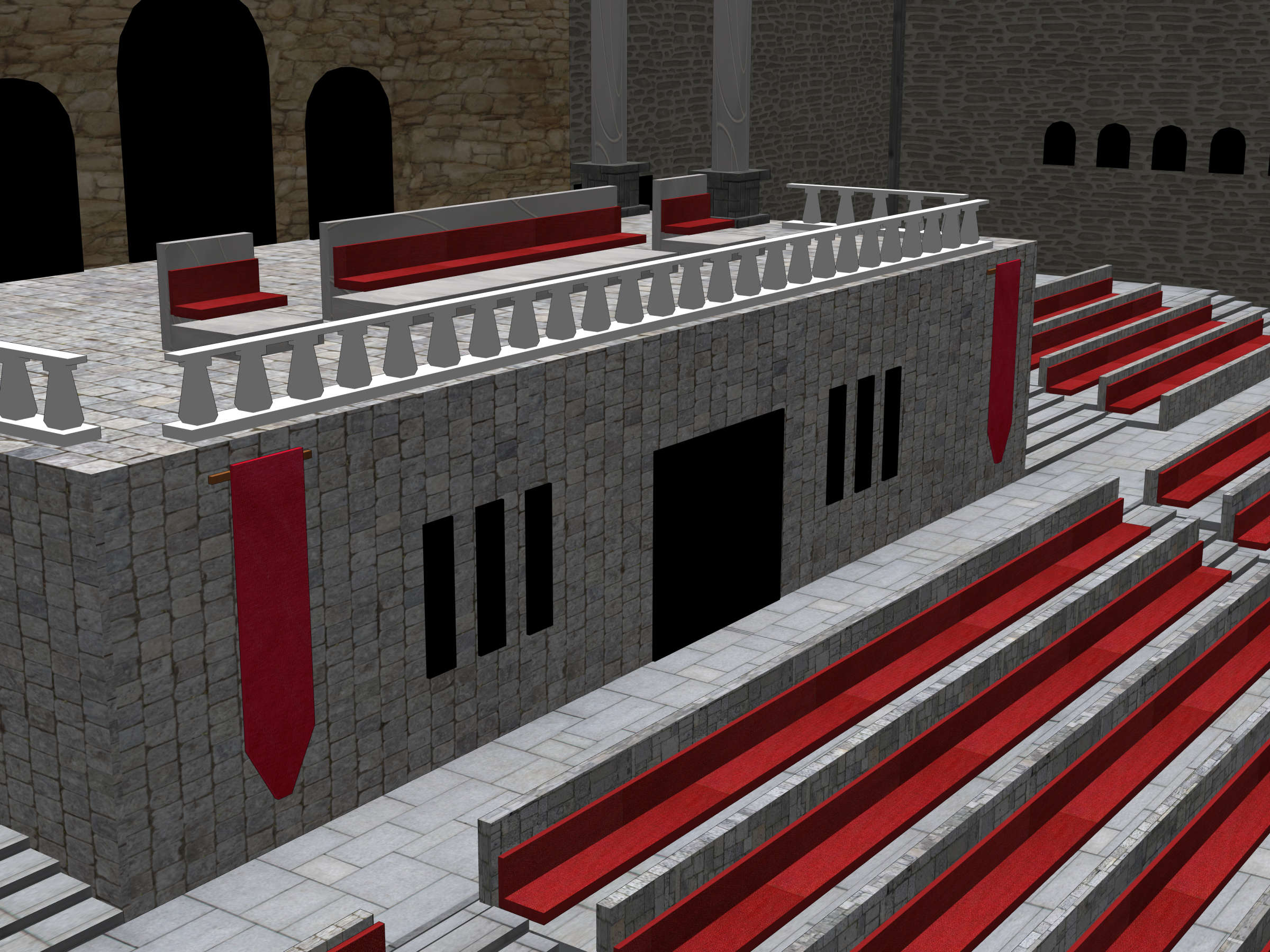
########################################################################################################################################
If your computer have issues running the 3D model !!
1.Open the 3D model in Clip Studio Modeler
2. Open the 3D Model concerned
3. - On the bottom right - Deactivate the light source // outline // shadows
4. Apply current settings to new files
5. - On the top left - Register as new material to save the changes
You still have issues running it ?
You either lying or your computer is mad bad and you should ask yourself the right questions.
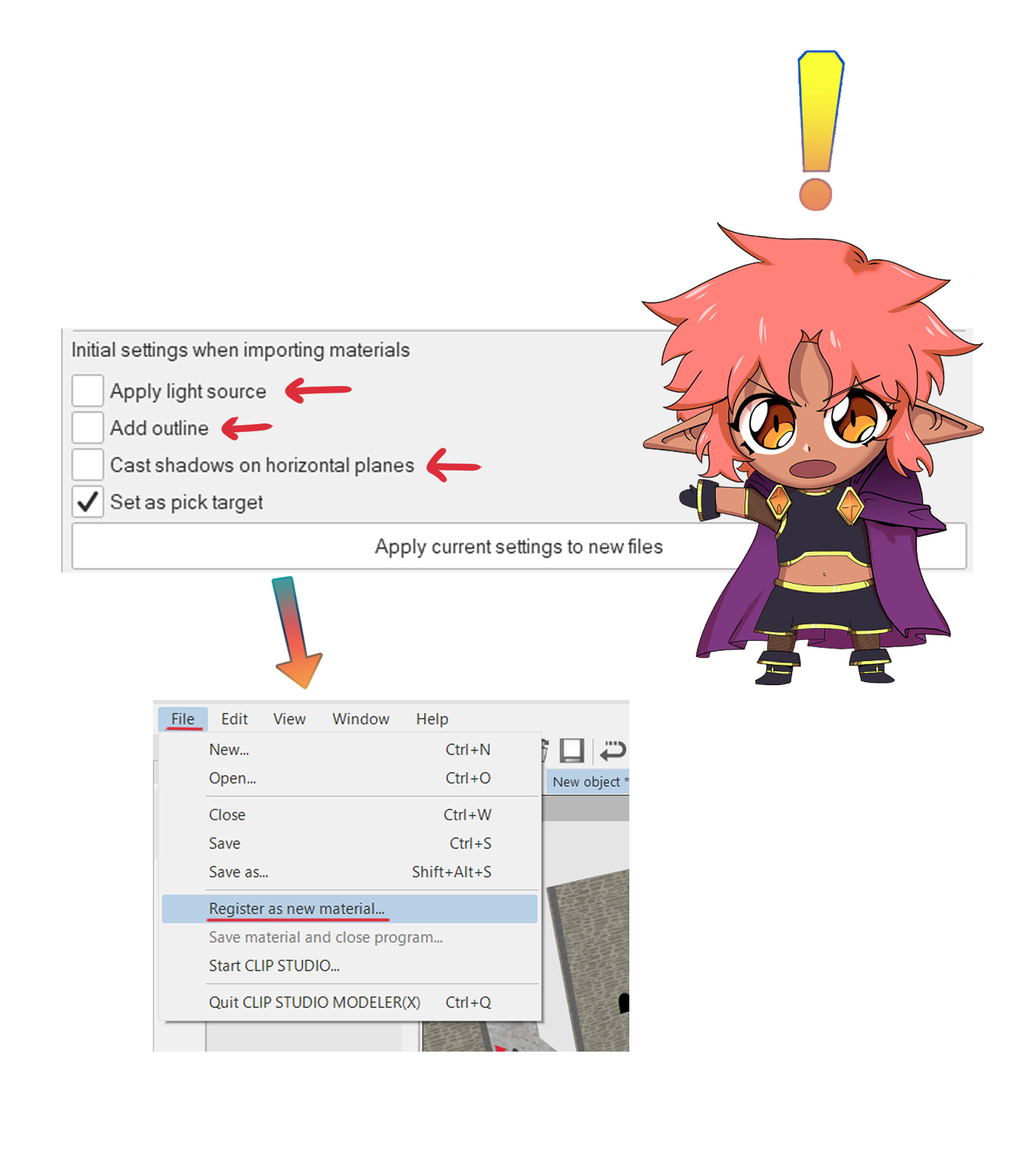

材料 Material
-
預設材料 Default material
分配 Allocate
-
默認佈局 Default layout













































