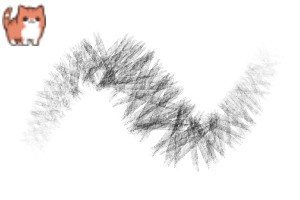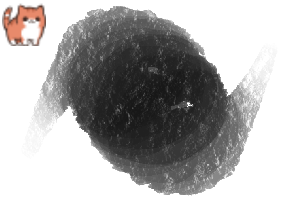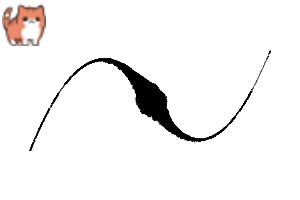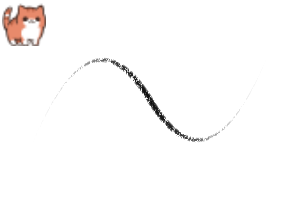KRITZEL PIXEL 的水彩套裝 (Watercolour Set by KRITZEL PIXEL) Watercolour Set by KRITZEL PIXEL
素材ID:2082893
-
3,372
手工掃描畫筆和水彩紙,效果非常自然。 Hand scanned brushes and watercolour paper for a very natural effect.
- 拖放水彩紋理
- 墨水畫筆帶來逼真的感覺
- 畫筆內的冷壓和熱壓紙紋理









- Drag and drop watercolour textures
- Ink Brushes for a realistic feel
- Coldpressed and Hotpressed paper textures inside the brushes









刷 Brushes
-
KRITZEL 💜 疊加筆 KRITZEL 💜 overlay pen
-
KRITZEL 💜 刪除 KRITZEL 💜 delete
-
KRITZEL 💜 邊框刪除 KRITZEL 💜 border delete
-
KRITZEL 💜 在攪拌機領域的應用 KRITZEL 💜 innen mixer
-
KRITZEL 💜 行程混合 KRITZEL 💜 stroke blend
-
KRITZEL 💜 混合 KRITZEL 💜 mix
-
KRITZEL 💜 混合 2 KRITZEL 💜 mix 2
-
KRITZEL 💜 熱壓質地 KRITZEL 💜 hotpress texture
-
KRITZEL 💜 熱壓機 KRITZEL 💜 hotpress
-
KRITZEL 💜 熱壓筆 KRITZEL 💜 hotpress pen
-
KRITZEL 💜 熱壓混合料 KRITZEL 💜 hotpress mix
-
KRITZEL 💜 熱壓機 2 KRITZEL 💜 hotpress 2
-
KRITZEL 💜 熱壓機 3 KRITZEL 💜 hotpress 3
-
KRITZEL 💜 冷壓機 KRITZEL 💜 coldpress
-
KRITZEL 💜 冷壓筆 KRITZEL 💜 coldpress pen
紙 Paper
線筆 Line Brushes
更新歷史記錄
版本 1.0 Version 1.0