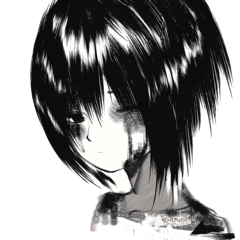我在 TikTok 上看到人們用輕微的色調製作他們的線條藝術,我想為自己做一個自動動作,讓它更容易做。只需選擇您的黑色線條圖層,選擇第一個選項,它應該會設置要著色的第二個圖層。我剛剛添加了我想使用的顏色,如果有説明,請隨時使用您自己的顏色! I saw people on TikTok making their lineart with a slight color tint and I wanted to make an auto action for myself to make it easier to do. Just select your black lineart layer, choose the first option and it should set up the second layer to be colored. I just added colors that I’d like to use, feel free to use your own if this is helpful!
原文:

有色:






Original lines:

Tinted: