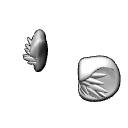毛茸茸的耳朵=D
貓耳朵!

1. 按下「顯示物件清單」。它將打開子工具詳細資訊。物件清單。

2. 從清單中選擇物件。將耳朵拖到角色上。

3. 連接點,按兩下物件原點並將其放在 3D 字元的頭部

4.隨心所欲地調整耳朵。

Furry Ear =D
Feline ear!

1. Click on Display object List. It will open Sub tool Detail. Object List.

2. Select object from list. Drag the ear to the character.

3. Attachment point, click on the Object origin point and place it on the head in the 3D character

4. Adjust the ear as you like.

材料 Material