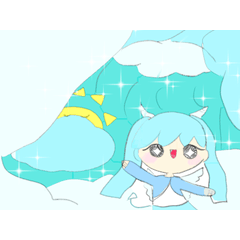用於線條藝術和混合的畫筆。 Brush for line art and blending.
(如果您決定下載畫筆,如果您能按兩下“讚”按鈕!!我將不勝感激提前謝謝你!
我想創造一個好的圓刷,可以很好地完成這項工作。我有一種特別鬆散和粗略的風格。但是,我完全相信這把畫筆也可以用於詳細的工作。所以請試一試!!
畫筆主要適用於渲染/繪畫類型的繪圖。
以下是我如何使用它的一些示例。
1)把所有東西都畫得漂亮但鬆散。

2)添加基色。試著讓顏色盡可能乾淨。

3)用另一層添加陰影並使用乘法模式。

4)將所有內容放入資料夾中。然後複製該資料夾。右鍵按下並合併所選圖層。之後,用刷子將所有東西很好地融合在一起。當我這樣做時,我使用了很多顏色選擇。正如你在下面看到的,我修改了我認為合適的陰影,以匹配我的想法。

5) 使用 在添加(發光)模式下設置的新層次添加高光。

它完成了!
(If you decide to download the brush, i would appreciate if you could click the LIKE button !!! Thank you in advance !)
I wanted to create a good round brush that can do the job well. I have a particular loose and sketchy style . However, i fully believe this brush can be used for detailed work as well. So please give it a go !!!
The brush is good mainly for a rendered/painting type of drawing .
Here's some examples of how i used it.
1) Sketch everything nicely but loosely.

2) Add base colours. Just try to get the colours as cleanly as possible.

3) Add shadows with another layer and use the multiply mode.

4) Put everything into a folder. Then duplicate the folder. Right click and merge the selected layers. After that , use the brush to blend everything nicely together. I use alot of colour picking when i do this. As you can see below , i modify the shadows as i see fit , to match with what i have in mind.

5) Add highlights using a new layer set on Add (Glow) mode.

And it's done !