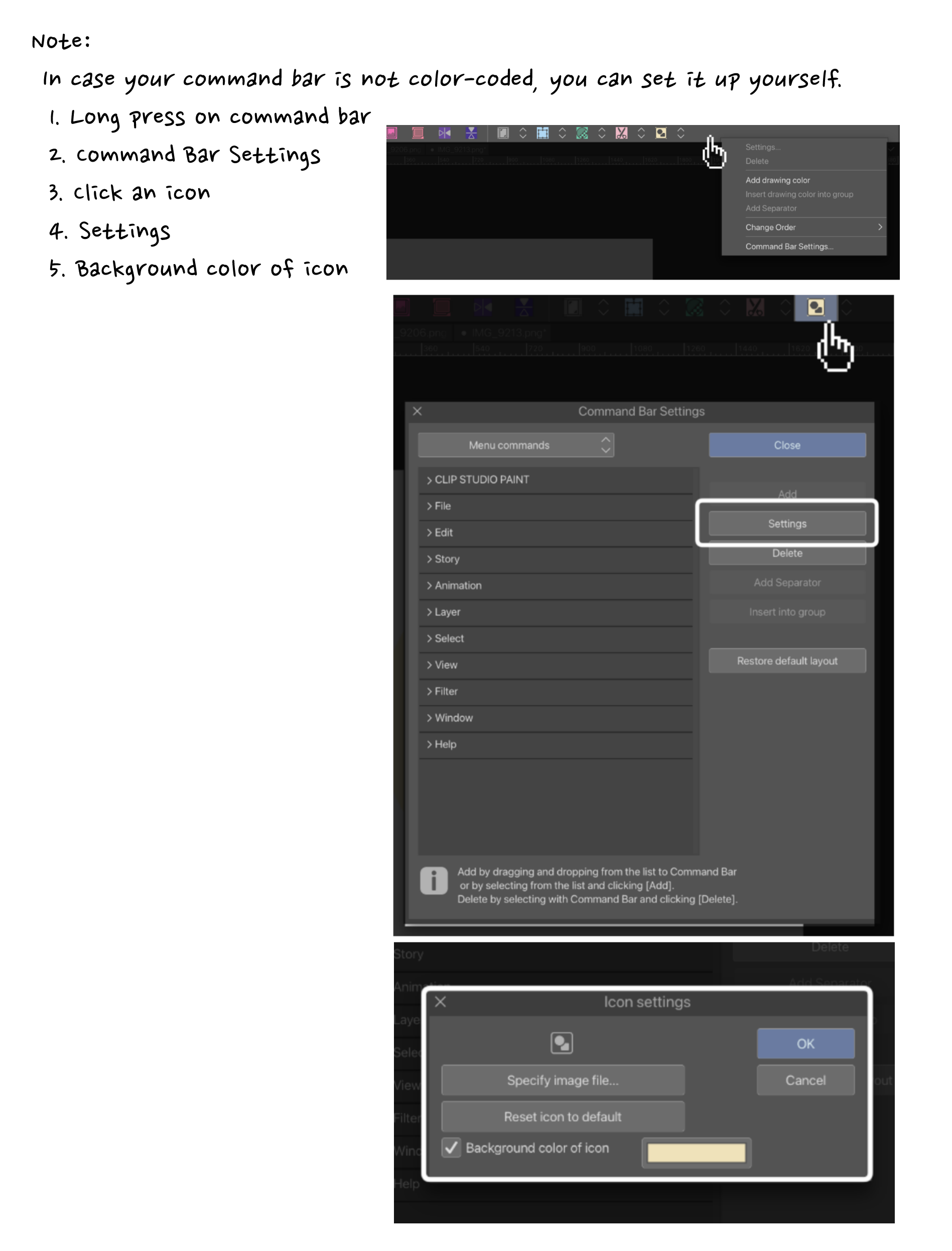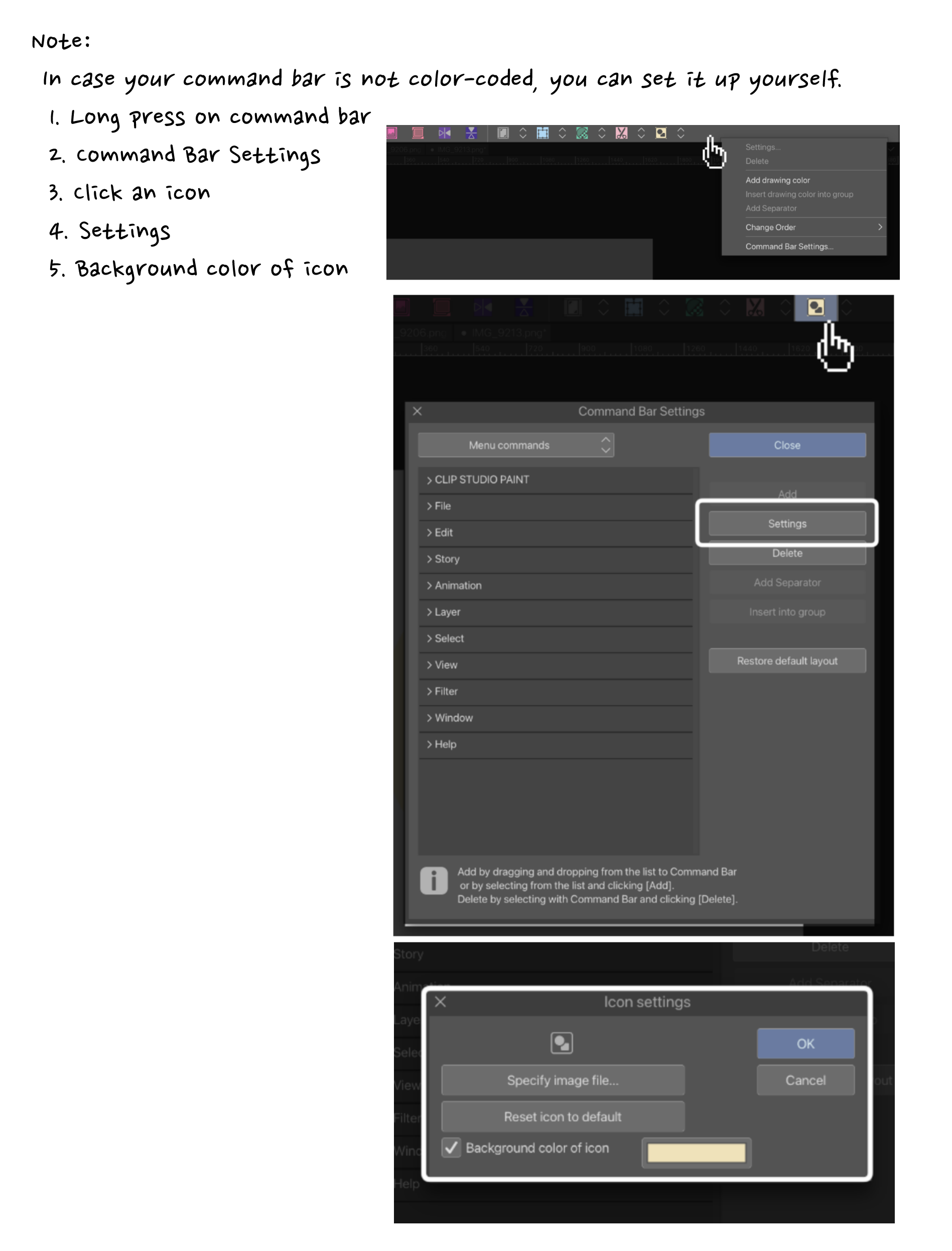簡單的工作空間 專為那些被擁擠的工作空間淹沒的人而設計。( Slimer Version : 2050513 )
命令欄將包含許多有用的功能,這些功能對不熟悉數位繪圖的初學者很有説明。
根據自己的喜好進行自定義,玩得開心!:)
注意:
“對齊”和“圖層複合”可能不適用於 Pro 使用者。
下載后,應按如下方式接收:

主要特點介紹:
1.命令列
2.層
3.基本要素

命令列指南:
它可以很容易地找到數位繪圖中的常用功能。如果您想查看材料和畫筆尺寸,可以在此處找到。默認情況下,它是隱藏的,以最大化繪圖空間。

默認情況下顯示工具。可以切換浮動子視圖和導航器。

命令列可能沒有顏色編碼。在這種情況下,您可以參考本指南自行設置: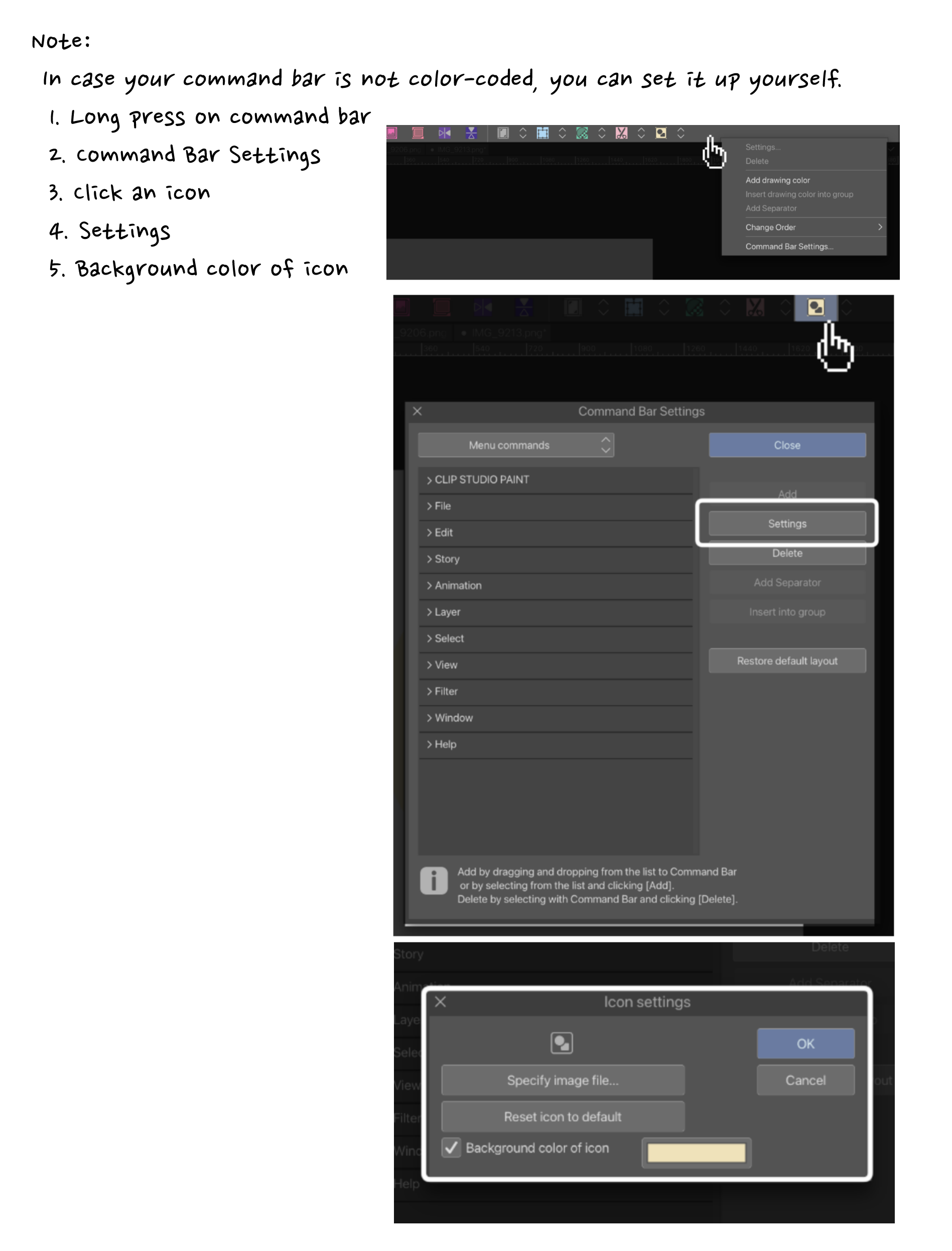
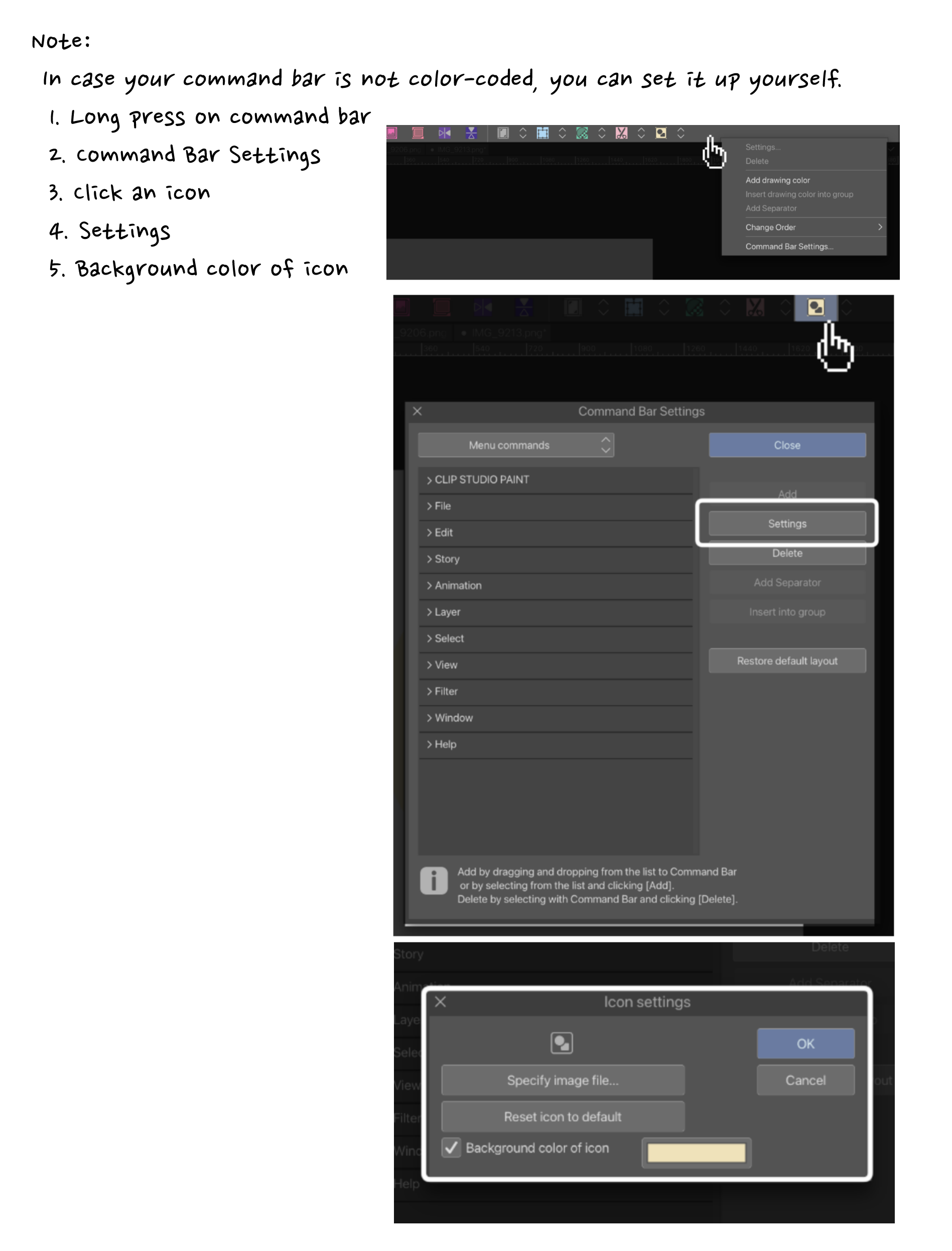
Simple Workspace made for those who are overwhelmed by their crowded workspaces. ( Slimmer Version : 2050513 )
The command bar will contain many useful functions that are helpful for beginners who are not familiar with digital drawing.
Have fun customising it to your own liking! :)
Note:
The Alignment and Layer Comp might not be available for Pro users.
Upon download, it should be received like this:

Introduction of main features:
1.Command Bar
2.Layers
3.Basic Essentials

Command Bar Guide:
It is made to easily find commonly used functions in digital drawing. If you’d like to see the materials and brush sizes, you may find it here. It is hidden by default to maximise drawing space.

Tools are shown by default. Floating Sub View and Navigator can be toggled.

It is likely that the command bar is not color-coded. In that case you can refer to this guide to set it up yourself :