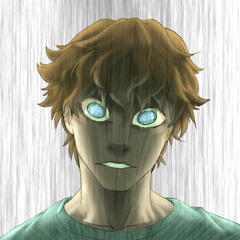自動操作以創建帶有網路漫畫文本氣泡圖層的資料夾。包括用於繪製氣泡的畫筆 Auto action to create a folder with layers for your webtoon text bubbles. Includes the brushes for drawing the bubbles
[自動操作:]

它創建了一個這樣的資料夾,顏色發生了變化,因此很容易找到。

“氣泡”圖層具有邊框邊緣效果。

使用泡泡筆 畫筆在這一層上畫出白色的語音氣泡,畫筆是圓形的,非常容易。我喜歡我的有點淩亂。
使用Tail Pen畫筆繪製對話氣泡尾巴。穩定性非常高,因此曲線將非常令人滿意且易於繪製!

接下來,只需添加一個文本層,您就擁有了一個對話氣泡
[The Auto Action:]

It creates a folder like this, the colors are changed so they are easy to find.

The "bubbles" layer has the border edge effect on.

Use the Bubble Pen brush to draw white speech bubbles on this layer, the brush is round to make it really easy. I like mine a little messy.
Use the Tail Pen brush to draw the speech bubble tails. The stabilization is really high so the curve will be very satisfying and easy to draw!

Next, simply add a text layer and you've got yourself a speech bubble
類別1 Category 1