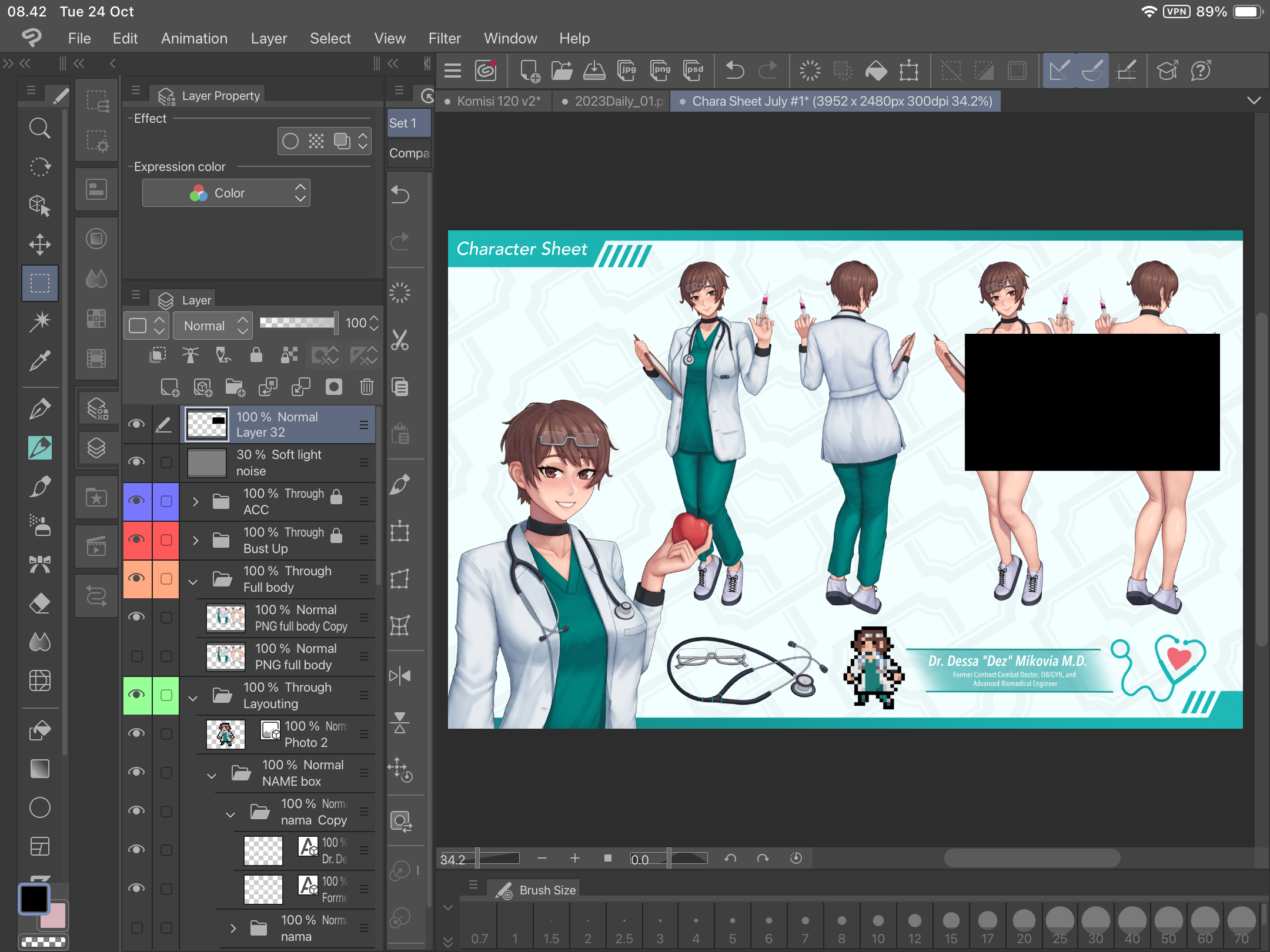我的 iPad 工作區 My iPad workspace
只是我的個人iPad工作區。由於我是右撇子,我希望所有的繪圖空間都在右邊,而支撐的東西和工具在我的左邊。我總是折疊*它以獲得更大的空間。
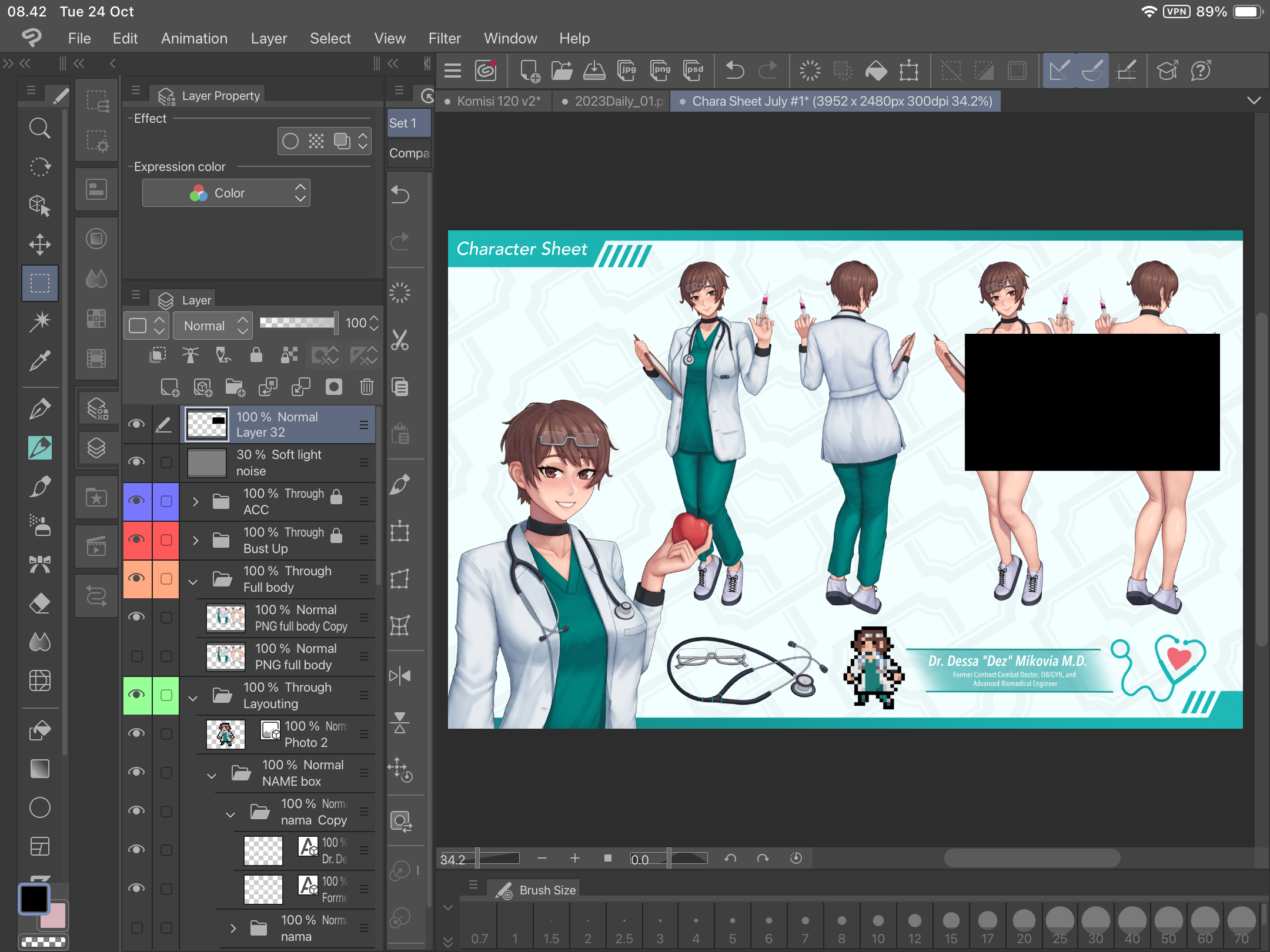
*通常我在繪圖和著色時用[<]按鈕折疊圖層選項卡。僅在編輯和重新組織圖稿時打開它。
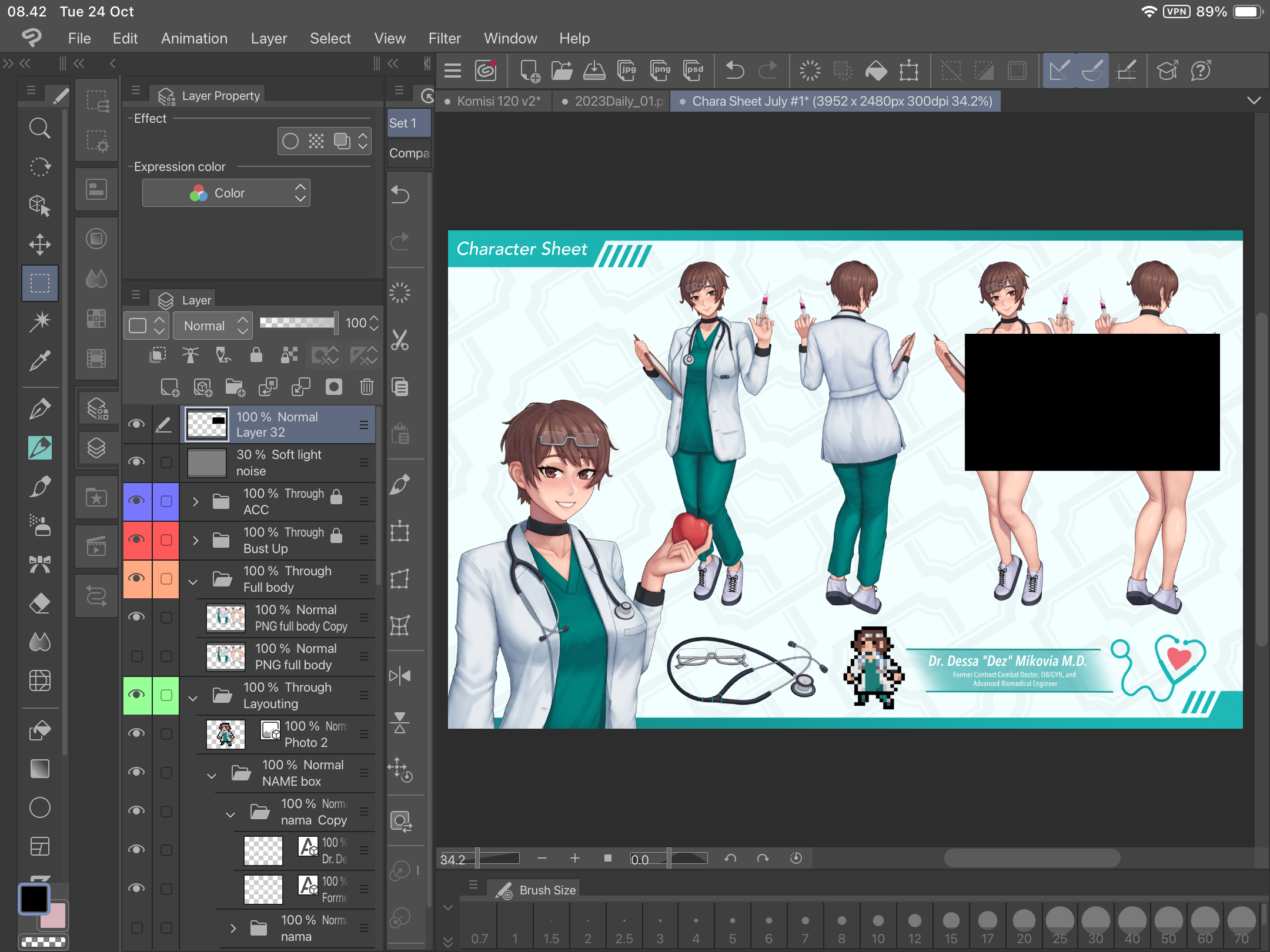
Just my personal iPad workspace. Since I am right handed, I want all the drawing space on the right while support stuff and tool on my left. I always collapse* it to have bigger space.
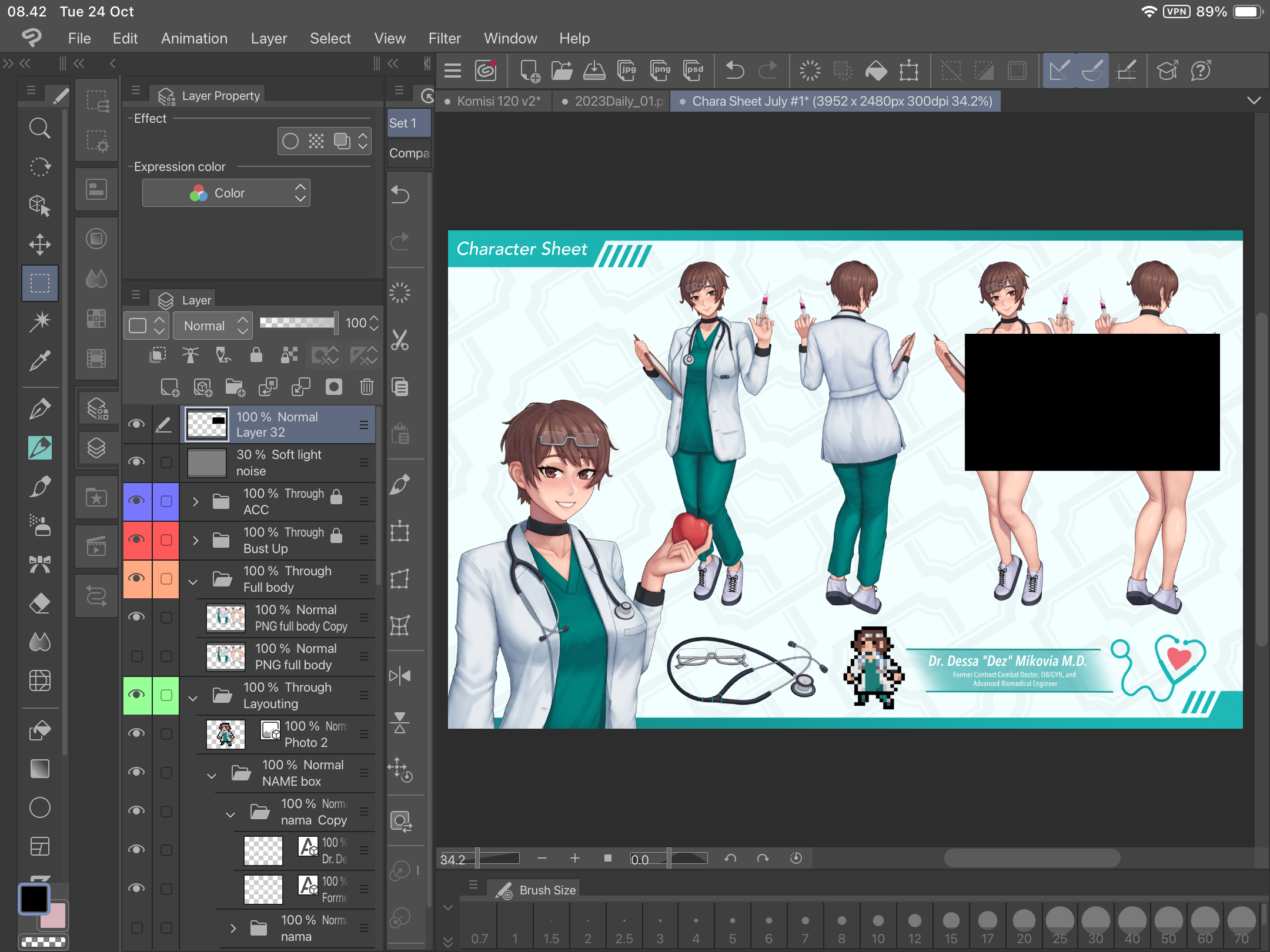
*Normally I collapse the layer tab with [<] button when drawing and coloring. Only open it when editing and reorganizing the artwork.