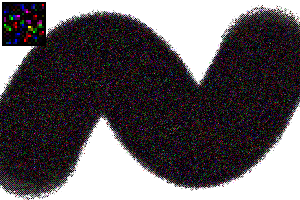噪音刷 Noise brushes
使用示例
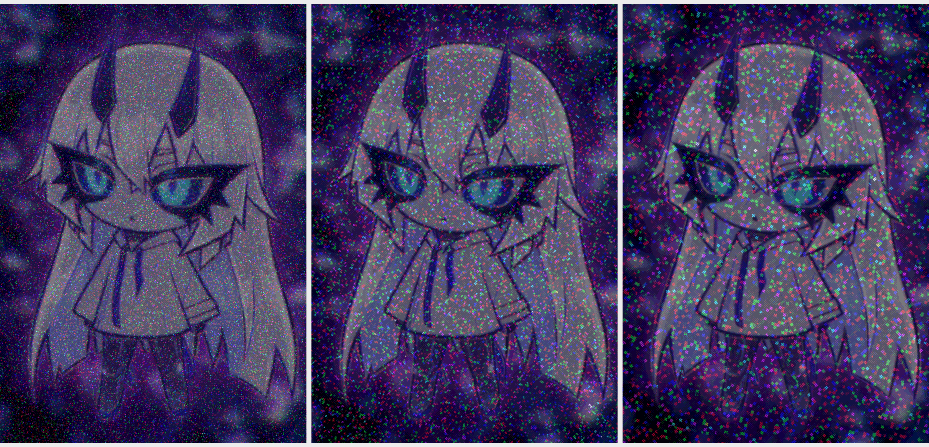





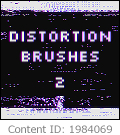


這些畫筆可以用作噪點紋理、 閃光箔 和全息紋理,或用於混合模式以產生不同的燈光效果。

設置
可以通過更改[刷子大小]或在[噴塗效果]設置中更改[粒徑]來更改刷子的噪點大小。預設值為沒有抗鋸齒,您可以更改它以獲得更平滑的噪音。


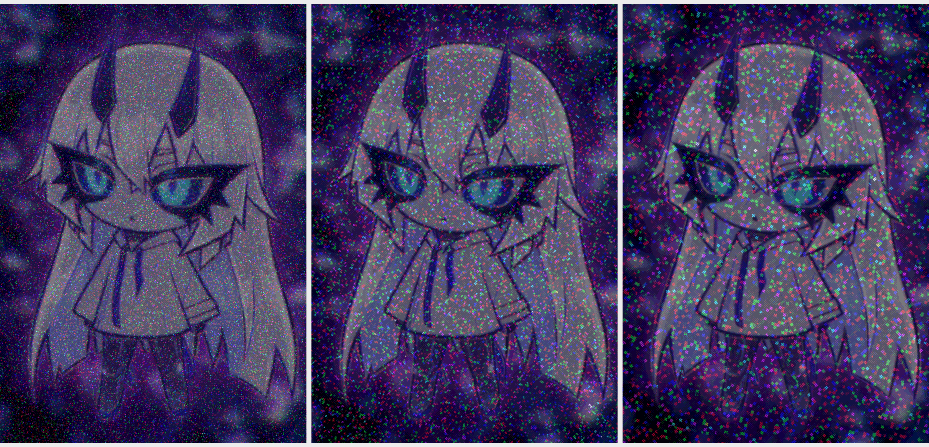



查看我製作的更多資產:
HTTPs://assets.clip-studio.com/en-us/search?user=tsiox
HTTPs://assets.clip-studio.com/en-us/search?user=tsiox


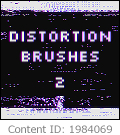


Example of usage
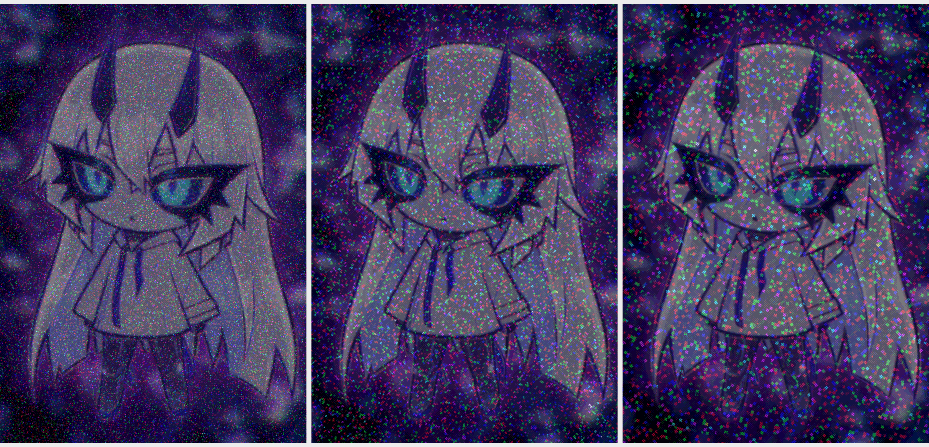





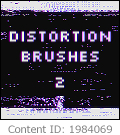


These brushes can be used as noise texture, glitter foil and holographic texture, or be used for blending modes to give a different light effect.

Settings
The brush’s noise size can be changed by changing the [Brush size], or change the [Particle size] in [Spraying effect] settings. Default is without anti-alias, you can change it to get a smoother noise.


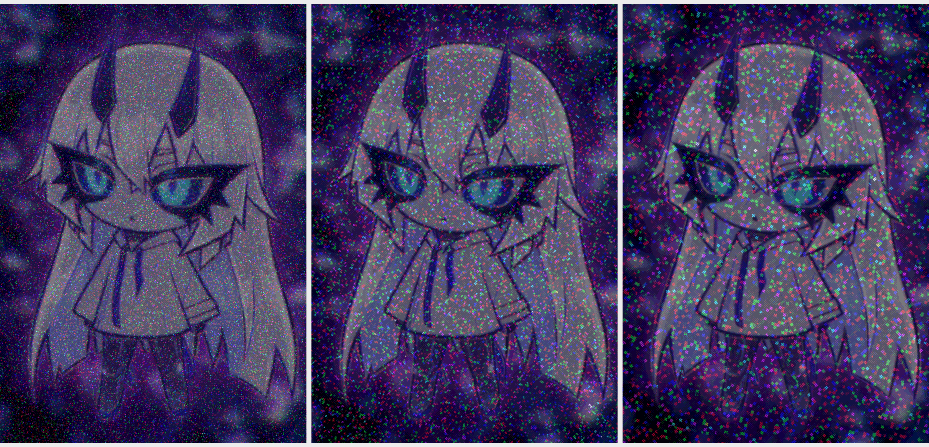



Check out more assets made by me:
https://assets.clip-studio.com/en-us/search?user=tsiox
https://assets.clip-studio.com/en-us/search?user=tsiox


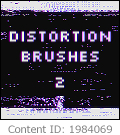


雜訊 NOISE