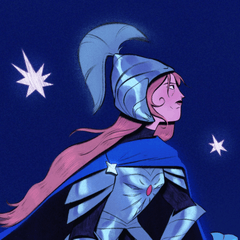eXpressure 2 免費 由 Zhillustrator 提供 (eXpressure 2 FREE by Zhillustrator) eXpressure 2 FREE by Zhillustrator
素材ID:1983646
-
34,366
eXpressure 2 FREE 是 eXpressure 2 中一小部分基於傾斜的表達性預設 - Zhillustrator 的 Clip Studio Paint 的高級畫筆集 eXpressure 2 FREE is a small selection of tilt-based expressive presets from eXpressure 2 - a premium brush set for Clip Studio Paint by Zhillustrator
壓力 2 免費
--高級傾斜敏感畫筆套裝,用於剪輯工作室繪畫--
免費樣品選擇
作者:日魯斯特拉托
HTTP://www.zhillustrator.com
eXpressure 2 FREE是8 個富有表現力的基於傾斜的畫筆的一小部分選擇,用於Clip Studio Paint,由我Živko Kondić Zhillustrator製作。這是大量充滿激情的工作和測試、我自己的原始資產、紋理、畫筆筆尖和畫筆行為的產物。eXpressure 2 是我原始 eXpressure 系列的延續和大型「DLC」,它有 3 次完整的免費更新,是原始畫筆數量和品質的兩倍多。其中許多畫筆用於我的個人藝術作品或素描,所以我希望你能找到至少幾個很酷的畫筆來採用和適應。
HTTPs://zhillustrator.gumroad.com/l/eXpressure2


購買前請閱讀:
要求:
此畫筆集**需要**傾斜/角度功能,大多數預設在很大程度上取決於平板電腦、數位屏或圖形輸入板的此功能。如果您不確定您的設備是否支援傾斜和壓力,請務必線上查看或在設備文檔和規格表中查看。
如果您的平板電腦、數位屏或設備不支援傾斜,而僅支援按壓,該怎麼辦:
我的畫筆集改編標記為NT(無傾斜)或M(移動,開發中)不需要傾斜,所以我建議在我的網站商店或任何你正在閱讀這篇文章的地方尋找它們。有免費版本可以嘗試。
相容性:
此畫筆套裝僅與 Celsys 的 Clip Studio Paint 相容。使用最新版本來製作它們。
其他應用:
此畫筆集與Photoshop或Procreate等其他應用程式不相容,並且我沒有其他應用程式的eXpressure版本。
設備和平板電腦相容性:
預設應與 iOS 或 Android 版本的 Clip Studio Paint 完全相容 *如果您的 iOS 或 Android 設備支援 Tilt and Pressure*。適用于Android和iOS的CSP應用程式是該程式的一個很好的「埠」。較舊和較弱的設備可能會出現性能問題。
性能:
我在臺式PC上製作了這些畫筆,具有強大的CPU但非常基本的圖形卡,如果使用得當,應該會有最小的延遲或性能問題。請務必閱讀本文檔中的最佳實踐。
如果在較舊的平板電腦和設備上使用此設置,則可能存在性能問題。
我建議您的系統在最少的SSD或最佳情況下運行 - 在M.2磁碟機上,您通常會體驗到更快的性能,無論是PC還是Clip Studio Paint。CSP 通常在系統磁碟機上安裝和寫入資料。
- 這些畫筆在製作時考慮了傾斜,因此與其以正常方式調整畫筆大小,不如嘗試傾斜畫筆。如果仍需要更大的畫筆,請確保以較小的增量調整其大小以避免性能問題。習慣它需要一點時間,但我認為這是一個更直觀的調整畫筆大小的過程。
- 我將畫筆分別導入不同的類別和工具子組:將軟畫筆導入噴槍,將鉛筆和蠟筆劃筆導入「鉛筆」子組。飛濺和飛濺進入裝飾畫筆,我建議設置一個快捷方式,在我的例子中是 J。這樣,您將可以輕鬆獲得所有刷子。
- 為收藏的畫筆和自訂類別創建自己的子工具組。
舊版本:
這是一套全新的畫筆,您可以下載並與我的第一個 eXpressure 套裝一起使用。捆綁包正在或將要在我的銷售平臺上提供。
派特雷恩福利:
我的顧客已經有機會嘗試許多這些畫筆,您可以在 5 美元的 HTTPs://www.patreon.com/zhillustrator 註冊,並訪問我製作的任何新預設和版本。
我希望你會喜歡這個刷子套裝!
日夫科
eXpressure 2 FREE
--Premium Tilt-sensitive Brush Set for Clip Studio Paint--
A FREE sample selection
by Zhillustrator
http://www.zhillustrator.com
eXpressure 2 FREE is a small selection of 8 expressive tilt-based brushes for Clip Studio Paint made by me, Živko Kondić Zhillustrator. It's a product of a lot of passionate work and testing, my own original assets, textures, brush tips and brush behaviours. eXpressure 2 is a continuation and a large "DLC" for my original eXpressure set, which had 3 full free updates, more than doubling the original brush quantity and quality. Many of these brushes are used for my personal artwork or sketching, so I hope you will find at least several cool ones to adopt and adapt.
https://zhillustrator.gumroad.com/l/eXpressure2


READ BEFORE BUYING:
Requirements:
This brush set **REQUIRES** TILT/ANGLE functionality and most of the presets largely depend on this functionality of your tablet, pen display or graphic tablet. If you're not sure whether your device supports Tilt and Pressure, make sure to check online or in your device documentation and spec sheets.
What to do if your tablet, pen display or device doesn't support tilt but only pressure:
My brush set adaptations labeled NT(No Tilt) or M(Mobile, in development) do not require tilt so I suggest looking for those on my website shop or wherever you are reading this. There are free versions to try.
Compatibility:
This brush set is only compatible with Clip Studio Paint by Celsys. The most current version is used to make them.
Other apps:
This brush set is NOT COMPATIBLE with other apps like Photoshop or Procreate, and I do not have versions of eXpressure for other apps.
Devices and tablets compatibility:
The presets should be completely compatible with iOS or Android versions of Clip Studio Paint *if your iOS or Android device supports Tilt and Pressure*. CSP apps for Android and iOS are quite a good "port" of the program. There can be performance issues on older and weaker devices.
Performance:
I made these brushes on my desktop PC with a strong CPU but very basic graphics card, if used correctly there should be minimal lag or performance issues. Please make sure to read about the best practices in this document.
If you use this set on older tablets and devices, there might be performance issues.
I recommend having your system run on least SSD or best case scenario - on M.2 drives, you will experience a much faster performance in general, both of your PC and Clip Studio Paint. CSP usually installs and writes data on the system drive.
- These brushes were made with Tilt in mind, so instead of resizing your brush the normal way, try just tilting the brush. If you still need a larger brush, make sure to resize it in small increments to avoid performance issues. It takes a bit to get used to it, but I think it's a much more intuitive process for resizing a brush.
- I separately import my brushes into different categories and tool sub groups: import the soft brushes into Airbrush, pencil and crayon brushes into "Pencil" sub group. Splashes and splatters go into Decoration brushes, which I recommend setting a shortcut for, J in my case. This way you will have all the brushes easily available.
- Make your own sub tool groups for favorite brushes and custom categories.
Older versions:
This is a completely new set of brushes, you can download and use it alongside my first eXpressure set. Bundles are or will be offered on my sales platforms.
Patreon perks:
My patrons already had the chance to try many of these brushes, you can sign up at https://www.patreon.com/zhillustrator at the $5 level and get access to any new presets and versions I make.
I hope you will enjoy this brush set!
Živko
刷 Brushes