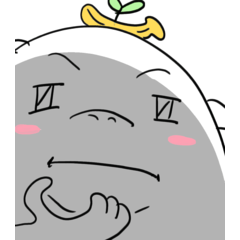3D動漫頭髮,要充分利用此3D,您必須在3D設置中禁用「背面剔除」。
請按照以下步驟操作
3D anime hair, to use this 3d to the fullest, you have to disable "Backface Culling" in 3d settings.
Please follow the steps below


1. 打開 3D 設置

2. 打開首選項

3. 打開渲染設置

4. 取消選中「背面剔除」



1. Open 3d settings

2. Open Preferences

3. Open Rendering Settings

4. Uncheck "Backface Culling"

材料 Material
-
預設材質 Default material
分配 Allocate
-
預設佈局 Default layout
角度 Angle
-
前面 Front
-
左 Left
-
右 Right
-
返回 Back