

一組單獨的晶體的尺子。 A ruler set of individual crystals.
關於此資源
為什麼使用尺子材料是聰明的?
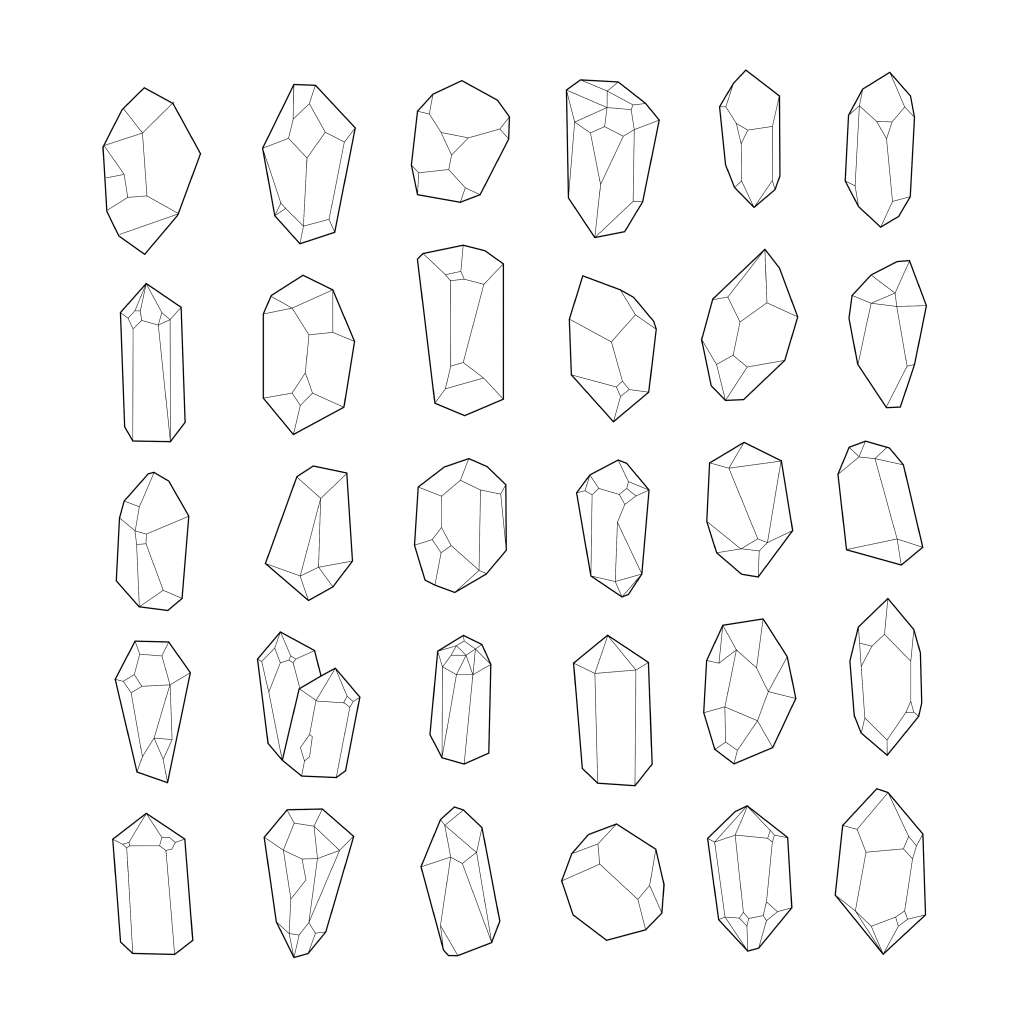 我在下面的示例中為它們著色。
我在下面的示例中為它們著色。
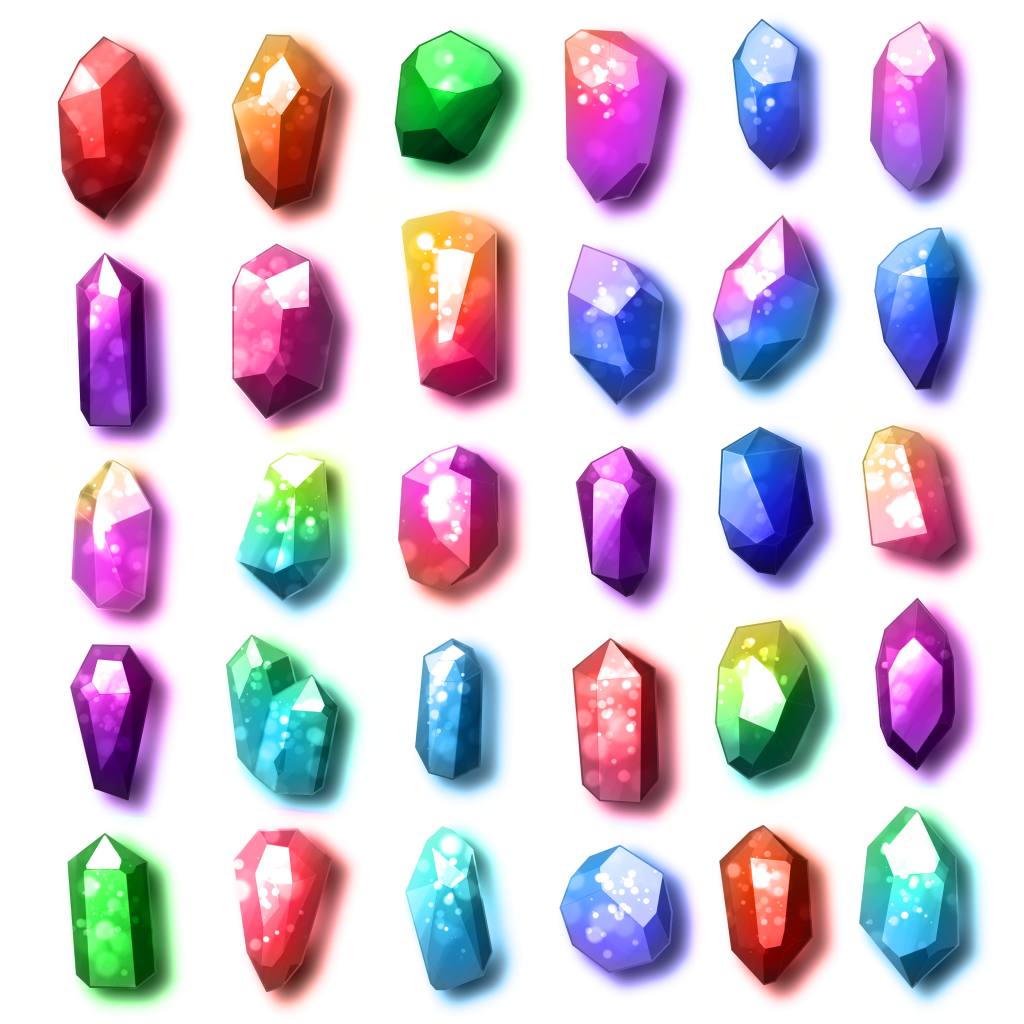
因為:
❤️ 創建任何大小的物件都很容易。
🧡 使用任何畫筆繪製物件。
💛 創建柵格或向量物件。
💚 根據需要使用貝塞爾手柄編輯(自訂)尺規。
💙 將尺規物件存儲到庫中,用於必須經常繪製的內容,如符號或服裝配件。
💜消除重複繪圖並節省時間。
如何使用尺規範本:
- 將尺規範本粘貼到文檔中。 注: 尺規可以粘貼到柵格圖層或向量圖層。
- 使用「物件選擇」工具選擇和定位尺規。 注: 除了縮放尺規之外,向量編輯工具還可用於根據需要定位各個手柄。
- 選擇尺規後,從「圖層」功能表中 選擇「沿尺規繪製」。注意: 要保留物件的編輯功能,建議在此步驟中使用向量圖層。
我向此集合添加了柵格和向量圖像圖層。
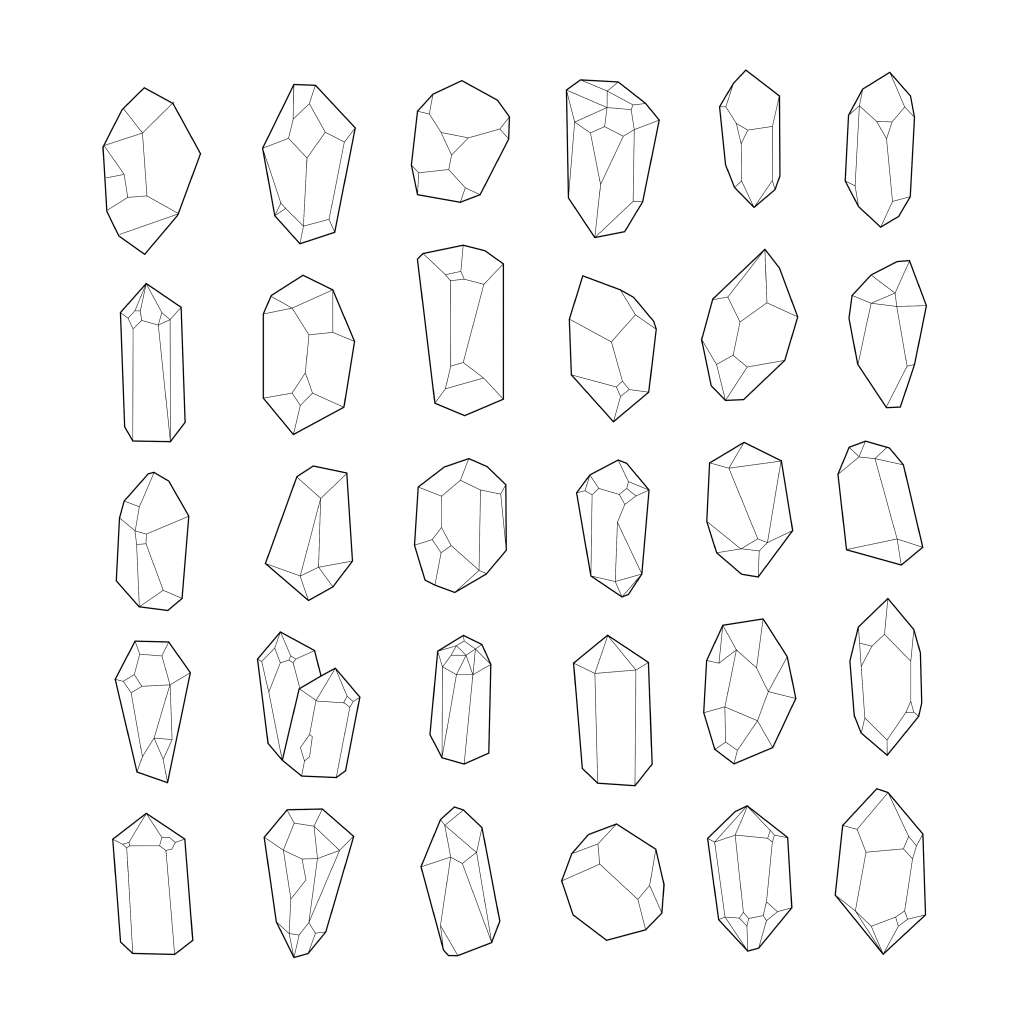 我在下面的示例中為它們著色。
我在下面的示例中為它們著色。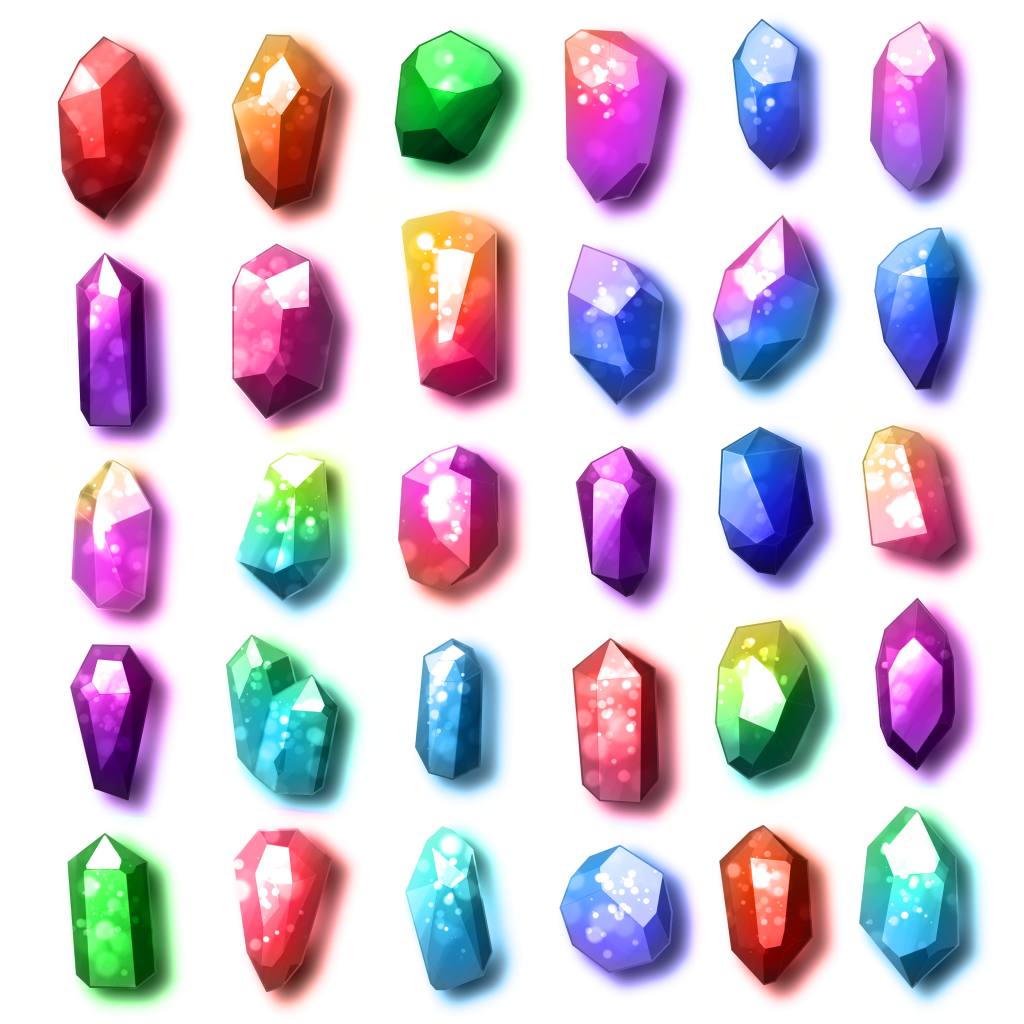
About This Resource
Why is it smart to use a ruler material?
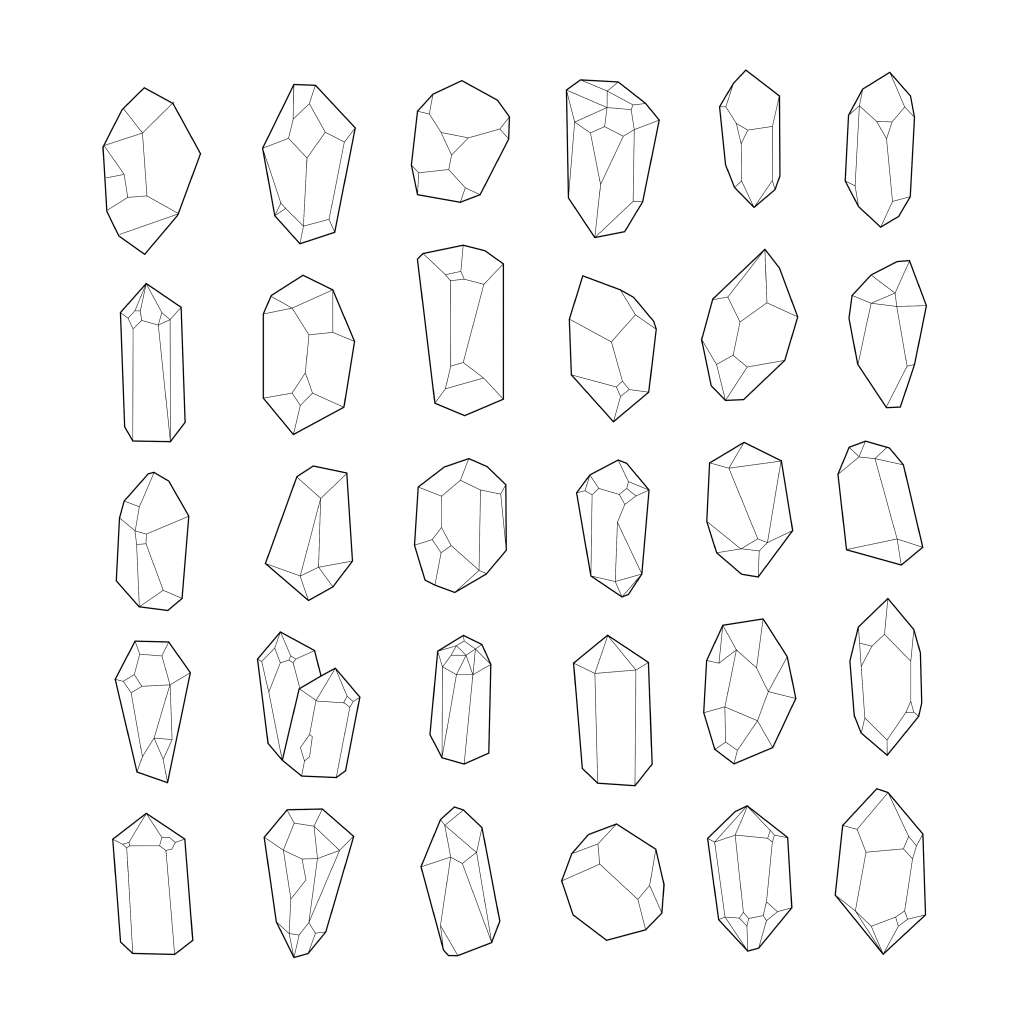 I colored them in the example below.
I colored them in the example below.
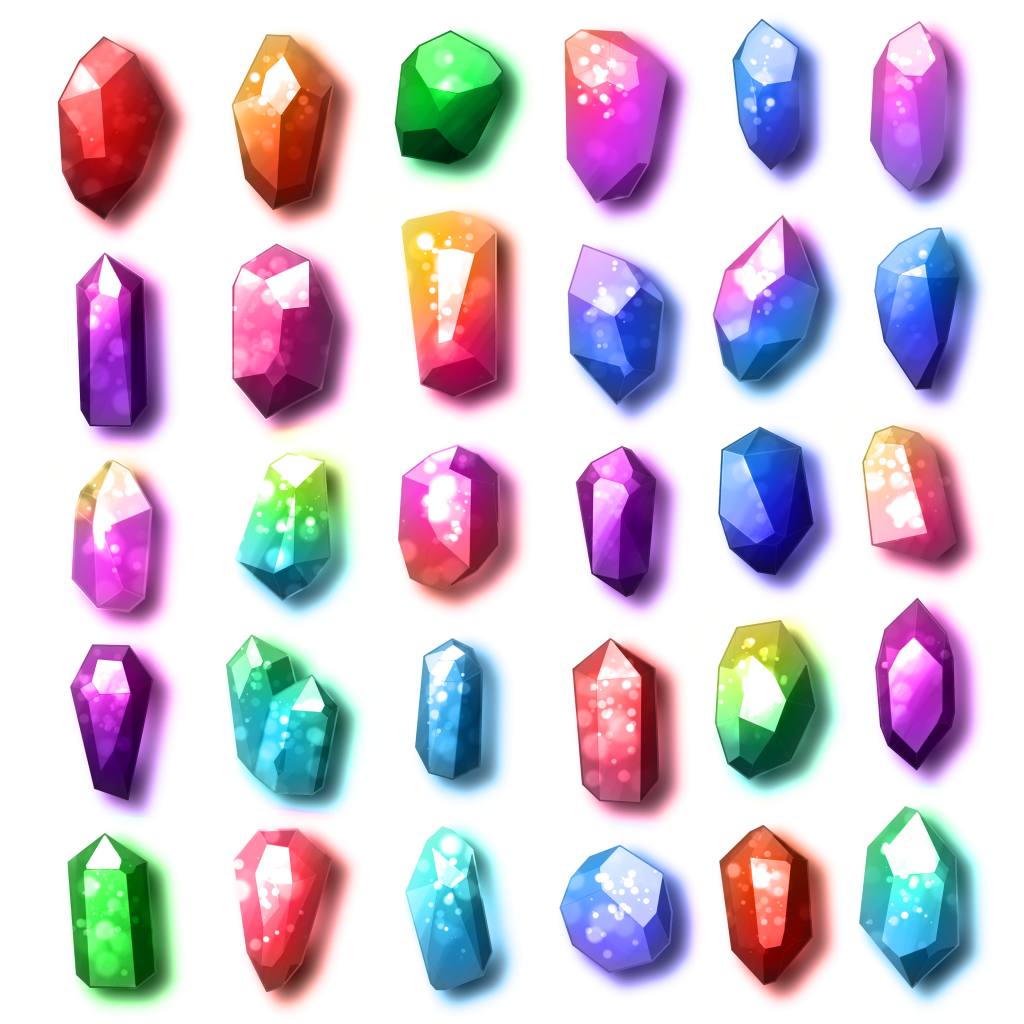
Because:
❤️ It's easy to create the object at any size.
🧡 Use any brush to draw the object.
💛 Create either a raster or a vector object.
💚 Edit (customize) the ruler as needed with bezier handles.
💙 Store ruler objects to the library for things that must be drawn often, such as symbols or clothing accessories.
💜Eliminate repetitive drawing and save time.
How to use the ruler template:
- Paste the ruler template to the document. Note: The ruler may be pasted to either a raster or vector layer.
- Use the Object Selection tool to select and position the ruler. Note: In addition to scaling the ruler, the vector edit tools may be used to position individual handles as needed.
- With the ruler selected, choose "Draw along ruler" from the Layers menu. Note: To preserve editing capabilities of your object, it is recommended to use vector layers at this step.
I added raster and vector image layers to this collection.
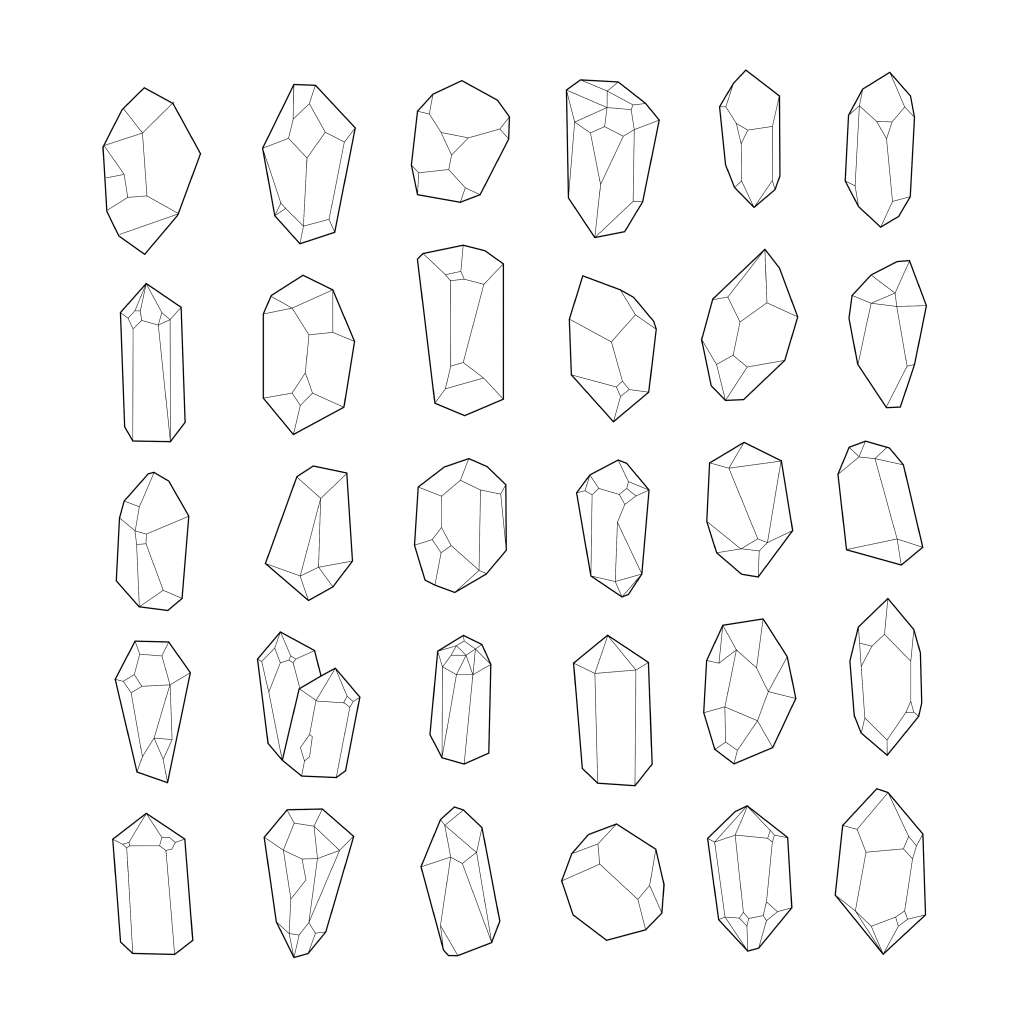 I colored them in the example below.
I colored them in the example below.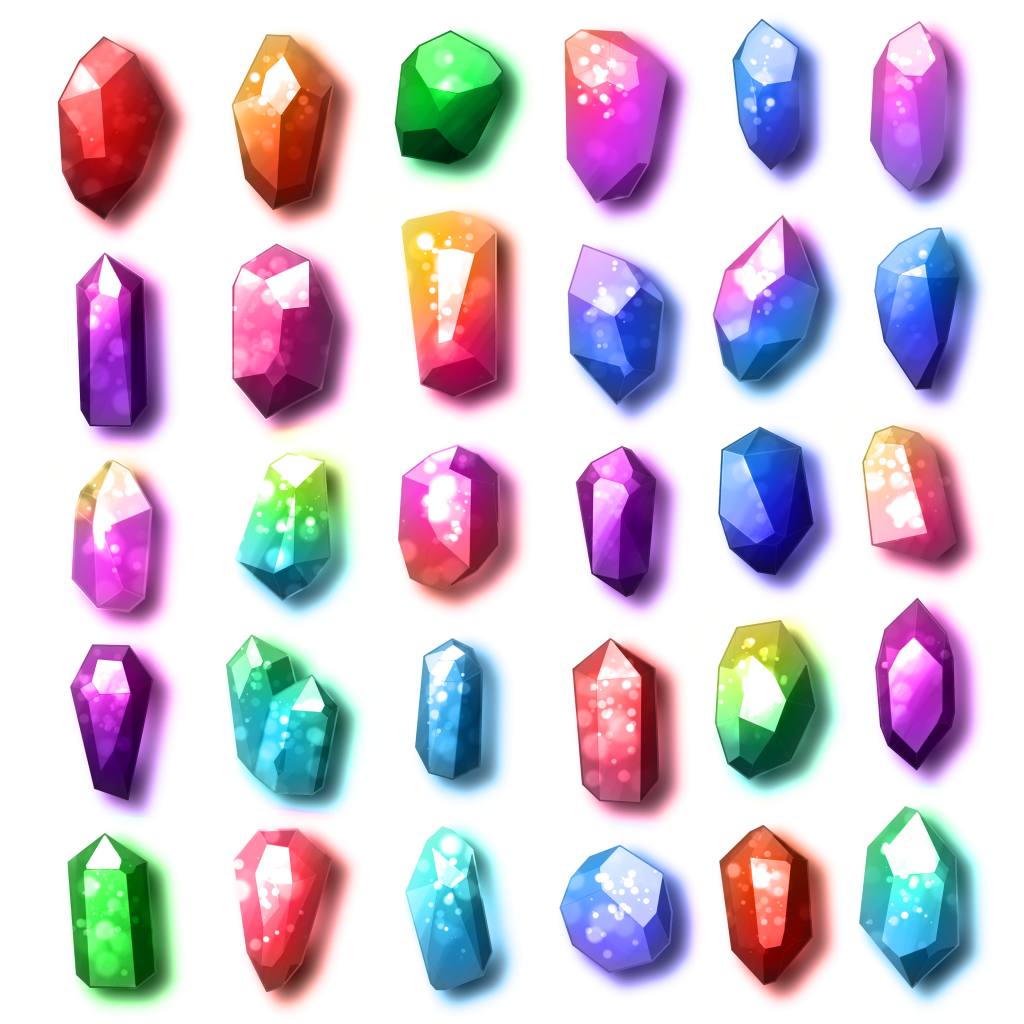
圖層範本 Layer Templates















































