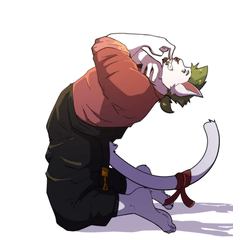最好用於乘法層。我通常用亮度/對比度調整圖層進行調整。 Best used on a multiply layer. I usually adjust it with a Brightness/Contrast adjustment layer.
更新:考慮到CSP明年將轉向基於訂閱的,我個人對為我的資產設定價格感到不舒服。這並不是出於對公司業務變化的報復,這只是個人決定。
另外,我有很多Clippy代幣。謝謝大家!不過,我仍然一定會喜歡Clippy的禮物!(您可以通過按一下資產描述下方的禮物圖示來贈送剪貼權杖作為禮物)
________

後:

其他示例:


UPDATE: Considering that CSP is moving to being subscription-based next year, I personally don't feel comfortable setting prices for my Assets anymore. This isn't out of retaliation to the company's change of operations, it's just a personal decision.
Plus, I have plenty of Clippy tokens. Thank you all! I would still definitely appreciate Clippy gifts though! (You give clippy tokens as gifts by clicking on the gift icon below the Asset description)
________

After:

Other examples: