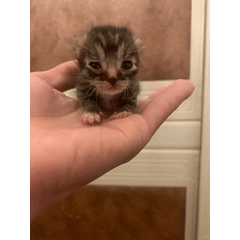在梯度圖上使用的柔和風格顏色 pastel style colors to use on the gradient map
1) 他們去梯度工具,並添加他們剛剛下載的工具
2) 他們必須正確點擊任何層, 並選擇 "新校正層", 然後選擇 "梯度圖"

3) 在梯度地圖中,他們將查找他們剛剛下載的地圖,該地圖位於"工具(僅限閱讀)"中,並給予它接受

4) 它們將其置於繪圖層上方,選擇"倍增"組合模式,並將不透明度降低 20-50% 之間
5) 複製他們的圖紙,並將其放在他們剛剛創建的梯度圖的頂部
6) 在繪圖副本中,它們將混合模式從"正常"更改為"亮度",以便保持繪圖的基本顏色
1) They go to the gradient tool and add the one they just downloaded
2) they have to right click on any layer and choose "new correction layer" then "Gradient map"

3) In the gradient map they will look for the one they have just downloaded, which is in "Tool (read only)" and give it to accept

4) They place it above the drawing layer, choose the "multiply" combination mode and lower the opacity between 20-50%
5) make a copy of their drawing and place it on top of the gradient map they just created
6) in that copy of the drawing they change the blending mode from "normal" to "brightness" so that the base colors of the drawing are maintained